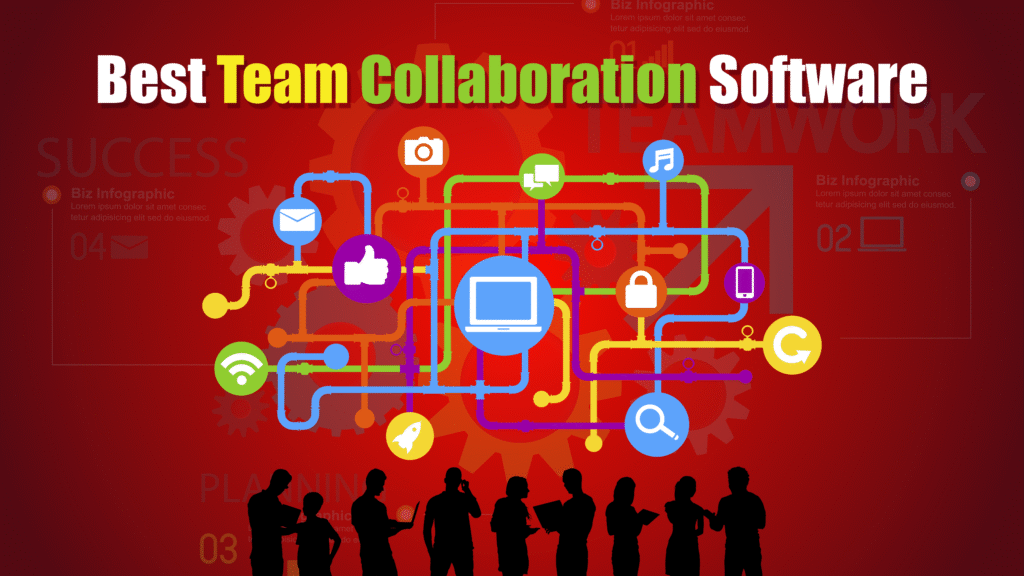In an era defined by digital transformation, remote work, and hybrid office models, choosing the right team collaboration software in 2026 has become essential for business success. Organizations of all sizes—from startups to global enterprises—require robust, scalable, and secure platforms that facilitate seamless communication, task management, document sharing, and real-time collaboration.
The modern workplace is no longer bound by geography. Teams spread across multiple time zones must work together as efficiently as those in a single office. This need has birthed a wide array of software solutions offering chat, video conferencing, project management, cloud-based document sharing, integration with popular tools, and AI-powered productivity enhancements.
With so many options available, selecting the right platform is a strategic decision that can impact productivity, project success rates, employee satisfaction, and overall business agility. The top 15 best team collaboration software solutions in 2026 highlighted in this article are evaluated not just for their features, but also for real-world performance, integration flexibility, and scalability.
15 Best Team Collaboration Software in 2026
Here’s a quick overview of the leading tools helping businesses enhance teamwork in 2026:
- Microsoft Teams – A feature-rich collaboration suite tightly integrated with Microsoft 365.
- Slack – A real-time messaging platform that supports app integrations and team channels.
- Asana – A visual project management tool with powerful team tracking capabilities.
- Trello – A Kanban-based tool ideal for visual task management and collaboration.
- Monday.com – A flexible work operating system for managing teams and workflows.
- Zoom – A video conferencing platform with integrated team chat and collaboration tools.
- Google Workspace – A suite of productivity apps with Docs, Sheets, Meet, and Drive.
- ClickUp – An all-in-one platform combining tasks, docs, goals, and time tracking.
- Notion – A customizable workspace for notes, databases, tasks, and team collaboration.
- Basecamp – A simple yet powerful collaboration tool focused on to-dos, messaging, and files.
- Proofhub – An all-in-one project planning and collaboration software.
- Wrike – A versatile work management platform for teams and enterprise users.
- Chanty – A team chat and task management app designed for SMBs.
- Flock – A communication and productivity platform offering team messaging and integrations.
- Zoho Cliq – A real-time messaging app with file sharing, bots, and integrations.
How This Top 15 List Was Created
This list was curated using the following key evaluation factors:
- Features: Communication tools, task management, file sharing, video conferencing, and AI support.
- User Experience: Interface design, ease of use, and mobile accessibility.
- Integration: Compatibility with other business tools like CRM, calendars, and productivity suites.
- Pricing Models: Flexibility for small businesses and enterprise users.
- Scalability: Ability to support growing teams and adapt to changing needs.
- User Reviews: Feedback from real users on performance and reliability.
- Security: Data protection, compliance, and access control.
Pricing Models for Small, Growing, and Enterprise Businesses
As businesses grow, their collaboration needs evolve, and so do their software requirements. Scalable platforms that accommodate more users, offer advanced administrative tools, and integrate with third-party ecosystems become essential.
Pricing for Small Teams and Startups
Affordable solutions ideal for teams of fewer than 10 users looking to manage projects and communication without breaking the bank. These tools offer core collaboration features at competitive prices:
- ClickUp: Free plan available; Unlimited Plan at £5/user/month.
- Slack: Free tier for basic messaging; Pro plan starts at £5.25/user/month.
- Trello: Free plan supports up to 10 boards; Standard plan at £4.50/user/month.
- Basecamp: Flat pricing of £11/user/month, no tiers or per-feature charges.
- Zoho Cliq: Free for up to 10 users; Standard plan from £1.20/user/month.
Pricing for Growing SMEs and Mid-Sized Teams
Designed for companies with 10–100 employees that require greater customization, integrations, and data storage:
- Asana: Premium plan from £9.49/user/month; Business plan at £20.99/user/month.
- Monday.com: Basic plan from £7/user/month; Pro plan at £16/user/month.
- Google Workspace: Business Standard at £9.20/user/month.
- Notion: Team plan at £6.60/user/month; Business at £11/user/month.
- Chanty: Business plan starts at £3/user/month.
Pricing for Large Enterprises and Complex Use Cases
These platforms cater to organizations with over 100 employees and more complex operational, security, and compliance needs:
- Microsoft Teams: Part of Microsoft 365; Business Premium at £16.60/user/month.
- Wrike: Business plan at £19.80/user/month; Enterprise pricing available upon request.
- Proofhub: Fixed pricing at £36/month (unlimited users) for the Essential plan; Ultimate Control plan with advanced features.
- Zoom: Business plan at £15.99/user/month; includes admin dashboard and custom branding.
- Flock: Enterprise plan with custom pricing and enhanced administrative tools.
- Microsoft Teams: Offers business plans starting from £4 per user/month (Microsoft 365 Business Basic) up to £16.60 per user/month (Microsoft 365 Business Premium), including collaboration, security, and cloud storage.
- Slack: Pro plan at £5.25 per user/month; Business+ at £9.75 per user/month with enhanced support, integrations, and compliance.
- Asana: Premium plans start at £9.49 per user/month and Business plans at £20.99 per user/month, ideal for project-tracking with workflow automation.
- Monday.com: Basic plans start at £7 per user/month, while Pro plans designed for growing teams cost around £16 per user/month.
- ClickUp: Unlimited Plan at £5 per user/month; Business Plan at £12 per user/month, with advanced dashboards, goals, and workload management.
- Wrike: Business plans starting at £19.80 per user/month offer dashboards, custom workflows, and time tracking.
- Google Workspace: Business Starter at £4.60 per user/month, Business Standard at £9.20, and Business Plus at £13.80 per user/month—scaling with storage, meeting participants, and admin tools.
Pricing may vary based on features, seats, and contract terms. Most vendors offer flexible plans and custom pricing for enterprise customers, making it easier to scale collaboration infrastructure alongside company growth.
1. Microsoft Teams
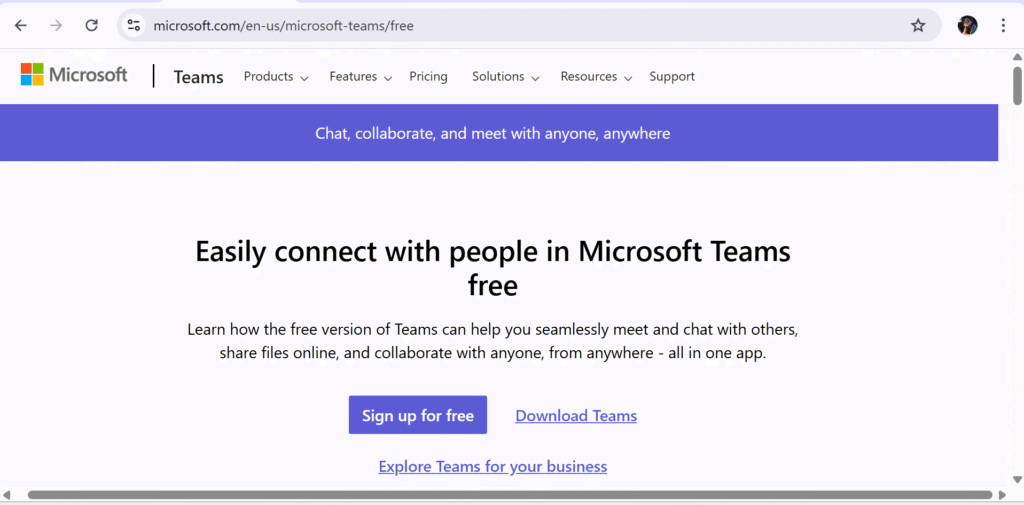
Overview
Microsoft Teams, part of the Microsoft 365 ecosystem, has become one of the most widely used team collaboration tools across the globe. Built for enterprises, educational institutions, and remote teams, it combines messaging, video conferencing, file sharing, and app integration under one secure platform.
Features
- Real-time chat, threaded conversations, and @mentions
- Integrated video meetings and screen sharing
- File sharing and real-time document collaboration with Word, Excel, and PowerPoint
- Customizable team channels and tabs
- Integration with over 700 third-party apps and bots
- Enterprise-grade security with end-to-end encryption and compliance
Review
Microsoft Teams is praised for its seamless integration with Microsoft 365 and advanced video conferencing capabilities. Teams that already use Outlook, SharePoint, and OneDrive benefit from a unified productivity ecosystem. While the interface can feel dense at first, the robust feature set makes it worth the learning curve.
Pros
- Deep integration with Microsoft Office apps
- Excellent video meeting quality with transcription and recording
- Customizable workspace with connectors and tabs
- Strong administrative and compliance tools for enterprises
- Supports hybrid work setups with breakout rooms and webinars
Cons
- Interface can be cluttered for new users
- Limited functionality without a Microsoft 365 subscription
- Notifications can become overwhelming in large teams
Final Verdict
Microsoft Teams is a powerhouse for medium to large organizations looking for a comprehensive solution that covers messaging, meetings, and document collaboration. Its scalability, security features, and Microsoft 365 integration make it one of the best team collaboration tools in 2025 for enterprises and remote-first companies.
2. Slack
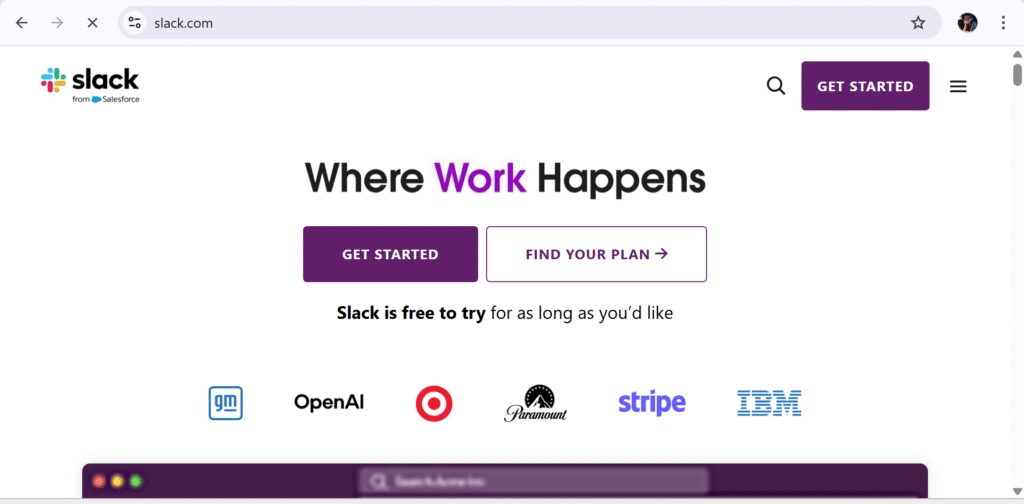
Overview
Slack remains a leading communication and collaboration tool known for its sleek interface and intuitive messaging features. Widely adopted by startups and technology firms, Slack transforms email-heavy workflows into interactive chat channels organized by teams, projects, or topics.
Features
- Real-time chat, searchable message history, and reactions
- Voice and video calls with screen sharing
- Channel-based organization for different teams and projects
- Integration with over 2,000 apps including Google Drive, Asana, and GitHub
- Workflow automation with Slackbot and custom actions
- Mobile and desktop app compatibility with dark mode
Review
Slack excels in fostering fast-paced communication and asynchronous collaboration, particularly in remote teams. While it may not include native task management tools, its rich app marketplace allows users to plug in everything from project boards to cloud storage.
Pros
- Extremely user-friendly interface
- Vast library of third-party integrations
- Organized channels reduce email clutter
- Reliable mobile app for on-the-go access
- Good support for remote and hybrid teams
Cons
- Cost can add up with larger teams
- Limited message history on the free plan
- Not ideal as a standalone project management solution
Final Verdict
Slack is an ideal choice for communication-driven teams that need a flexible, scalable, and integration-friendly environment. Its simplicity, customization options, and collaborative features make it one of the best tools for team interaction in 2026.
3. Asana
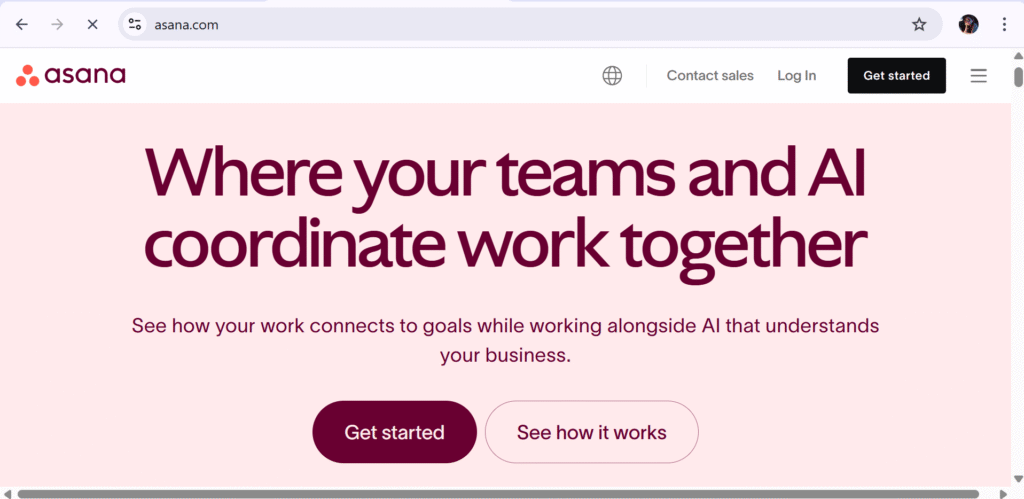
Overview
Asana is a task and project management platform that offers teams a structured way to plan, track, and manage work. Designed with productivity and clarity in mind, Asana is well-suited for both simple task lists and complex workflows.
Features
- Project timelines, Kanban boards, and task dependencies
- Assignments, due dates, and project goals
- Automated workflows and rule-based triggers
- Built-in reporting dashboards and workload monitoring
- Team calendar views and integration with Google Calendar
- Hundreds of integrations including Slack, Zoom, and Microsoft Teams
Review
Asana has consistently ranked as one of the most comprehensive project management tools. Its visual task tracking, intuitive UI, and rich automation features make it suitable for startups and growing teams aiming to stay on top of their deliverables.
Pros
- Multiple project view options (List, Timeline, Kanban)
- Easy-to-use task hierarchy and subtasks
- Excellent automation features for recurring workflows
- Integration with almost every major work app
- Helpful project templates and onboarding guides
Cons
- Learning curve for automation setup
- Advanced features only available in paid plans
- May feel too structured for small, casual teams
Final Verdict
Asana stands out for teams that prioritize clarity, structure, and accountability. Its project tracking capabilities and integration-rich environment make it a go-to team collaboration platform in 2026 for task-driven businesses.
4. Trello
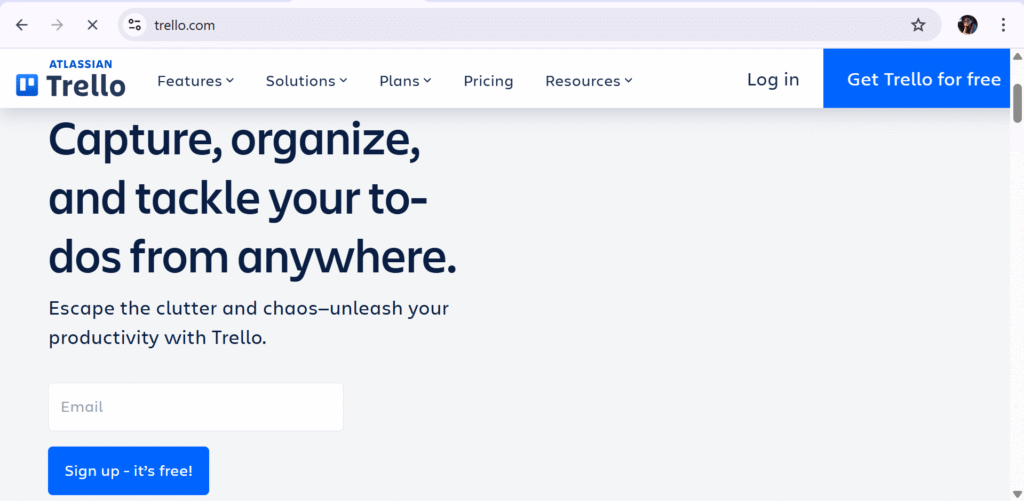
Overview
Trello, by Atlassian, is a visually-driven project and task management platform that uses boards, lists, and cards to help teams track progress. Known for its simplicity, Trello is ideal for startups, marketing teams, and creative projects.
Features
- Drag-and-drop Kanban board layout
- Task cards with checklists, attachments, comments, and due dates
- Power-Ups (integrations) for Google Drive, Slack, and more
- Calendar, timeline, and dashboard views
- Butler automation for task assignment and reminders
- Mobile app support for both iOS and Android
Review
Trello’s simplicity is its biggest strength. While it may lack native time tracking and reporting features, its ease of use and visual clarity make it a favorite for agile teams and those new to project management tools.
Pros
- Extremely easy onboarding and setup
- Visual workflow simplifies task tracking
- Generous free plan for small teams
- Flexible with custom labels and filters
- Active development and community support
Cons
- Lacks built-in reporting and analytics
- Limited functionality for large-scale project management
- Requires add-ons for time tracking and workload balancing
Final Verdict
Trello is best suited for teams that need a lightweight yet powerful task organization tool. Its intuitive design and flexibility make it one of the best choices for collaboration in 2026 for visually inclined teams.
5. Monday.com
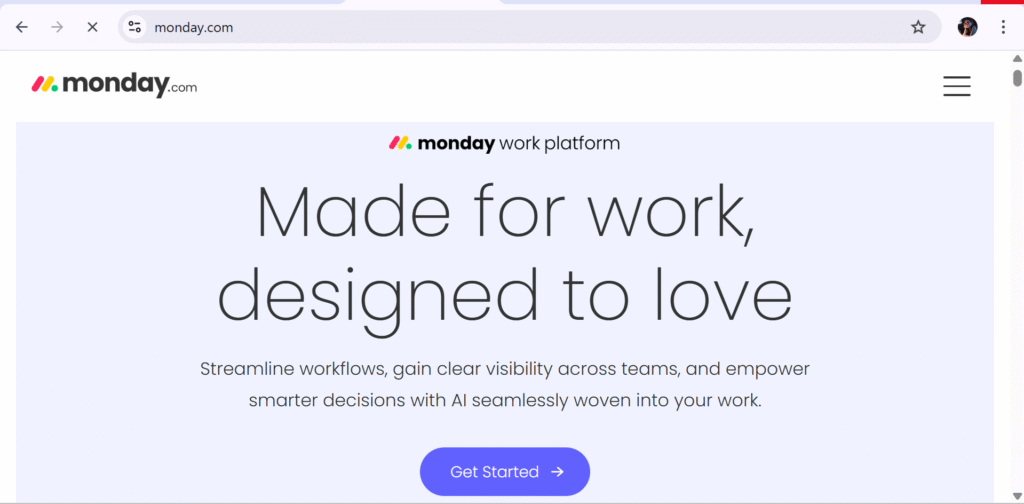
Overview
Monday.com is a flexible Work Operating System (Work OS) that empowers teams to build custom workflows, track projects, and manage everything from simple tasks to complex pipelines. It appeals to cross-functional teams in tech, marketing, and operations.
Features
- Customizable dashboards and task boards
- Multiple views: Kanban, Gantt, Calendar, and Timeline
- Automation for recurring tasks, updates, and reminders
- Time tracking and workload management
- Robust integrations with Excel, Zoom, Teams, and more
- High-level project insights and team collaboration tools
Review
Monday.com is loved for its flexibility and vibrant UI. Teams can design their own workflows from scratch or use templates tailored to specific industries. However, the vast feature set can be overwhelming without proper onboarding.
Pros
- Highly customizable interface and workflows
- Built-in time tracking and project templates
- Wide variety of third-party integrations
- Easy to scale across departments
- Colorful, intuitive user experience
Cons
- Can feel complex for new users
- Best features behind higher-tier plans
- Occasional UI lag with large data sets
Final Verdict
Monday.com is an excellent option for teams needing a balance of structure and customization. Its ability to adapt to virtually any workflow makes it one of the most versatile collaboration tools in 2026.
6. Zoom
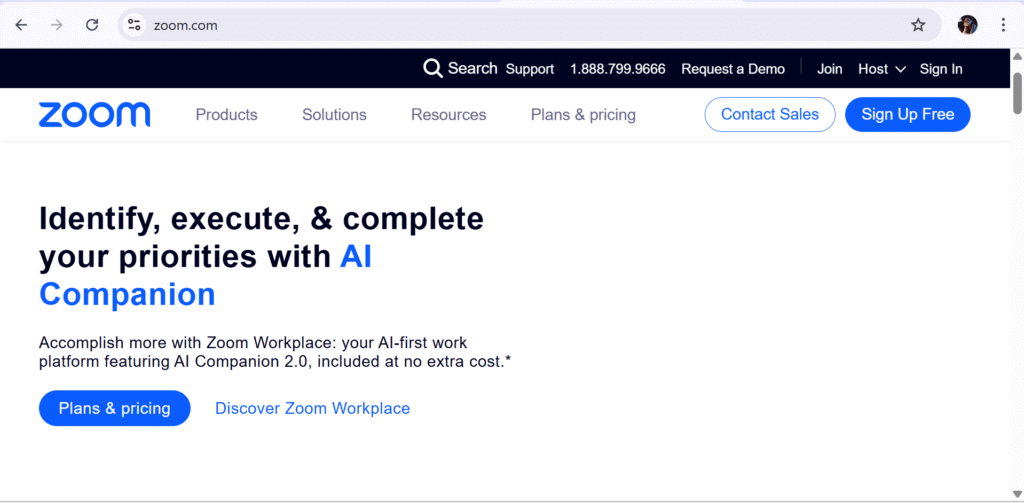
Overview
Zoom is widely recognized for its high-quality video conferencing capabilities, but in recent years, it has evolved into a robust team collaboration suite. With features like chat, whiteboarding, and app integrations, Zoom now supports far more than virtual meetings—it’s a complete communication platform ideal for remote and hybrid teams.
Features
- HD video and audio conferencing with large participant limits
- Team chat with persistent conversations and file sharing
- Whiteboard collaboration for brainstorming and ideation
- Breakout rooms for focused small-group discussions
- Integration with tools like Slack, Asana, Google Workspace, and more
- Calendar scheduling and meeting transcription
Review
Zoom remains a favorite due to its reliability and ease of use. Its continuous innovation—like Zoom Whiteboard and Zoom AI Companion—has made it much more than a meeting tool. It does, however, require robust internet connectivity for best performance.
Pros
- Industry-leading video conferencing quality
- Easy-to-use interface suitable for all tech skill levels
- Frequent updates and feature expansion
- Secure with end-to-end encryption and compliance tools
- Supports a wide range of integrations
Cons
- Most advanced features are paywalled
- Occasional lags on low-bandwidth connections
- Collaboration features not as extensive as dedicated platforms
Final Verdict
Zoom continues to shine in 2026 as the go-to solution for video-first collaboration. Its expanding toolkit makes it a valuable addition for teams looking to merge communication and collaboration into a unified experience.
7. Google Workspace
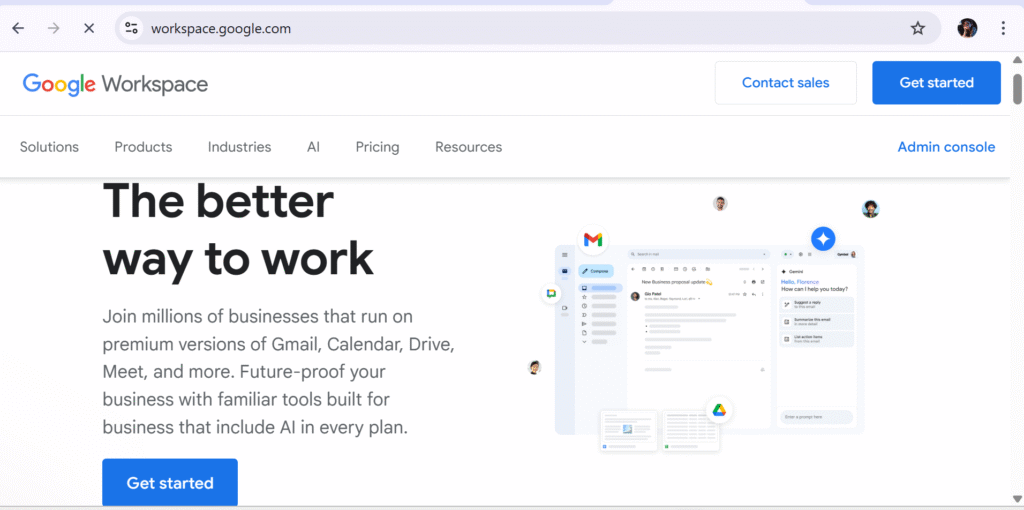
Overview
Google Workspace is Google’s comprehensive suite of cloud-based productivity tools, combining communication, document creation, and storage into one seamless platform. It’s widely adopted by both small businesses and enterprises seeking integrated collaboration.
Features
- Gmail, Calendar, Docs, Sheets, Slides for real-time collaboration
- Google Meet for video conferencing
- Shared Drives for centralized document access
- Team chat with Google Chat
- AI-powered tools like Smart Compose and grammar suggestions
- Integration with third-party tools via Marketplace
Review
Google Workspace stands out for its simplicity and seamless real-time collaboration features. It’s especially effective for teams that heavily rely on documents and cloud-based workflows. Some users may find the interface overly minimalistic or lacking in advanced project tracking tools.
Pros
- Real-time collaboration on documents and spreadsheets
- Excellent uptime and speed
- Intuitive interface across all devices
- Robust file-sharing permissions and access control
- Easy onboarding and adoption
Cons
- Limited built-in project management features
- Advanced security controls behind higher-tier plans
- Occasional syncing issues with third-party tools
Final Verdict
Google Workspace remains a strong contender in 2026 for teams who prioritize document collaboration and cloud storage. Its smooth integration between apps and cross-platform accessibility make it indispensable for agile, content-driven teams.
8. ClickUp
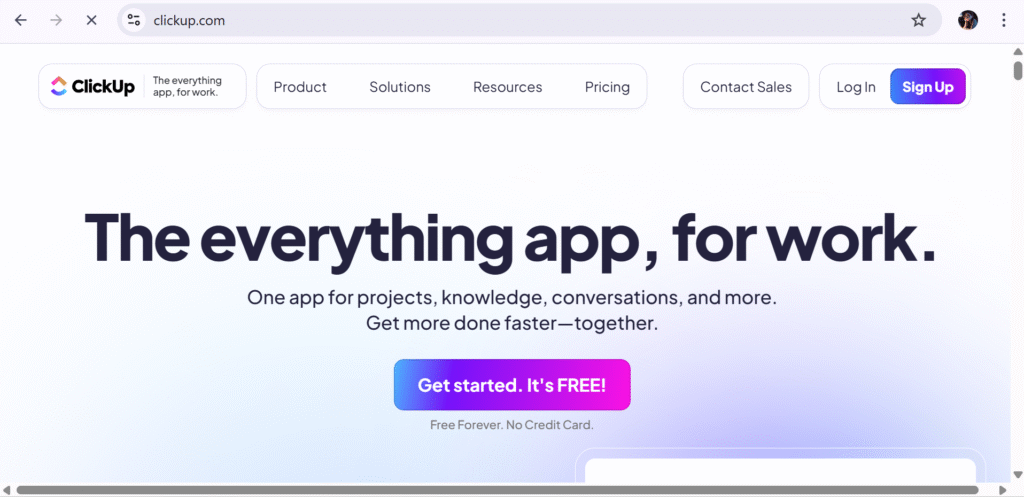
Overview
ClickUp is an all-in-one productivity platform designed to unify work management under one roof. It supports tasks, docs, goals, time tracking, and even chat, making it a favorite for teams that need structure and flexibility.
Features
- Task management with nested subtasks and priorities
- Custom dashboards and time tracking tools
- Docs and wikis with real-time collaboration
- In-app chat and comment threads for communication
- Automations, integrations, and templates for workflows
- Multiple view options: List, Board, Gantt, Calendar, Mind Map
Review
ClickUp is praised for its wide feature set and adaptability. While it may appear overwhelming to new users, it delivers incredible value once properly set up. It’s especially useful for teams managing multi-functional projects.
Pros
- Highly customizable interface and workflows
- Combines multiple tools (tasks, docs, chat) into one platform
- Strong automation and integration capabilities
- Responsive support and active community
- Constantly updated with new features
Cons
- Initial setup can be time-consuming
- Learning curve due to extensive features
- Can feel cluttered without user discipline
Final Verdict
ClickUp is a top-tier collaboration tool in 2026 for teams looking to replace multiple tools with one integrated solution. Its versatility makes it ideal for marketing, software development, and cross-departmental collaboration.
9. Notion
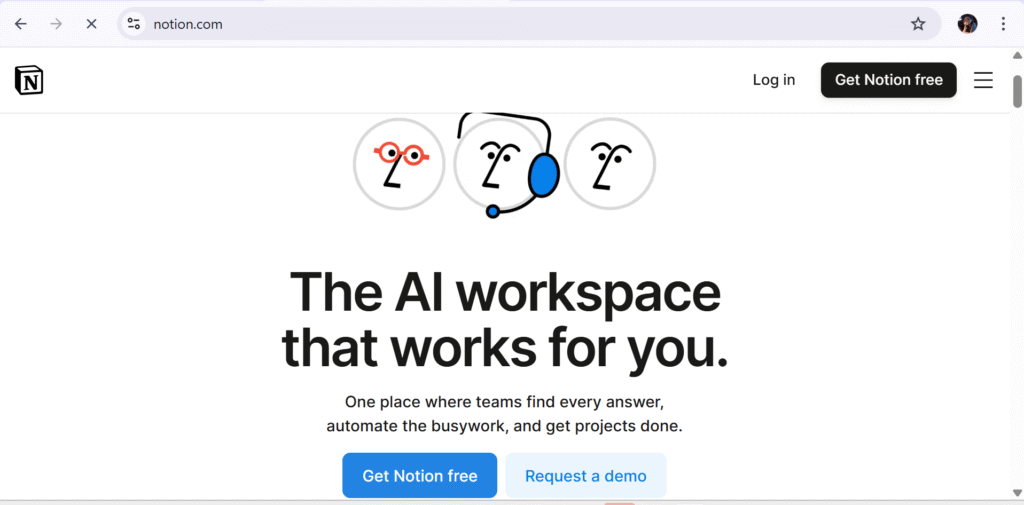
Overview
Notion is a flexible, all-in-one workspace that combines note-taking, task management, database creation, and collaboration tools. It’s known for its modular layout and intuitive drag-and-drop interface that allows teams to build tailored workspaces.
Features
- Pages, blocks, and templates for building content
- Task boards, calendars, and tables for project tracking
- Wiki-style knowledge bases and documentation
- Real-time commenting and mentions
- Extensive templates and customizable components
- Integrations with Slack, Jira, Google Drive, and more
Review
Notion is popular among startups, freelancers, and creative teams who value aesthetic workspaces and flexible information organization. However, for complex project management needs, additional customization is often required.
Pros
- Highly customizable layouts and databases
- Supports a wide range of use cases
- Smooth learning curve for basic use
- Offline access with syncing capabilities
- Growing integration library
Cons
- Lacks native time tracking and advanced reporting
- Can become disorganized without structure
- Mobile experience is less polished than desktop
Final Verdict
Notion is perfect for teams seeking a blank canvas to build out collaborative systems. Its simplicity, elegance, and customization potential make it a leading solution for collaborative content creation and lightweight project management in 2026.
10. Basecamp
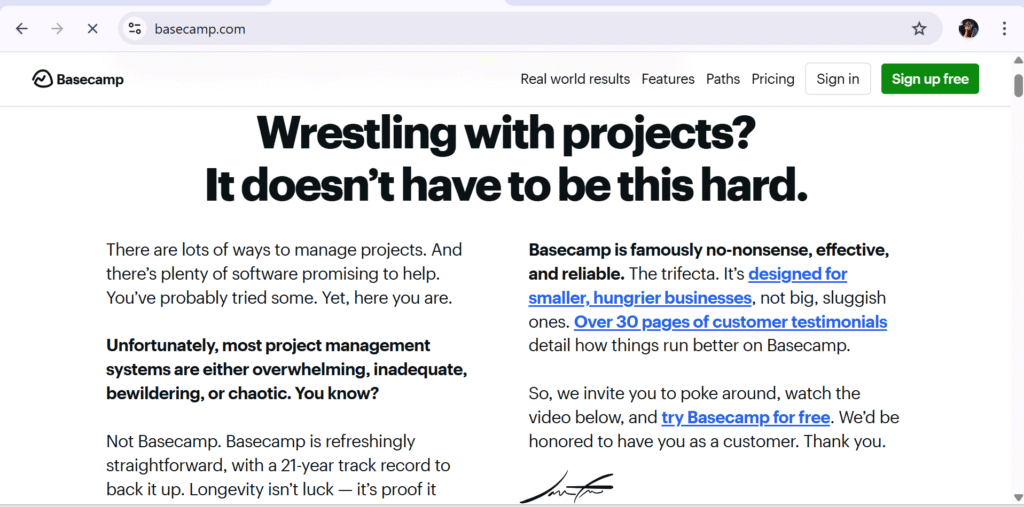
Overview
Basecamp is a project management and collaboration software built around simplicity and clarity. It centralizes messages, to-dos, schedules, documents, and check-ins in one easy-to-navigate dashboard.
Features
- To-do lists with task assignments and due dates
- Message boards for team discussions
- Real-time group chat (Campfire)
- Shared schedules and calendar integration
- File storage and document uploads
- Automatic check-ins to prompt team updates
Review
Basecamp has a loyal following thanks to its minimalist design and no-nonsense approach to collaboration. It’s particularly effective for small teams or clients looking for a lightweight alternative to more complex systems.
Pros
- Flat pricing model (unlimited users)
- Clean, distraction-free interface
- Great for client collaboration and external communication
- Highly reliable and stable
- Encourages focused communication with minimal noise
Cons
- Lacks Kanban or Gantt chart views
- Not suitable for advanced task dependencies
- Fewer integrations compared to modern competitors
Final Verdict
Basecamp is ideal for teams who want to simplify their workflow without sacrificing key collaboration functions. Its simplicity and predictable pricing make it a compelling choice in 2026 for consultancies, freelancers, and small creative teams.
11. ProofHub
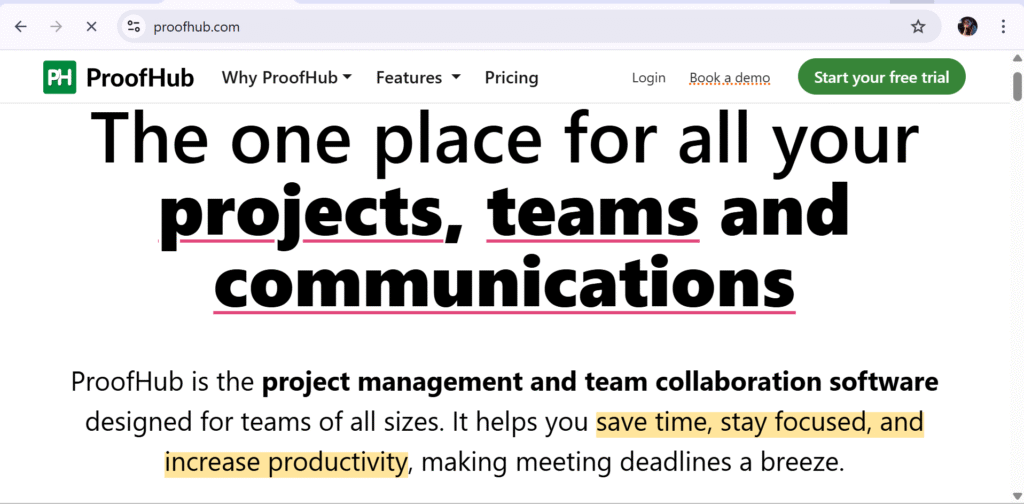
Overview
ProofHub is an all-in-one project management and team collaboration software that helps teams plan, collaborate, and deliver projects efficiently. With its simplified user interface and versatile toolset, ProofHub is ideal for businesses that need a balance of productivity and communication in one platform.
Features
- Centralized task management with custom workflows
- Discussions, notes, and announcements to streamline communication
- Time tracking and timesheets
- Built-in chat and proofing tools for feedback
- Gantt charts, Kanban boards, and calendar views
- Integration with Google Drive, Dropbox, and OneDrive
Review
ProofHub receives high marks for its all-in-one functionality and ease of use. It’s especially valued by teams looking to consolidate multiple collaboration and planning tools. While it may lack some advanced features, it delivers solid value for its price.
Pros
- Centralized communication and project planning
- Flat pricing with no per-user fees
- Built-in time tracking and proofing tools
- Great for creative and content teams
- Intuitive UI with minimal learning curve
Cons
- Limited third-party integrations
- No built-in video conferencing
- Not ideal for large-scale enterprises
Final Verdict
ProofHub is a robust option for small to mid-sized teams that want a unified platform for managing tasks, discussions, and timelines. It’s particularly beneficial for marketing and design teams that rely on feedback cycles.
12. Chanty
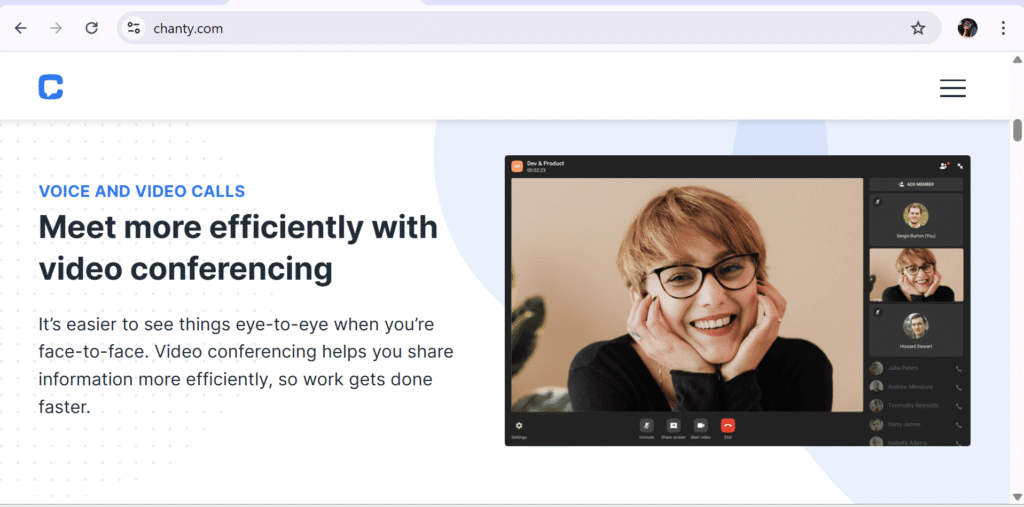
Overview
Chanty is a team chat app designed for simplicity and speed. It focuses on boosting team communication with features like instant messaging, task management, and audio/video calls—all in one lightweight interface.
Features
- Threaded messaging and file sharing
- Built-in task manager to turn messages into tasks
- Voice and video calls with screen sharing
- Unlimited searchable message history
- Teambook for organizing messages, tasks, and files
- Integration with Trello, Asana, GitHub, and more
Review
Chanty is well-regarded for its user-friendly interface and minimal learning curve. It’s ideal for small teams and startups that need basic collaboration functionality without unnecessary complexity.
Pros
- Fast and simple to set up
- Affordable pricing with a generous free plan
- Integrates messaging with task management
- Clean and modern UI
- Reliable video and voice calls
Cons
- Limited customization options
- Smaller integration library
- Not ideal for large-scale project management
Final Verdict
Chanty is an excellent Slack alternative for small teams that value communication and task tracking in a single place. Its affordability and ease of use make it a top choice for remote startups in 2026.
13. Wrike
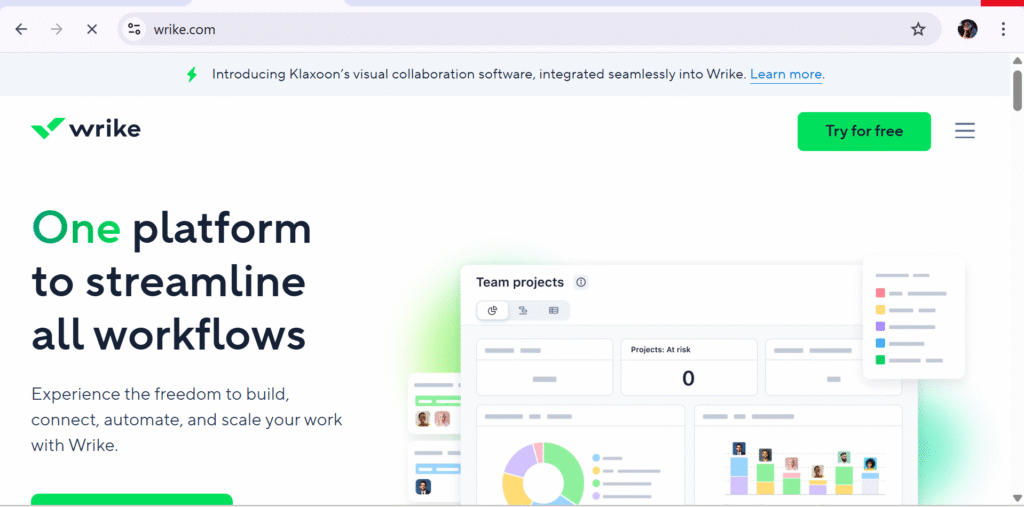
Overview
Wrike combines team communication and task management in a single platform, offering chat, topic-based conversations, and task boards in one place. It’s designed for teams that want to eliminate fragmented tools.
Features
- Team and topic-based chat channels
- Task boards with cards, lists, and due dates
- Voice and video calling powered by Jitsi
- File sharing and real-time collaboration
- Integration via Zapier for tools like Google Drive and Trello
- Role-based access control for user management
Review
Wrike receives praise for merging messaging and task tracking effectively. While it may lack some polish compared to competitors, it’s a functional solution for teams seeking to streamline their workflows.
Pros
- Combines chat and task management in one tool
- Clean interface with minimal distractions
- Unlimited chat history and file storage
- Affordable pricing structure
- Simple permission settings and team roles
Cons
- Outdated UI compared to modern tools
- Basic mobile app experience
- Limited integrations without Zapier
Final Verdict
Wrike is a practical solution for teams looking to consolidate their communication and task management needs. It’s best suited for teams that prioritize simplicity and core collaboration functionality.
14. Flock
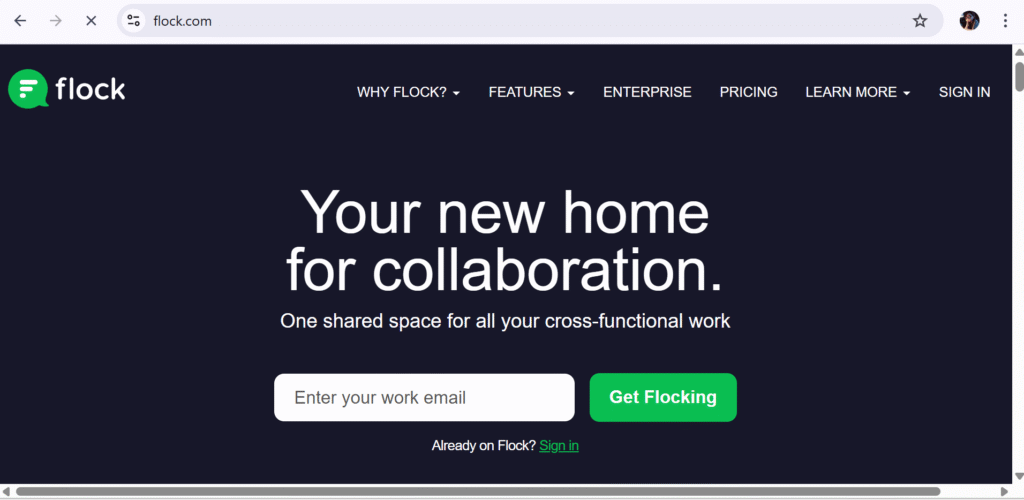
Overview
Flock is a team messenger and collaboration platform designed to improve internal communication and boost productivity. It combines chat, video conferencing, and productivity tools under one intuitive interface.
Features
- Team messaging with channels and direct messages
- Video conferencing and screen sharing
- Notes, to-dos, polls, and reminders
- File sharing and unlimited message history
- Integrations with Google Drive, Asana, Trello, and more
- App launcher for third-party tools
Review
Flock is appreciated for its streamlined design and built-in productivity tools. Though it isn’t as widely adopted as some competitors, it offers surprising depth for its price.
Pros
- Built-in tools like to-dos and polls
- Fast and responsive interface
- Suitable for remote and hybrid teams
- Integrates well with third-party apps
- Affordable for small businesses
Cons
- Not as customizable as other platforms
- Smaller user base and support community
- Occasional sync delays
Final Verdict
Flock is a strong choice for teams seeking a blend of communication and lightweight task management. It’s particularly effective for small businesses that want to reduce tool overload.
15. Zoho Cliq
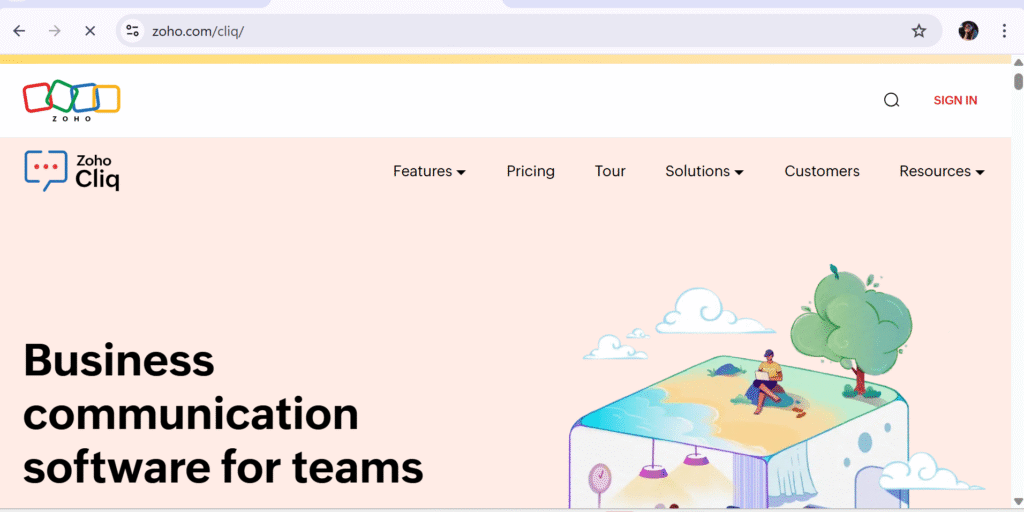
Overview
Zoho Cliq is part of the Zoho suite and serves as a unified team communication tool. It features organized conversations, channels, bots, and integrations with other Zoho and third-party apps, making it ideal for companies already invested in the Zoho ecosystem.
Features
- Organized channels and threaded conversations
- Voice and video calls with screen sharing
- Bots and commands for automation
- File sharing and centralized document access
- Integration with Zoho CRM, Projects, and external apps
- Custom workflows with Cliq bots and widgets
Review
Zoho Cliq is lauded for its tight integration with other Zoho products and its focus on automation. Though it’s best leveraged within the Zoho environment, it can be customized for general use as well.
Pros
- Seamless integration with Zoho ecosystem
- Automation features with bots and commands
- Secure and compliant platform
- Scalable for growing businesses
- Mobile and desktop support with real-time sync
Cons
- Best used with Zoho apps; limited standalone value
- May require technical setup for full automation
- Interface can be confusing for new users
Final Verdict
Zoho Cliq is a compelling option for businesses already using Zoho products. It combines efficient communication with customizable automation, making it a smart pick for scalable team collaboration in 2026.
Conclusion:
In 2025, businesses are increasingly reliant on team collaboration software to ensure seamless communication, efficient project execution, and overall productivity. The top 15 team collaboration tools covered in this article highlight a wide range of solutions—from video-first tools like Zoom and integrated suites like Google Workspace, to flexible platforms like ClickUp and Notion.
Choosing the best collaboration tool depends on your team’s size, industry, and workflow preferences. Smaller teams might prefer lightweight tools like Chanty or Basecamp for their simplicity, while larger enterprises could benefit from the scalability and integrations offered by Microsoft Teams, Slack, or Zoho Cliq. Features such as task management, document collaboration, automation, and security are key differentiators.
As remote and hybrid work models continue to evolve, investing in the right team collaboration software can significantly enhance your team’s productivity, improve communication, and align business objectives. By considering the features, pricing, scalability, and support systems of these platforms, businesses can make informed decisions to thrive in 2026 and beyond.
Frequently Asked Questions (FAQs)
What is team collaboration software?
Team collaboration software is a digital tool that helps teams communicate, manage projects, share documents, and work together in real-time, regardless of their physical location.
How do I choose the right collaboration tool for my team?
Start by identifying your team’s specific needs—such as video conferencing, task management, or document sharing. Then, compare tools based on usability, integration capabilities, pricing, and scalability.
Are free collaboration tools sufficient for professional use?
Free tools can be suitable for small teams with basic needs. However, for advanced features like user permissions, integrations, or security compliance, paid plans are generally more appropriate.
Which collaboration software is best for remote teams?
Platforms like Microsoft Teams, Slack, ClickUp, and Zoom are especially effective for remote teams due to their video conferencing, task tracking, and real-time messaging capabilities.
Can collaboration software integrate with other business tools?
Yes, most modern collaboration tools offer integrations with project management platforms, CRM systems, cloud storage, email tools, and more to streamline workflows.