Understanding what truly works on your website—and what quietly drives users away—can be challenging, even for experienced marketers. Traffic alone doesn’t guarantee conversions, and guessing your way through design or content changes can cost both time and revenue. That’s where data-driven experimentation becomes essential.
A/B testing allows you to compare different versions of your webpages, headlines, CTAs, or layouts to see exactly what resonates with your audience. Instead of relying on assumptions, you make decisions backed by real user behavior—leading to higher conversion rates, improved user experience, and measurable growth. Whether you’re optimizing a landing page, an eCommerce checkout, or a SaaS signup flow, the right A/B testing tool can reveal insights you simply can’t afford to ignore.
In this guide, we’ll explore the best A/B testing tools available today, breaking down their key features, pricing, use cases, and limitations. By the end of this article, you’ll have a clear understanding of which platform aligns best with your goals, along with expert recommendations and frequently asked questions to help you get started with confidence.
What is A/B Testing?
How A/B Testing Works
To get meaningful and reliable results, it’s important to understand how A/B testing works in practice. The process is straightforward but highly effective when executed correctly:
- Create Two Variations
Begin by designing two versions of the same webpage or app screen. One serves as the control (the existing version), while the other is the variation with a single, intentional change—such as a different headline, CTA, layout, or color scheme. - Split Your Traffic Evenly
Next, divide your audience so that each version receives an equal share of traffic. This controlled traffic distribution ensures a fair comparison and minimizes bias, allowing you to accurately evaluate how each version performs across predefined metrics. - Measure and Analyze Performance
Finally, collect data and apply statistical analysis to determine which version performs better. Metrics may include conversions, click-through rates, session duration, or engagement levels. The winning version is then implemented, providing data-backed insights that guide future optimization efforts.
Why A/B Testing is Important for Your Business
How A/B Testing Tools Can Help
Best AB Testing Tools 2026:
Here is the list of best AB testing tools and platforms to try in 2026 to increase conversion rates and gain valuable customers.
- Leadpages
- Unbounce
- VWO
- Adobe target
- Maxymiser
- Optimizely
- Dynamic Yield
- Instapage
- Kissmetrics
- Monetate
- Crazy Egg
- Qubit.com
- Act-On AB testing
- Five-second test
- Actomat.com
1- Leadpages:
Leadpages is a point of arrival programming that plans to enable organizations to develop. The seller says their clients use Leadpages to gather more leads, driving more deals. The stage offers an assortment of approaches to connect with potential clients. The merchant says that Leadpages separate inside the business by empowering recruits through greeting pages, sites, online networking, email, and content informing.
Leadpages don’t require programming abilities; as indicated by the seller, anybody can utilize Leadpages to make and convey presentation pages in minutes without contacting a line of code.
Leadpages is an unquestionable requirement having apparatus for presentation pages, advertisement crusades, and straightforward item explicit pages where you need to work in structures, information following, and multi-stage incorporations with Zapier. They also offer Leadpages Affiliate Program to earn a 30% recurring commission for as long as your referral remains a Leadpages customer.
Pros:
- Responsive drag & drop webpage editor
- Great looking out of the box templates
- Excellent customer support services
Cons:
- Pricing could be a bit more aggressive for the Pro plan
- Downloading your leads out of Leadpages isn’t easy to find or use
- Tagging to organize your pages is limited
Price:
|
Edition |
Pricing Details |
Terms |
|
Standard |
$25 |
Per Month (Paid Annually) |
|
Pro |
$49 |
Per Month (Paid Annually) |
|
Advanced |
$199 |
Per Month (Paid Annually) |
2- Unbounce:
This A/B testing and landing page optimization tool enables users to create, edit, and analyze landing pages without any coding or HTML knowledge. Designed for simplicity, it offers a smooth drag-and-drop editor that lets you easily add images, text, forms, maps, and other elements—ensuring every page looks clean, professional, and conversion-focused.
The platform includes 85+ high-quality landing page templates, helping users launch campaigns faster and drive higher sales and email sign-ups. With built-in customer management and advanced optimization features, it supports continuous testing to improve performance. It also integrates seamlessly with popular marketing tools such as AWeber, Mailchimp, HubSpot, and many others.
In addition, the tool supports team collaboration, allowing you to assign tasks, collect feedback, and manage projects efficiently. Features like social feeds, embedded videos, custom widgets, and real-time collaboration make it ideal for marketing teams looking to scale their A/B testing and landing page optimization efforts effectively.
Pros
- Great template library.
- A page builder is really easy to use.
- The blog is the go-to place to learn about lead generation.
- A/B testing and optimization are excellent.
Cons
- UI design has some issues.
- Lags sometimes.
- It’s easy to get disorganized in the builder with elements.
3- VWO:
This A/B testing tool is extremely user-friendly, enabling users to quickly create multiple variations of their website for testing. You can easily modify images, headlines, buttons, and other key elements to design different versions of a page, making it ideal for comprehensive A/B experiments. Its ease of use and reliability have made it a popular choice among businesses and marketers across industries.
Marketers value this tool for its ability to streamline campaign management, offer fast and accurate updates, and simplify customer support—all while helping achieve measurable results. Users can create campaigns, track revenue, and monitor page performance, with detailed reports showing which variations perform best. Additionally, it is fully responsive, supporting desktops, tablets, and mobile devices, ensuring your tests accurately reflect real-world user interactions across all platforms.
Pros:
- Tests to unique scenarios.
- Easy to use
- Friendly user
- A lot of tools
- Good interface
Cons:
- It consumes a lot of time
- Consume a large visitor allotment to find a result
- Plans are constantly changing from a pricing and visitor perspective
Price: Its price ranges from $9 to $499, depending on the features.
4- Adobe Target:
This A/B testing tool is designed to optimize mobile apps and deliver personalized experiences by leveraging user behavior and data insights. It guides users through the process of creating variants, setting clear goals, and targeting the right audience for each test, ensuring that every experiment is purposeful and results-driven.
Powered by advanced self-learning algorithms, the platform adapts automatically to user interactions, connecting customer behavior with products, or visitors with relevant content. This dynamic targeting helps businesses achieve desired outcomes more efficiently, making the tool especially popular among enterprise brands looking for intelligent, automated optimization solutions that continuously improve engagement and conversions.
Pros:
- Robust targeting
- Integrates extremely well with Adobe Analytics
- Form-based editor
- Onsite A/B testing!
Cons:
- Previewing when not using the Target reporting can be a challenge.
- Counterintuitive in certain parts
- Buggy from time to time
- Time-consuming tool
Price: It comes with a free trial version, which allows you to use this tool for sometime
5- Maxymiser:
This A/B testing tool is a powerful solution for optimizing customer experiences and running effective contests to drive better engagement and results. It is incredibly easy to use—you can set up tests on public or secure web pages with just one line of code, and leverage its built-in video editor for dynamic content creation.
The platform automatically identifies which variants perform well and which do not, providing clear insights from your targeted campaigns. Additionally, it builds a unique customer profile for every visitor, combining CRM data with behavioral insights to deliver personalized experiences. This makes it an essential tool for businesses looking to enhance engagement, improve conversions, and create data-driven marketing strategies.
Pros:
- Flexible
- Scale-able technology solution
- Quality of the team behind the service
- Robust methodology and processes
Cons:
- real-time analytics results.
- Difficult to understand.
- Implementation stages for achieving the personalization criteria.
Price: It is usually available at the request of the customer.
6- Optimizely:
It is one of the best digital experimentation tools that allow enterprise marketing, engineering teams, products, etc., so you can easily do multiple experiments on a single page simultaneously to judge various variants of your web design.
It has unique features that allow checking the number of experimental dimensions and dynamic websites such as geography, cookies, and many other experiment segmentation parameters like the contest, device or browser, etc.
Optimizely is one of the pioneers in computerized experience advancement, enabling organizations to drastically drive up the estimation of their computerized items, trade, and battles through its experimentation programming stage.
Pros:
- Collecting all tests in a single interface.
- Excellent support resources.
- Great training and certification resources.
- Simple technical interface.
Cons:
- Limited visibility to the product roadmap.
- Mandatory transition to a new platform.
- The incremental increase in page load time.
Price: You can use this tool free of cost.
7- Dynamic Yield:
Dynamic Yield considers itself an AI-fueled Personalization Anywhere™ stage that vows to convey individualized encounters at each client touchpoint: web, applications, email, stands, IoT, and call focuses. The seller says the stage’s information the executive’s abilities accommodate a bound together perspective on the client. Permitting the fast and adaptable formation of exceptionally focused on computerized communications.
Advertisers, item supervisors, and designers utilize Dynamic Yield. Running server-side and customer-side A/B tests. Utilizing AI for item and substance proposals and Utilizing calculations for insightfully activated email and pop-up messages.
Headquartered in New York, the organization serves more than 300 brands worldwide.
Pros
- Personalization.
- Easy-to-use adaptable out-of-the-box templates.
- Attentive and responsive account management.
Cons
- Site personalization.
- Automation & Scripts – Handling automated QA, etc.
- Difficult to use.
Price: It does not come in a free version—all you have to buy is premium Consulting.
8- Instapage:
The vendor states that Instapage aims to be the leader in post-click automation and promises to help digital advertisers create more relevant and impactful advertising by unifying the advertising funnel’s post-click stage.
With Instapage, marketers can maximize conversions by creating, personalizing, and optimizing post-click landing pages at scale and automatically connecting ads with relevant post-click pages.
With over two million landing pages at an average conversion rate of over 16%, the vendor boasts that leading brands across 100 countries are presently using Instapage to capture more value from their campaigns.
Pros:
- Easy to use landing pages.
- Good a/b testing.
- Already pre-built templates.
Cons:
- Not robust enough to be your whole website.
- No ability to transfer pages to new systems.
- Pricey
Price: Its price starts at $99/month.
9- Kissmetrics:
This A/B testing tool offers a clean, intuitive, and visually appealing interface that helps users optimize and monitor their marketing performance with precision. It delivers clear, actionable reports that highlight real changes in conversions, revenue, and overall profitability—making it easier to measure the true impact of every experiment. In addition, the platform supports seamless integration with other A/B testing and marketing tools, enabling a more connected and flexible optimization stack.
Kissmetrics is specifically designed to help businesses acquire, retain, and grow customers through advanced customer engagement automation. Its feature set includes powerful behavioral analytics, audience segmentation, and automated email campaign workflows. By combining A/B testing insights with deep customer journey analysis, Kissmetrics empowers organizations to make smarter decisions that drive long-term customer loyalty and sustainable revenue growth.
Pros:
- Track desktop and mobile sessions for a single user.
- Provide high-level detail on how different user-defined funnels are performing.
- Easy to install
Cons:
- Slow updates
- Difficult to manage several accounts under one username
- Limited integration capabilities
- High learning curve
10- Monetate:
Monetate is a web-based business personalization program for buyers confronting brands. It is utilized by QVC, Newegg Inc., J. Team Group Inc., The North Face, and many different retailers as indicated by the merchant. Monetate empowers brands to make site guests’ individualized encounters to improve commitment and business execution.
The Monetate stage is open, intended to work flawlessly over the client’s advertising stack. Monetate is continuous as well, with AI capacities to help convey 1-to-1 personalization at scale. In October 2019, Monetate was obtained by Kibo Software.
Pros:
- Easy to use interface.
- SEO is not affected.
- A personalized site means greater retention and interest.
- Seamless for the end-user
Cons:
- Some DIV tags cannot be selected in ActionBuilder.
- Lack of ability to move experiences to another folder
- Not made for complex dev.
Price: It doesn’t have a trial version. You have to buy this to use this.
11- Crazy Egg:
Pros:
- Heat mapping
- A/B testing.
- Record visitor interactions with the website.
- Website interaction details
Cons:
- A month-to-month plan.
- There should be a special trial or discounted rate for entrepreneurs.
- Interface issues and slow updates.
- Not enough detail in reporting.
Price: It has different pricing plans for each plan
12- Qubit.com:
Qubit is utilized inside the web-based business group to serve focused on usefulness, section live guests, and test UI and UX speculations. As of now, it is being utilized generally to improve global personalization.
Qubit is utilized by a wide assortment of divisions inside the organization and multiple points of view. My first involvement in Qubit was when I had been entrusted to transform one of the following labels on our site.
Due to the consistency that Qubit conveys these labels, I didn’t understand that we had a label chief and was astonished to discover precisely how ground-breaking and helpful Qubit was. Nowadays, I utilize the Qubit benefits consistently to make and send A/B tests to our site to improve client experience and increment transformation rates.
Pros:
- Qubit provides a platform .to implement ideas for functionality quickly
- Qubit allows relatively easy segmentation of our audience.
- Qubit offers a mix of simple and advanced tests.
Cons:
- Time-consuming.
- The documentation regarding the Deliver and Opentag services is sometimes lacking.
- Programmatic experiences.
Price: Its price is not sure yet.
13- Act-On AB testing:
AB testing is free of cost, a marketing service provided by the Acton software. It works the same as other AB testing tools to promote sales and conversion rates. Its use is straightforward and simple, like creating a webpage to test, make a copy or a similar version of it, adding variants to it by changing a single page element only, tagging the conversion page. Start the test finally and then wait for the reports.
Pros
- New features.
- A lot of new tools.
- User-friendly interface.
Cons
- Difficult to understand.
- Some technical issues.
Price: It’s totally free to use.
14- Five Second Test:
It allows you to modify the landing pages and call to action by identifying prominent features or models of your content to determine the interest of visitors that people feel about your design, so they inform you by a call to action within 5 seconds. You can quickly test your brand’s messages and get your customers’ feedback about your products. And services.
You can choose different tests to check customers’ responses by Click test, Naw Flow test, preference test, and many more. You can use it by uploading an image, setting up your test, and then finally, a URL will be generated for your webpage that you can easily share with instructions mentioned on the test.
Pros:
- Easy to use.
- User friendly.
- A lot of new tools.
- New templates.
Cons:
- Crashing tool sometimes.
- A lot of lag in using tools.
Price: Its basic version is free of cost, while the advanced version has a price of $99 per month that a user has to pay while purchasing it.
15- Automat:
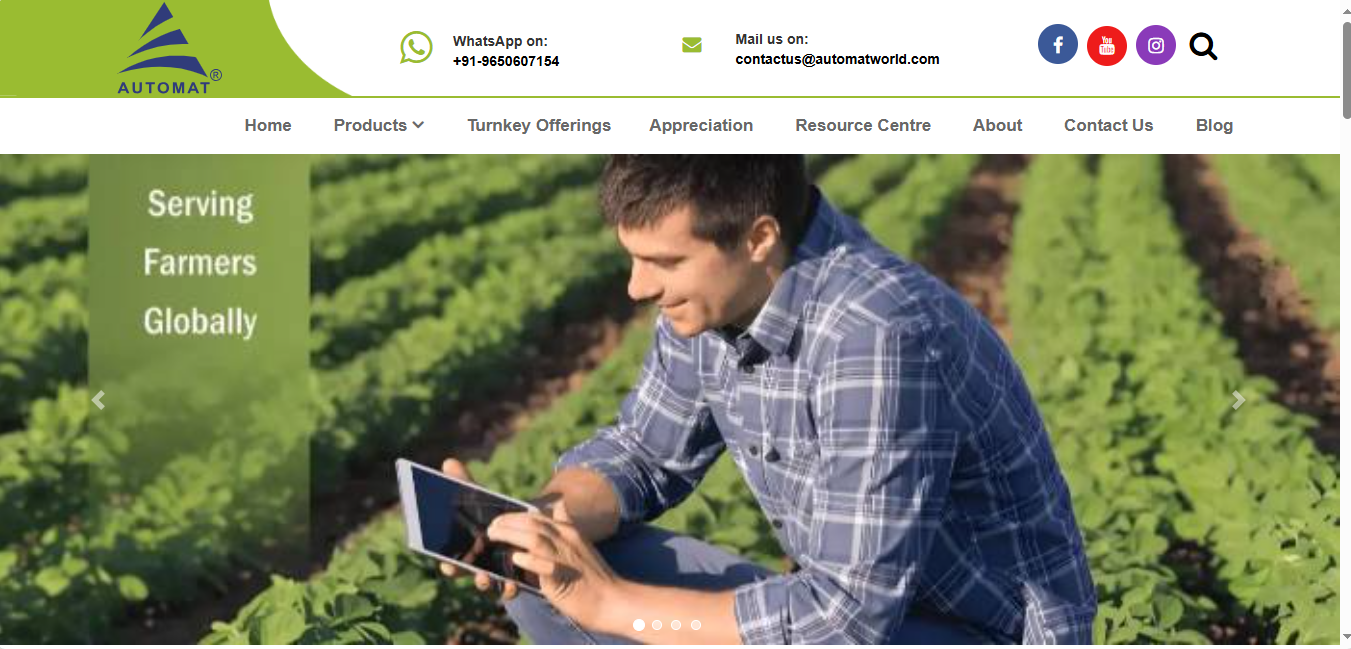
This is a new and emerging A/B testing tool designed to help businesses understand how customers respond to different versions of their content—whether the feedback is positive or negative. By analyzing user reactions in real time, the platform clearly highlights which variation performs best, enabling smarter, data-backed optimization decisions.
What sets this tool apart is its strong focus on email A/B testing. It helps users create, test, and refine email campaigns by optimizing subject lines, content structure, design, layout, and overall messaging. By identifying the most effective email version, businesses can drive higher traffic to their websites, improve engagement, and significantly increase conversion rates.
Pros:
- Easy interface
- Easy to install
- Friendly user
- New features
Cons:
- Crashing.
- Adds pop up again and again.
- Some minor issues.
Price: Its price depends upon your monthly usage.
Conclusion
A/B testing is a powerful strategy for enhancing your website’s performance. By using the right tools, you can systematically test various elements of your site to identify what resonates best with your audience. Implementing data-driven changes ensures that you’re not just guessing what works, but making informed adjustments that lead to tangible results.
Frequently Asked Questions (FAQs)
What is A/B testing, and how does it work?
A/B testing is a process where two versions of a webpage or app are compared to see which performs better. It involves splitting traffic between the two versions and using statistical analysis to determine which version yields better results.
Why is A/B testing important for my business?
A/B testing helps improve conversion rates, reduces bounce rates, and enhances user experiences by providing data-driven insights that guide strategic changes.
How do I choose the best A/B testing tool?
Look for tools that offer robust analytics, ease of integration, and support for multiple testing variations. User reviews and feature comparisons can also help you find the most suitable tool for your needs.
Can A/B testing be used for mobile apps?
Yes, A/B testing can be applied to both web and mobile platforms to optimize user experiences across different devices.
How long should an A/B test run?
The duration of an A/B test depends on the amount of traffic your website receives. Typically, tests should run for at least two weeks to gather enough data for reliable results.
