Finding a reliable VPN for Android can be challenging, especially with so many fake apps on the Google Play Store that may put your device at risk with malware. Not all VPNs can be trusted to provide the protection they claim.
To help you make an informed decision, my team and I thoroughly researched and tested over 100 Android VPNs. We focused on finding the most secure options that deliver top-notch protection, fast speeds, and a reliable global network. Each VPN on our list is not only secure but also easy to use, making them perfect for streaming on Android devices.
What is a VPN?
A VPN (Virtual Private Network) is an app that connects you to a remote server, allowing you to access the internet through a secure, encrypted connection. It enables you to send and receive data over public or shared networks safely. VPNs are designed to help you access websites securely and anonymously, ensuring your online activities remain private and protecting your data from leaks.
How do VPNs work?
A VPN works by routing your device’s internet connection through its private server, rather than using your Internet Service Provider (ISP). This allows data to be transmitted to the internet via the VPN server, ensuring that the information is sent securely from the VPN rather than directly from your device.
Are free VPNs safe?
Free VPNs often fall short when it comes to privacy and security compared to paid options. While they may seem appealing, using a free VPN can actually put your online privacy at risk. These services may log your data and even sell it to third parties. Additionally, users often experience slower internet speeds and other performance issues. For the best protection, we recommend opting for a trustworthy premium VPN with a 30-day money-back guarantee, so you can enjoy secure, fast browsing without the risk.
How To Set A VPN For Free On Android?
Here’s a step-by-step guide to setting up a VPN for free on your Android device:
- Step 1: Open your Android device’s Settings.
- Step 2: Navigate to Network & Internet or Wireless & Networks.
- Step 3: Tap on the VPN option.
- Step 4: Tap the “+” icon or select Add VPN under the settings menu.
- Step 5: Enter the necessary details, including the server address, name, type, username, and password provided by your network administrator. Once done, tap Save.
- Step 6: You can now use the VPN on your Android device without the need for a third-party VPN app.
Best VPN Apps for Androids
Using a free VPN app can help protect your IP address, secure your online activity, and bypass geo-restricted websites. It also ensures your anonymity, shielding you from online trackers and spies. Additionally, a VPN is essential for securely accessing apps like Microsoft Office and protecting your data.
It’s important to recognize how valuable a reliable VPN app is for your privacy and security. The apps listed here are all free, with no hidden fees, so you can enjoy secure browsing without any concerns. Now, take a look at the top 10 VPN apps for Android to find the one that best meets your needs and works seamlessly for you.
Best VPN For Android in 2026:
Here is the list of 15+ Best VPN Apps for Android in 2026.
- IPVanish VPN
- Surfshark
- Nord VPN
- Atlas VPN
- Ivacy VPN
- PureVPN
- Fastest
- ExpressVPN
- PrivadoVPN
- CyberGhost
- VyprVPN
- PrivateVPN
- Hide My Ass
- TunnelBear
- Private Internet Access
- ProtonVPN
- Hide.me
- Windscribe
1. IPVanish – #1 VPN For Andriod:
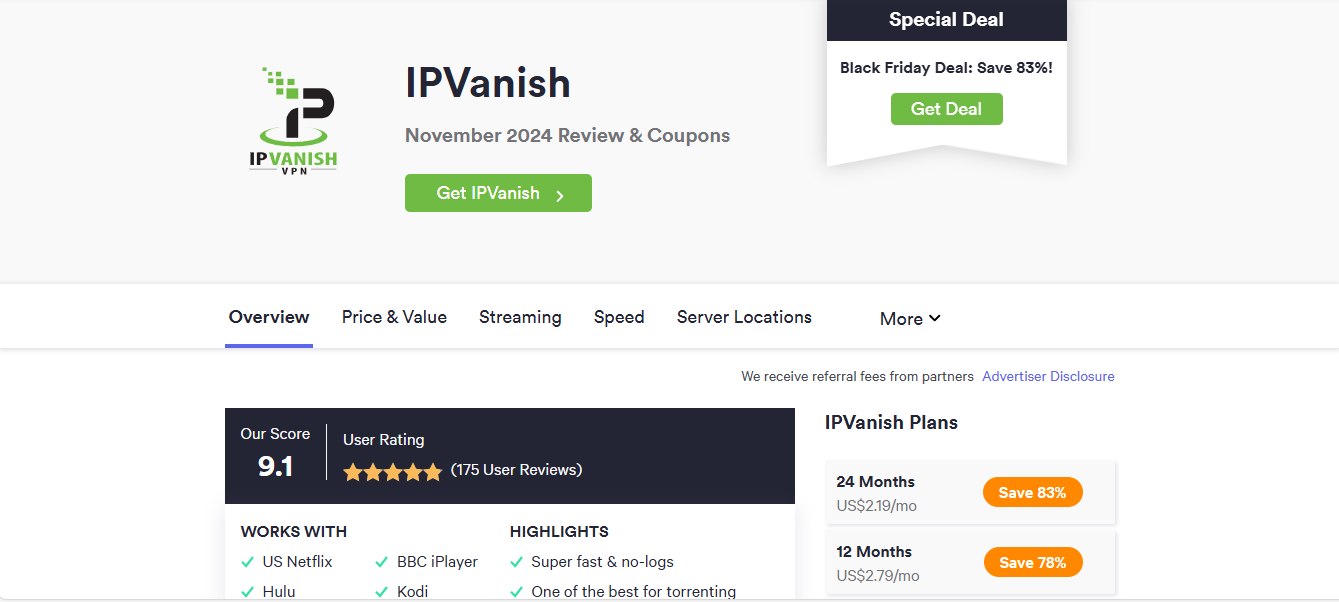
IPVanish offers blazing-fast speeds, so you won’t experience long load times or buffering while using it on your Android device. The app is user-friendly and highly customizable, allowing you to easily tailor your experience to your needs.
One of its standout features is split tunneling, which lets you decide which websites should go through the VPN and which can bypass it. IPVanish also lets users adjust the level of security and protection they want, giving you full control over your Android device’s security.
The VPN supports multiple protocols, including WireGuard, IKEv2, OpenVPN, L2TP, and IPSEC, all designed to offer top-tier security and privacy. IPVanish’s encryption and security features ensure that your data remains safe while using your Android phone.
In addition, last year IPVanish launched Threat Protection for Android, which blocks third-party ads, malicious websites, and trackers whenever the VPN is active, enhancing your overall online safety.
IPVanish also supports multiple languages, offering additional language options for Android, including Polish, Italian, and Portuguese, alongside support for Windows, macOS, and TV platforms.
With Perfect Forward Secrecy and 256-bit encryption, IPVanish ensures your data stays private. Its Scramble feature adds an extra layer of obfuscation, hiding your VPN use and allowing you to browse freely, even on restrictive networks.
Another great feature is unlimited simultaneous connections, so you can secure multiple devices at once—much more than most VPNs offer. IPVanish even provides an APK file on their website, allowing you to download and install the app without using Google Play. The website also offers detailed instructions on how to download, install, and configure the app, including settings for the Kill Switch feature.
Moreover, IPVanish works with many popular streaming platforms, so you can enjoy content from around the world. If you’re unsure, signing up for a one-year plan gives you a 30-day money-back guarantee, so you can try the service risk-free before committing to a subscription.
2. Surfshark – #1 VPN For Android:
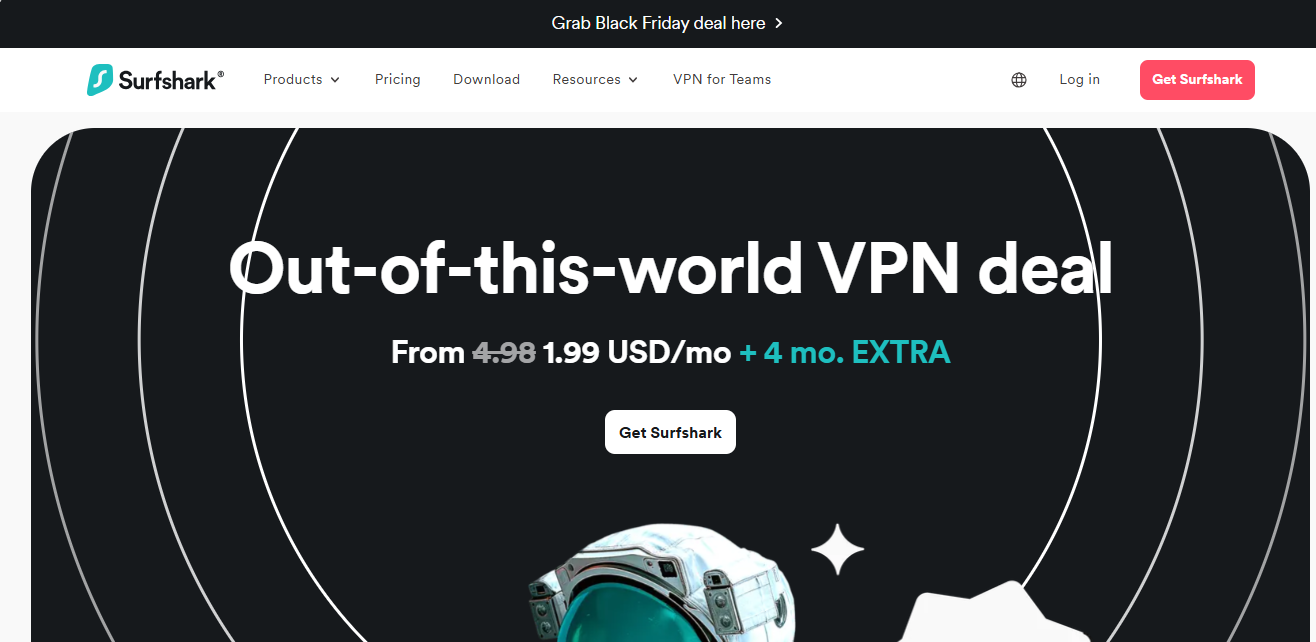
Surfshark VPN offers an affordable yet highly secure solution for Android users, making it a standout choice for anyone seeking both value and performance. As a fast and reliable VPN service, it excels at unblocking streaming content and offers competitive pricing, despite being a newer player in the VPN market.
Surfshark is a cost-effective option that delivers excellent value for money. Its Android app is easy to download from the Google Play Store, and it comes equipped with essential features like a kill switch, support for Android devices, and the ability to select your preferred VPN protocol.
The app supports multiple protocols, including OpenVPN, WireGuard, and IKEv2, providing users with plenty of flexibility in choosing the best security options for their needs. One of Surfshark’s standout features is its ability to offer unlimited simultaneous connections, allowing you to protect as many devices as you want under a single account.
With over 3,200 servers across 65 countries, Surfshark ensures ultra-fast speeds, making it ideal for streaming, gaming, VoIP calls, and torrenting—all with minimal effort. Surfshark’s servers are optimized for performance, and torrenting is allowed on all of them.
Surfshark is based in the British Virgin Islands, a privacy-friendly jurisdiction, which is a great advantage for users who prioritize security. The service is now fully audited as a no-logs VPN, meaning it doesn’t track your online activity, and an independent auditor can verify its no-logs policy. Additionally, Surfshark only uses servers with RAM disks, ensuring that no data is stored long-term.
Another unique feature of the Surfshark Android app is its GPS spoofing option, which allows you to change the location coordinates sent by your device to match the server you are connected to—something not commonly found in other VPN apps.
Whether you’re looking for top-tier security, unlimited device connections, or the ability to access global content, Surfshark is a solid, affordable VPN choice for Android users.
3. Nord VPN – Best VPN For Android:
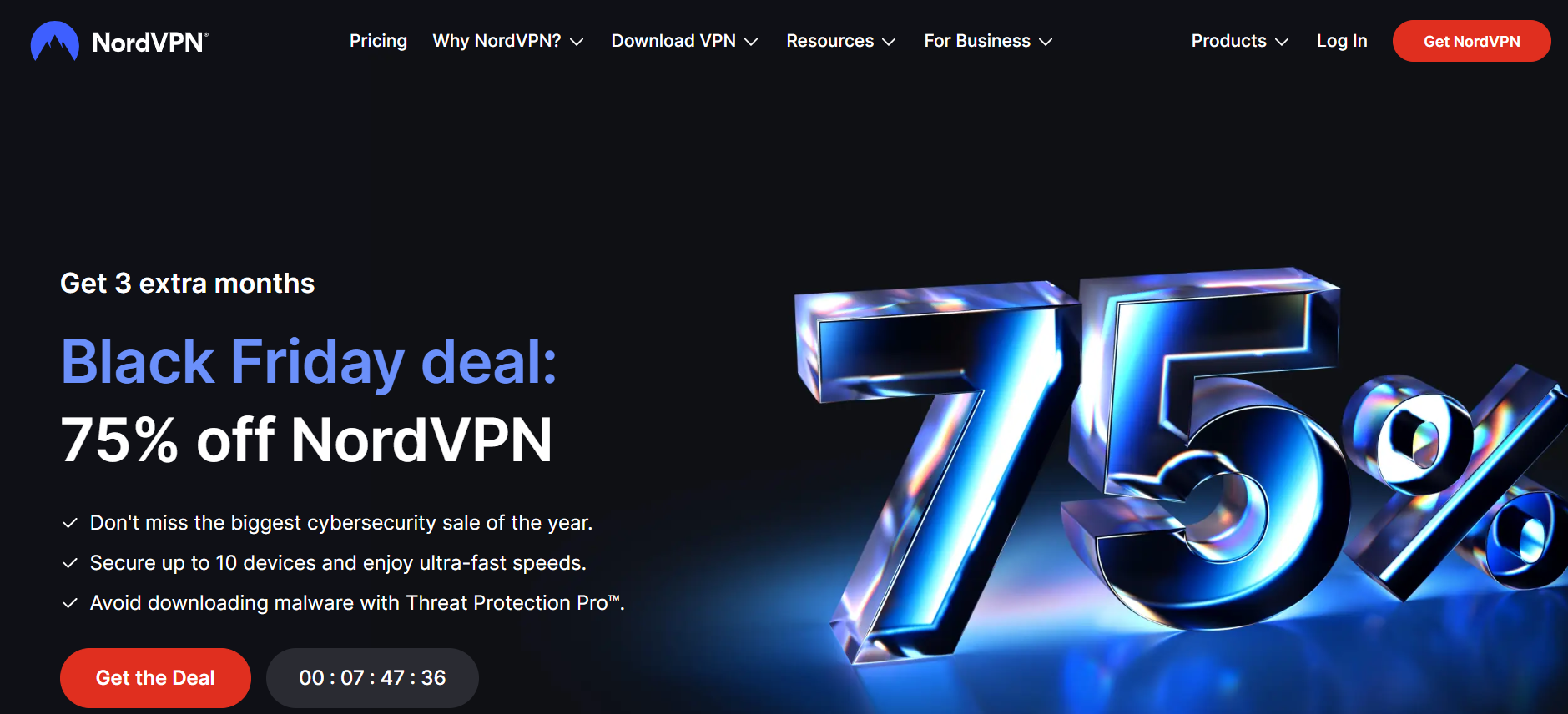
NordVPN offers exceptional connection speeds, making it one of the best VPNs for streaming, torrenting, and browsing securely. It ensures complete privacy by not tracking or storing user data, making it a reliable choice for online security.
Packed with features like split tunneling, a kill switch, and a stable connection, NordVPN also offers a 30-day free trial, allowing you to test the service risk-free. Additional benefits include an ad blocker, unlimited data, and DNS protection to prevent leaks.
NordVPN boasts a network of over 5,500 servers in 59+ countries, ensuring fast, reliable connections. The app is user-friendly and comes with 24/7 customer support, making it ideal for both beginners and experienced users.
Although NordVPN doesn’t offer a free plan, its strong privacy policies and robust features make it a top choice for anyone prioritizing online safety.
4. Atlas VPN:
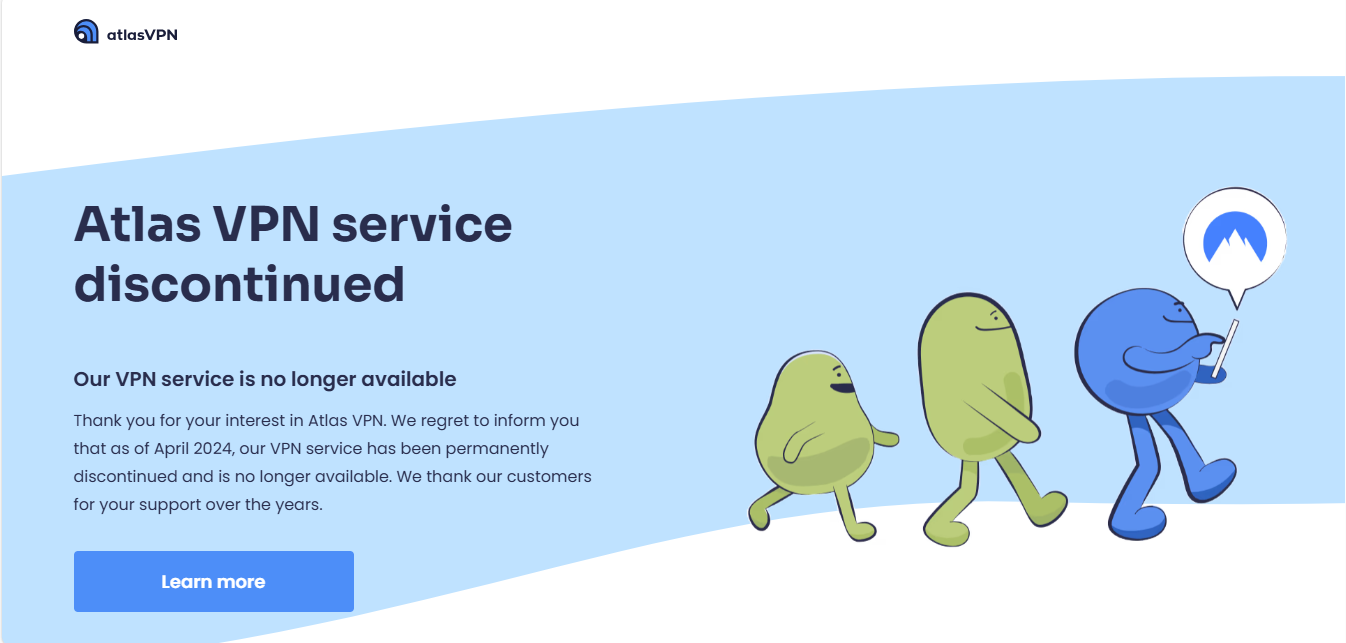
Atlas VPN is a great app that offers 5GB of free data each month, allowing for file downloads and streaming. The free version lets you connect to three different locations simultaneously. It also includes a kill switch for extra protection, ensuring your connection remains stable. However, your account supports only one connection at a time on Android. The app also features a tracker blocker and a security checker, plus access to 75 servers across 37 regions globally.
Atlas VPN is secure, using AES-256 encryption and reliable protocols like WireGuard and IKEv2. It offers military-grade encryption, a data breach security check, a tracking blocker, and a strict no-logs policy. The main drawbacks are limited to one connection, average speeds, and its US-based location. It is optimized for mobile devices and provides 24/7 support via email.
5. Ivacy VPN:
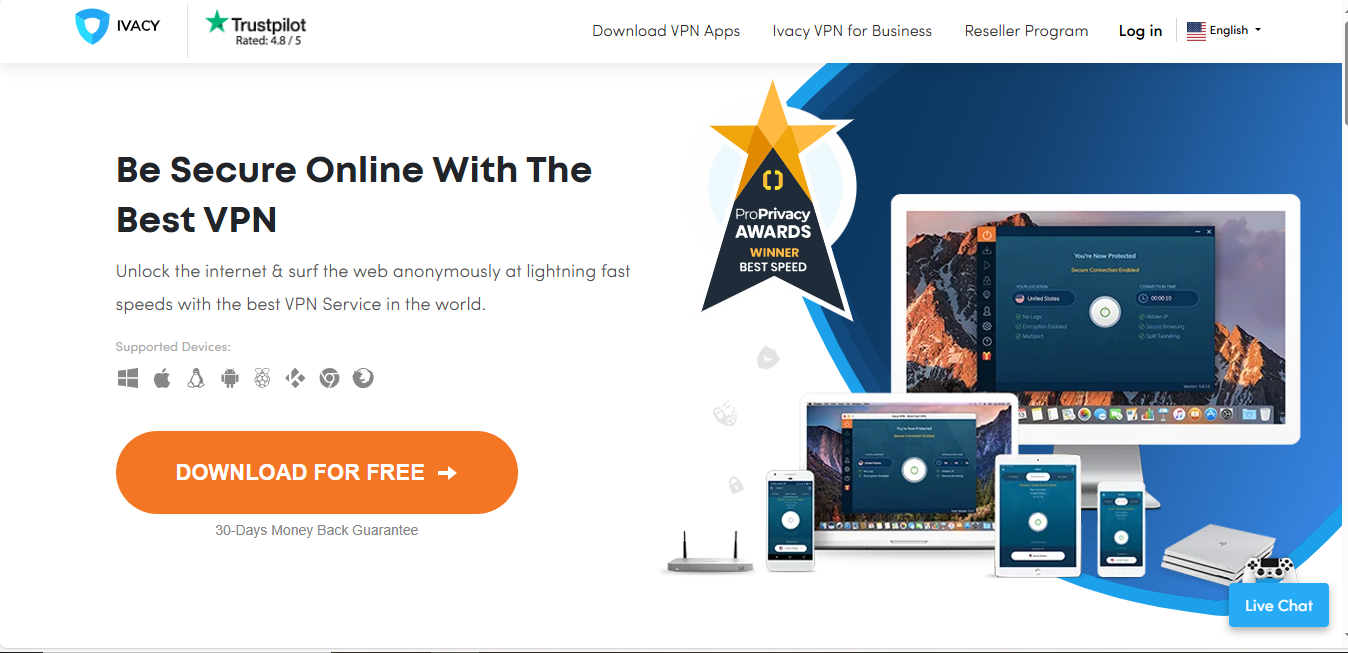
Ivacy VPN is a secure and reliable option with an extensive network of servers. It operates across 75 locations worldwide, with over 1,400 servers, providing fast and stable connections. Ivacy doesn’t track or log any user data, ensuring complete privacy. It uses top-tier AES-256-bit encryption to keep your data secure, private, and protected.
The Ivacy Android app offers useful features like split tunneling, protocol security, and a multi-port system, making it easy to customize your VPN experience. While it doesn’t support WireGuard for the fastest speeds, it still offers excellent performance with other protocols.
With over 5,700 servers in 68 countries, Ivacy provides a wide range of server locations for fast, reliable connections. Although there’s no free version of Ivacy, you can try the service with a free trial. The VPN also allows up to 10 simultaneous connections per account, making it ideal for securing multiple devices at once.
Ivacy offers flexible pricing plans for both individuals and organizations, with no hidden fees or additional costs. You can cancel your subscription at any time, and there are no surprises. It’s a solid, cost-effective VPN with strong encryption and great flexibility for users.
6. PureVPN:
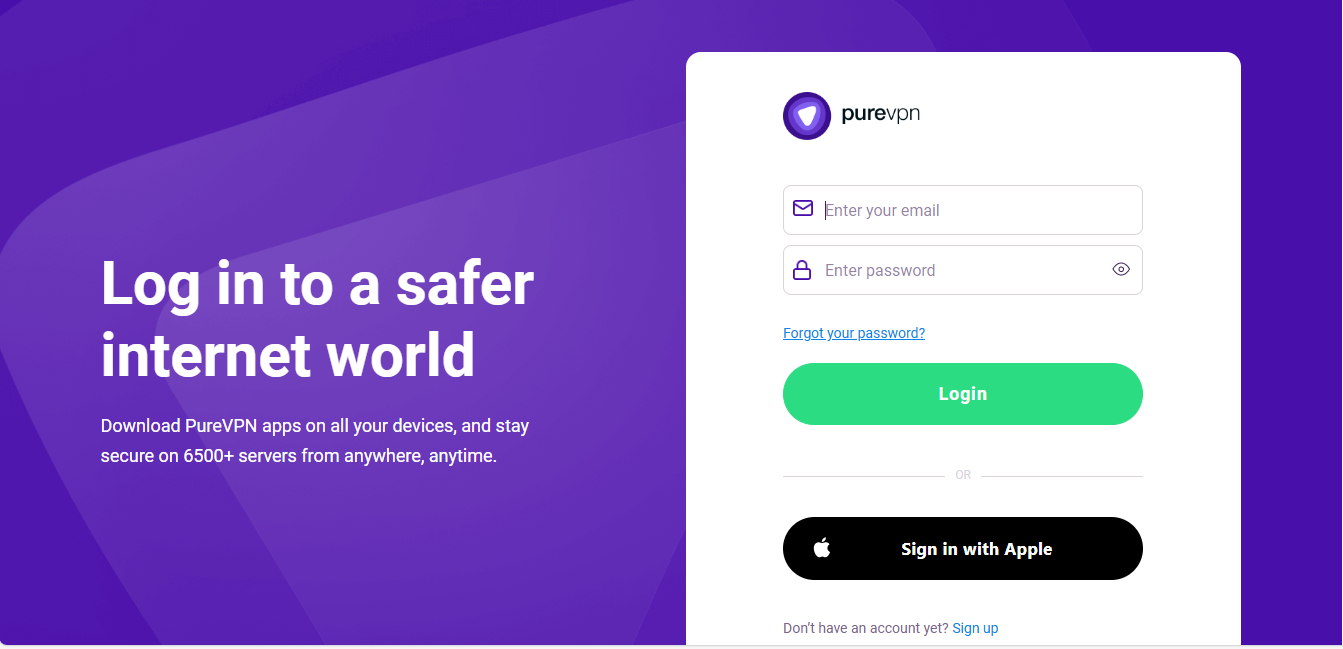
PureVPN, based in the British Virgin Islands since 2006, is a secure and reliable VPN service with a strong focus on privacy. Operating in a jurisdiction with minimal data retention requirements, PureVPN does not store user data, ensuring a high level of confidentiality. It supports various payment methods, including credit cards, Bitcoin, Alipay, and gift cards from major retailers like Starbucks and Walmart.
The PureVPN Android app is easy to use and comes with advanced features such as split tunneling, CyberSec malware protection, and automatic connection when joining a Wi-Fi network. The app also supports the fast NordLynx protocol and provides 24/7 customer support via live chat. Recent updates have added features like WireGuard, Domain Fronting, and Obfuscation, as well as new add-ons like PureKeep, PurePrivacy, and PureEncrypt for extra security.
PureVPN offers a 31-day money-back guarantee, although refunds are not available for certain payment methods. The app automatically selects the best security protocol for new users, while advanced users can choose from protocols like PPTP, L2TP, SSTP, OpenVPN, and IKEv2. It also features a custom Stealth Protocol for both security and speed.
For security, PureVPN uses AES-256 encryption, DDoS protection, and a NAT firewall. It supports streaming services like Netflix and has recently introduced quantum-resistant encryption for added protection. PureVPN also supports TOR servers on Mac and Windows and has launched a password manager.
For better speed and performance, PureVPN has improved its OpenVPN support and added a proxy protocol for Android and TV. New algorithms are designed to minimize speed degradation by connecting users to nearby servers. To overcome restrictions in censorship-heavy regions, PureVPN includes Domain Fronting, Obfuscation, and Multiport.
PureVPN is available on multiple platforms, including Mac, Windows, iOS, Android, TV, and Linux. The app’s interface has been updated for better usability, and the new security features make it a solid choice for those seeking strong privacy and performance.
7. FastestVPN– Save $320 Now:
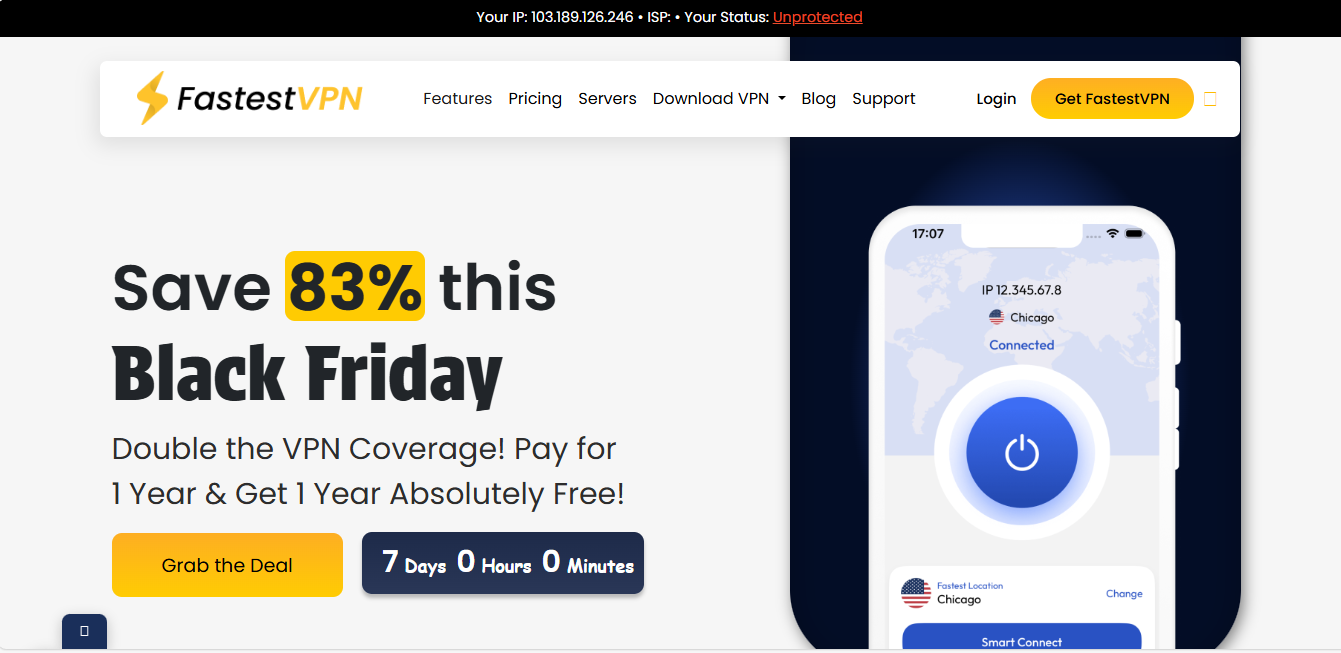
FastestVPN offers 250 servers across 30 global locations, providing reliable coverage for users worldwide.
Currently, FastestVPN is running exclusive Black Friday deals, including a lifetime subscription plan for just $40, making it a great time to grab the service at a discounted rate.
One of FastestVPN’s standout features is its ability to unblock US Netflix, giving users access to geo-restricted content. It also uses 256-bit encryption, ensuring a high level of security, and is trusted by privacy experts.
The app has a user-friendly interface, making it easy to install and navigate across devices. However, while it generally provides decent speeds, occasional inconsistencies can be a downside.
FastestVPN offers 24/7 live chat support and includes a free ad blocker with its service. Additionally, the provider follows a strict no-logs policy, further enhancing your privacy and security.
8. Express VPN – Best VPN For Android:
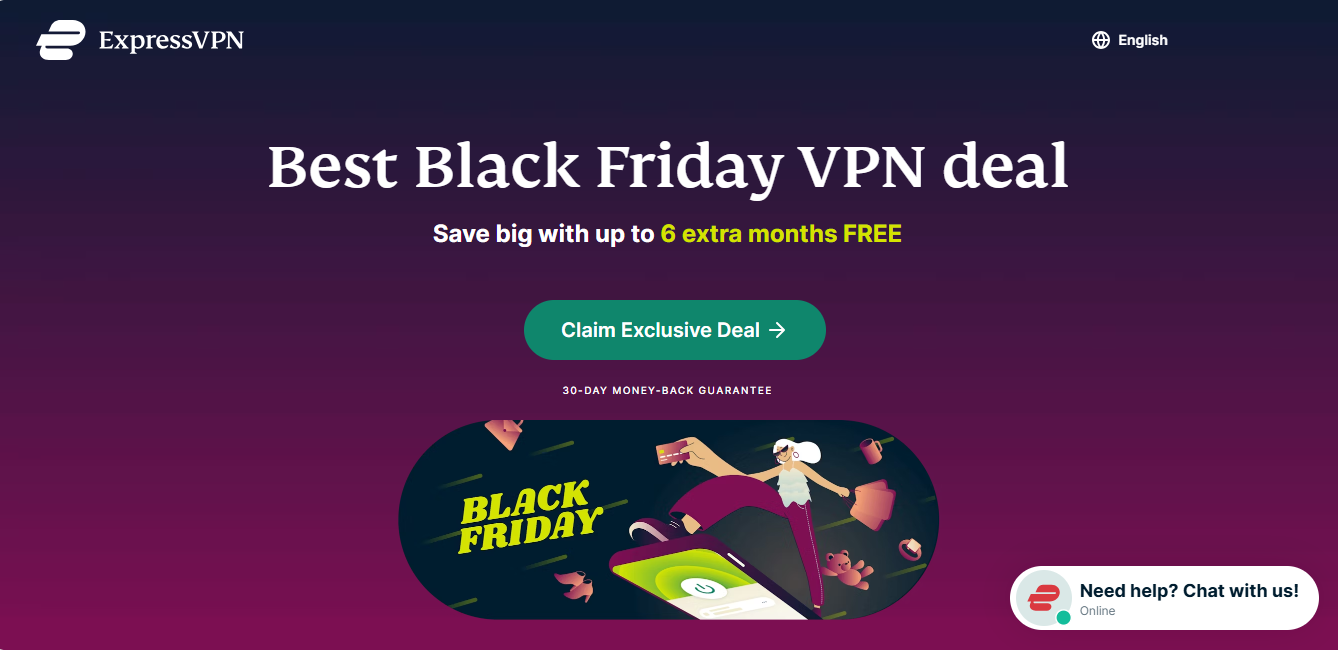
ExpressVPN’s Android app offers top-notch security, featuring 256-bit military-grade encryption and perfect forward secrecy, making your online activities virtually unreadable. A key highlight is its automatic kill switch, which alerts you if the VPN connection drops, ensuring your internet activity remains protected.
With 3,000 servers in 90 countries, ExpressVPN provides seamless access to global streaming content from anywhere on your Android device. The app is user-friendly, easy to install, and supports fast torrent downloads.
ExpressVPN offers multiple security protocols, including OpenVPN, IKEv2, and its proprietary Lightway protocol. It adheres to a strict no-logs policy and is certified by ioXt for meeting high security and privacy standards.
The service is renowned for its fast speeds, ideal for streaming in Ultra HD on Android. ExpressVPN also provides a money-back guarantee, allowing you to try the service risk-free before committing to a subscription.
9. Privado VPN – Best Budget VPN:
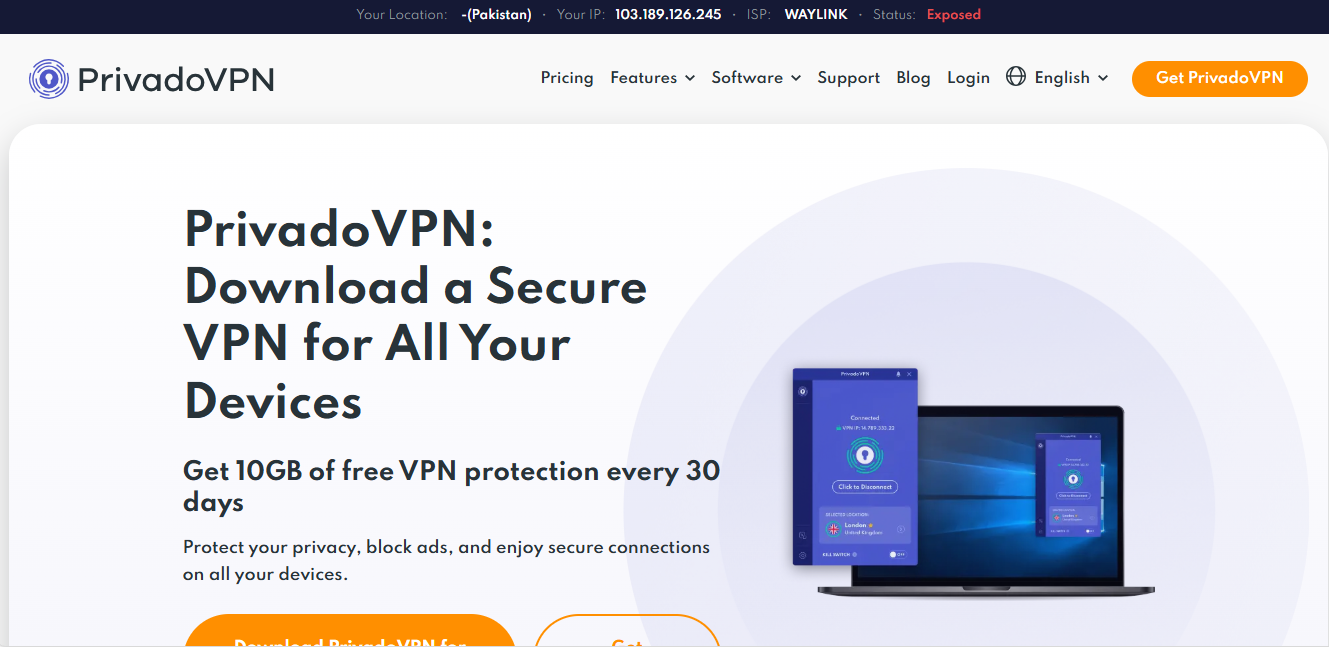
PrivadoVPN has quickly gained recognition for offering fast speeds and robust security at competitive prices. They provide a free plan that includes 10GB of data per month and supports a single device connection. For those who need more, their paid plans offer unlimited data and allow up to 10 simultaneous connections.
PrivadoVPN uses 256-bit AES encryption to secure your data and has recently introduced new ad-blocking and malware protection features to enhance your browsing experience. Based in Switzerland, PrivadoVPN benefits from some of the strongest consumer protection laws in the world, ensuring your privacy is well safeguarded.
10. CyberGhost – Android VPN:
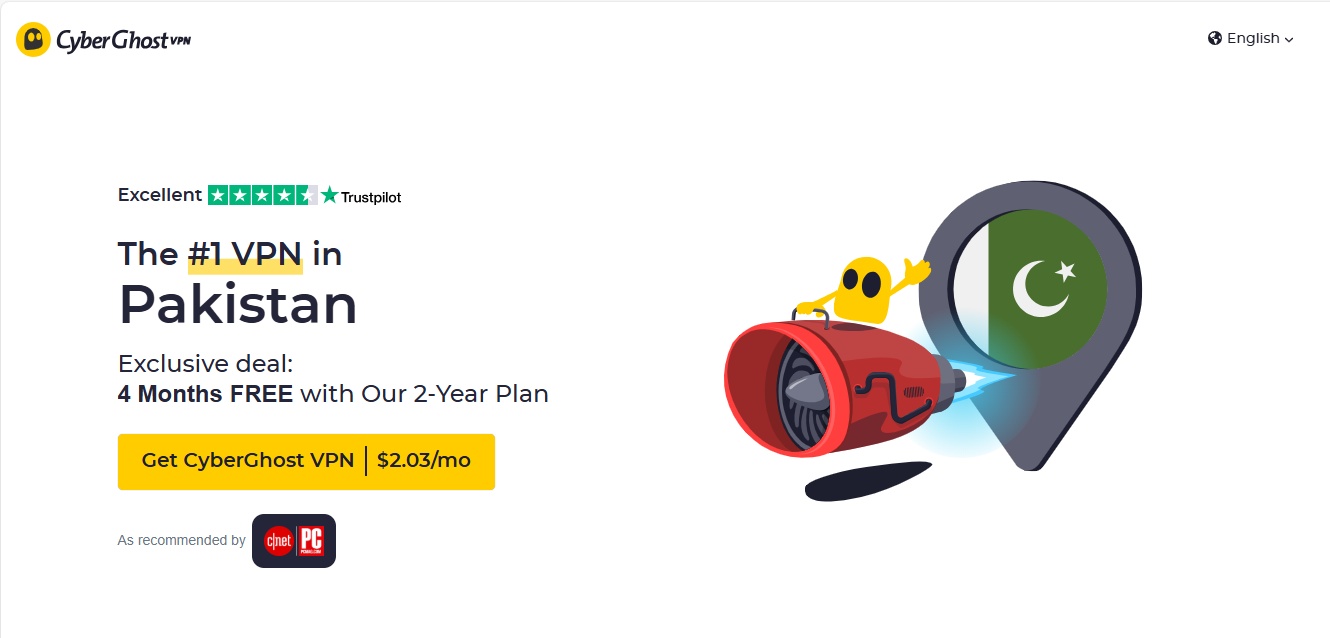
CyberGhost VPN is one of the top choices for privacy and streaming on Android. It works seamlessly across all major platforms, offering fast server speeds that ensure uninterrupted content access, no matter where you are.
The Android app is simple to download and easy to navigate, making it a great option for VPN beginners. One of its standout features is split tunneling, which allows you to select which websites should be routed through the VPN and which should remain local.
CyberGhost also includes built-in ad and malware blockers, which can be easily activated within the Android app for extra security. With a strict no-logs policy, you can trust that your online activities remain private. The VPN’s NoSpy servers offer additional protection by blocking third-party interference.
Your data is safeguarded with 256-bit encryption, a kill switch, and IP/DNS leak protection. You can choose between OpenVPN and WireGuard for Android, both offering robust security. OpenVPN, being open-source, ensures high security, while WireGuard provides fast and efficient performance, especially when connecting to nearby servers.
With CyberGhost, you can enjoy browsing, streaming, and gaming on your Android device without interruptions. However, it may not work consistently in countries with strict censorship. Fortunately, CyberGhost offers a 45-day money-back guarantee, so you can try the service risk-free.
11. VyprVPN:
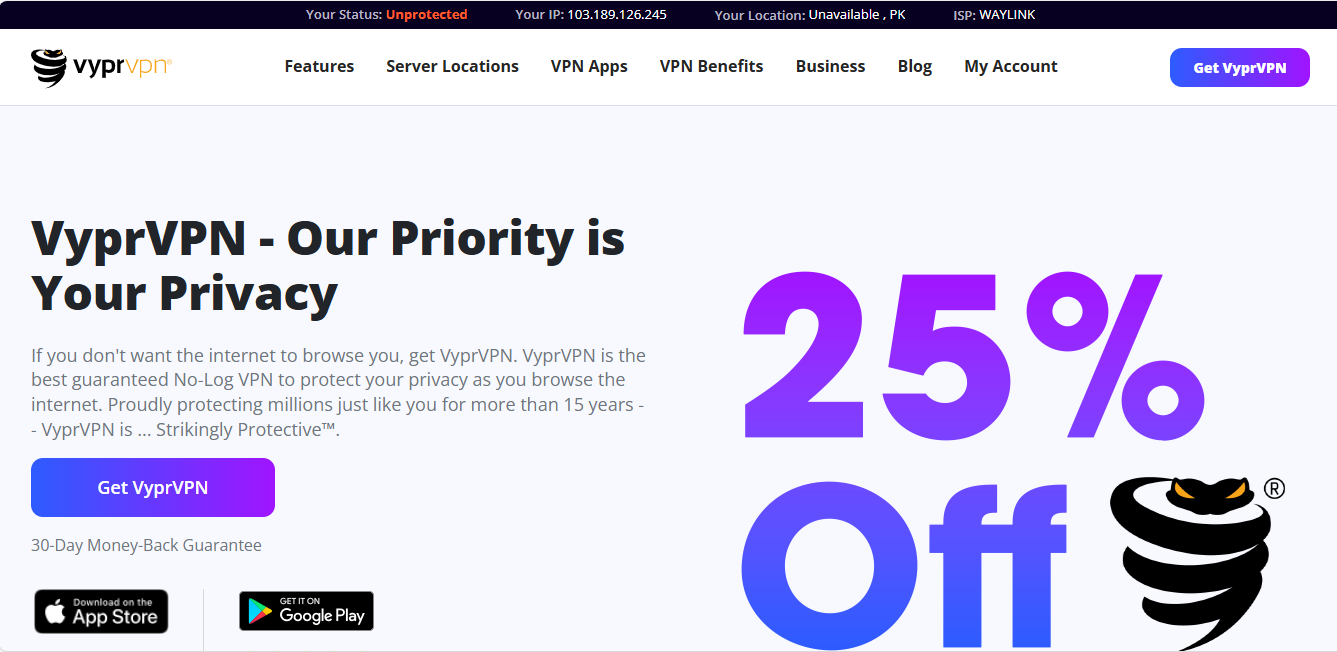
VyprVPN offers a unique security advantage by owning its own server network, unlike many other VPN providers that rent servers. This eliminates third-party involvement, providing an added layer of security. Based in Switzerland, VyprVPN adheres to a strict no-logs policy and offers the Chameleon protocol, which helps mask VPN traffic, making it effective in countries with heavy censorship like China and Turkey.
The Android app is user-friendly and allows you to activate public Wi-Fi protection and block malicious sites, a feature designed to protect against phishing or malware-infected websites. VyprVPN also includes a kill switch, automatic reconnection, and ensures privacy with its no-logs policy.
While VyprVPN offers fast speeds on nearby servers, users may experience slower connections when connecting to more distant locations. However, with a large server network worldwide, you can usually find a nearby server for optimal speed.
VyprVPN is priced competitively at $8.33 per month, and new subscribers can benefit from a bonus 6 months when signing up for a plan. With a 30-day money-back guarantee, VyprVPN is a cost-effective option for anyone looking to test its features before committing.
12. Private VPN:
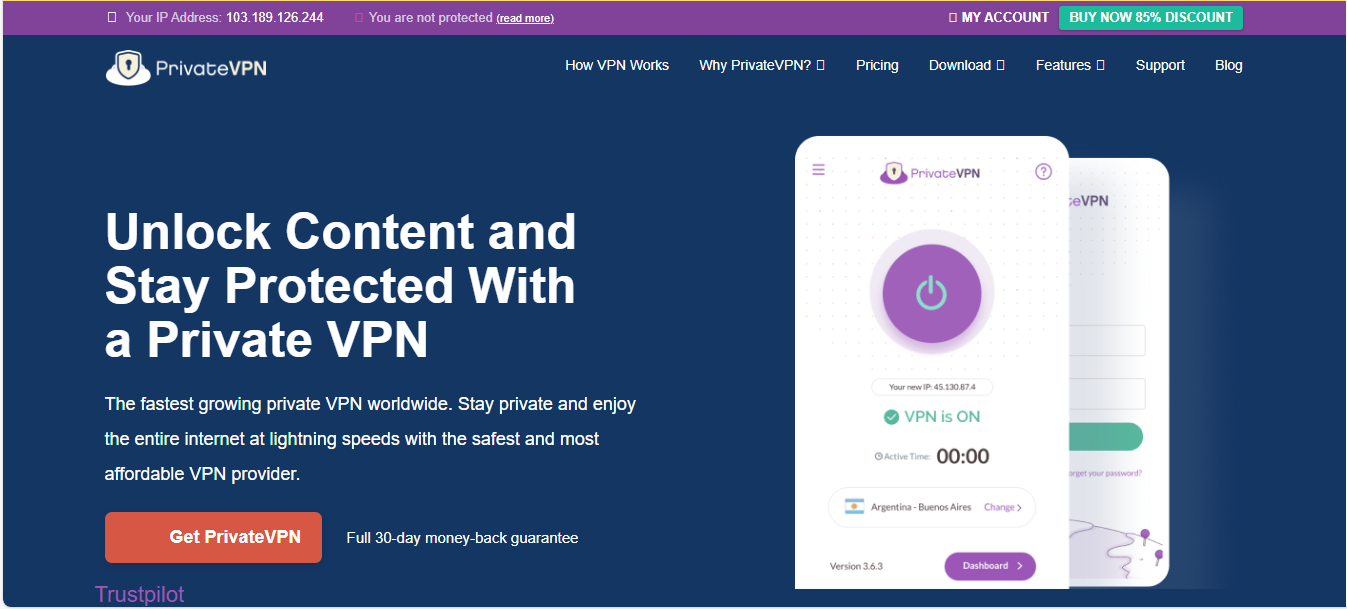
PrivateVPN offers a seamless streaming experience on Android with stable speeds, making it an ideal choice for accessing your favorite content. It features StealthVPN, which masks VPN traffic, allowing access to restricted networks, such as in China and the UAE. With industry-standard security, including 256-bit encryption, DNS/IP leak protection, and an Android-specific kill switch, your online activity is always secure.
PrivateVPN supports P2P on all servers, making it a great choice for torrenting on Android. The service offers fast download speeds by purchasing bandwidth directly from major IP providers. Additionally, PrivateVPN comes with a 30-day money-back guarantee, allowing you to try the service risk-free.
Hide My Ass (HMA) provides optimized servers for streaming and P2P use, offering quick access to Android content. It features leak protection, a kill switch, and IP shuffle for enhanced privacy. The IP shuffle feature ensures your data remains safe by frequently changing your IP address. HMA also includes a Wi-Fi threat scanning feature, which notifies you when connecting to an untrusted network.
With over 1,100 servers in 210 countries, HMA provides fast speeds and reliable connections, especially when connecting to nearby servers. While the service offers a partial protocol, it is easy to set up and use on Android devices. HMA offers a 30-day money-back guarantee, allowing you to test the service risk-free.
13. TunnelBear:
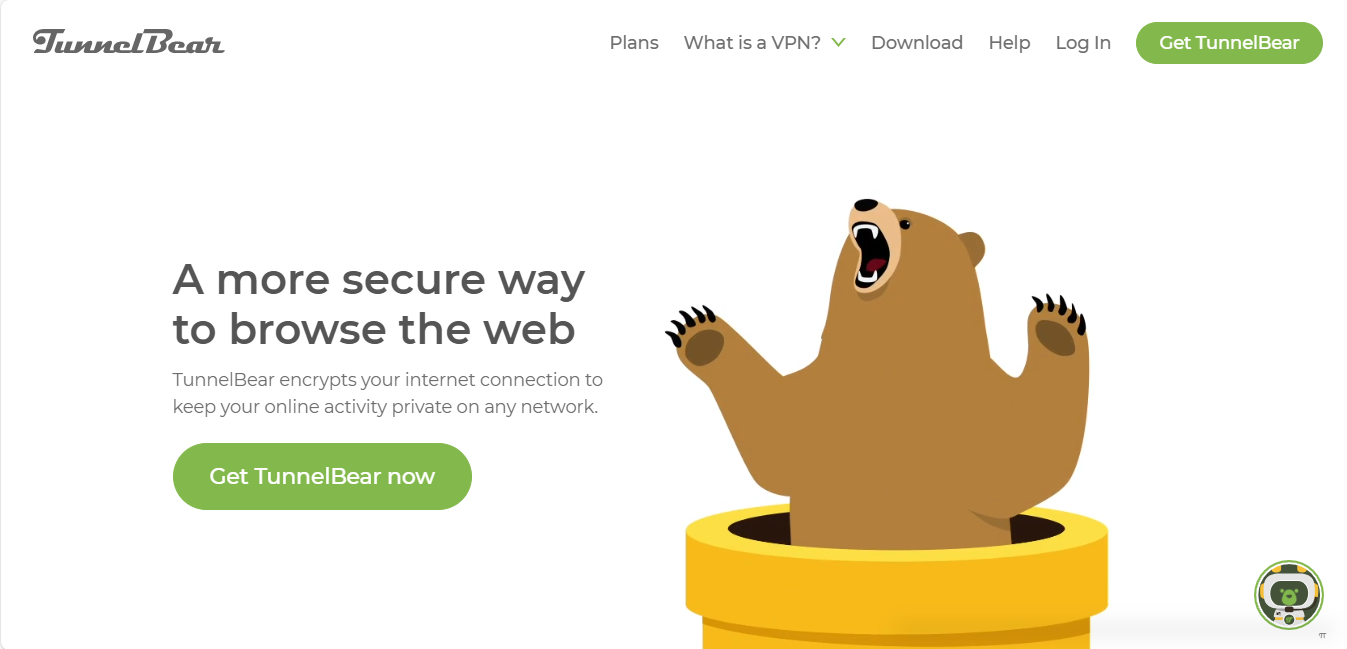
With TunnelBear’s unique and interactive capabilities, TunnelBear brings the fun and user-friendly security of Android. During my research, I found that the map function was useful. Great for first-time VPN users. This is also a great option for streaming online content on Android (although not ideal for torrents).
Only a few servers support torrents and no P2P-specific server. Overall, it works on most streaming platforms and provides a stable connection. TunnelBear gives you a fairly stable speed. The VPN service has about 2,600 servers in 40 countries, giving you access to global content on the move and providing 5 simultaneous device connections.
We have researched and tested several servers near Miami, Brazil, and Costa Rica & found an average speed of about 28.73 Mbps. That means you can stream, play, and torrent your Android with minimal lag. You can choose from three different plans, including a free plan.
The free plan has all the features but is limited to 500MB of data/month. This is a great choice for testing a VPN on Android unless you use a lot of data. One negative thing about TunnelBear is that it is based outside Canada and part of 5/9/14 Eyes Alliance. Another disadvantage of TunnelBear is that it doesn’t assure a money-back guarantee.
14. Private Internet Access (PIA):
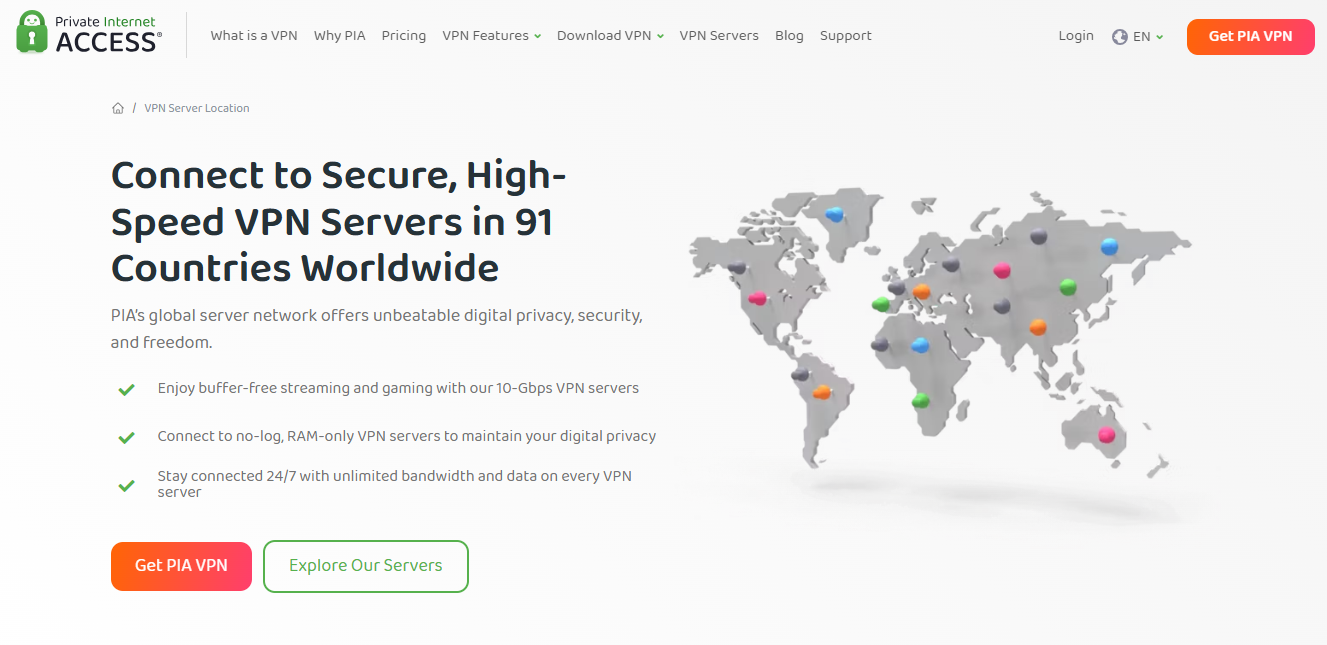
TunnelBear offers a user-friendly and fun VPN experience on Android, with a unique map interface that makes it easy to navigate, especially for first-time users. It’s a solid option for streaming content, though it’s not ideal for heavy torrenting, as only a few servers support P2P and there are no dedicated P2P servers.
With over 2,600 servers in 40 countries, TunnelBear provides access to global content and supports up to 5 simultaneous device connections. During testing, the speeds were stable, with an average of around 28.73 Mbps in locations like Miami, Brazil, and Costa Rica—ideal for streaming, gaming, and light torrenting without noticeable lag.
TunnelBear offers three plans, including a free version that gives you access to all features but limits data to 500MB per month. This makes it a great choice for testing, though heavy data users might find it limiting. A downside is that TunnelBear is based in Canada, a member of the 5/9/14 Eyes Alliance, which may raise privacy concerns. Additionally, it doesn’t offer a money-back guarantee, which could be a drawback for some users.
15. Hide.Me:
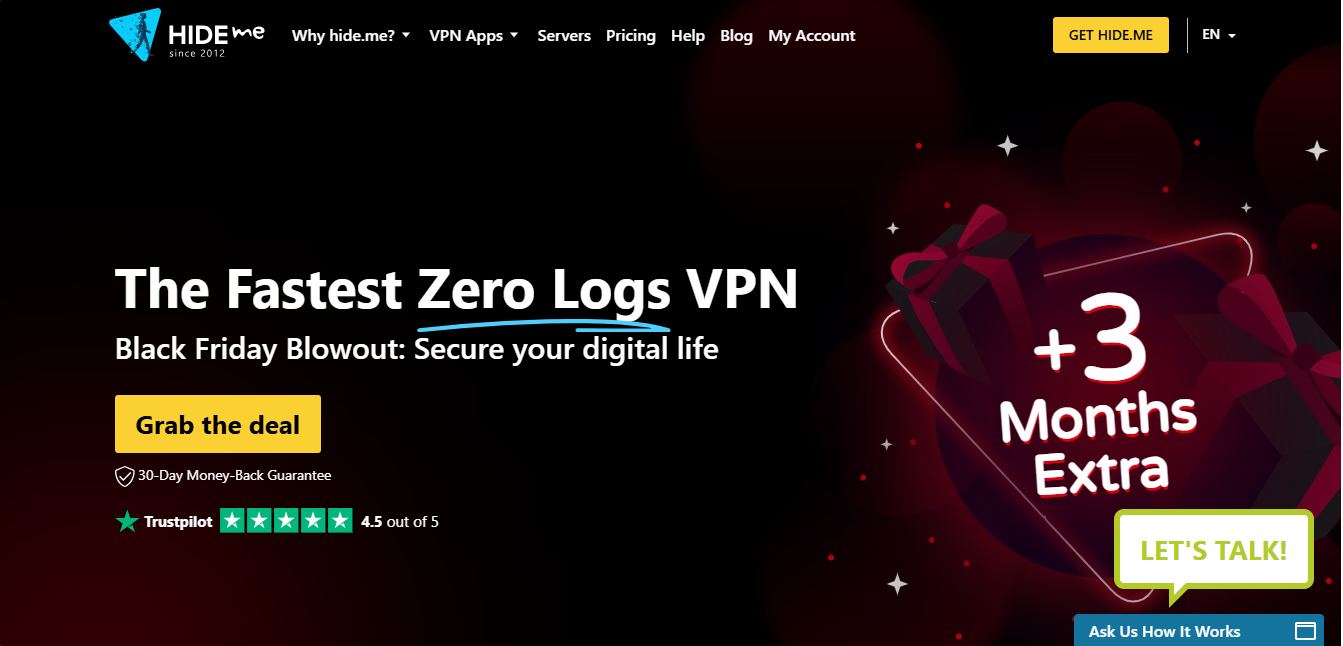
Hide.me VPN offers excellent privacy features for Android users, including private DNS on all servers to protect your personal data. DNS queries, which are sent whenever you visit a website, can reveal sensitive information to advertisers, hackers, or governments. By using private DNS along with strong encryption, Hide.me adds an extra layer of protection to prevent cybercriminals from tracking your online activity.
With a strict no-logs policy, Hide.me ensures that your browsing on Android remains safe and anonymous. The VPN also includes leak protection and an automatic kill switch for added security. Hide.me is compatible with popular streaming platforms like Netflix (US and Japan) and HBO, allowing you to access your favorite content from anywhere.
The service boasts approximately 1,900 servers in 75 countries, providing the ability to spoof your location and offering up to 10 simultaneous device connections. The free plan is decent, allowing access to five server locations and one device, but lacks the full range of features available with a paid subscription. However, the free version is a good way to test the service before committing. One downside is that Hide.me’s short-term plans can be pricey, but all plans come with a 30-day money-back guarantee, making it easy to try risk-free.
16. Windscribe:
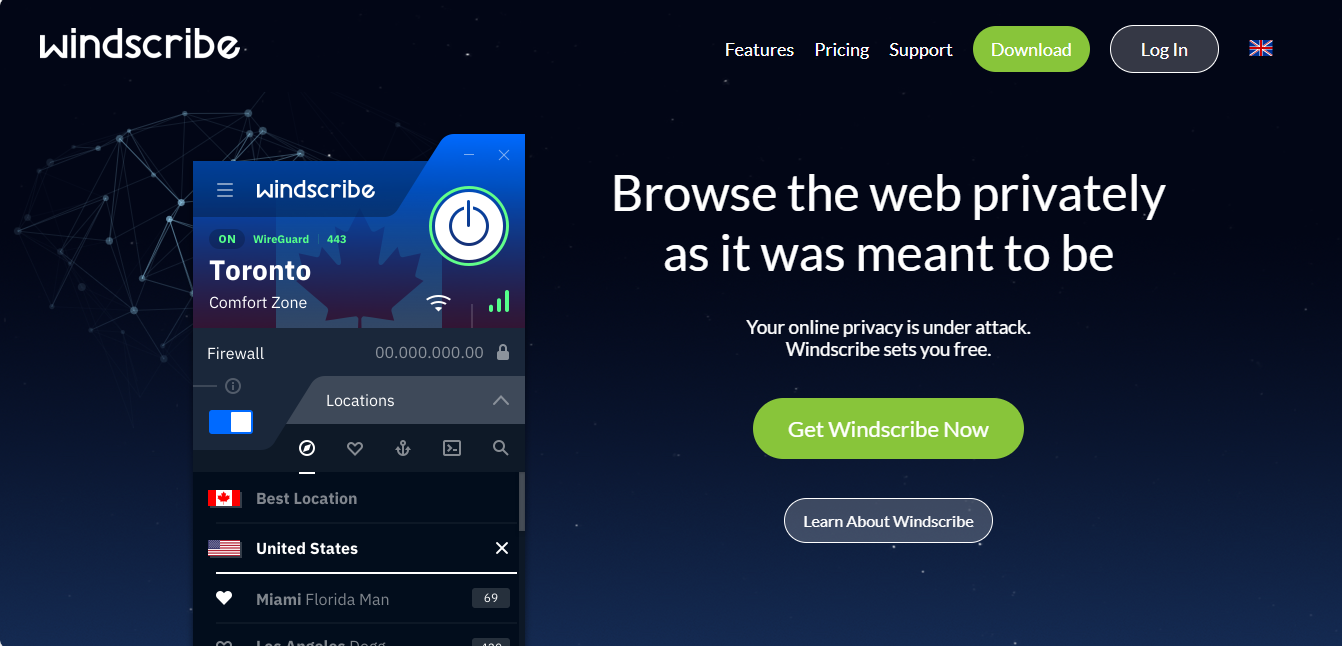
Windscribe VPN is one of the best free VPN services for Android, offering reliable access to streaming platforms like US Netflix and Hulu. It provides 10GB of free monthly data, making it an excellent option for streaming and browsing without a subscription. Windscribe also ensures strong security with AES-256 encryption, giving you privacy protection on Android, iPhone, and iPad.
What sets Windscribe apart from other free VPNs is its ability to work with popular streaming services, including Netflix, by bypassing geo-restrictions. While the free version isn’t as fast as premium plans, it still allows smooth streaming in 4K UHD, making it a solid choice for watching TV shows and movies.
The Windscribe Android app is user-friendly, with a simple interface that makes connecting or disconnecting from the VPN as easy as pressing a large power button. The app displays your current server location and new IP address, so you can easily track your connection. If you need assistance, app support is available to help. Windscribe offers a great way to enjoy streaming content and secure browsing without paying a dime.
Final Thoughts:
Once you realize the importance of using a VPN on your Android device, you’ve likely chosen the right app for your needs. All of the VPN apps mentioned are excellent, free options that provide both convenience and security. Feel free to select and try any of them—each one is sure to enhance your online experience. Thanks for reading!
