Choosing the Best VPN for Windows
When it comes to selecting a Virtual Private Network (VPN) for your Windows device, the options are numerous. However, finding a reliable and secure VPN for Windows requires careful consideration. A VPN is a vital tool for anyone serious about protecting their personal and business information online.
This is especially true for Windows, the most popular desktop operating system worldwide. Using the best VPN for Windows ensures that users can safely browse, shop, and stream content while keeping their activities hidden from corporations, government agencies, and cybercriminals.
While there are countless VPN options available, not all of them offer the reliability or security needed for everyday use. We’ve carefully tested and reviewed the best VPNs for Windows, considering speed, security, streaming compatibility (such as Netflix and BBC iPlayer), and support for Windows 10, 8, and 7. Our research team evaluated each VPN to ensure it meets the necessary criteria for protection, performance, and ease of use.
How to Set Up a VPN on Windows 10
To set up a VPN on your Windows device, you’ll first need to download and install the VPN software from your chosen provider. Once installed, simply sign in, select a server location, and click “Connect.” However, if you prefer not to use third-party software, Windows 10 has built-in VPN support that you can configure manually.
Note that Windows 10 doesn’t support OpenVPN natively, so you’ll need to use L2TP/IPSec, SSTP, or IKEv2. Avoid using PPTP as it has known security vulnerabilities. Here’s how to set it up:
Get the following information from your VPN provider
based on the protocol you select:
- Username
- Password
- VPN server address
Set up the connection:
- Open the Start menu, type “VPN” into the search bar, and click on the Settings gear at the top.
- In the settings window, select Add a VPN connection.
- For the VPN provider, choose Windows (built-in).
- Fill in the necessary details (username, password, server address, etc.).
- Click Save.
Connect to the VPN:
- Your VPN connection will now appear in the VPN menu. Click on it and select Connect.
- Wait a moment for the connection to establish, and you’re good to go! You can easily access it again by clicking the Wi-Fi icon in the system tray.
How to Disconnect a VPN on Windows
To disconnect a VPN, simply open your VPN app and click the Disconnect button. If you’ve manually configured your VPN through Windows, you can disconnect it by clicking on the network icon in your system tray (either the Wi-Fi or LAN icon) at the bottom-right corner of your screen.
Is Using a VPN Legal?
Yes, using a VPN is legal in most countries. However, there are some exceptions. Countries like China restrict VPN usage, though they do not criminalize it. It’s important to note that while using a VPN itself is legal, engaging in illegal activities while connected to a VPN remains a criminal offense. Using a VPN does not shield users from the law if they are engaging in unlawful activities.
Best VPN For Windows in 2026:
Here is the list of Best VPNs for Windows (Pcs, Laptops, and Tablets) in 2026.
- IPVanish VPN
- Surfshark
- NordVPN
- Atlas VPN
- Ivacy VPN
- PureVPN
- Fastest
- ExpressVPN
- PrivadoVPN
- CyberGhost
- Zenmate
- VyprVPN
- Private Internet Access (PIA)
- Hide.me
- Speedify VPN
- Windscribe
- PrivateVPN
- Hotspot Shield
1. IPVanish – Best VPN for Windows
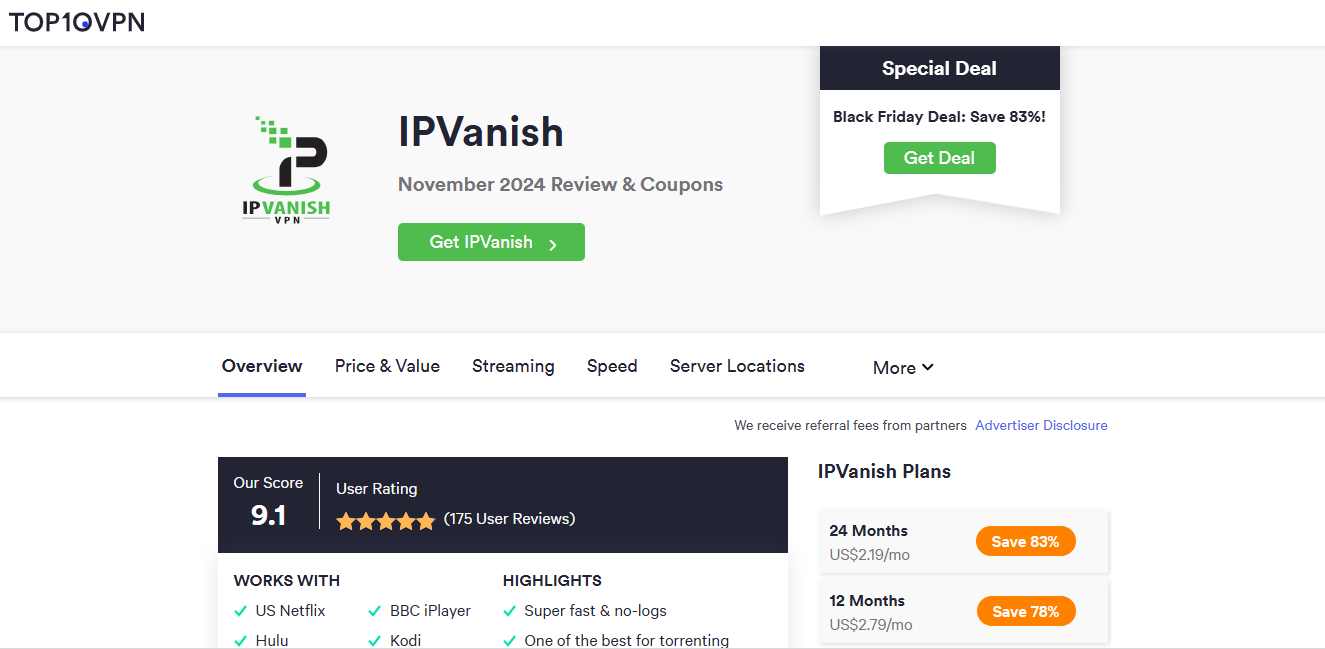
IPVanish VPN offers military-grade 256-bit AES encryption with OpenVPN protocols and is compatible with Windows 7, 8, and 10. It boasts over 2,400 servers across 70 countries, and its Windows apps feature a kill switch, DNS leak protection, and a no-logs policy. Despite being based in the United States, it ensures privacy with robust security features.
While IPVanish can unblock Netflix and BBC iPlayer, it struggles with Hulu and HBO GO. The VPN supports P2P file sharing and includes a SOCKS5 proxy for secure torrenting. You can connect unlimited devices simultaneously with a single account. Customer support is available 24/7 via live chat, email, and phone. IPVanish offers a 30-day money-back guarantee, but be mindful that accounts purchased via iTunes or iOS are not covered by this guarantee.
2. Surfshark – Budget-Friendly VPN
Surfshark is one of the most affordable VPN options while still offering excellent service. It features AES 256 encryption, provides secure browsing, and works on multiple devices simultaneously with no limit on connections. Surfshark is ideal for gaming, browsing, and streaming, with fast speeds and excellent security.
With over 3,200 servers in 65 countries, Surfshark maintains privacy with strong security protocols. It offers a money-back guarantee and an easy-to-use interface. However, it doesn’t offer a free plan, which is the only downside. Overall, Surfshark provides great value for money and secure online protection.
3. NordVPN – Best VPN for Android and Windows
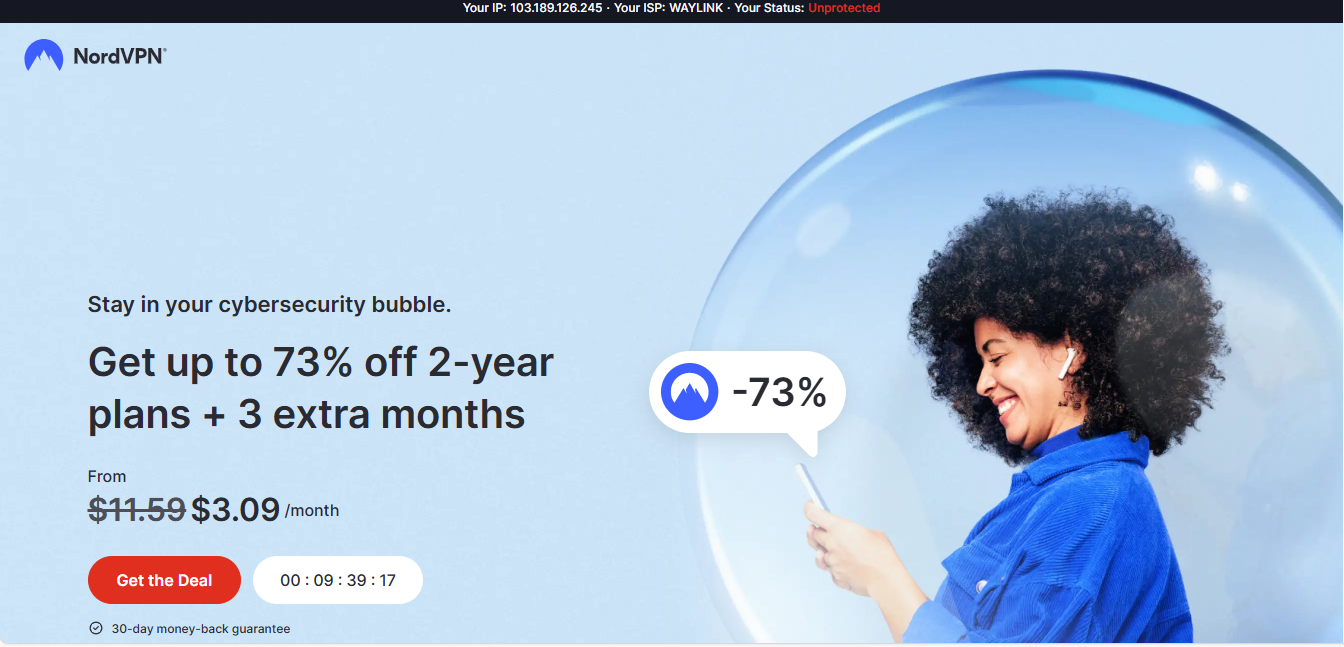
NordVPN is known for its fast connections and comprehensive security features, making it one of the top VPNs available. It supports streaming, torrenting, and provides powerful features like split tunneling, a kill switch, and DNS leak protection.
NordVPN operates over 5,500 servers across 59 countries and ensures no data logging. It offers unlimited data, an ad blocker, and a 30-day free trial. Customer support is available 24/7. NordVPN is user-friendly and prioritizes your security, making it a top choice for peace of mind.
4. Atlas VPN – Free VPN Option
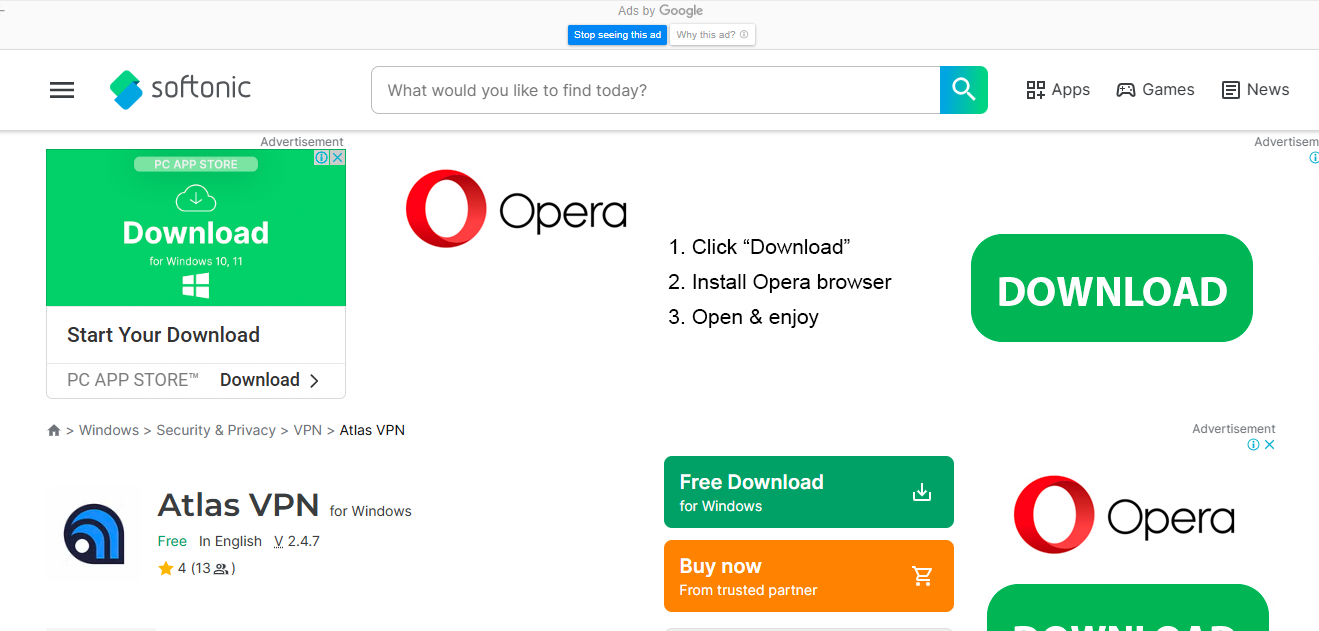
Atlas VPN provides a free plan with 5GB of monthly data and access to three server locations. It uses AES-256 encryption and supports secure protocols like WireGuard and IKEv2. However, the free version limits users to one connection and average speeds.
It also offers a kill switch and tracker blocker for added privacy. While Atlas VPN’s free version may be sufficient for light use, the paid version offers greater access with up to 75 servers in 37 countries. Atlas VPN is based in the United States but offers decent privacy protection with its no-logs policy.
5. Ivacy VPN – Secure and Reliable
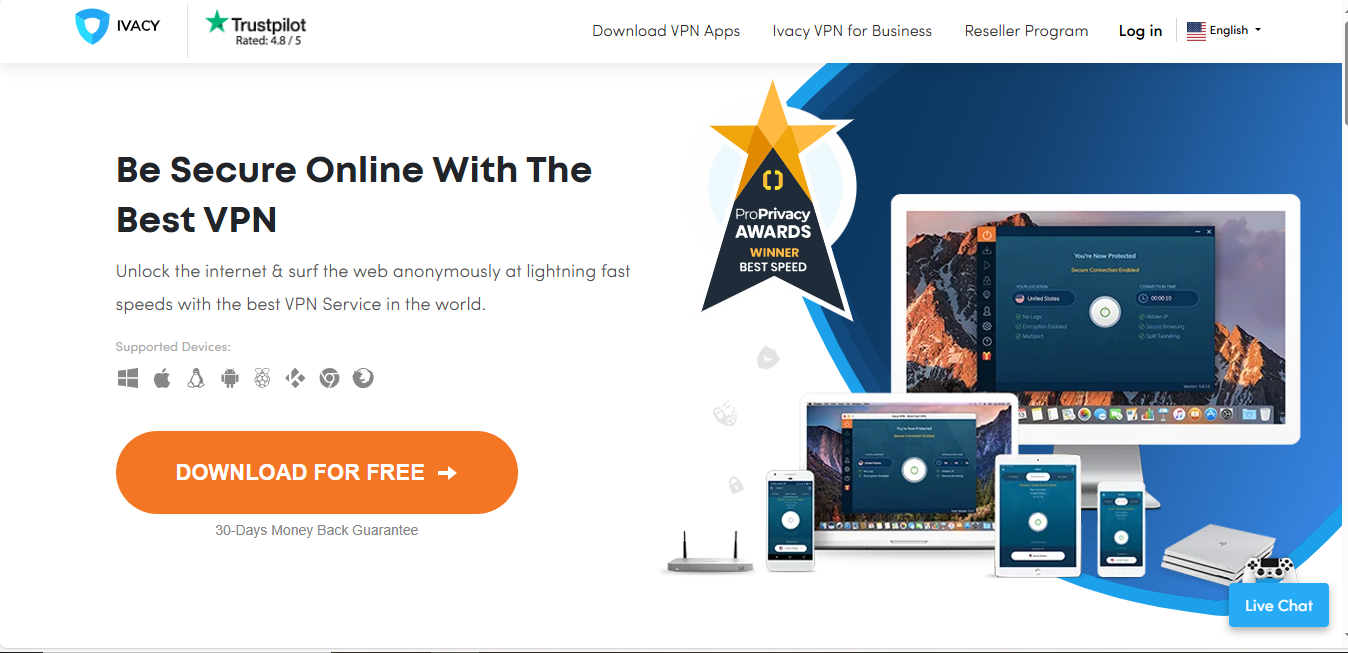
Ivacy VPN stands out with its large server network, offering over 1,400 servers in 75 locations globally. This VPN supports AES-256 encryption, split tunneling, and secure protocols. Ivacy is great for streaming and torrenting, with solid protection against DNS and IP leaks.
Ivacy offers a flexible pricing plan and supports up to 10 simultaneous connections. Although it lacks a free version, a trial is available. It also offers excellent customer support and a no-logs policy to keep your data secure.
6. PureVPN – Feature-Rich and Secure
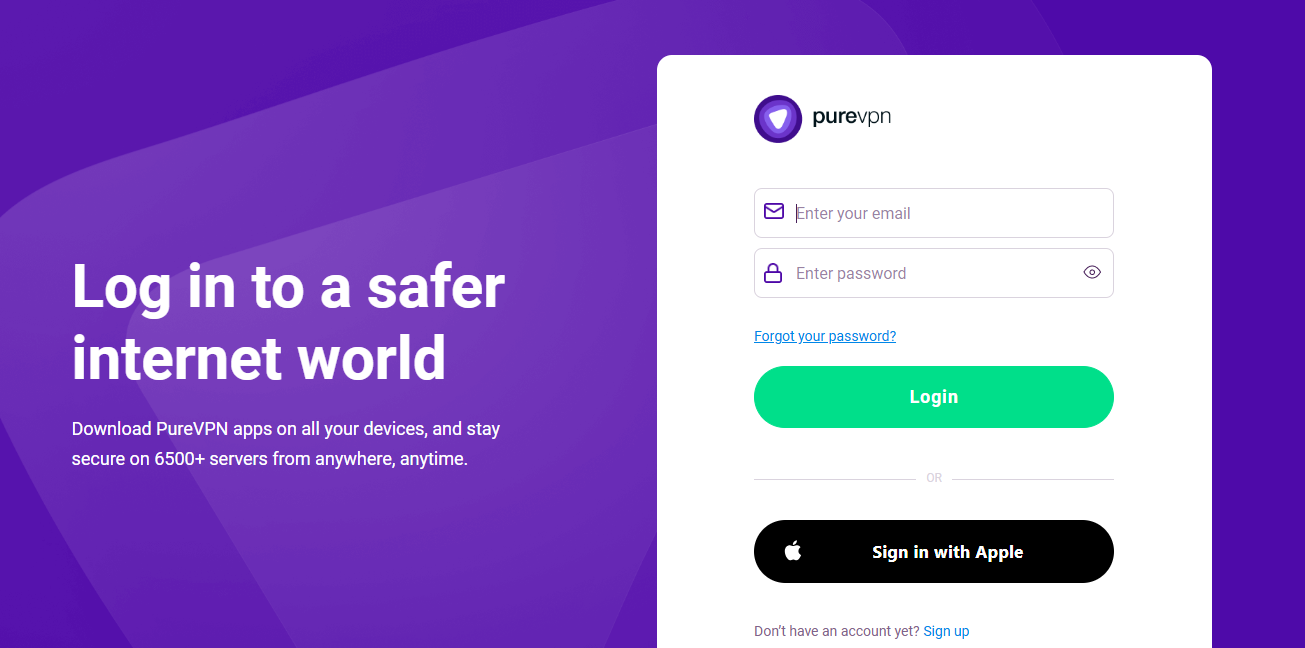
PureVPN is based in the British Virgin Islands and offers robust security features, including 256-bit AES encryption and DNS leak protection. The app supports protocols like PPTP, L2TP, OpenVPN, and IKEv2, and it also integrates a custom protocol called Stealth.
With over 6,500 servers in 78 countries, PureVPN is ideal for streaming and unblocking content from sites like Netflix. The service includes a 31-day money-back guarantee and 24/7 customer support via live chat. Additionally, PureVPN recently rolled out advanced features like quantum-resistant encryption and improved speed optimizations. It’s a reliable and secure option for Windows users.
7. FastestVPN – Affordable and Efficient
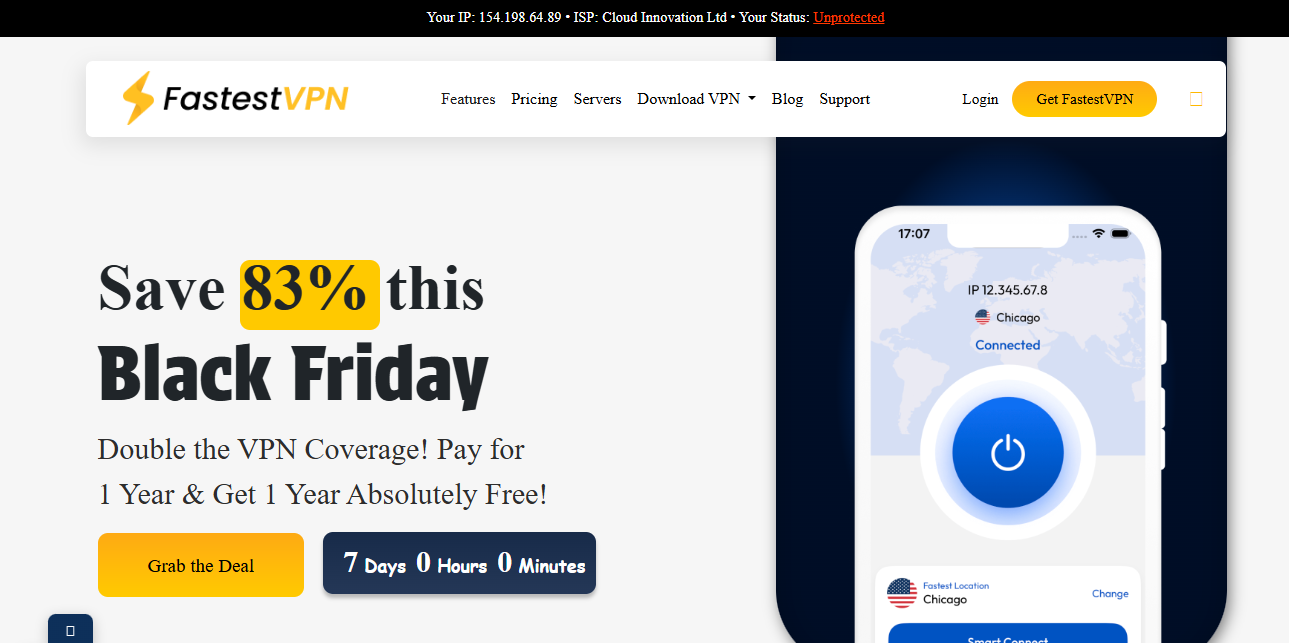
FastestVPN offers 250 servers across 30 locations worldwide. It is a budget-friendly VPN that provides strong security with 256-bit encryption and can unblock U.S. Netflix. Although its speed is generally good, occasional inconsistencies can be a drawback.
FastestVPN’s easy-to-use interface and 24/7 live chat support make it an accessible option. With a no-logs policy and a free ad blocker, it’s a great choice for those seeking an affordable and secure VPN solution. Black Friday deals often offer lifetime subscriptions at discounted rates.
8. ExpressVPN – Top VPN for Windows

ExpressVPN is widely regarded for its reliability and fast connection speeds. With over 3,000 servers in 90 countries, ExpressVPN ensures global coverage and can unblock major streaming platforms, including Netflix US.
The VPN app for Windows is user-friendly and offers advanced security features such as 256-bit encryption, DNS leak protection, split tunneling, and a kill switch. ExpressVPN operates under a strict no-logs policy and is based in the British Virgin Islands for added privacy. It also provides MediaStreamer technology for streaming on devices that don’t support VPNs. ExpressVPN offers a 30-day money-back guarantee and excellent customer support via live chat.
9. PrivadoVPN – Best Budget VPN
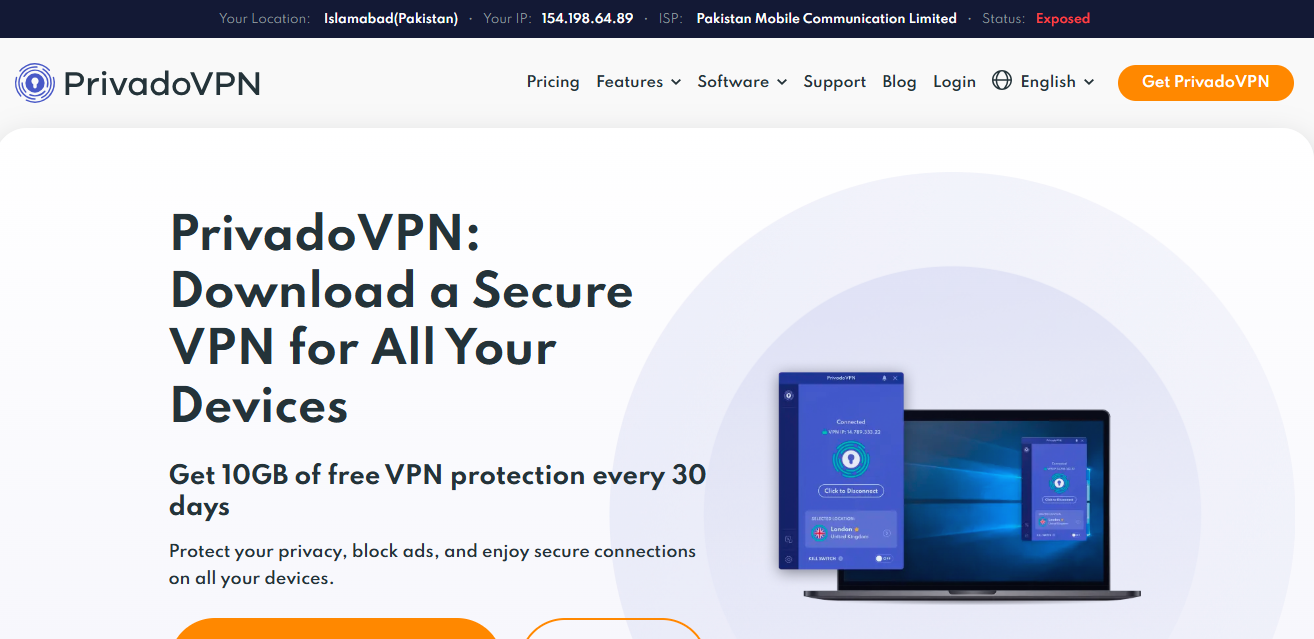
PrivadoVPN offers fast speeds, 256-bit AES encryption, and new features like ad-blocking and malware protection. Based in Switzerland, PrivadoVPN benefits from strong consumer protection laws.
The free plan provides 10GB of data per month with one device connection, while paid plans allow unlimited data and up to 10 simultaneous connections. PrivadoVPN is a solid choice for users who need secure browsing at an affordable price.
10. CyberGhost – Ideal VPN for Beginners
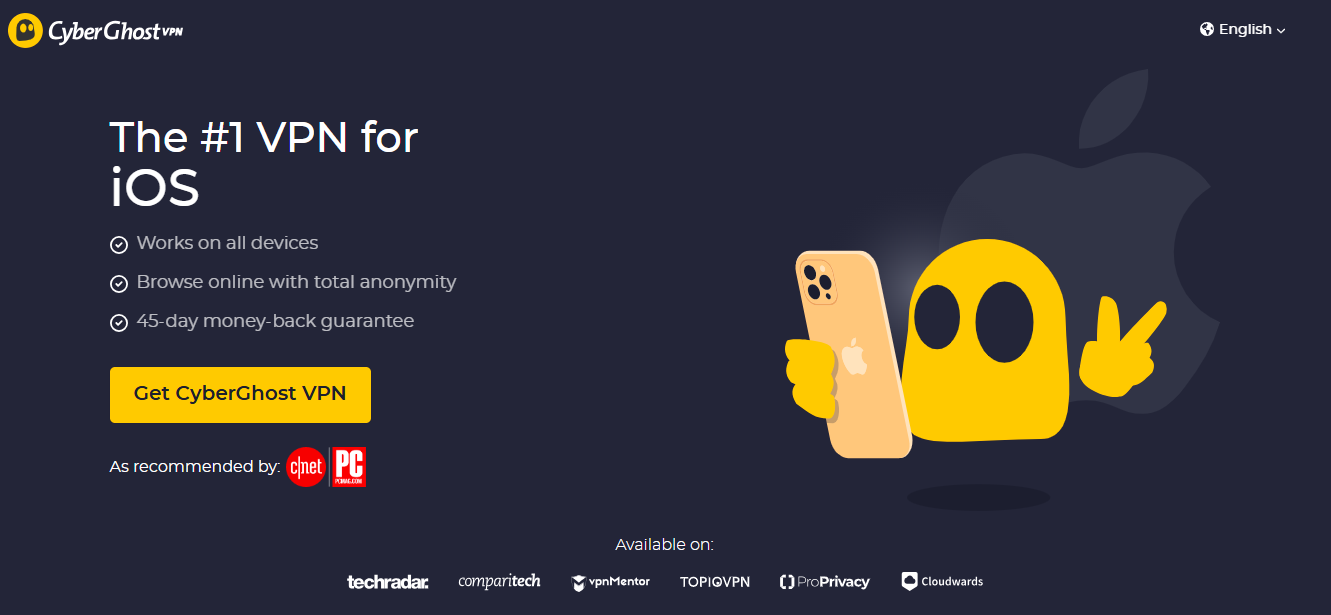
CyberGhost’s Windows app is simple and intuitive, making it perfect for beginners. With over 7,490 servers in 90 countries, CyberGhost offers excellent coverage for streaming and torrenting. It also supports up to seven simultaneous connections.
CyberGhost provides strong security with 256-bit encryption, a kill switch, and DNS protection. Based in Romania, it adheres to a strict no-logs policy, ensuring your privacy is well-protected. It offers a 45-day money-back guarantee and 24/7 live chat support, making it an attractive option for Windows users.
11. Zenmate – Best Free VPN:
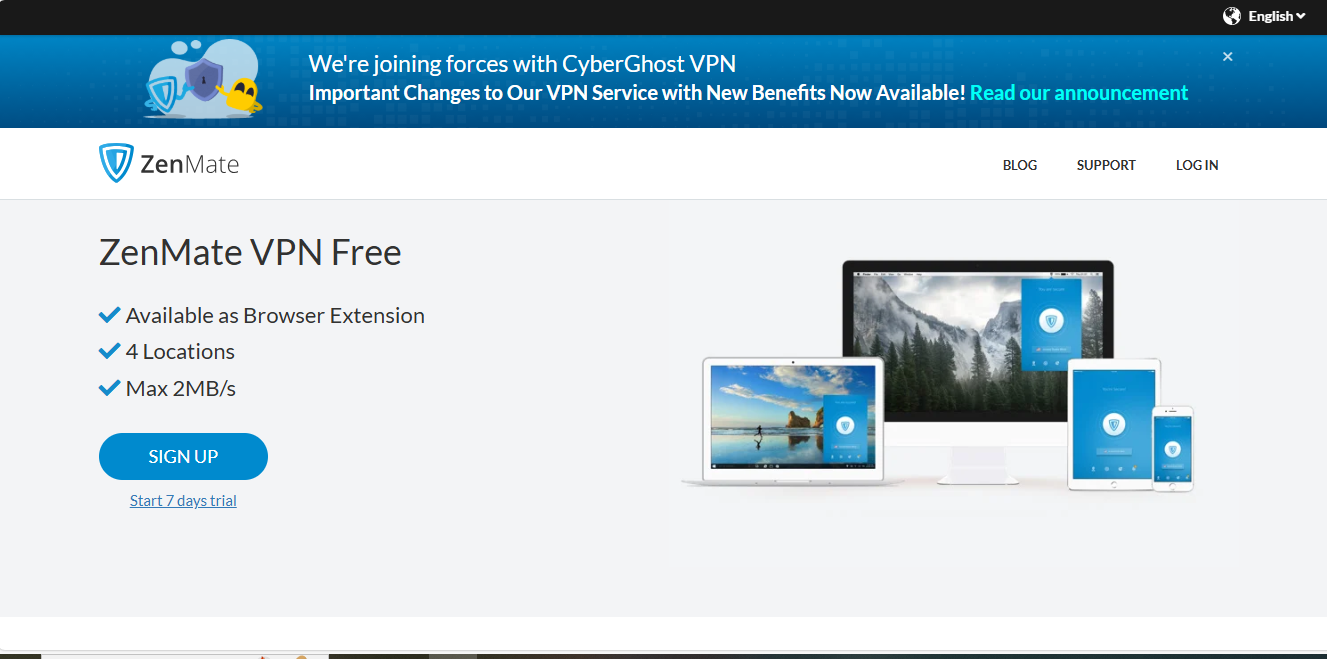
Zenmate VPN offers strong encryption and privacy protection with a one-click connection. It allows unlimited simultaneous device connections and is compatible with Windows 7, 8, and 10. While its server network is smaller, Zenmate boasts over 4,100 servers across 80 countries, providing unlimited bandwidth and data transfer. With no logs policy, an automatic kill switch, and DNS leak protection, it ensures your data remains secure and private.
Zenmate can bypass digital censorship and unblock popular streaming services like Netflix, Hulu, BBC iPlayer, and Amazon Prime Video. It also supports torrenting. Zenmate offers a 30-day money-back guarantee, making it a risk-free choice to try. Customer support is available through the website.
12. VyprVPN:

VyprVPN is based in Switzerland, known for its strong privacy laws. It provides high-end encryption, a strict no-logs policy, DNS protection, and an automatic kill switch. The VPN includes unique “Chameleon” technology that helps bypass network restrictions and censorship, making it ideal for users in countries with heavy internet censorship like China, Russia, and Iran.
VyprVPN is compatible with Windows 7, 8, and 10, with 700+ servers in 70 countries. It can unblock popular streaming services such as Netflix, Hulu, and BBC iPlayer. The speed is reliable for buffer-free streaming. VyprVPN offers a 30-day money-back guarantee, and customer support is available through ticket posting or forums.
13. Private Internet Access (PIA):
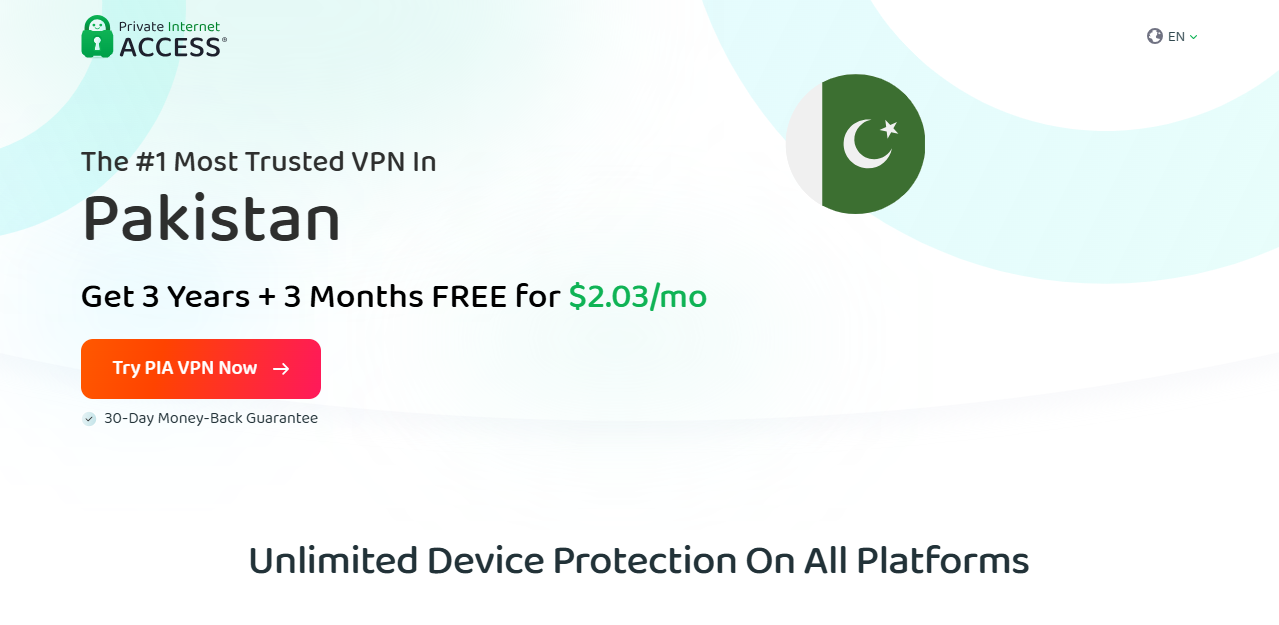
Private Internet Access (PIA) offers robust security features like DNS leak protection, an automatic kill switch, and a no-logs policy. With more than 29,650 servers in 70 countries, PIA supports up to 10 device connections per account. While the connection speed is solid, it may struggle to unblock all streaming platforms, though it works well with Netflix US and UK.
PIA’s additional features include MACE, which blocks ads, trackers, and malware. Customer support is available through live chat. A 30-day money-back guarantee ensures you can try PIA risk-free.
14. Hide.me:
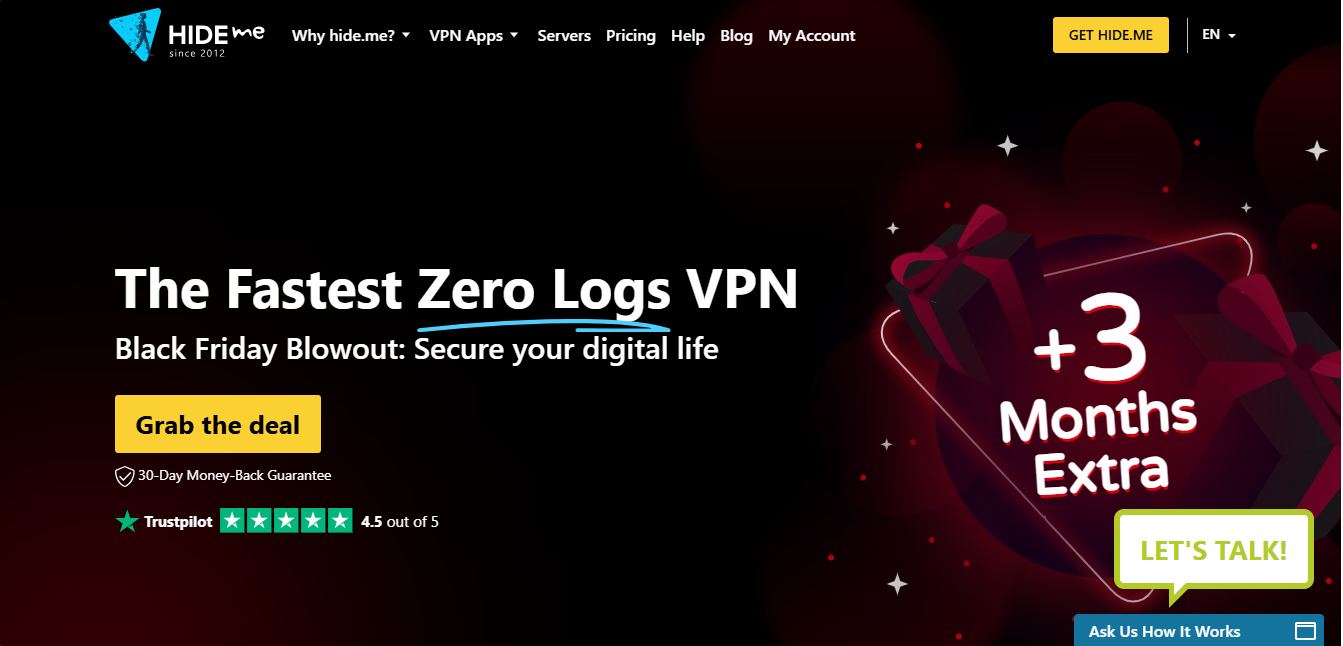
Hide.me VPN offers a reliable and free VPN service with a premium upgrade option. The free plan provides 2GB of data per month, supporting one device with access to five server locations. It’s a good choice for short-term use but not ideal for streaming or torrenting.
Upgrading to a premium account unlocks 2,000 servers in 40 locations, including optimized servers for Netflix, Hulu, and BBC iPlayer. Hide.me uses strong 256-bit encryption, a no-logs policy, and various security protocols, including OpenVPN and IKEv2. It also features a built-in kill switch. Hide.me offers a 30-day money-back guarantee and customer support via live chat, email, or Facebook Messenger.
15. Speedify VPN:
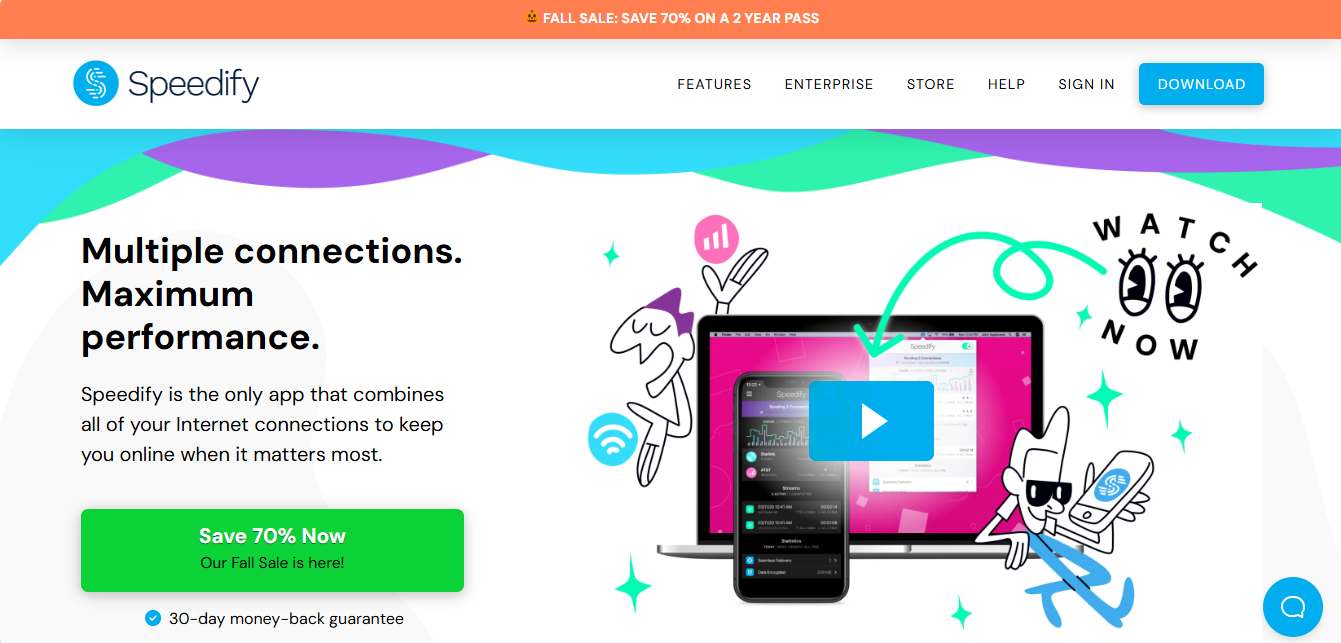
Speedify VPN ensures security on public WiFi networks, offering bank-grade encryption and a unique “channel bonding” technology that optimizes internet speed for better streaming. With the ability to connect up to five devices simultaneously, Speedify is ideal for families or multiple users.
Speedify is a great choice for streaming, unblocking services like Netflix and other geographically restricted content. It’s also optimized for gaming and online video streams. The VPN protects your online data while securing passwords, emails, and sensitive banking information from prying eyes.
16. Windscribe VPN:
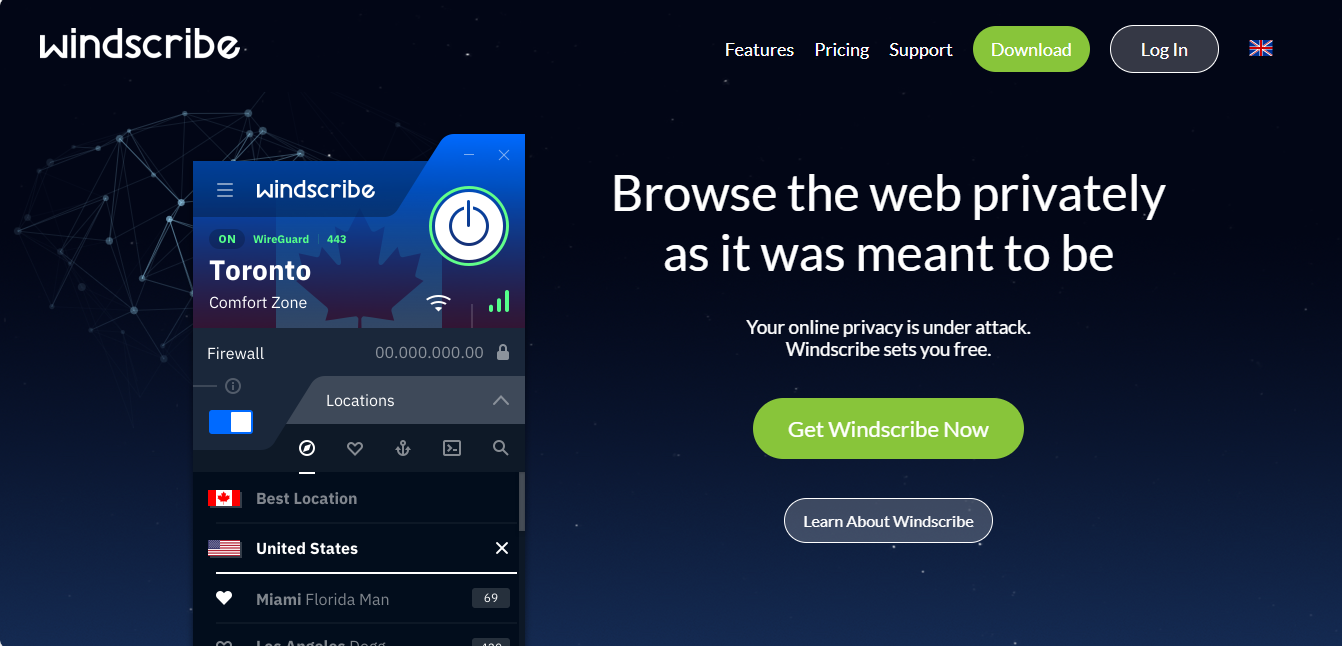
Windscribe VPN is known for its speed and strong security features. It includes a free version that offers 10GB of data per month, which is ideal for casual users. Windscribe allows access to over 30 countries and blocks ads and trackers. It also has a strict no-logs policy, ensuring your browsing data stays private.
The VPN supports unblocking geographically restricted content and works in over 30 countries. Windscribe is compatible with Windows 7, 8, and 10 and is a good choice for both privacy and performance. If you need more data or advanced features, the paid version is available.
17. PrivateVPN:
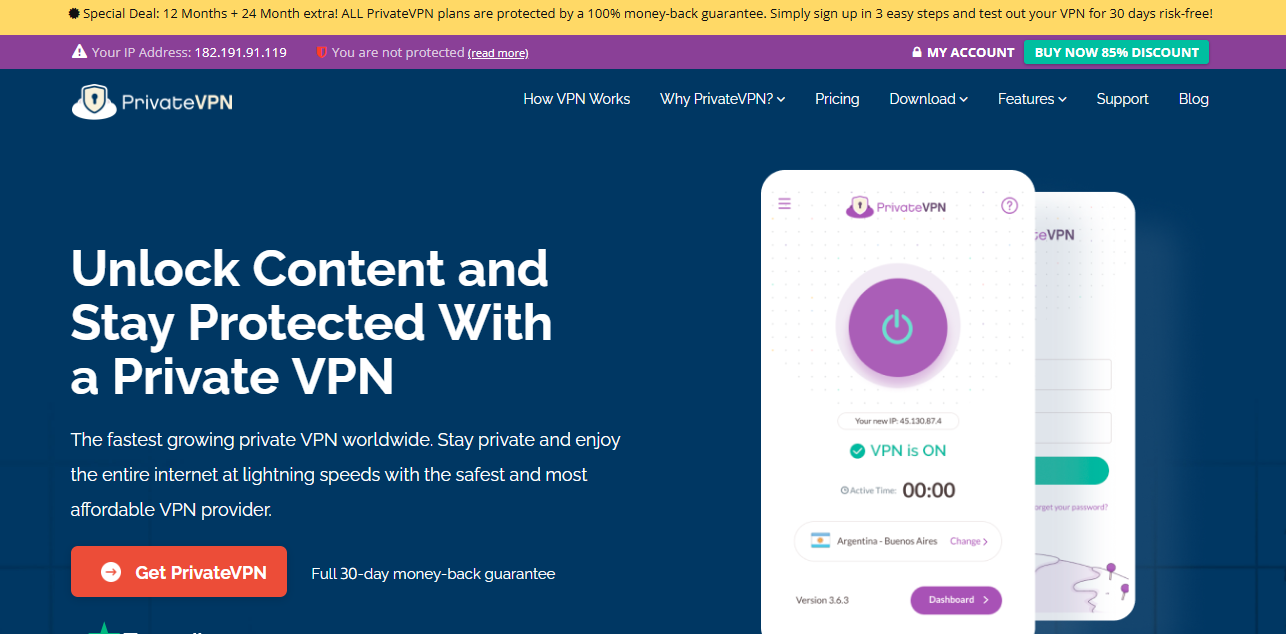
PrivateVPN is an affordable, secure VPN with 256-bit encryption, DNS leak protection, and an automatic kill switch. It’s compatible with Windows 7, 8, and 10, and has servers in over 60 countries. PrivateVPN is a strong choice for streaming, with optimized servers for Netflix and other services.
Though the VPN’s speed is generally good, it can slow down during peak hours. It features a stealth mode that helps bypass VPN blocks and deep packet inspection, making it suitable for use in countries with heavy internet surveillance. PrivateVPN offers live chat support during business hours and email support when unavailable. A 30-day money-back guarantee is provided.
18. Hotspot Shield:
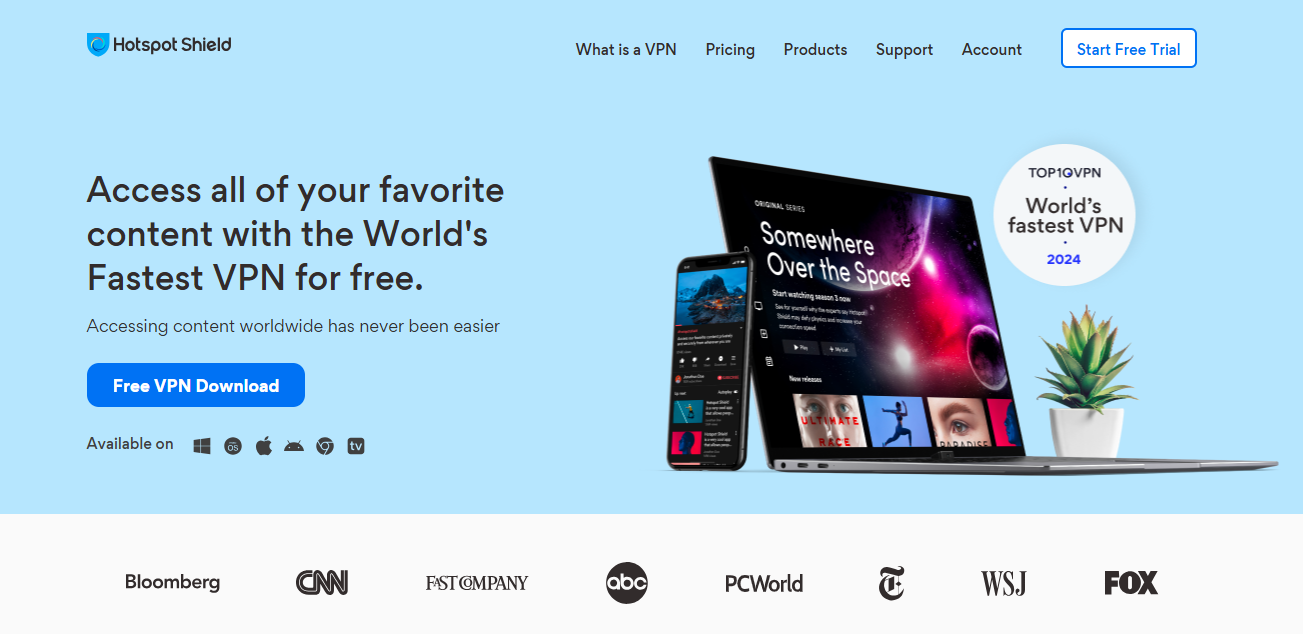
Hotspot Shield VPN is a well-known VPN with its proprietary Catapult Hydra protocol, offering excellent speed and performance for online activities. The VPN is easy to set up, even for beginners, and connects quickly to the most optimal server. It also has a free version, providing 500MB of data per day.
The premium version offers unlimited data and additional features, including stronger encryption and improved speed. Hotspot Shield is highly rated for streaming, as it unblocks services like Netflix and offers reliable performance. It also supports various devices and is available for download from the official website and app stores.
Conclusion:
These VPN services are perfect for safeguarding your Windows devices (PCs, laptops, and tablets) against cyber threats. With these trusted VPN providers, you can stay protected and up-to-date with the latest security features to ensure your privacy. They offer essential protection for your devices, shielding you from unseen hackers and online dangers.
By using these VPNs, you can easily access global content and bypass geographic restrictions to enjoy streaming services from anywhere. Stay hidden from prying eyes, such as ISPs, hackers, and snoops. Keep your VPN active for secure, uninterrupted browsing, and enjoy a safe, ad-free internet experience.
Frequently Asked Questions (FAQs)
What is a VPN and why should I use it on my Windows device?
A VPN (Virtual Private Network) encrypts your internet connection, protecting your online privacy and securing your data. It also allows you to access restricted content and hide your online activities from hackers, ISPs, and other prying eyes. Using a VPN on your Windows device ensures safe browsing and streaming without concerns about security.
Can I use a VPN on all Windows versions?
Yes, most VPN services are compatible with various Windows versions, including Windows 7, 8, and 10. You just need to choose a VPN provider that supports your specific version.
How does a VPN help me access geographically restricted content?
A VPN allows you to connect to servers in different locations worldwide, effectively masking your IP address and making it appear as though you are browsing from a different region. This enables you to bypass geographical restrictions and access content such as streaming services, websites, and apps unavailable in your area.
Are VPNs effective in protecting against hackers?
Yes, VPNs are highly effective in protecting your device from hackers. By encrypting your internet traffic, VPNs prevent cybercriminals from intercepting your data, especially when using public Wi-Fi networks, making it much more difficult for hackers to access your personal information.
Do VPNs slow down my internet connection?
While a VPN may cause a slight reduction in speed due to encryption and routing, many top-tier VPNs, especially those with optimized servers, provide fast connections that offer a smooth browsing and streaming experience without significant lag.
