Restaurant technology has undergone a dramatic transformation in recent years, and in 2026, having the right Point of Sale (POS) system is more than just a convenience—it’s a competitive advantage. As restaurants navigate the challenges of rising costs, hybrid dining experiences, and changing customer expectations, choosing a robust POS software can make the difference between thriving and merely surviving.
Today’s leading POS systems go far beyond taking orders and printing receipts. They offer integrated features like inventory management, staff scheduling, contactless payments, loyalty programs, kitchen display systems (KDS), and even AI-driven analytics. Whether you’re running a quick-service café, a multi-location chain, or a fine-dining restaurant, the ideal POS system can streamline operations, enhance customer service, and boost profitability.
This guide explores the 15 best POS software for restaurants in 2026, carefully selected based on innovation, usability, feature set, scalability, and overall user satisfaction.
15 Best POS Software for Restaurants in 2026
Here’s a snapshot of the top-performing POS systems tailored for the restaurant industry:
- SumpUp – simplifies professional invoicing and payment solutions for freelancers
- CAKE POS– streamlines restaurant operations with fast, easy-to-use point-of-sale solutions
- Square – offers all-in-one POS and payment solutions for businesses of every size
- Vend – delivers smart POS and inventory management for modern retail stores
- ShopKeep– empowers small businesses with intuitive POS and inventory tools
- Clover POS – Flexible hardware and software solutions for all restaurant types.
- Revel Systems – Enterprise-grade POS with strong offline capabilities.
- Upserve (by Lightspeed) – Data-driven POS tailored for fine dining and full-service operations.
- Lavu POS – Affordable iPad POS ideal for small restaurants and food trucks.
- Toast Go 2 – Mobile POS hardware with fast, contactless ordering.
- POSist – International POS platform with cloud kitchen and franchise management tools.
- Square Terminal – Compact all-in-one POS device perfect for quick-service counters.
- Oracle MICROS POS – Enterprise-level solution with strong multi-location support.
- HungerRush POS – AI-powered POS optimized for delivery and loyalty integration.
- Aloha POS (NCR) – A veteran POS system still trusted by many chain restaurants.
- TouchPoint POS (by Aures) – UK-based system popular among bars, cafes, and casual dining spots.
Each of these systems brings unique capabilities suited to different restaurant formats and business models.
How This Top 15 List Was Created
The POS systems included in this guide were evaluated using the following key criteria:
- Restaurant-Specific Functionality – From table management to tip splitting and menu customization, we prioritized POS systems built for food service.
- Ease of Use – Intuitive interfaces and minimal training time were essential, especially for high-turnover environments.
- Hardware and Software Integration – Seamless connectivity between terminals, printers, kitchen displays, and handheld devices.
- Offline Functionality – Ability to take orders and process payments even during internet outages.
- Support and Reliability – 24/7 customer service, software updates, and hardware reliability factored heavily.
- Affordability and ROI – Pricing flexibility and long-term value were considered, especially for small restaurants.
- User Reviews – We analyzed thousands of user reviews from platforms like G2, Capterra, and Trustpilot.
POS Solutions for Different Restaurant Sizes
POS Systems for Small Restaurants and Cafés
Small restaurants need POS systems that are affordable, easy to set up, and require minimal training. They benefit most from cloud-based platforms with essential features like mobile ordering, basic inventory tracking, and simple reporting.
- Square for Restaurants – Offers a free plan with essentials and low transaction fees. Easy to use and integrates well with Square hardware.
- Lavu POS – A budget-friendly option with iPad compatibility, great for food trucks and coffee shops.
- TouchBistro – Combines affordability with rich features for small to mid-sized restaurants.
POS for Growing Restaurants
As restaurants scale, managing employees, multiple menus, and vendor relationships becomes complex. Mid-size businesses require POS systems that support multi-location management, CRM tools, and advanced analytics.
- Lightspeed Restaurant – Excellent reporting and inventory management.
- Toast POS – Combines front-of-house, back-of-house, and digital ordering in one ecosystem.
- Clover POS – Modular system that scales with business growth.
Enterprise POS Systems for Large Chains
Large restaurant chains need enterprise-grade solutions with customization, robust data security, and third-party integration. These platforms must support thousands of SKUs, staff members, and customer profiles.
- Revel Systems – Cloud-first but with strong offline functionality.
- Oracle MICROS – Highly customizable with advanced inventory and labor modules.
- NCR Aloha – Trusted by legacy brands for its stability and performance.
1. SumUp
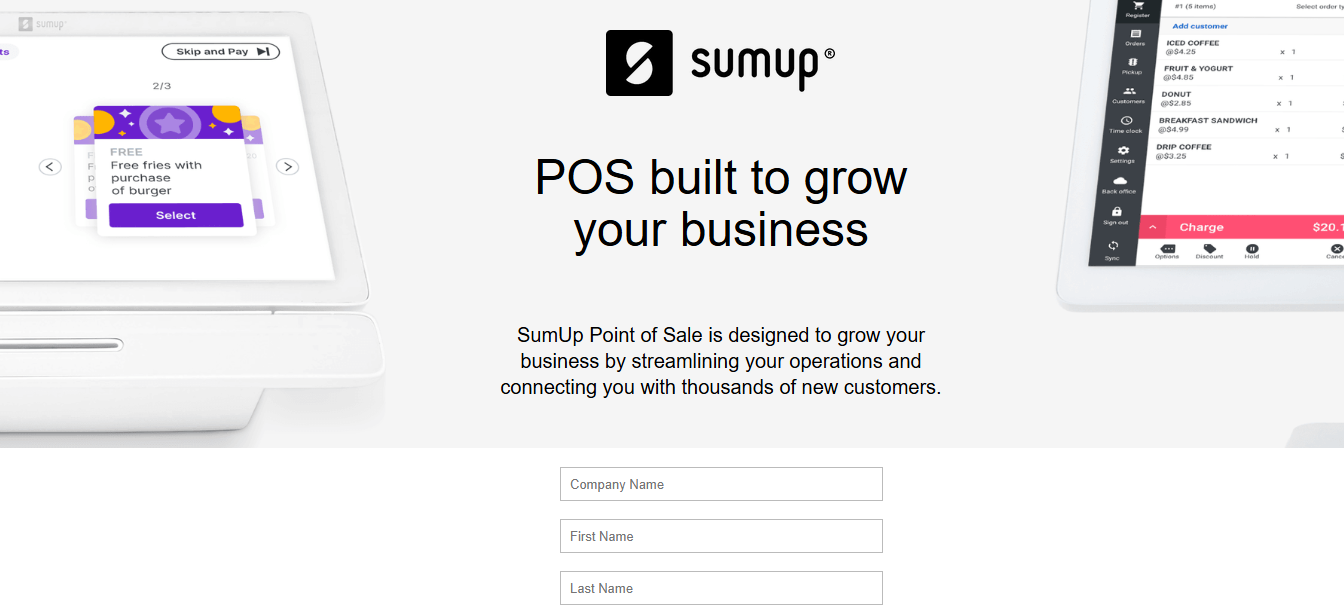
Overview
SumUp is a versatile, cloud-based point-of-sale solution designed for small and medium-sized businesses across retail, hospitality, and service sectors. Built to simplify everyday operations, it combines smart payment tools, inventory management, customer engagement features, and employee tracking into one user-friendly system.
Features
- Customizable product catalog and intuitive checkout
- Integrated online and in-person payment processing
- Employee shift management and performance tracking
- Stock and ingredient-level inventory tracking
- Built-in loyalty programs and customer marketing
- Offline mode for uninterrupted sales
- Real-time analytics and business performance insights
- Accounting integrations with Xero, QuickBooks, and more
Review
SumUp is praised for its sleek interface, ease of use, and affordable pricing tiers. Its modular structure allows businesses to scale features based on growth and budget. With strong support for both retail and foodservice workflows, SumUp ensures businesses stay connected with customers and in control of their operations.
Pros
- User-friendly design and fast setup
- Strong inventory and staff management tools
- Affordable plans tailored for SMBs
- Reliable offline functionality
- Seamless integration with popular accounting platforms
Cons
- No free plan; entry-level pricing starts at $99/month
- Limited third-party app integrations compared to enterprise solutions
- Physical gift card support is not available
Final Verdict
SumUp is a smart, cost-effective solution for small business owners looking to manage sales, inventory, and customer engagement in one platform. Its easy-to-use design and flexible pricing make it a great alternative to more complex or expensive POS systems.
2. CAKE POS
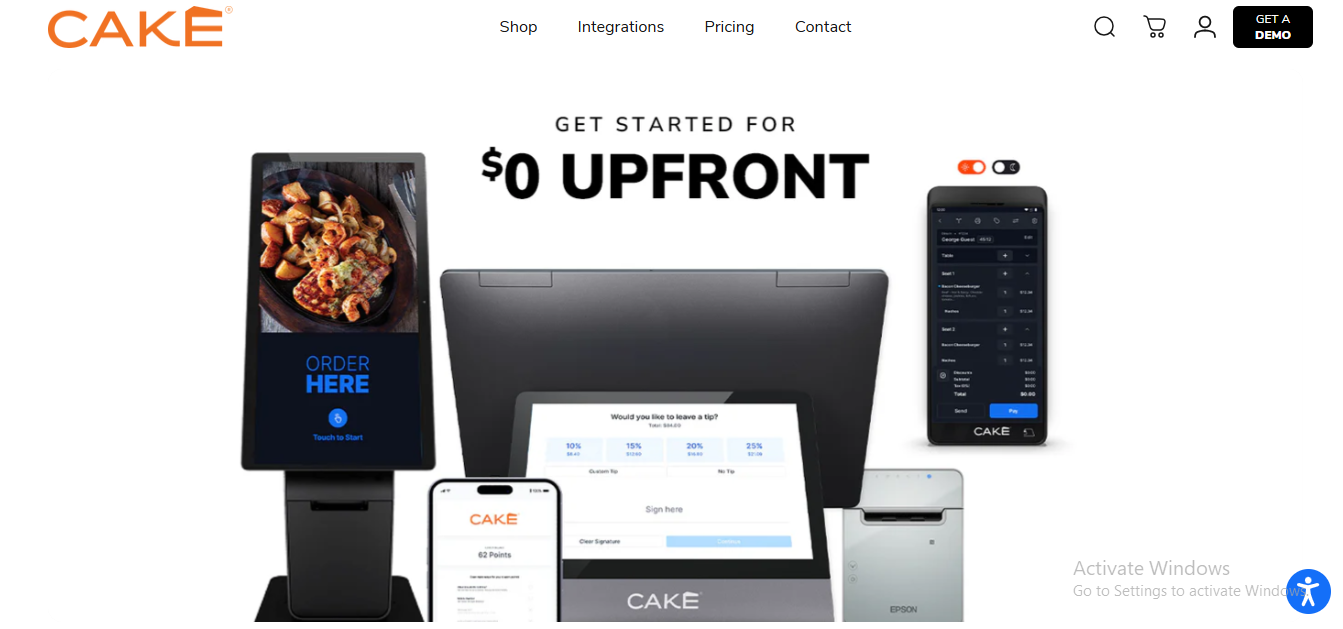
Overview
CAKE POS is a robust, cloud-based point-of-sale system tailored specifically for restaurants, cafes, and bakeries. Developed by Mad Mobile, it simplifies operations from front-of-house to back-of-house, offering an all-in-one platform that manages orders, payments, table turns, and guest experiences with speed and accuracy.
Features
- Customizable table layout and floor plan management
- Integrated online ordering and curbside pickup tools
- Real-time menu updates and modifier support
- Tableside ordering and payment with handheld devices
- Guest management with waitlist and reservations
- Detailed sales, labor, and performance analytics
- Built-in loyalty and marketing solutions
- Offline mode for uninterrupted service
Review
CAKE POS stands out for its restaurant-focused interface and flexibility in both quick-service and full-service environments. It enhances operational flow, minimizes wait times, and improves guest satisfaction through smart ordering and payment tools. The platform also scales well for growing restaurants and multi-location brands.
Pros
- Purpose-built for the hospitality industry
- Fast and easy-to-use interface for staff
- Seamless integration with online ordering and guest management
- Offline capabilities ensure uninterrupted service
- Excellent customer training and support
Cons
- Requires proprietary hardware for full functionality
- Fewer third-party integrations than some competitors
- Slightly higher pricing for small single-location businesses
Final Verdict
CAKE POS is a top-tier choice for restaurant owners who want a reliable, all-in-one system that enhances guest experiences, streamlines operations, and provides insightful business analytics. It’s especially ideal for businesses focused on scaling and improving service efficiency.
3. Square for Restaurants
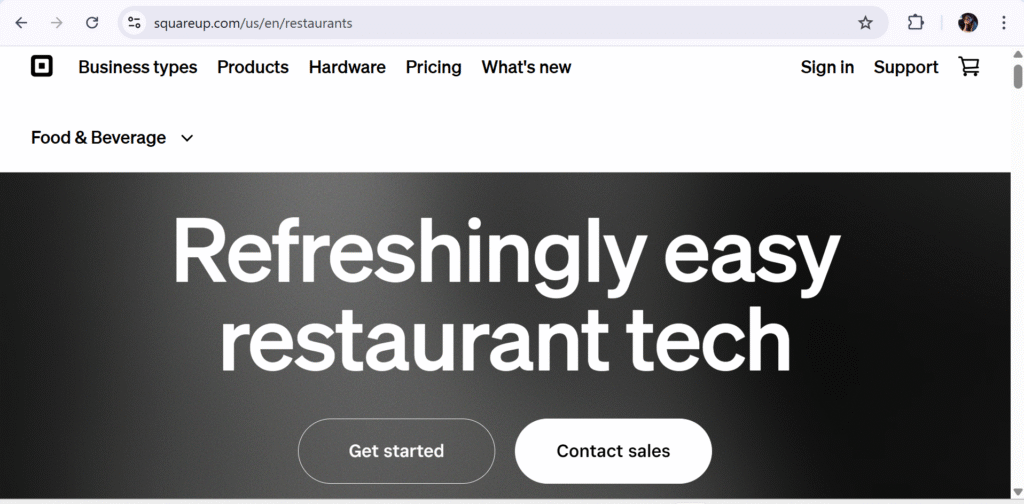
Overview
Square for Restaurants is a cloud-based, flexible POS solution designed for small to medium-sized restaurants, cafés, and food trucks. It offers an intuitive interface, affordable pricing, and seamless integration with Square’s payment ecosystem. Its simplicity makes it an ideal starting point for new or budget-conscious restaurateurs.
Features
- Customizable table and menu layout
- Quick-service and full-service modes
- Built-in tipping, split payments, and check management
- Loyalty programs, gift cards, and customer profiles
- Online ordering and QR code menus
- Inventory management and alerts
- Free plan with basic features and paid upgrades
Review
Square is known for its fast, easy setup and modern interface. It works great for independent operators who don’t need complex enterprise features but want core POS tools, payment processing, and integrations all in one place.
Pros
- Free plan available with no contract
- Seamless integration with Square hardware and payments
- Easy to train staff and onboard
- Modern, clean user interface
- CRM and email tools included
Cons
- Not suitable for complex or multi-location restaurants
- Limited advanced inventory or kitchen workflows
- Some features require upgrades
Final Verdict
Square for Restaurants is a top pick for casual and fast-service businesses. It’s low-cost, reliable, and easy to grow with, offering strong functionality for a great value.
4. Vend
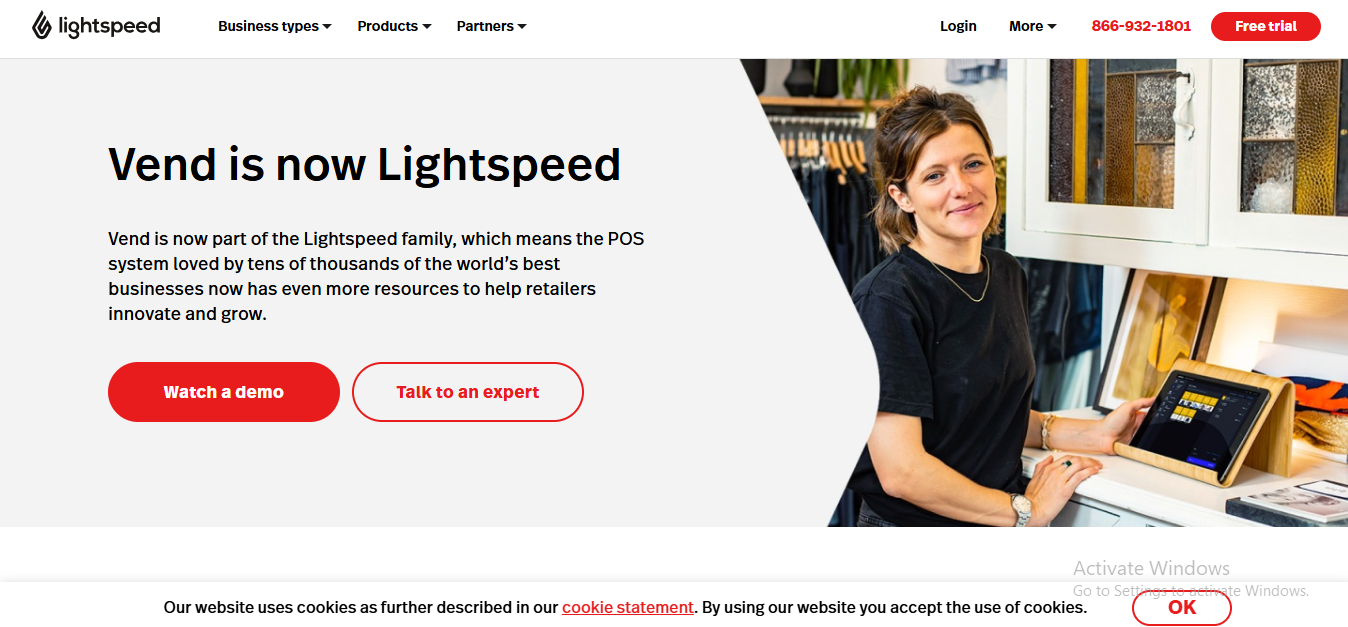
Overview
Vend POS is a cloud-based retail point-of-sale system designed for modern retailers who want flexible, scalable, and easy-to-use tools for managing in-store and online operations. Acquired by Lightspeed, Vend helps streamline sales, inventory, and customer management across single or multiple store locations.
Features
- Fast, customizable checkout interface
- Real-time inventory tracking across locations
- Customer profiles and loyalty program integration
- Mobile POS functionality on iPad and desktop
- Offline mode for uninterrupted selling
- Advanced reporting and performance dashboards
- Seamless integrations with Shopify, Xero, and others
- Multi-outlet support for franchises and growing retailers
Review
Vend is highly regarded for its clean interface, intuitive design, and strong inventory control features. It’s especially effective for fashion, electronics, and home goods retailers, offering centralized control over stock, customer data, and performance—even across multiple stores.
Pros
- Retail-specific features for inventory and customer loyalty
- Cloud-based with offline support
- Easy integration with eCommerce and accounting tools
- Scalable for multi-store operations
- Strong reporting and analytics tools
Cons
- Requires third-party payment processors
- Some advanced features only in higher-tier plans
- No native restaurant/hospitality support
Final Verdict
Vend POS is a smart and scalable retail POS solution ideal for businesses looking to streamline inventory, customer relationships, and multi-store performance. Its flexibility and retail-first approach make it a strong choice for both growing brands and established retailers.
5. TouchBistro
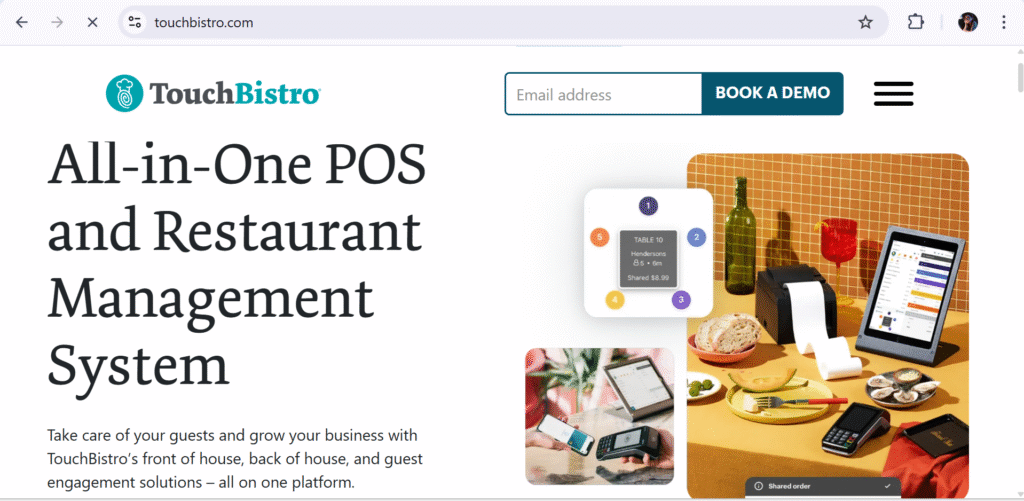
Overview
TouchBistro is a restaurant-exclusive POS system designed by restaurateurs. It runs natively on iPads and is widely used by independent restaurants, wine bars, and food trucks. It blends affordability with a rich set of core restaurant features and works even when Wi-Fi is down.
Features
- Intuitive visual table and floor planning
- Custom menus and pricing
- Staff permissions and tip reporting
- Tableside ordering and mobile payments
- Integrated loyalty, gift cards, and CRM
- Offline operation and real-time syncing
- Optional add-ons for reservations and inventory
Review
TouchBistro is ideal for single-location businesses that want a fast and user-friendly system. It’s easy to set up and provides key restaurant tools in one package.
Pros
- Reliable iPad-based system
- Works offline and syncs automatically
- Simple, no-frills operation
- Great support and training materials
- Reasonable pricing for small venues
Cons
- iOS only
- Add-ons like loyalty or inventory cost extra
- Basic reporting unless upgraded
Final Verdict
TouchBistro is one of the most accessible and reliable POS systems for small restaurants. It’s a great match for operators who want control without complexity.
6. Clover POS
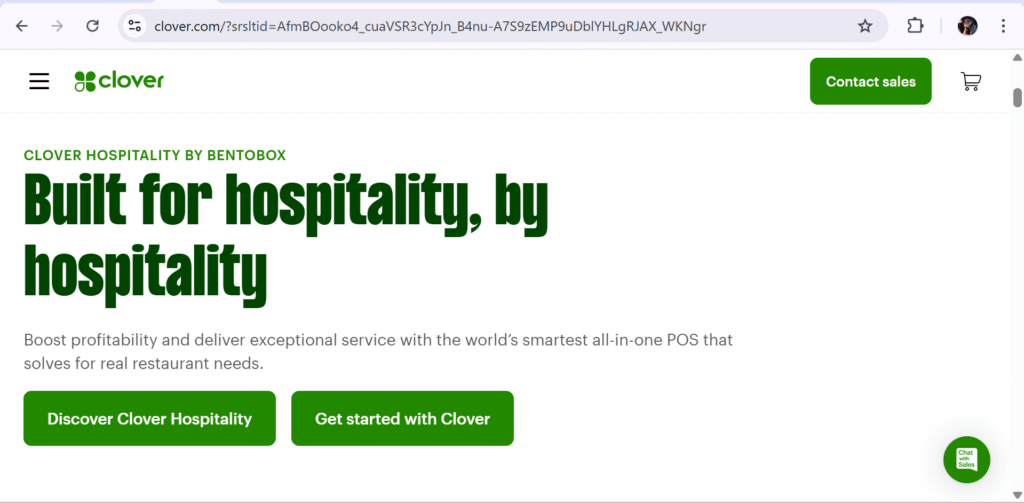
Overview
Clover POS is a modular point-of-sale platform that offers hardware and software bundles suitable for a wide variety of restaurants. From counter service to sit-down dining, Clover adapts through its large app marketplace and intuitive interface.
Features
- Customizable dashboard and menu management
- Secure, integrated payment processing
- Tableside ordering with Clover Flex
- Loyalty and promotions integration
- Inventory tracking and vendor ordering
- Employee roles, scheduling, and tip management
- App marketplace for enhanced features (e.g., delivery, HR)
Review
Clover is known for its flexibility. Restaurants like being able to choose their hardware setup (Mini, Station, Flex) and build the system they need. It’s a great choice for restaurants that want scalability and stylish equipment.
Pros
- Versatile for different restaurant types
- Built-in payments with fast checkout
- Scalable with third-party apps
- Sleek, compact hardware
- Easy-to-use interface
Cons
- Requires Clover hardware
- App add-ons can drive up cost
- Not ideal for chains or franchises
Final Verdict
Clover is perfect for restaurants that want a clean, modern POS system that adapts to changing needs. Its app marketplace and sleek hardware make it a favorite for casual dining and counter-service venues.
7. Revel Systems
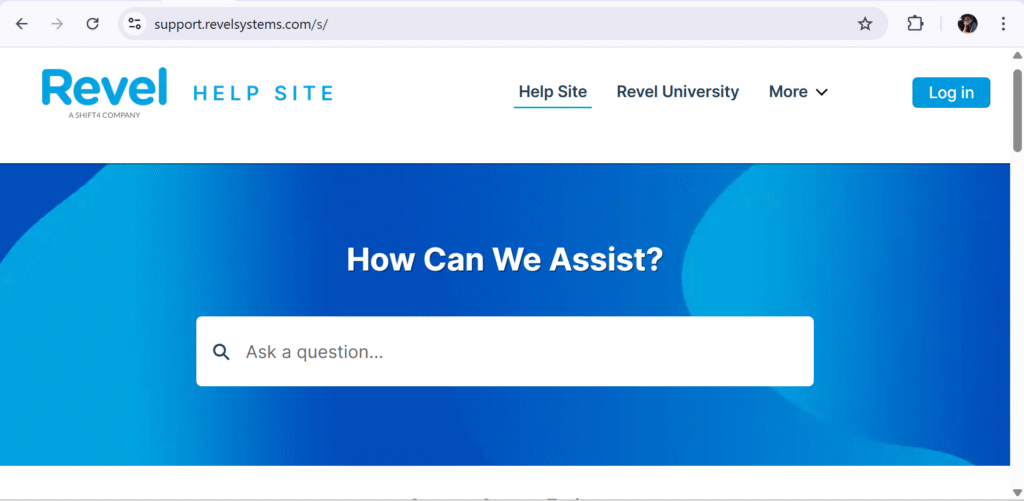
Overview
Revel Systems is a powerful enterprise-grade POS built for restaurants that need reliability, flexibility, and deep customization. Its hybrid cloud architecture ensures both real-time syncing and uninterrupted service during internet outages. It’s especially popular with franchises, large fast-casual chains, and busy quick-service restaurants.
Features
- Cloud-based POS with local fallback (offline mode)
- Real-time sales, labor, and inventory reporting
- Drive-thru and KDS support
- Multi-location management from a central dashboard
- Role-based staff management and shift planning
- Vendor ordering and ingredient-level inventory
- CRM and loyalty program tools
- Integrated delivery and third-party aggregator sync
Review
Revel Systems gets high marks for its resilience and scalability. Large restaurant groups appreciate its ability to handle thousands of transactions per day, as well as advanced reporting that aids in strategic planning. The user interface is clean, though initial setup can be complex.
Pros
- Strong offline and hybrid functionality
- Ideal for enterprise and multi-location restaurants
- Flexible reporting and inventory tools
- Open API for integration with accounting, HR, etc.
- Highly configurable back-office tools
Cons
- Pricing may be too high for small or new businesses
- Learning curve for advanced users
- Implementation requires onboarding and training
Final Verdict
Revel Systems is built for high-performance operations. If your restaurant handles large volumes or has multi-site operations, Revel offers the structure and customization to grow and succeed in 2025’s demanding market.
8. Upserve POS (by Lightspeed)
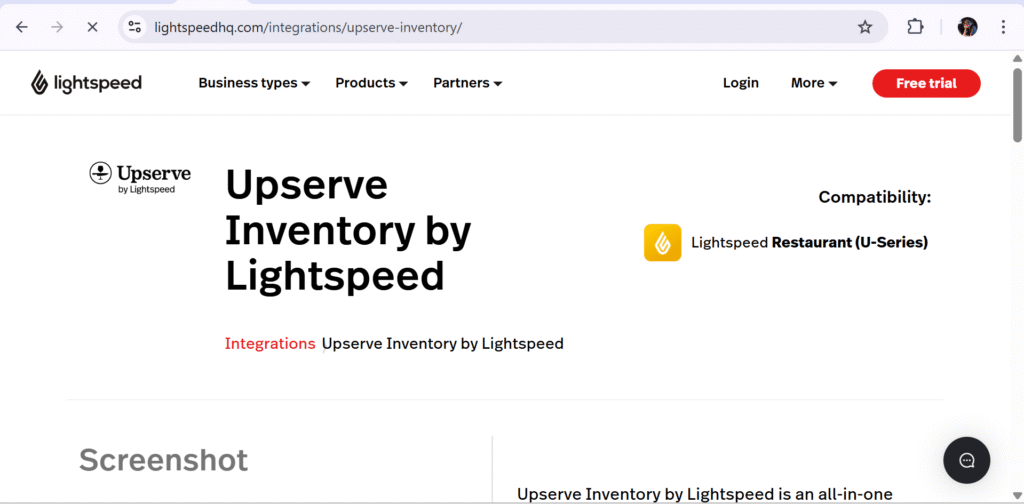
Overview
Upserve, now part of Lightspeed, is a high-end POS system purpose-built for full-service restaurants. It combines excellent front-of-house functionality with one of the most advanced back-end analytics platforms in the industry. It’s a favorite among upscale restaurants that want a data-driven approach to service.
Features
- Server performance tracking and menu analytics
- Floor and section management for optimal seating
- Tableside order-taking and integrated payments
- Smart tipping, check-splitting, and tab management
- Loyalty programs and automated guest profiles
- Detailed inventory costing and vendor tracking
- Forecasting for labor and menu engineering
- Offline access with cloud syncing
Review
Upserve is loved by managers and owners who want to make decisions based on data, not guesswork. It gives unprecedented visibility into your restaurant’s performance—from server upsells to menu profitability.
Pros
- Built for full-service and fine-dining environments
- Deep guest and server performance analytics
- Strong loyalty and CRM tools
- Top-notch inventory and costing modules
- Excellent reporting interface
Cons
- Less affordable for casual or quick-service venues
- Requires training and setup for best results
- Not ideal for fast-paced counter service
Final Verdict
If you run a fine dining restaurant or upscale establishment and value data-driven decision-making, Upserve POS is one of the best tools available. It elevates operations while maximizing guest experience.
9. Lavu POS
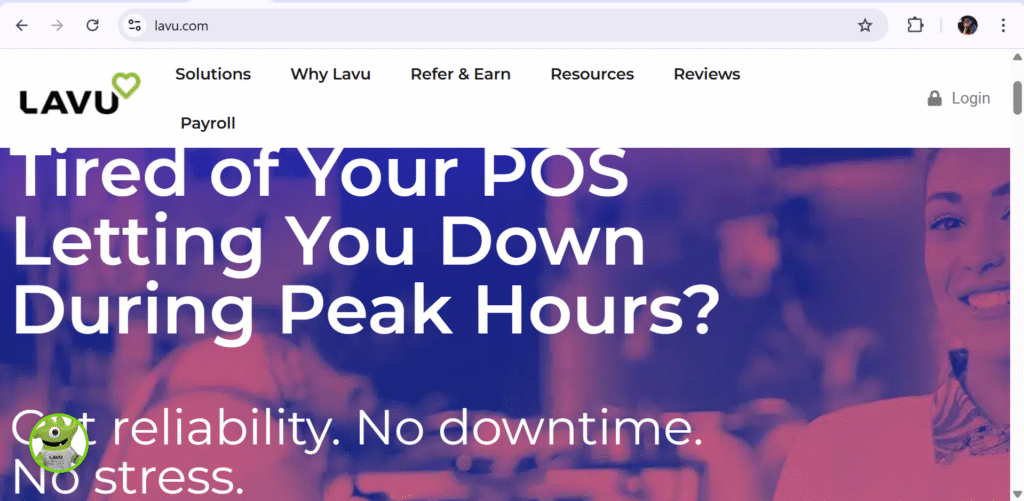
Overview
Lavu POS is an iPad-based restaurant POS built for small restaurants, bars, pizzerias, and food trucks. With an intuitive interface and affordable pricing, it’s a great option for independently owned food businesses. Lavu supports flexible order workflows and customizations to suit niche needs like bar tabs or delivery routing.
Features
- Intuitive iOS interface with drag-and-drop menu builder
- Happy hour scheduling and automatic price shifts
- Tab management and bar-style order support
- Multi-lingual kitchen printing
- Employee scheduling and tip tracking
- Offline functionality and mobile access
- Optional integrations for delivery, loyalty, and CRM
Review
Small restaurants and food trucks appreciate Lavu for its simplicity, affordability, and mobile setup. While it may lack enterprise features, it’s highly effective for SMBs that want POS power without excessive complexity.
Pros
- Very affordable with modular features
- Great for fast-casual, mobile, and bar environments
- Easy to use and quick to set up
- Good customer support and onboarding resources
- Works on iPads—no need for proprietary hardware
Cons
- Some syncing issues reported in offline mode
- Not suited for multi-location growth
- Interface less modern than top-tier competitors
Final Verdict
Lavu POS is an excellent option for budget-conscious restaurateurs who want a POS that works well without overwhelming staff. It’s simple, dependable, and highly adaptable for smaller restaurant models.
10. Toast Go 2
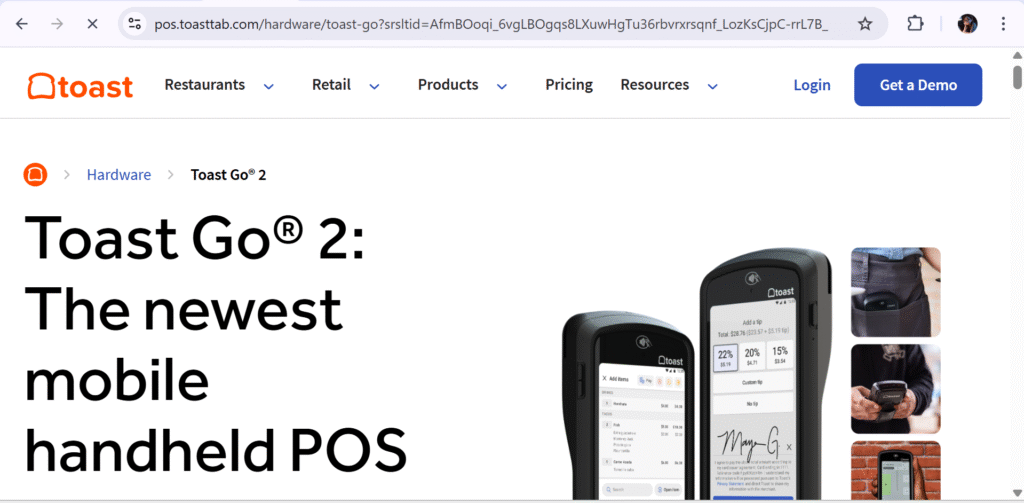
Overview
Toast Go 2 is not just software—it’s a dedicated mobile POS device developed by Toast specifically for restaurant staff. It enables servers and runners to take orders and process payments tableside, enhancing speed, efficiency, and customer satisfaction. Designed for use with the Toast POS ecosystem, it is one of the most innovative restaurant hardware tools in 2025.
Features
- Lightweight, spill-proof handheld device
- Built-in card reader with EMV and contactless support
- Long battery life (24+ hours)
- Tableside order and pay support
- Seamless sync with KDS and Toast terminals
- Offline functionality and order queuing
- Enhances upselling with on-screen modifiers
Review
Toast Go 2 has revolutionized mobile ordering for busy restaurants. Staff can take multiple orders quickly, reduce ticket times, and process tips and checks without going back to the counter. Customers love the speed; owners love the increased check sizes and turnover.
Pros
- Designed specifically for restaurants
- Increases speed of service
- Lightweight and rugged
- Boosts table turnover and tip rates
- Pairs perfectly with Toast POS
Cons
- Requires Toast ecosystem to function
- Hardware investment required
- Not standalone software—it’s a device
Final Verdict
Toast Go 2 is the ultimate companion to the Toast POS platform. If you’re using Toast already and want to maximize efficiency, adding Toast Go 2 devices will transform your service workflow and customer experience.
11. POSist
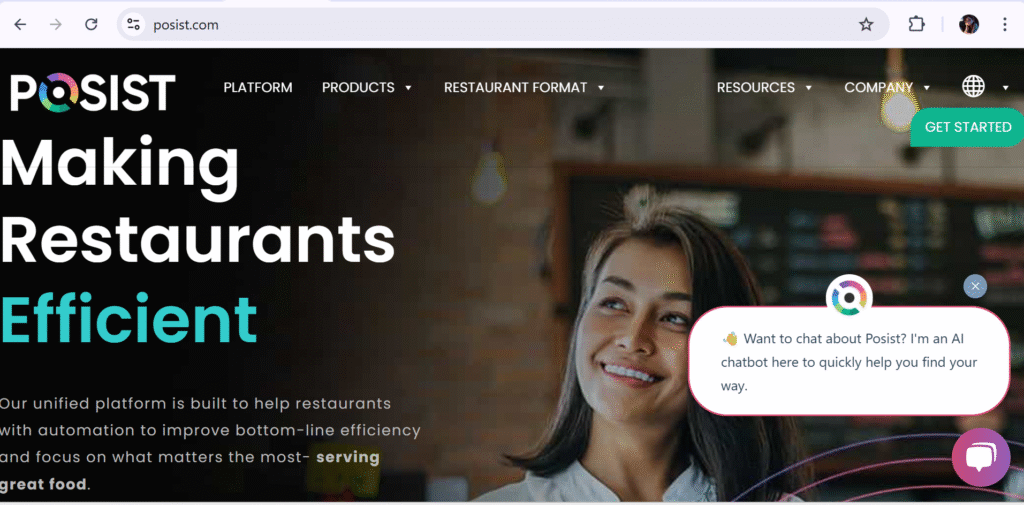
Overview
POSist is a cloud-native POS and restaurant management platform built for enterprise-level operations, including franchises, cloud kitchens, and multi-unit brands. It supports real-time controls across geographies, full kitchen automation, and delivery integrations—making it one of the strongest solutions for rapidly expanding restaurant businesses.
Features
- Centralized dashboard for multi-outlet monitoring
- Cloud kitchen, takeaway, and dine-in support
- Automated KOT (Kitchen Order Ticket) routing
- Recipe standardization and food costing
- CRM and loyalty management
- Real-time audit logs and fraud prevention tools
- Integration with delivery apps and ERP systems
- Global tax, language, and currency settings
Review
POSist is ideal for growing chains or delivery-centric restaurants looking for end-to-end operational control. It helps brands maintain consistency across outlets, automate compliance, and scale rapidly without system breakdowns.
Pros
- Designed for cloud kitchens and multi-brand restaurants
- Extremely scalable
- Integrates with delivery aggregators
- Comprehensive back-end and security tools
- Strong international support
Cons
- Not ideal for single-location restaurants
- May require onboarding assistance
- Pricing not public for smaller users
Final Verdict
POSist is built for serious restaurant operators who are expanding across cities or even continents. With strong kitchen automation, compliance features, and delivery connectivity, it’s a leading system for cloud-first restaurant strategies.
12. Square Terminal
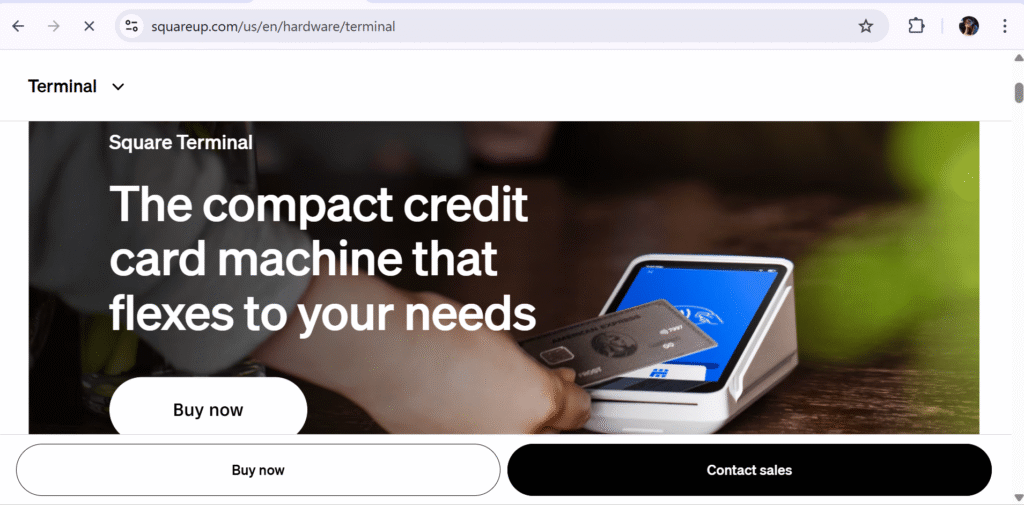
Overview
Square Terminal is an all-in-one POS and payment device that combines portability, simplicity, and functionality in a compact form. It’s designed for restaurants and cafes with limited counter space or for those operating in fast-paced environments like food stalls and pop-ups. Square Terminal handles payments, tips, receipts, and item selection in one sleek, wireless package.
Features
- Compact POS and card reader in one device
- Accepts chip, contactless, and swipe payments
- Built-in receipt printer
- Connects to Square Dashboard for reporting and inventory
- Wireless operation with long battery life
- Easy item lookup, discount application, and tipping
- Real-time syncing with Square for Restaurants (optional)
- Offline payment mode available
Review
Square Terminal is favored by small food businesses and mobile vendors for its convenience and cost-effectiveness. It requires little to no setup, and its intuitive interface makes it easy for anyone to use—even without prior POS experience. Although it’s not ideal for full-service restaurants, it’s great for fast-service setups.
Pros
- Lightweight and portable
- Accepts all major payment types
- Quick, simple checkout experience
- No monthly software fee (pay-as-you-go)
- Syncs with Square ecosystem
Cons
- Limited POS features compared to full systems
- Not suitable for complex restaurant workflows
- No customer-facing screen
Final Verdict
Square Terminal is perfect for quick-service counters, cafes, and mobile setups that need a no-fuss, elegant payment and order solution. Pair it with Square for Restaurants to expand functionality as needed.
13. Oracle MICROS POS
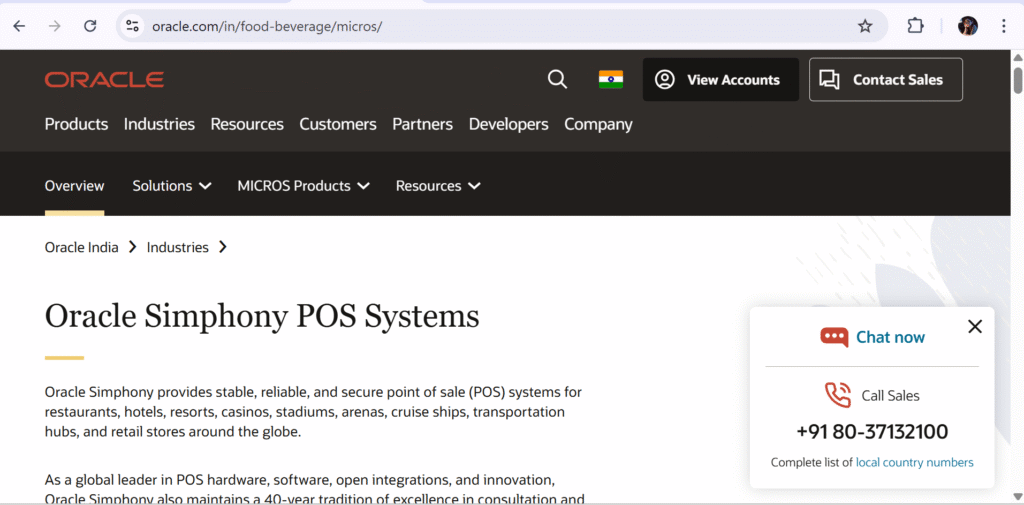
Overview
Oracle MICROS is an enterprise-grade POS solution designed for large, high-volume restaurant brands, hotels, stadiums, and hospitality groups. Known for its reliability, security, and ability to operate across large networks, it supports both cloud and on-premises deployments. MICROS stands as a gold standard for global scalability and back-office control.
Features
- Multi-location management and centralized reporting
- Customizable menu, pricing, and inventory per location
- Full integration with Oracle ERP, HR, and analytics tools
- Kitchen display system and printer routing
- Payment gateway support including EMV and mobile wallets
- Employee scheduling, labor cost control, and audit logs
- Loyalty program, gift card, and CRM integration
- On-premise and cloud hybrid operation
Review
MICROS is trusted by massive foodservice organizations for its security and infrastructure flexibility. Although the interface may seem complex for smaller operators, enterprise users appreciate the deep analytics, international compliance, and ability to manage large teams and menus.
Pros
- Enterprise-grade power and security
- Excellent for global and multi-unit brands
- Deep Oracle integrations
- Can be tailored to very specific business rules
- Scalable for thousands of terminals
Cons
- Expensive and complex to set up
- Requires professional onboarding
- Not beginner-friendly
Final Verdict
If you’re managing a large restaurant network or operating in the hotel/entertainment industry, Oracle MICROS offers unmatched scalability and enterprise control. It’s a long-term investment for serious growth.
14. HungerRush POS

Overview
HungerRush POS is a cloud-based platform optimized for quick-service restaurants, pizzerias, and delivery-centric food businesses. It combines AI, automation, and marketing tools to help restaurants manage orders, drivers, loyalty, and customer relationships in a single ecosystem.
Features
- Online ordering and branded mobile apps
- Built-in driver dispatch and delivery management
- Text and voice ordering powered by AI
- Customer loyalty and SMS marketing
- Automated upsells and order tracking
- Inventory management and prep-level tracking
- Seamless third-party delivery aggregator integration
- In-depth customer analytics and segmentation
Review
HungerRush is known for its AI-enabled features and strong delivery management tools. It’s particularly favored by pizza chains, where repeat business, upselling, and delivery logistics are critical. Users report increased customer satisfaction and order values due to its smart automation tools.
Pros
- Great for delivery and QSR models
- Voice and text ordering integration
- Robust loyalty and customer retention tools
- Driver management built-in
- Frequent updates and AI innovation
Cons
- Too specialized for fine dining or traditional formats
- Pricing higher than some QSR-focused systems
- Interface can feel cluttered for new users
Final Verdict
HungerRush POS is built for restaurants that prioritize delivery, speed, and automation. It’s especially ideal for pizza places, ghost kitchens, and fast-casual brands looking to use technology to enhance customer engagement.
15. Aloha POS (by NCR)
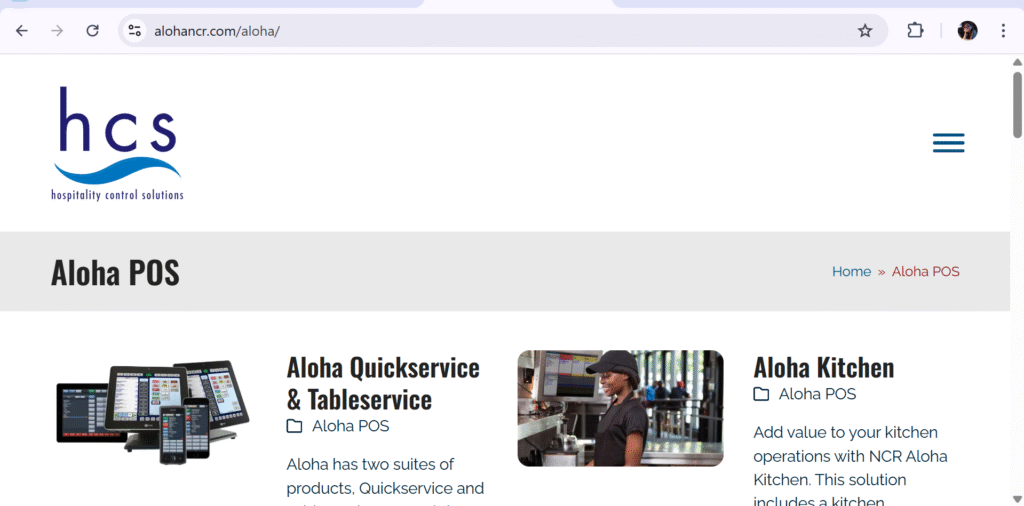
Overview
Aloha POS, developed by NCR, is one of the longest-standing and most trusted restaurant POS systems globally. While rooted in legacy hardware, Aloha has evolved with cloud connectivity, mobile apps, and loyalty integrations—making it a strong choice for large chains, high-traffic restaurants, and enterprise users who value dependability.
Features
- Fast, stable order-taking and transaction handling
- Menu and modifier customization per location
- Integration with loyalty programs and gift cards
- Tip tracking, shift scheduling, and labor compliance
- Offline functionality with secure data sync
- KDS, printer routing, and back-of-house integration
- Mobile ordering and customer apps
- Advanced reporting and multi-site control
Review
Aloha is celebrated for its rock-solid stability and deep POS capabilities. It handles high-volume service environments like stadiums, resorts, and chain restaurants with ease. Although it may look traditional on the front end, the backend is robust and constantly updated.
Pros
- Enterprise-ready and proven reliability
- Built for high-volume environments
- Works offline with no data loss
- Excellent uptime and performance
- Broad ecosystem support
Cons
- Interface feels older than newer systems
- Higher initial investment required
- Not designed for small-scale use
Final Verdict
Aloha POS remains a pillar of enterprise restaurant management. It’s perfect for operations that prioritize proven systems, large teams, and complex setups.
16. TouchPoint POS (by Aures/ICRTouch)
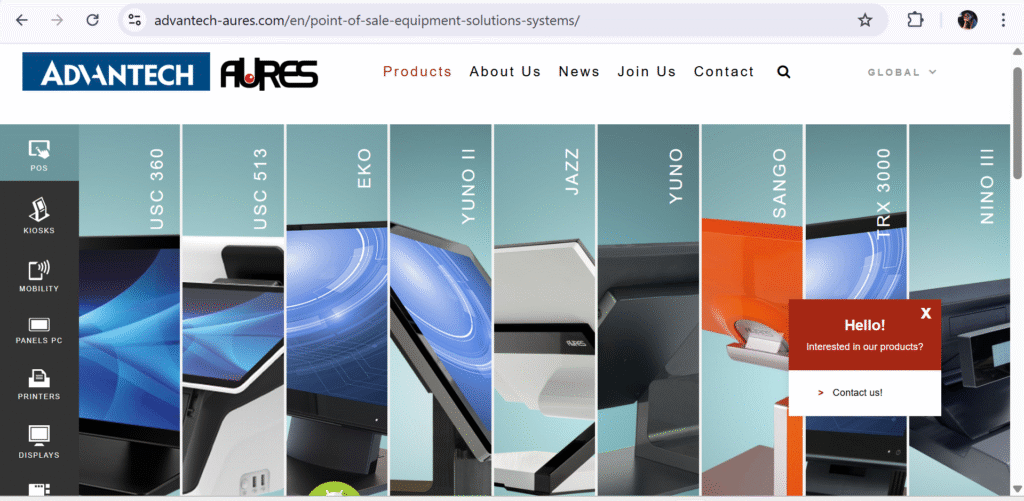
Overview
TouchPoint POS, developed by ICRTouch and supported by Aures hardware in many markets, is a flexible and fast system for bars, cafés, pubs, and casual dining restaurants. Common in the UK and parts of Europe, it offers speed, security, and customization tailored to hospitality environments.
Features
- Visual menu interface with color-coded ordering
- Tab and split bill management
- Happy hour automation and discount triggers
- Multi-device and mobile terminal compatibility
- Loyalty, vouchers, and CRM tools
- Advanced stock and wastage tracking
- Optional modules for online ordering and table booking
- Integration with kitchen screens and remote printers
Review
TouchPoint is a fan favorite among casual dining and quick-service operators who value speed and control. Its offline capability is strong, and it integrates well with CCTV, age verification tools, and other UK compliance requirements.
Pros
- Fast, user-friendly order system
- Affordable for smaller restaurants and pubs
- Great for European hospitality businesses
- Customizable discounts and pricing logic
- Optional remote ordering tools
Cons
- Less known outside Europe
- Older UI style compared to cloud-native options
- May require local dealer setup
Final Verdict
TouchPoint POS is an ideal solution for casual dining establishments and bars that need a reliable, compliant, and easy-to-use system. Particularly well-suited to the UK and EU markets.
Conclusion
In 2025, a powerful and well-integrated POS system is essential for restaurant success. Whether you run a small café, a fast-casual eatery, or a large restaurant chain, the right POS can simplify daily operations, reduce errors, enhance customer service, and support growth.
Each system in this guide offers distinct advantages. Simpler platforms like Square for Restaurants and Lavu are ideal for small setups, while solutions like Toast, Lightspeed, and Clover cater to growing businesses. For enterprises and delivery-focused restaurants, tools like Oracle MICROS, POSist, and HungerRush provide the depth and scale needed.
Ultimately, the best POS is one that fits your size, service style, and business goals. Choose wisely—and your POS will become a true asset to your restaurant’s success.
Frequently Asked Questions (FAQs)
1. What is a restaurant POS system?
A POS system helps restaurants manage orders, payments, inventory, staff schedules, and more—acting as a central tool for daily operations.
2. Which POS is best for small restaurants?
Options like Square for Restaurants, TouchBistro, and Lavu POS are affordable, easy to use, and perfect for small or independent restaurants.
3. Can POS systems work offline?
Yes. Systems like Toast, TouchBistro, and Revel offer offline mode, allowing restaurants to continue operations even without internet.
4. Which POS is best for delivery-based restaurants?
HungerRush, POSist, and Revel Systems are great for restaurants focused on delivery, offering tools like driver tracking, online ordering, and integration with delivery apps.
5. Do these POS systems support mobile ordering or handheld devices?
Yes. Many systems (e.g., Toast Go 2, Square Terminal, Clover Flex) support mobile ordering and payments, ideal for tableside service or quick checkout.
