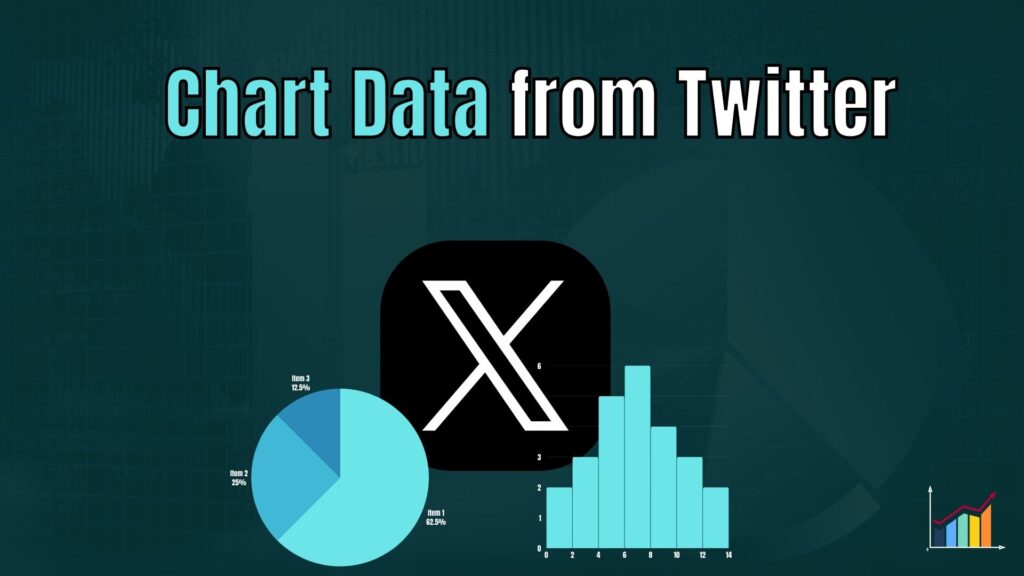Twitter is one of the most dynamic platforms where conversations happen in real time. Every tweet, like, retweet, and reply carries valuable data that can provide insights into user behavior, trends, and engagement. But raw data alone doesn’t tell a complete story it needs to be organized, structured, and visualized in a way that makes sense. That is where charting Twitter data becomes essential. Sounds good, right? If you have ever wondered how brands, researchers, or creators transform chaotic tweets into clear charts and reports, you are at the right place.
Charting data from Twitter helps individuals and organizations track conversations, analyze campaigns, and measure social influence. Whether you are a business owner monitoring brand mentions, a student researching online communities, or a marketer tracking hashtag performance, understanding how to chart Twitter data can give you an edge. Instead of drowning in endless streams of tweets, you can turn numbers into visuals that tell compelling stories.
In this guide, we’ll break down why charting Twitter data matters, explore methods to collect it, and explain how to transform that data into meaningful charts. By the end, you’ll have a clear roadmap to confidently visualize insights from Twitter activity.
Why Charting Twitter Data is Important
Twitter data is more than just numbers; it represents human interaction, behavior, and trends. Imagine running a campaign without tracking how your tweets perform you might post frequently but never know whether your efforts actually resonate with your audience. Charting provides structure and clarity by making sense of scattered metrics.
For instance, businesses often chart follower growth over time to see whether campaigns are effective. Researchers track keyword frequency to understand public opinion. Influencers measure engagement ratios to see what type of content their followers enjoy. Without charts, all of this information would be hidden in raw spreadsheets or endless streams of tweets.
Another reason charting is crucial is decision-making. When you visualize engagement in bar graphs, line charts, or pie charts, patterns become obvious. A sudden spike in mentions during an event can reveal when audiences are most active. Similarly, a drop in retweets might highlight the need for better content strategies.
Ultimately, charting makes data accessible, actionable, and visually appealing. It bridges the gap between raw metrics and meaningful insights.
Where Does Twitter Data Come From?
Before you can chart Twitter data, you need to collect it. There are two primary sources for gathering Twitter information:
Twitter Analytics
Twitter provides built-in analytics that shows impressions, engagement, profile visits, and follower demographics. These dashboards offer a quick way to view performance over days, weeks, or months. The limitation is that Twitter Analytics may not provide highly customized visualizations. Still, it is a beginner-friendly tool for getting started with charting.
Twitter API
For advanced users, the Twitter API (Application Programming Interface) is the goldmine. It allows you to extract tweets, hashtags, mentions, and user data in raw format. Developers and data analysts often use the API to pull data into spreadsheets, databases, or visualization tools. While using the API requires some technical skills, it provides flexibility and control. With the API, you can track hashtags in real time, analyze user networks, or even create interactive dashboards.
Tools You Can Use for Charting Twitter Data
Once you have access to data, the next step is choosing the right tool to chart it. Let’s explore some of the most common options.
1. Microsoft Excel or Google Sheets
These spreadsheet tools are great for beginners. You can import CSV files from Twitter Analytics or API data, then use built-in charting options like line graphs, bar charts, or scatter plots. Excel and Google Sheets are user-friendly and widely available, making them ideal starting points.
2. Tableau
Tableau is a powerful data visualization tool that can handle large Twitter datasets. It allows for interactive dashboards and advanced analytics. With Tableau, you can create dynamic charts that update automatically as new data flows in.
3. Power BI
Microsoft’s Power BI integrates seamlessly with APIs and spreadsheets, making it a powerful choice for analyzing Twitter data. Businesses often use it to connect Twitter metrics with other platforms like Facebook or LinkedIn for a holistic view of social media performance. Its advanced visualization features and AI-driven insights also help uncover patterns that might be missed in basic reporting.
4. Python Libraries (Matplotlib, Seaborn, Plotly)
If you’re comfortable with coding, Python offers flexibility. Libraries like Matplotlib or Seaborn help create static charts, while Plotly enables interactive visualizations. Developers often prefer Python for large-scale Twitter data projects.
5. Google Data Studio
Google Data Studio is a free and versatile tool that allows you to transform raw Twitter data into interactive visual dashboards. By integrating it with Google Sheets or connecting APIs, you can automatically pull in real-time data without needing advanced coding skills.
Types of Charts You Can Create from Twitter Data
Not all data is best represented in the same way, which is why the type of chart you select matters. The right visualization not only makes your data easier to understand but also highlights the story you want to tell from your Twitter analytics.
1. Line Charts for Trends
Line charts are highly effective when you need to observe how something changes over time. For instance, you can track the number of tweets per day during a campaign and see when activity peaks or slows down. This visualization helps you understand audience behavior patterns and the effectiveness of your posting schedule across different periods.
2. Bar Charts for Comparisons
Bar charts are ideal for comparing values across categories. If you want to see how different types of tweets perform, such as text-only versus tweets with images or videos, a bar chart makes the contrast clear. By placing each category side by side, you can quickly identify what kind of content resonates best with your audience and drives the highest engagement.
3. Pie Charts for Distribution
Pie charts are useful for showing proportions within your Twitter activity. For example, you might visualize what percentage of engagement comes from likes, retweets, or replies. This breakdown helps you see whether your audience is more inclined to share your posts, react to them, or start conversations, which in turn informs how you structure future tweets.
4. Heatmaps for Activity Patterns
Heatmaps provide a powerful way to understand when your audience is most active. By visualizing intensity across hours of the day or days of the week, you can clearly identify the best times to post for maximum engagement. This makes them especially valuable for optimizing your scheduling strategy and ensuring your tweets are seen at the right moment.
5. Word Clouds for Keywords
Although not a traditional chart, word clouds are an excellent way to visualize the most frequently used words in your tweets or hashtags. Larger words represent higher frequency, which helps you quickly spot recurring themes or popular topics. This method is particularly effective for brand monitoring and campaign analysis, allowing you to see what conversations dominate your audience’s attention.
Step-by-Step Example: Charting Hashtag Performance
To better understand how charting works, let’s walk through an example. Imagine you are a marketer running a campaign with the hashtag #TechLaunch2026 and you want to compare its performance with other hashtags you are using.
1. Collect Data
Start by exporting engagement metrics for each tweet containing the hashtag. Focus on numbers such as likes, retweets, impressions, and replies. These metrics give you a clear picture of how well each hashtag resonates with your audience.
2. Organize Data in a Spreadsheet
Once the data is gathered, place it into a spreadsheet for clarity. Create columns for hashtags, dates, and engagement metrics. Each row should represent one tweet. This makes it easier to work with and ensures accuracy when you analyze the results.
3. Choose Your Chart Type
With the data structured, the next step is selecting a chart format. A bar chart works particularly well in this scenario because it clearly compares engagement levels across different hashtags. A line chart could also be used if you want to track performance trends over time.
4. Visualize and Interpret
After plotting the data, place hashtags along the x-axis and engagement totals on the y-axis. The completed chart will highlight which hashtags drive the most activity. This visualization helps you see patterns that raw numbers might not immediately reveal.
By following these steps, you not only chart the data but also gain meaningful insights that guide smarter decisions for future campaigns.
Best Practices for Charting Twitter Data
Once you’ve gathered the data and selected your tools, following best practices ensures your charts are accurate, clear, and impactful. Poorly structured visualizations can confuse rather than enlighten, so it’s important to approach charting strategically.
Keep It Simple
One of the most common mistakes is overloading charts with too much information. A chart should communicate one key idea at a glance. For example, instead of combining likes, retweets, and replies into a single cluttered graph, create separate visualizations for each. This allows your audience to focus on the insight without being overwhelmed.
Use Consistent Formatting
When comparing multiple charts, consistency is essential. Use the same colors, scales, and labeling styles across all visualizations. This uniformity makes your charts more professional and easier to interpret. Imagine comparing follower growth in one chart with a blue line and then seeing a red line for the same metric in another confusion is almost guaranteed.
Always Label Clearly
Numbers alone don’t tell the story. Without proper titles, axis labels, and legends, your charts lose meaning. Labels provide context by showing exactly what the data represents. For instance, if you chart hashtag usage, label the chart as “Hashtag Performance Over 30 Days” instead of something vague like “Chart 1.”
Update Regularly
Twitter is a real-time platform, and data trends shift quickly. To stay relevant, refresh your charts frequently. A heatmap from last year might not reflect current audience behavior. By keeping your visualizations updated, you ensure they remain accurate and actionable.
Challenges in Charting Twitter Data
While charting is powerful, it does come with challenges.
- One major issue is data overload. With millions of tweets generated daily, extracting only relevant data is difficult. You must define clear goals whether you want to track engagement, hashtags, or follower growth. Without focus, you’ll drown in irrelevant numbers.
- Another challenge is accuracy. Twitter data can be influenced by bots, spam accounts, or sudden events like viral trends. If you don’t filter data properly, your charts may give misleading insights.
- Finally, tools themselves have limitations. Free platforms might restrict the amount of data you can process, while advanced tools often require subscriptions or technical knowledge.
Despite these challenges, charting remains an indispensable skill for anyone working with Twitter data. The key is to start simple, experiment, and scale as your needs grow.
How Businesses Use Twitter Charts
Charting Twitter data isn’t just for academics or developers; businesses rely on it to make smarter decisions every day. For example, a clothing brand may chart engagement during seasonal campaigns to see which product launches gain the most traction. Nonprofits might use charts to track mentions during fundraising events, helping them identify when their messages resonate best. Political campaigns also leverage Twitter charts to measure sentiment in real time. By tracking positive and negative mentions, campaign managers can adjust their messaging strategies instantly.
Even small businesses benefit from charting. A local café running a #MondayMotivation campaign can chart retweets and likes to determine whether their content drives more visits during the week. The lesson here is that charts are not just pretty visuals they are decision-making tools that shape strategies, budgets, and outcomes.
Future of Charting Twitter Data
As technology evolves, charting Twitter data will only become more advanced. Artificial intelligence and machine learning already play a role in analyzing massive datasets quickly. Instead of manually creating charts, AI-driven dashboards can automatically detect trends and generate real-time visualizations.
Interactive visualizations are also gaining popularity. Rather than static images, users can click and filter through live dashboards, choosing the time frame, audience segments, or hashtags they want to explore. This level of customization empowers businesses and creators to dig deeper into data without technical barriers.
Additionally, integration with other platforms is improving. Instead of viewing Twitter data in isolation, future tools will combine Twitter, Instagram, LinkedIn, and YouTube metrics into unified charts. This holistic approach provides a complete picture of online presence across platforms.
Conclusion
Charting Twitter data is no longer a skill reserved for analysts or developers it’s an essential practice for anyone who wants to harness the power of social media insights. From tracking hashtag performance to understanding follower engagement, charts transform raw data into actionable knowledge.
By learning how to collect, organize, and visualize Twitter data, you can uncover hidden patterns that guide better decisions. Whether you use simple spreadsheets or advanced tools like Tableau and Power BI, the goal remains the same: clarity.
The more effectively you chart your Twitter data, the stronger your strategies become. And in a fast-paced digital world where attention shifts in seconds, having the ability to act on insights quickly can make the difference between being ignored and going viral.
Frequently Asked Questions (FAQs)
How can I collect Twitter data for charting?
You can collect Twitter data using built-in Twitter Analytics, third-party tools like Hootsuite, or the Twitter API for more advanced projects. Each method depends on your technical comfort and specific goals.
What is the best tool for charting Twitter data?
Beginners often start with Excel or Google Sheets, while businesses prefer Tableau, Power BI, or Google Data Studio for professional dashboards. Developers may use Python libraries like Matplotlib or Plotly.
Do I need coding skills to chart Twitter data?
Not necessarily. Tools like Google Sheets, Excel, and Data Studio require no coding. However, if you want to pull real-time or large-scale data from the Twitter API, basic coding knowledge in Python or R is useful.
How often should I update my Twitter charts?
Since Twitter activity shifts rapidly, updating charts weekly or monthly is recommended. For campaigns or events, daily updates provide the most accurate insights.
Can charting Twitter data improve my marketing strategy?
Absolutely. By visualizing data, you can identify what content works best, track campaign performance, and optimize posting times. These insights directly translate into stronger marketing strategies.