Sales automation sounds powerful, right? But do you ever wonder which CRM actually delivers real automation instead of basic contact storage?
If yes, you are at the right place because this guide clears the confusion and gives you clarity. Many professionals search for tools that capture leads faster, score prospects with accuracy, and automate follow-ups with consistency, yet most do not know where to start. You and I are on the same page here because the market is filled with options that look similar but perform very differently.
Sales teams often struggle when manual tasks block performance. Automated workflows, AI scoring, data syncing and optimized pipelines reshape the entire sales lifecycle. This article explains what sales automation means, how it works inside a CRM, and why automation directly influences team revenue. After this, you will see the 10 best CRM platforms known for advanced automation capacity.
What is Sales Automation in CRM?
Sales automation in CRM refers to structured processes that reduce repetitive tasks through workflows, rule-based actions, and intelligent data signals. A platform stores leads, qualifies prospects, manages sequences, and triggers actions based on predefined conditions. The goal is to streamline communication steps, organize sales pipelines, and ensure consistent customer tracking without manual delays.
Modern CRMs include features such as AI-driven scoring, automated reminders, workflow builders, template-based communication, activity tracking, and integrated reporting. These components work together to maintain accuracy and save time.
How Sales Automation Works in CRM?
Sales automation works by using structured rules and workflow engines that identify triggers, process inputs, and deliver outcomes. A CRM detects user actions or customer behavior, evaluates the conditions, and executes automated steps. These events include lead capture, status change, email response, task completion, or any pipeline update.
Integrations further strengthen the automation cycle by connecting email, phone systems, chat, finance tools, and marketing platforms. The CRM continuously syncs interactions, verifies data consistency, and ensures that no opportunity is missed.
Why Sales Automation Matters?
Sales automation matters because it reduces human error, speeds up operations, and ensures structured sales progress. A CRM with strong automation reduces manual data entry and increases visibility into customer interactions. This creates predictable patterns in deal management and supports high-volume workflows for growing organizations.
Accurate automation increases conversion rates because leads receive timely responses. It also improves reporting because actions are recorded without manual input. Sales managers analyze patterns, identify obstacles, and adjust strategies quickly.
Top 10 Best CRM for Sales Automation in 2026
Here are the 10 platforms included in this list:
- Salesforce Sales Cloud
- HubSpot Sales Hub
- Zoho CRM
- Pipedrive
- Freshsales
- Keap
- Copper CRM
- Microsoft Dynamics 365 Sales
- Salesflare
- Insightly
1. Salesforce Sales Cloud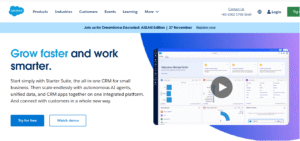
Review
Salesforce Sales Cloud is recognized for advanced workflow orchestration, AI-powered insights, and structured sales pipeline management. The platform captures leads from multiple sources, analyzes intent patterns, and organizes data for accurate qualification. Its automation engine creates rule-based actions that trigger reminders, update fields, and distribute tasks across teams.
Features
- AI lead scoring
- Workflow automation builder
- Email sequencing
- Forecasting analytics
- Opportunity tracking
- Multi-channel lead capture
- Task automation
- Integration with marketing and service tools
Pros
- Strong automation capabilities
- Reliable reporting accuracy
- Broad integration ecosystem
- Scalable for large teams
Cons
- Complex interface for beginners
- Higher pricing for full automation features
Final Verdict
Salesforce Sales Cloud delivers structured automation and deep sales intelligence, making it suitable for teams that manage large volumes of leads. Its workflow system removes repetitive tasks and creates predictable follow-up patterns for consistent communication.
2. HubSpot Sales Hub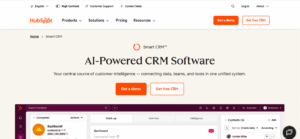
Review
HubSpot Sales Hub is known for its user-friendly interface, strong automation sequences, and unified data view across sales and marketing. The tool organizes contacts, logs activities, and builds workflows that trigger emails, assign tasks, or update deal stages automatically. Its tracking features display real-time engagement details that help sales teams respond quickly.
Features
- Sequence automation
- Deal stage workflows
- Email tracking
- Document management
- Predictive lead scoring
- Automated task assignment
- Meeting scheduling
- Activity timeline
Pros
- Easy to use
- Strong alignment with marketing tools
- Effective reporting dashboards
- Smooth onboarding for new users
Cons
- Advanced automation requires higher tiers
- Limited customization compared to complex CRMs
Final Verdict
HubSpot Sales Hub provides automation tools that simplify communication, structure follow-ups, and enhance engagement visibility. Its design supports sales reps with clear data tracking and workflow logic that optimizes daily performance.
3. Zoho CRM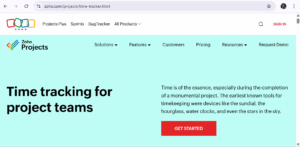
Review
Zoho CRM is recognized for cost-effective automation, multi-layer workflows, and AI-driven insights. The platform captures leads, validates data, and triggers automated actions based on rule sets and sales conditions. Zoho’s scoring models detect engagement patterns and rank prospects accordingly. Teams use its blueprint automation to guide structured steps for follow-ups, approvals, and pipeline movement.
Features
- Blueprint workflow automation
- AI analytics with Zia
- Email workflows
- Sales pipelines
- Multi-channel communication
- Lead scoring
- Custom fields and modules
- Real-time alerts
Pros
- Affordable pricing
- Highly customizable
- Strong automation builder
- Supports multiple industries
Cons
- Interface can feel crowded
- Some advanced AI tools vary in accuracy
Final Verdict
Zoho CRM offers automation strength with flexible workflow structures and AI-based assistance. Its blueprint system ensures teams follow exact sales steps without deviation, improving consistency and reducing errors. With strong customization and real-time notifications, Zoho delivers value to companies needing scalable automation.
4. Pipedrive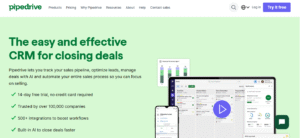
Review
Pipedrive is designed for pipeline-centric automation that improves deal movement and simplifies sales tracking. The platform uses automated triggers to assign tasks, schedule follow-ups, update stages, and notify team members. Its visual pipeline layout helps teams identify progress gaps and optimize activities.
Features
- Visual pipeline automation
- Workflow builder
- Email sequences
- Deal tracking
- Activity reminders
- AI insights
- Contact management
- Lead capture forms
Pros
- Easy visual layout
- Strong automation for pipelines
- Fast setup
- Lightweight interface
Cons
- Limited reporting depth
- Fewer native features than enterprise CRMs
Final Verdict
Pipedrive gives teams a simple but powerful automation structure focused on pipeline movement. Its workflows reduce delays in follow-ups and ensure continuity in customer engagement. The visual interface helps sales reps monitor activities and maintain organized deal progress.
5. Freshsales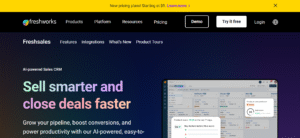
Review
Freshsales delivers automation supported by AI insights, contact scoring, and multi-touch communication tracking. The system captures interactions, analyzes patterns, and triggers workflows that align with sales sequences. Freshsales identifies high-intent prospects using behavioral signals and engagement data. It automates repetitive tasks such as email follow-ups, stage updates, and lead assignments.
Features
- AI-based lead scoring
- Workflow automation
- Email campaigns
- Sales sequences
- Integrated telephony
- Deal stage updates
- Contact lifecycle tracking
- Reporting dashboards
Pros
- Strong engagement tracking
- Built-in communication tools
- Accurate scoring models
- Smooth interface
Cons
- Some features locked behind higher plans
- Fewer integrations than larger CRMs
Final Verdict
Freshsales supports data-driven automation that simplifies follow-ups, enhances engagement understanding, and improves prioritization. Its AI engine strengthens qualification accuracy and ensures high-value prospects receive timely communication.
6. Keap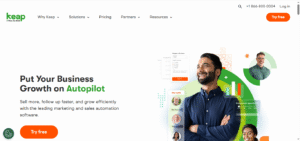
Review
Keap is known for combining CRM functions with strong automation sequences that support sales pipelines and customer communication. The platform organizes contacts, captures leads, and builds workflows that trigger emails, assign tasks, and update records. Keap uses rule-based actions to automate follow-ups and maintain consistent prospect engagement.
Features
- Automation builder
- Email and SMS workflows
- Lead capture forms
- Segmentation tools
- Sales pipeline tracking
- Appointment scheduling
- Task automation
- Integration with payment systems
Pros
- Strong automation for small teams
- Clear workflow builder
- Built-in email and payment tools
- Simple onboarding process
Cons
- Higher pricing for advanced features
- Interface layout can feel restrictive
Final Verdict
Keap delivers structured automation that supports communication and sales activity management. Its workflows guide prospects across the funnel with timely reminders and targeted messages. The built-in payment and scheduling tools reduce the need for multiple external platforms.
7. Copper CRM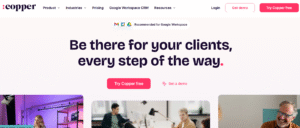
Review
Copper CRM is designed for companies that rely heavily on Google Workspace and need smooth automation integrated with Gmail and Google Calendar. The system detects interactions, logs communication automatically, and triggers workflows that assign tasks or update lead details. Copper minimizes manual data entry by scanning emails and extracting relevant information.
Features
- Google Workspace integration
- Automated data capture
- Workflow triggers
- Pipeline management
- Email synchronization
- Task reminders
- Activity tracking
- Contact enrichment
Pros
- Strong integration with Google apps
- Minimal manual data input
- Easy-to-use interface
- Clear automation pathways
Cons
- Limited features for non-Google users
- Fewer customization options than larger CRMs
Final Verdict
Copper CRM improves automation by using Google Workspace data to drive workflows and maintain communication consistency. Its system removes repetitive input tasks and keeps pipelines updated through automated triggers. Organizations that use Gmail and Google Sheets gain simplified coordination and faster response times.
8. Microsoft Dynamics 365 Sales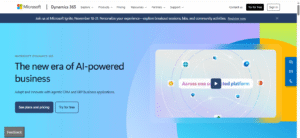
Review
Microsoft Dynamics 365 Sales delivers enterprise-grade automation with AI insights, pipeline intelligence, and detailed customer records. The platform automates lead scoring, opportunity forecasting, and multi-step workflows across departments. Its integration with Microsoft 365 enables synchronized emails, shared documents, and real-time collaboration.
Features
- Predictive forecasting
- Workflow automation
- Lead and opportunity scoring
- Email and Teams integration
- Custom dashboards
- Process automation
- Multi-department collaboration
- AI relationship insights
Pros
- Strong enterprise automation
- Deep integration with Microsoft tools
- Flexible customization
- Reliable analytics
Cons
- Complex setup for new teams
- Higher cost for advanced modules
Final Verdict
Microsoft Dynamics 365 Sales strengthens automation with intelligent scoring, forecasting, and collaboration tools that align multiple departments. Its AI engine identifies relationship patterns and supports decision-making with accurate predictions.
9. Salesflare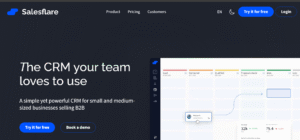
Review
Salesflare focuses on automated data entry, activity detection, and structured follow-ups for small and mid-sized sales teams. The platform analyzes customer communication, captures email interactions, and updates contact records automatically. Salesflare identifies engagement stages and triggers reminders or tasks based on communication patterns.
Features
- Automatic data capture
- Email and website tracking
- Workflow automation
- Pipeline updates
- Activity reminders
- Contact timelines
- Lead scoring indicators
- Multi-channel syncing
Pros
- Very strong auto-data entry
- Clean and minimal interface
- Effective follow-up automation
- Fast setup
Cons
- Limited customization
- Fewer advanced modules for larger teams
Final Verdict
Salesflare enhances automation by eliminating manual data entry and using communication patterns to drive actions. Its system keeps contacts updated, sequences organized, and follow-ups consistent. Teams benefit from clear timelines and strong engagement tracking.
10. Insightly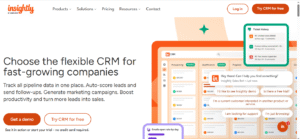
Review
Insightly combines project management functions with sales automation to support full customer lifecycle tracking. The CRM captures leads, qualifies prospects, and triggers workflows that assign tasks or update deal records. Insightly also supports post-sale project tracking, linking sales and delivery processes in one system. Its email templates, activity logs, and workflow builder maintain consistency across communication and execution.
Features
- Workflow automation
- Lead routing
- Project management integration
- Email templates
- Contact and organization records
- Activity tracking
- Reporting dashboards
- Pipeline management
Pros
- Integrated project tracking
- Strong workflow automation
- Clear record organization
- Useful for multi-stage processes
Cons
- Some features require additional modules
- Interface can feel dense for new users
Final Verdict
Insightly supports organizations that handle long customer lifecycles by connecting sales and project workflows inside one CRM. Its automation capabilities maintain consistent follow-ups, organized pipelines, and structured post-sale actions. Teams benefit from an integrated approach that reduces tool switching and improves visibility across stages.
Conclusion
Sales automation improves accuracy, reduces repetitive actions, and strengthens communication consistency across all stages of the sales cycle. CRMs with automation features organize pipelines, classify leads, and use structured workflows to support predictable progress. Each platform listed above contributes unique capabilities such as AI scoring, workflow builders, predictive insights, and automated follow-ups.
By selecting the right CRM for sales automation, organizations improve efficiency and support long-term growth. Each CRM in this list provides structured functionality that helps teams operate with clearer organization and stronger customer alignment.
Frequently Asked Questions (FAQs)
What does sales automation mean in a CRM?
Sales automation refers to structured processes inside a CRM that reduce manual work by executing rule-based actions. It includes lead routing, task assignment, follow-up scheduling, and automated data updates.
Which CRM provides the strongest automation features?
Salesforce, HubSpot, and Microsoft Dynamics 365 are recognized for advanced automation engines. They offer AI-based scoring, workflow builders, cross-platform integrations, and structured pipeline controls. \
How does automation improve sales team performance?
Automation improves performance by reducing manual entry, organizing tasks, and sending timely reminders. Teams focus on high-value interactions instead of repetitive routines.
Is sales automation useful for small teams?
Yes, automation benefits small teams by saving time, increasing accuracy, and maintaining consistency in follow-ups.
What features should a business check before selecting an automation-focused CRM?
A business should check workflow builders, lead scoring, communication automation, integration quality, and reporting strength. It is also important to evaluate user interface design and scalability.
