Emails ignored? Open rates flat? Inbox overload and shrinking attention spans make it tough for your messages to stand out. One misstep, and all your effort is wasted. The solution: a smart CRM for email marketing. Imagine segmenting your audience with surgical precision, automating follow-ups, and tracking engagement without lifting a finger. Transform leads into loyal buyers and casual readers into repeat clients. With the right CRM, every email works harder for you. This guide uncovers the 10 best CRM for email marketing, covering features, pros, cons, pricing, and who should use each.
What is CRM Email Marketing?
CRM email marketing is a strategic approach that uses contact data to create personalized and highly effective email campaigns. By leveraging the information stored in your CRM system, businesses can track customer interactions, segment audiences, and optimize marketing efforts for better engagement.
This approach helps organizations manage prospects throughout the sales funnel, ensuring timely communication and increasing the likelihood of closing deals. By aligning emails with customers’ specific needs, CRM email marketing fosters long-term, trusting relationships and delivers more relevant solutions.
With a robust CRM email marketing tool, businesses can analyze engagement, automate campaigns, and make data-driven decisions, turning email marketing into a revenue-driving channel rather than just a communication tool.
Features of CRM with Email Marketing
A feature-rich CRM email marketing tool is essential to maximize results. Some fundamental features include:
- Contact Management: Centralized storage of customer information, including contact details, social media activity, and purchase history, to understand and meet customer needs better.
- Automation: Create automated email sequences and drip campaigns to engage prospects and customers at the right time, reducing manual workload.
- Reporting & Analytics: Track metrics like open rates, click-throughs, and unsubscribes to optimize campaigns and make informed decisions.
- Integrations: Connect with other business tools such as analytics platforms, collaboration software, and sales systems to synchronize data and improve campaign output.
- Templates & Editor: Access ready-made, customizable templates and an easy-to-use editor to craft personalized emails with images, videos, and attachments.
- Segmentation & Mobile Access: Segment audiences based on behavior and interests, and manage campaigns from anywhere with mobile access.
Advantages of CRM Email Marketing
CRM email marketing offers significant advantages for businesses of all sizes:
- Improve Organizational Efficiency: Consolidates communication and customer data in one platform, streamlining workflows, improving team coordination, and ensuring everyone stays updated.
- Reach a Larger Audience: Enables targeted campaigns to a wide customer base, increasing lead capture and improving conversion rates.
- Close More Deals: Helps deliver relevant content to prospects at different stages of the sales funnel, improving lead-to-sale conversion.
- Cost-Effective Marketing: Low cost per conversion makes CRM email marketing a highly valuable channel for generating leads and promoting brand awareness.
- Monitor Performance Easily: In-depth reporting and analytics help marketing teams track campaign effectiveness and adjust strategies for optimal results.
- Build Customer Loyalty: Personalized emails based on CRM insights turn interactions into meaningful engagement, fostering long-lasting customer relationships.
How We Selected the Best CRM for Email Marketing
Choosing the right CRM for email marketing can be challenging, as not all platforms provide the same combination of automation, analytics, and usability. We evaluated each CRM based on key criteria that matter most for businesses aiming to improve engagement, conversions, and ROI through email campaigns.
Criteria Used:
- Email Marketing & CRM Features: Tools must include automated email sequences, campaign management, segmentation, contact scoring, and pipeline tracking.
- Ease of Use & Automation: Platforms should have intuitive dashboards, drag-and-drop editors, and workflow automation that reduce manual effort.
- Integrations & Technical Flexibility: Ability to connect with email services, eCommerce platforms, analytics tools, and other business software for a seamless workflow.
- User Reviews & Reputation: Verified feedback from actual users to ensure reliability, effectiveness, and satisfaction.
- Pricing & Scalability: Affordable plans that suit small, medium, and large businesses, with options to scale as your needs grow.
- Support & Training: Accessible onboarding, tutorials, help centers, and responsive customer support to assist teams in implementation and ongoing use.
Top 10 Best CRM for Email Marketing in 2026
Finding the right CRM for email marketing can be challenging in 2026, with many platforms offering email automation, audience segmentation, sales pipeline management, and analytics tools. To simplify your choice, we’ve compiled a list of the 10 best CRM for email marketing that help businesses manage contacts, campaigns, and conversions efficiently. These CRMs are suitable for small startups, growing businesses, and enterprise marketing teams.
Here is our curated list of the Top 10 Best CRM for Email Marketing in 2026:
- HubSpot CRM — Best for all-in-one marketing and sales teams with advanced automation and analytics
- Salesforce CRM + Marketing Cloud — Best for enterprises with complex campaigns using AI-driven insights and segmentation
- Zoho CRM — Best for growing small businesses needing affordable automation and multi-channel email
- Pipedrive CRM — Best for sales-led teams looking for simple workflow automation and email sync
- ActiveCampaign — Best for marketers focused on engagement with smart automation and audience targeting
- Brevo — Best for cost-conscious businesses using email, SMS, and WhatsApp automation
- Mailmeteor — Best for Gmail/Outlook users wanting high deliverability with CRM integration
- EngageBay — Best for affordable all-in-one marketing with automation, segmentation, and analytics
- Mailchimp — Best for marketing-focused teams leveraging drag-and-drop editor and templates
- Keap — Best for SMBs and growing businesses needing sales pipeline plus email automation
1) HubSpot CRM
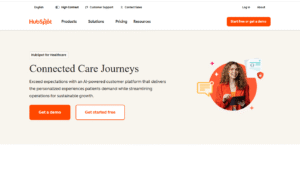
Overview
HubSpot CRM is a mature, all-in-one platform that offers robust sales, marketing, and email automation features. Its free plan supports up to 1,000 contacts and allows sending 2,000 emails per month, making it ideal for small to medium businesses just getting started. With built-in landing page and form builders, you can capture leads directly into your CRM. HubSpot also lets you build workflows, nurture leads, and monitor engagement from one dashboard. As your business scales, its modular pricing and feature set give you room to grow efficiently.
Key Features
- Drag‑and‑drop email builder with templates
- Automated workflows / sequences
- Landing pages and forms integration
- Deal pipeline and activity tracking
- Contact engagement tracking and analytics
- Lead scoring and conversational bots
Pros
- Generous free plan
- Intuitive interface despite rich functionality
- Highly scalable for growing teams
- Deep integration across marketing and sales
- Strong reporting and dashboards
- Excellent support and knowledge resources
Cons
- Forms and templates in free plan are basic
- Pricing increases quickly for more automation
- Advanced features (AI, custom reports) cost more
- Tiered pricing can be confusing
- Some tools (ads, service) are separate modules
- Setup and training can be time-consuming for beginners
Pricing
Starts at $20/month for the Starter plan; the free CRM is available with basic automation and email features.
Who Is It For?
HubSpot CRM is perfect for startups, small and mid-size businesses who want a powerful, user-friendly tool to run email campaigns, build funnels, and manage leads — all while scaling up without switching platforms.
2) Salesforce CRM + Marketing Cloud
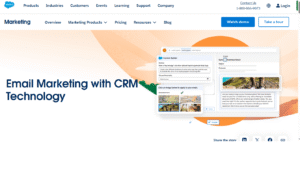
Overview
Salesforce CRM combined with Marketing Cloud is a top-tier solution for enterprise organizations that require deep data control, AI-powered insights, and cross-channel campaign management. It supports robust segmentation, journey orchestration, and real-time personalization. With this combo, marketing and sales teams operate in a single, integrated environment, which helps optimize customer lifecycle management at scale. It’s highly configurable and supported by a vast ecosystem of partners.
Key Features
- AI segmentation and predictive analytics
- Journey builder for multi-step campaigns
- Real-time customer data platform
- Customizable dashboards and reporting
- Automation for email, mobile, and ads
- Deep integration with CRM, service, and sales clouds
Pros
- Extremely powerful and scalable
- Advanced AI and segmentation capabilities
- Comprehensive analytics and real-time insights
- Supports complex, enterprise-level campaigns
- Strong ecosystem and app marketplace
- Enterprise-grade security and compliance
Cons
- Very expensive for smaller teams
- High implementation costs
- Requires specialized expertise or consulting
- Add-ons needed for many features
- Steep learning curve for non-technical users
- Can be overkill for simple email campaigns
Pricing
Custom pricing based on modules, users, and capacity — typically tailored to each organization’s scale.
Who Is It For?
Best suited for large enterprises, global organizations, or highly complex sales and marketing teams that need sophisticated automation, predictive analytics, and multi-channel campaign orchestration.
3) Zoho CRM
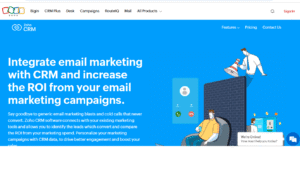
Overview
Zoho CRM is a budget-friendly platform that still packs powerful email marketing and automation capabilities. The free plan supports up to three users and includes email campaigns, basic workflows, and contact management. For more advanced email automation, it integrates smoothly with Zoho Campaigns. Its feature set allows small businesses to build email sequences, manage leads, and analyze performance, all within the Zoho ecosystem.
Key Features
- Workflow automation (task, field updates, alerts)
- Email campaign builder or integration with Zoho Campaigns
- Multi-channel communication
- Custom dashboards and reports
- Lead and contact scoring
- Canvas view for customizing CRM layout
Pros
- Very competitive pricing
- Free plan for small teams
- Highly customizable workflows
- Strong integration with Zoho tools
- Flexible reporting and dashboards
- Scalable as business grows
Cons
- Free plan limited to three users
- Email automation less powerful than dedicated tools
- UI can feel clunky / dated
- Auto-responders limited in lower plans
- Setup of advanced workflows can be complex
- Some features require additional Zoho products
Pricing
- Free for up to 3 users
- Standard: $14/user/month (or similar)
- Professional and Enterprise plans available with more automation
Who Is It For?
Zoho CRM is ideal for small to mid‑sized businesses that need a cost-effective CRM with email automation, especially those already using or planning to adopt other Zoho tools.
4) Pipedrive CRM
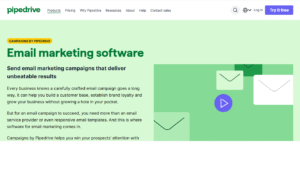
Overview
Pipedrive CRM is built around visual sales pipelines, making it an intuitive choice for sales-first teams. Its strength lies in simple yet effective deal tracking, and with its Campaigns add-on, it unlocks email marketing and campaign capabilities. The tight integration ensures email data is connected to the CRM, helping sales and marketing alignment. Pipedrive keeps things lightweight and clear, making it easy to manage outreach without overcomplicating the process.
Key Features
- Visual deal pipelines and stages
- Email sync with Campaigns add-on
- Automation workflows based on deal movement
- Contact segmentation by CRM data
- Pre-built email templates
- Activity and deal tracking
Pros
- Very easy to use, especially for salespeople
- Clean, visual pipeline interface
- Seamless CRM to email integration
- Useful segmentation for targeted emails
- Affordable add-on for email campaigns
- Good for basic automation needs
Cons
- Email marketing requires paid Campaigns add-on
- Templates are limited / basic
- Reporting less advanced than high-end CRMs
- No advanced automation like behavior-based branching
- Limited in multi-channel capabilities
- Editing automated campaign emails can be restrictive
Pricing
- CRM: ~$15/month (or $24 depending on plan)
- Campaigns add-on: Additional cost, e.g. ~$16 or more depending on contact volume
Who Is It For?
Pipedrive is best for sales-led teams who want to manage deals visually and run simple, CRM-based email campaigns. Great for small to medium businesses that prioritize pipeline clarity over advanced marketing.
5) ActiveCampaign
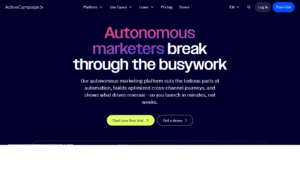
Overview
ActiveCampaign merges CRM and email marketing automation at a high level. Known for its powerful automation builder, the platform allows for conditional logic, behavior-based triggers, and deeply personalized campaigns. Its CRM component supports deal tracking, scoring, and integration with email workflows. It’s particularly well-suited for businesses that rely heavily on email to nurture leads and drive conversions.
Key Features
- Conditional workflows and automation sequences
- Email engagement tracking (opens, clicks)
- Contact scoring and tagging
- Deal pipelines and CRM integration
- Personalization with dynamic content
- Robust integration with many other platforms
Pros
- Extremely flexible automation
- Strong personalization & segmentation
- Excellent deliverability
- Scoring and predictive tools for deals
- Supports multi-step, behavior-based campaigns
- Wide range of integrations
Cons
- Add-on cost for full CRM features
- Pricing scales with contact count
- Complex setup for advanced automations
- Learning curve for non-technical users
- Some reports require higher tiers
- CRM reporting can be less intuitive than marketing reports
Pricing
Starting around $15/month, depending on plan and contact count. Higher tiers required for full CRM & automation.
Who Is It For?
ActiveCampaign is ideal for marketers, growth teams, and agencies who need powerful automation and segmentation combined with CRM. If you run behavior-driven campaigns and want deep engagement, this is a strong pick.
6) Brevo
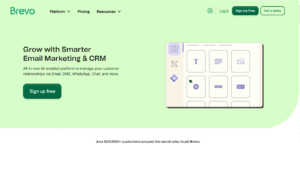
Overview
Brevo (formerly Sendinblue) offers a cost‑effective solution combining email, SMS, and WhatsApp automation with a free CRM. Users can manage unlimited contacts and send up to 300 emails per day on the free tier. Its simplicity and multi-channel approach make it very appealing to small businesses and startups. The platform’s clean UI and affordable pricing make it easy to scale communication without major overhead.
Key Features
- Email, SMS, and WhatsApp campaign tools
- Free Sales CRM app for contact management
- Workflow automation with if/else conditions
- Segmentation based on behavior and fields
- Sales pipeline management
- Analytics and campaign reporting
Pros
- Free plan supports unlimited contacts
- Easy-to-use, clean interface
- Flexible, condition-based automations
- Multi-channel outreach (email, SMS, WhatsApp)
- Scalable pricing tiers
- Good deliverability and campaign controls
Cons
- Daily email send cap on free plan
- Advanced landing pages only in paid plans
- CRM setup requires manual company/contact linking
- Some advanced features locked behind higher tiers
- Less powerful analytic tools than enterprise CRMs
- Automation flexibility limited compared to premium tools
Pricing
- Free: 300 emails/day
- Paid plans start at ~$9/month, scaling up based on features and volume
Who Is It For?
Brevo is best for small businesses, startups, and solopreneurs who want affordable, multi-channel marketing with a simple CRM to manage contacts and outreach.
7) Mailmeteor
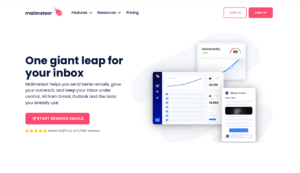
Overview
Mailmeteor is a lightweight, Gmail- and Outlook-based tool that enhances email personalization and CRM-style tracking. It’s not a full CRM, but it lets users send mass personalized emails from their inbox, with conditional follow-ups and performance tracking. Because it works directly with your email account, deliverability is high, and campaigns feel more natural. It’s an efficient tool for small teams and individuals who want to scale outreach without complex infrastructure.
Key Features
- Integration with Gmail & Outlook
- Personalized mass email campaigns
- Conditional follow-up sequences
- Template library with merge tags
- CRM sync with 100+ platforms
- Analytics for opens, clicks, bounces
Pros
- Very high email deliverability
- Familiar interface (inbox-based)
- Simple to use and set up
- Affordable pricing
- Works with existing CRM tools
- Good for follow-ups and lead nurturing
Cons
- Not a full-featured CRM
- Limited automation compared to dedicated platforms
- No pipeline or deal tracking
- Basic reporting
- Daily or monthly email limits in free plan
- Best suited for small-scale campaigns
Pricing
- Free plan available (with limits)
- Paid plan: $9.99/month for more advanced usage
Who Is It For?
Mailmeteor is perfect for freelancers, small teams, and professionals who use Gmail or Outlook and want to send personalized, automated outreach without investing in a heavyweight CRM.
8) EngageBay

Overview
EngageBay is an all-in-one marketing CRM that offers email automation, contact scoring, and helpdesk features in one platform. Its interface is clean and intuitive, making it ideal for smaller teams that need a unified system. The free plan allows up to 1,000 emails per month, and paid plans unlock more advanced automation and segmentation. EngageBay is designed to be affordable while still offering substantial value for email marketers and sales teams.
Key Features
- Email broadcasts, sequences & automation
- Lead scoring and segmentation
- Contact and deal management
- Analytics dashboards and reporting
- Chat & helpdesk features
- Workflow builder with triggers
Pros
- Very affordable for full CRM + marketing
- Easy-to-use and clean interface
- Good segmentation and lead scoring
- Integrates sales and marketing workflows
- Scalable with growing contact lists
- Responsive support and onboarding
Cons
- Automation limited in free plan
- Template library is basic
- Integrations fewer than top-tier CRMs
- Advanced features behind paid plans
- Reporting not as powerful as enterprise systems
- Some learning required for workflows
Pricing
- Free plan: Yes
- Growth plan: ~$55/month (or equivalent depending on users / contacts)
Who Is It For?
EngageBay works best for small to medium businesses that want a budget-friendly, all-in-one CRM + email marketing tool. Ideal for teams that prefer simplicity and integrated automation over niche, high-end solutions.
9) Mailchimp
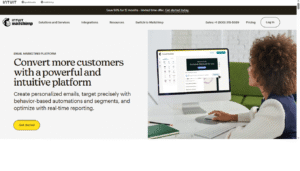
Overview
Mailchimp is a well-known email marketing platform that also includes CRM capabilities for managing audience and contacts. With its drag‑and‑drop email builder, rich template library, and automation workflows, Mailchimp is very accessible to beginners. The CRM features allow you to segment contact lists, run simple nurture campaigns, and analyze engagement. Its combination of usability and marketing features makes it a go-to choice for small to mid-size teams.
Key Features
- Drag-and-drop email campaign builder
- Automation workflows and sequences
- Audience segmentation and tagging
- Contact management / CRM features
- Analytics and reporting on campaigns
- Integrations with e‑commerce, CMS, and more
Pros
- Easy for beginners
- Generous free plan
- Strong template variety
- Reliable automation tools
- Good integration with other platforms
- Clean analytics interface
Cons
- CRM features are more limited than dedicated CRMs
- Free plan has contact and send limits
- Automation is less advanced than specialized tools
- Scaling cost as contact list grows
- Reporting capabilities are basic compared to enterprise CRMs
-
Design and template customization can be limited
Pricing
- Free plan available
- Paid plans start around $13/month, depending on contacts and features
Who Is It For?
Mailchimp is ideal for marketing teams, small businesses, and startups that want to run email campaigns with some CRM functionality but don’t require complex sales pipelines or deep automation.
10) Keap
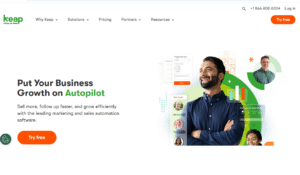
Overview
Keap (formerly Infusionsoft) is a CRM tailored for small and mid-sized businesses that want to manage both sales and email marketing in one place. It offers pipeline management, automated follow-up sequences, contact segmentation, and task automation. It’s built to help business owners reduce manual work so they can spend more time on growth activities. Keap’s automation capabilities also include invoicing and payments, making it a more complete business tool for service-based companies.
Key Features
- Sales pipeline and deal tracking
- Email campaign automation
- Task and workflow automation
- Contact segmentation and scoring
- Payment & invoicing integration
- Analytics and reporting
Pros
- Strong for SMBs and entrepreneurs
- Combines CRM and marketing in one platform
- Automation reduces repetitive tasks
- Easy follow-up via email or tasks
- Payment integration built-in
- Reliable support and onboarding
Cons
- Higher price for small teams
- No free plan
- Learning curve for advanced workflows
- Templates and email builder not as modern as competitors
- Reporting could be more in-depth
- Some advanced features locked in high tiers
Pricing
-
Plans start at around $79/month, depending on features and contacts
Who Is It For?
Keap is perfect for small businesses, consultants, and service providers who want a combined CRM and email automation tool. If your business involves follow-ups, payments, and lead nurturing, Keap offers strong value and efficiency.
Summary Table: Best CRM for Email Marketing at a Glance
| Platform | Best For | Key Feature | Starting Price | Free Plan |
|---|---|---|---|---|
| HubSpot CRM | All-in-one marketing and sales teams | Advanced automation & analytics | $20/month | ✅ Yes |
| Salesforce CRM + Marketing Cloud | Enterprises with complex campaigns | AI-driven insights & segmentation | Custom pricing | ❌ No |
| Zoho CRM | Growing small businesses | Affordable automation & multi-channel email | $14/month | ✅ Yes |
| Pipedrive CRM | Sales-led teams | Simple workflow automation & email sync | $15/month | ❌ No |
| ActiveCampaign | Marketers focused on engagement | Smart automation & audience targeting | $15/month | ✅ Yes |
| Brevo | Cost-conscious businesses | Email, SMS, WhatsApp automation | $9/month | ✅ Yes |
| Mailmeteor | Gmail/Outlook email enhancement | High deliverability with CRM integration | $9.99/month | ✅ Yes |
| EngageBay | Affordable all-in-one marketing | Automation, segmentation, analytics | $55/month | ✅ Yes |
| Mailchimp | Marketing-focused teams | Drag-and-drop editor & templates | $13/month | ✅ Yes |
| Keap | SMBs & growing businesses | Sales pipeline + email automation | $79/month | ❌ No |
Conclusion
Choosing the best CRM for email marketing in 2026 depends on your business size, strategy, and budget. If you want a powerful, scalable all-in-one solution, HubSpot CRM is a top contender. For enterprise-level needs and AI-driven insights, Salesforce + Marketing Cloud stands out. ActiveCampaign and Brevo offer robust automation and multi-channel reach for marketers and small businesses. Pipedrive and Keap are great for sales-led teams, while Mailchimp and Mailmeteor suit simpler marketing use cases. Zoho CRM and EngageBay balance affordability with essential features.
By matching your business goals to a CRM’s strengths, you can implement a platform that not only stores contacts but also powers your email marketing — driving engagement, automation, and growth in 2026.
Frequently Asked Questions(FAQs)
What is CRM Email Marketing?
CRM email marketing combines customer relationship management with email campaigns. It uses contact data to personalize messages, automate sequences, and track engagement. This approach helps businesses improve conversions and build long-term customer loyalty.
Why Should Businesses Use a CRM for Email Marketing?
Using a CRM ensures that email campaigns are targeted and data-driven. Businesses can segment audiences, track prospect behavior, and send timely messages. This increases efficiency, enhances personalization, and improves ROI from marketing efforts.
How Do I Choose the Best CRM for Email Marketing?
Choose a CRM by evaluating features, ease of use, integrations, scalability, and pricing. Look for tools that support automation, analytics, and contact segmentation. Customer support and training resources are also important to ensure smooth adoption.
Can Small Businesses Benefit from CRM Email Marketing?
Absolutely. Even small businesses can use CRM email marketing to automate follow-ups, nurture leads, and maintain relationships. Affordable plans and free options make it accessible for teams of any size without a large budget.
What Metrics Should I Track in CRM Email Marketing?
Key metrics include open rates, click-through rates, unsubscribe rates, and conversions. Tracking these helps identify what works and optimize campaigns. Sales pipeline insights and customer engagement data further improve targeting and campaign effectiveness.
