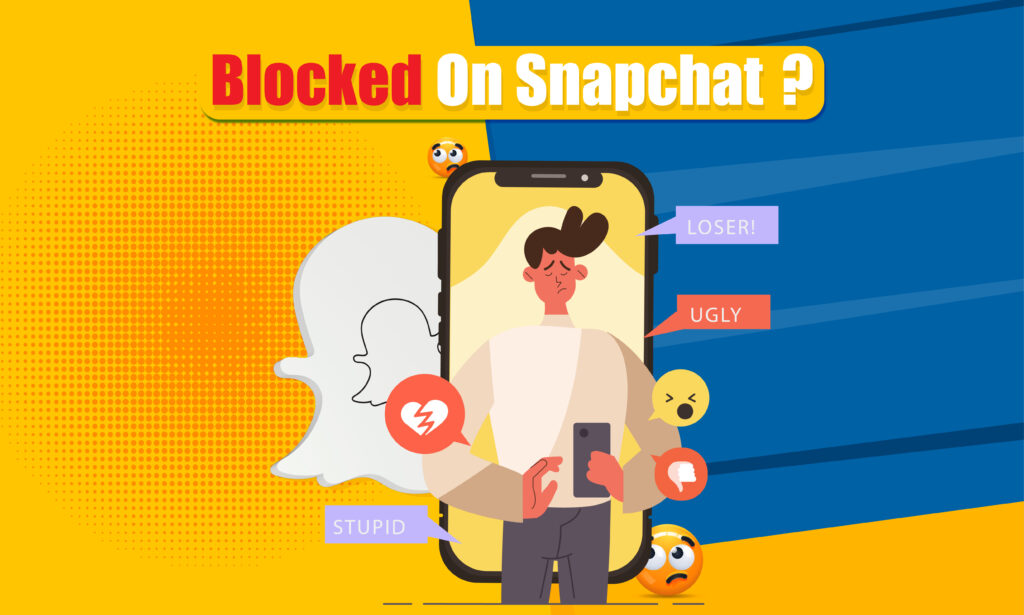Featured Social Media Software:
Snapchat, like many other social media platforms, doesn’t notify you when someone blocks you. This lack of notification can leave users confused, wondering if they’ve been blocked or if the user simply deleted their account. In this detailed guide, we’ll show you several methods to figure out if someone has blocked you on Snapchat.
How to Check If Someone Has Blocked You on Snapchat
When someone blocks you on Snapchat, you may notice a series of changes. These indicators can help you determine whether you’ve been blocked. Below are the most common signs:
1. They No Longer Appear on Your Friends List
The first step is to check your Snapchat friends list. If someone has blocked you, their name will no longer appear in your list of contacts. To verify:
- Open the Snapchat app and go to your Friends List.
- Search for the person’s name or username.
If their name has disappeared, they may have blocked you.
2. You No Longer Receive Replies
One of the clearest indicators that someone has blocked you is if they suddenly stop replying to your Snaps or messages. While there could be other reasons for the lack of response, consistent silence can suggest you’ve been blocked.
Snapchat allows users to block others who may be sending too many messages or being bothersome. If your friend has stopped replying without any explanation, it’s possible that they’ve blocked you.
3. Look for the “Add” Button Next to Their Name
If you were previously friends with someone and suspect they’ve blocked you, check your conversation thread with them. When someone blocks you, the blue “Add” button will appear next to their name in the chat window. This button typically replaces the phone and video call options when a user blocks you.
- Open your chat history with the person.
- Look for the blue “Add” button.
If you see this button, it’s likely that you’ve been blocked.
4. You Can’t Find Them Using the Search Bar
Another effective method to check if someone has blocked you is by searching for their username or full name in the Snapchat search bar. Here’s how:
- Open Snapchat and go to the Search Bar at the top.
- Type in the person’s username.
If Snapchat displays a message saying “No Results”, it’s a sign that they may have blocked you. When a person blocks you, you lose the ability to search for them on the platform.
5. Ask the Person Directly
If you’re comfortable enough with the individual, the simplest way to confirm if they’ve blocked you is to ask them directly. You can message or ask them in person if they have blocked you on Snapchat. Though this may feel awkward, it’s the most straightforward way to find out.
6. Their Snapchat Story Is No Longer Visible
If someone regularly posted Snapchat Stories, but you no longer see them, this could also indicate that they’ve blocked you. However, it’s important to note that:
- If their account was set to Public, you could still see their stories even if you’re not friends.
- If their account was set to Private, you wouldn’t be able to view their stories if they blocked you.
If their stories are suddenly inaccessible, consider it another clue that they may have blocked you.
7. Check Your Recent Conversations
Snapchat conversations with blocked users are often removed. If you previously exchanged messages with the person, you can check your recent conversations to see if their messages are still there. Follow these steps:
- Open Snapchat and swipe to the Chats section.
- Look for the user in your conversation list.
If their chat history has disappeared, it’s a sign that they may have blocked you. Keep in mind, however, that users can also delete their accounts, which would cause similar behavior.
8. Search for Their Username from Another Account
If you’re still unsure whether you’ve been blocked, you can take additional steps to verify their account status. Use one of these two methods:
- Ask a friend: Get a friend who is not blocked to search for the person’s username or full name.
- Create a new Snapchat account: Log out of your current account or use a different device to create a new account. Then, search for the person’s username.
If the person’s account appears under your friend’s account or the new account, it means you’ve likely been blocked on your primary account.
How to Check if Someone Has Followed You on Snapchat
Figuring out if someone is following you on Snapchat is much easier than checking if you’ve been blocked. Snapchat allows you to check this by following these simple steps:
- Open the app and search for the person’s name.
- Hold down their username until a menu pops up.
- Tap on their profile picture to visit their profile.
If the person is following you, you’ll see their Snapscore (the total number of Snaps they’ve sent and received) on their profile. If they aren’t following you, you’ll only see their username without any additional details.
Conclusion
Being blocked on Snapchat can be frustrating, but it’s easy to confirm using the techniques shared in this guide. From searching for their username to checking your chat history, these methods will help you figure out if someone has blocked you. If you’re still unsure, you can always ask a friend to search for the user or create a new account.
At the end of the day, respecting someone’s privacy and decision to block is essential. Blocking often stems from the need for boundaries, so it’s important to respect those choices and move forward.
Frequently Asked Questions (FAQs)
Can I block someone who already blocked me on Snapchat?
Unfortunately, no. Once someone blocks you, you won’t be able to access their profile, making it impossible to block them back. However, if the person unblocks you in the future, Snapchat will notify you, and you’ll have the opportunity to block them at that point if needed.
2. How can I be sure I’ve been blocked on Snapchat?
Snapchat doesn’t send notifications when someone blocks you. The best way to be sure is to try the methods outlined above, such as searching for the user’s name or checking your conversation history. If you’re still unsure, ask a mutual friend to search for the user on their account.
Is there an app to find out if someone blocked me on Snapchat?
No, there’s no need for an app to determine whether someone has blocked you on Snapchat. All the information you need can be found using the methods listed in this article, like searching for the user’s username or checking your friend list.
Does Snapchat notify users when they’ve been blocked?
No, Snapchat does not notify users when they are blocked. You won’t receive any alerts or warnings, which is why checking manually is necessary.
What should I do if I’m blocked on Snapchat?
If someone blocks you on Snapchat, respect their decision. Blocking usually occurs when someone feels uncomfortable, annoyed, or overwhelmed by interactions. It’s best to avoid reaching out through other platforms or creating new accounts to contact them.