Are you searching for a CRM that doesn’t just store customer data but actually thinks, predicts, and automates your entire workflow?
With AI transforming how businesses handle sales, marketing, and customer support, choosing the right AI-powered CRM in 2026 can make the difference between growth and stagnation. But with so many platforms claiming to offer “smart” features, how do you know which tools truly deliver real AI capabilities?
In this guide, we break down the 10 Best AI-Powered CRM Software in 2026, helping you find the perfect solution for automation, efficiency, and faster business growth.
What is AI-powered CRM software?
AI-powered CRM software is a customer relationship management system that uses artificial intelligence to automate routine tasks, analyze large amounts of customer data, and provide real-time insights. It goes beyond simple data storage by understanding patterns, predicting customer behavior, and offering suggestions that help teams make smarter decisions.
In 2026, AI-powered CRMs have become essential because businesses need faster, smarter, and more accurate tools to handle sales, marketing, and customer support. These systems help companies personalize communication, improve customer satisfaction, and boost productivity by taking over manual work and delivering automated, data-driven recommendations.
How does AI-powered CRM software work?
AI-powered CRM software works by collecting customer data from different sources — such as emails, chats, website activity, sales calls, and social media — and using artificial intelligence to analyze it. The AI identifies patterns, predicts customer behavior, and automates tasks like data entry, lead scoring, follow-ups, and customer segmentation. This helps businesses understand their customers better and act faster.
The software also uses machine learning to improve over time. As it processes more data, it becomes smarter and more accurate in its predictions and suggestions. This allows sales, marketing, and support teams to deliver personalized experiences, spot opportunities earlier, and make decisions based on real-time insights instead of guesswork.
Benefits of AI-Powered CRM Software
AI-powered CRM software offers many advantages that help businesses work faster, smarter, and more effectively. Below are the key benefits that show why this technology has become essential for modern customer management.
Improved Customer Insights
AI-powered CRMs analyze customer data in real time to reveal patterns, preferences, and behaviors. This helps businesses understand what customers want, when they want it, and how to engage them more effectively.
Faster and Smarter Decision-Making
With AI handling data processing and predictions, teams can make quicker decisions based on facts rather than assumptions. This leads to better planning, accurate forecasting, and stronger business outcomes.
Automation of Repetitive Tasks
AI automates tasks like data entry, follow-up reminders, lead scoring, and email sending. This reduces manual work and gives teams more time to focus on strategy and customer relationships.
Personalized Customer Experiences
AI helps create highly personalized messages, product recommendations, and interactions based on each customer’s profile. This increases engagement and boosts conversions.
Higher Sales Productivity
By identifying high-quality leads, predicting customer intent, and recommending the next best action, AI helps sales teams close deals faster and more efficiently.
Better Customer Support
AI chatbots and virtual assistants provide 24/7 support, answering common questions instantly. This improves customer satisfaction and reduces the workload on human support teams.
Top 10 AI-Powered CRM Software in 2026
Choosing the right AI-powered CRM can be overwhelming with so many options available in 2026. To make it easier, we’ve compiled a list of the 10 best CRMs that combine artificial intelligence, automation, and powerful features to help businesses manage sales, marketing, and customer relationships more effectively. These platforms are trusted globally, widely used by businesses of all sizes, and perfect for advertisers looking to promote high-converting tools.
Here is our curated list of the Top 10 AI-Powered CRM Software in 2026:
- Salesforce (with Einstein AI) — Best for enterprise-level AI-driven sales, marketing, and predictive insights
- HubSpot CRM (with AI tools) — Best for inbound marketing and AI-assisted workflows
- Zoho CRM (with Zia AI) — Best for AI-driven sales automation and smart recommendations
- Freshworks CRM (Freddy AI) — Best for small to medium businesses with AI-powered insights
- Pipedrive (with AI Sales Assistant) — Best for visual sales pipeline management with predictive lead scoring
- Creatio (with AI Workflow Automation) — Best for no-code AI automation and customizable business workflows
- Zendesk (with AI Customer Support) — Best for AI-driven customer service and automated support
- Keap (with AI Automation) — Best for small businesses with AI-assisted marketing and sales automation
- Close CRM (with AI Call & Task Automation) — Best for inside sales teams and AI-powered follow-ups
- Bitrix24 (with AI Productivity Tools) — Best for collaboration and AI-assisted project & CRM management
1. Salesforce (with Einstein AI)
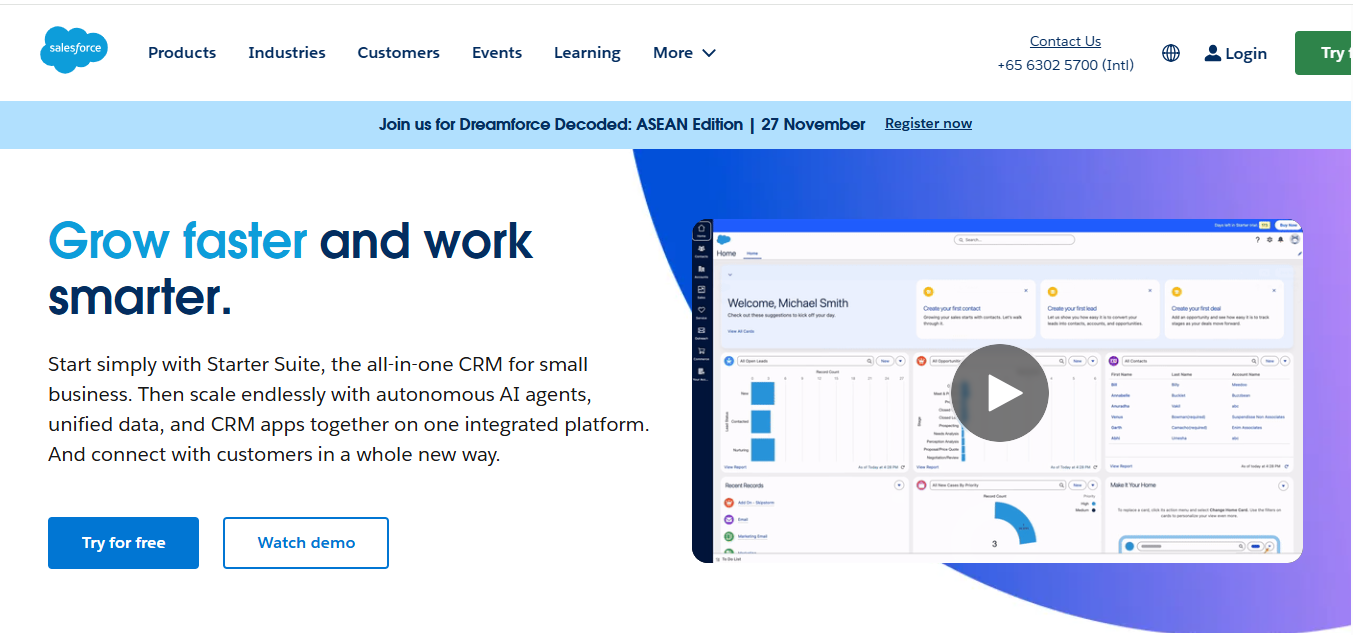
Overview / About Salesforce
Salesforce is a world-leading AI-powered CRM platform that helps businesses manage sales, marketing, and customer relationships more efficiently. With the Einstein AI layer built into its platform, Salesforce delivers predictive insights, automated workflows, and smart recommendations, enabling teams to make faster, data-driven decisions. Trusted by over 150,000 companies worldwide, Salesforce combines enterprise-grade reliability with cutting-edge AI technology to help businesses of all sizes grow and succeed.
Key Features
- AI-driven predictive lead scoring and sales forecasting with Einstein
- Automated workflows for marketing, sales, and service processes
- Customizable dashboards and reports for real-time insights
- Integration with hundreds of third-party apps and enterprise systems
- Mobile access for managing sales and service on the go
Pros
- Highly scalable and suitable for businesses of all sizes
- Robust AI features for smarter, faster decision-making
- Extensive customization options for workflows and dashboards
- Strong ecosystem and support community
- Trusted by leading global brands across industries
Cons
- Can be expensive for small businesses
- Steep learning curve for beginners
- Some advanced AI features require additional modules
Why Choose Salesforce (with Einstein AI)
Salesforce stands out as a top AI-powered CRM because of its predictive analytics, automation capabilities, and enterprise-grade reliability. Einstein AI helps teams prioritize leads, automate routine tasks, and deliver personalized experiences, making it ideal for businesses that want both proven CRM functionality and advanced AI features.
Pricing
- Essentials: $25/user/month
- Professional: $75/user/month
- Enterprise: $150/user/month
- Unlimited: $300/user/month
2. HubSpot CRM (with AI tools)
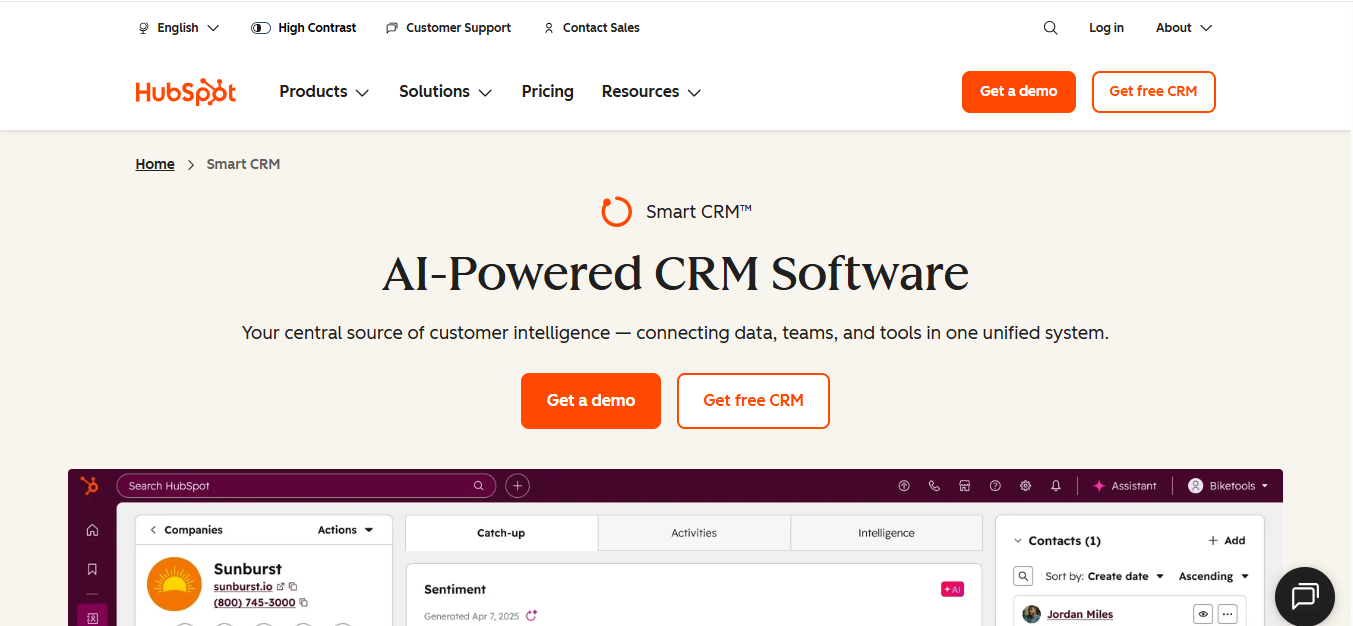
Overview / About HubSpot CRM
HubSpot CRM is an AI-powered platform designed to unify your data, teams, and tools in a single intelligent system. Unlike other CRMs that simply store data, HubSpot’s Smart CRM analyzes information, surfaces insights, and recommends the best next actions. It helps teams make smarter decisions, automate repetitive tasks, and maintain complete visibility across sales, marketing, and customer service processes. HubSpot is trusted by companies of all sizes to improve productivity and drive meaningful customer engagement.
Key Features
- AI-powered data enrichment and contact insights from emails, calls, and web sources
- Customizable workflows and automation to trigger actions based on customer behavior
- Flexible CRM views including table, kanban, calendar, map, and Gantt charts
- Centralized team management with permissions, auditing, and security controls
- Integration with over 2,000 apps through HubSpot Marketplace and native connectors
Pros
- Unified platform providing a complete view of customer data
- AI tools help prioritize actions and reduce manual work
- Highly flexible with customizable layouts and workflows
- Secure and compliant for sensitive customer information
- Strong integrations with popular business apps
Cons
- Advanced AI features may require higher-tier plans
- Can be overwhelming for teams new to CRMs
- Certain features require paid plans to unlock full functionality
- Limited offline capabilities
Why Choose HubSpot CRM (with AI tools)
HubSpot CRM stands out for its intelligent data handling and AI-assisted workflows. It helps teams work more efficiently by automatically enriching records, recommending actions, and connecting teams across sales, marketing, and service. For businesses looking for a smart, AI-driven CRM that’s easy to implement, HubSpot provides a robust and scalable solution.
Pricing
- Free: $0/month — Manage contacts, companies, and deals
- Starter: $20/month per seat — Remove branding, configure user permissions
- Professional: $50/month per seat — Merge duplicates, organize teams, customize CRM layout
- Enterprise: $75/month per seat — AI insights, custom objects, single sign-on
3. Zoho CRM (with Zia AI)
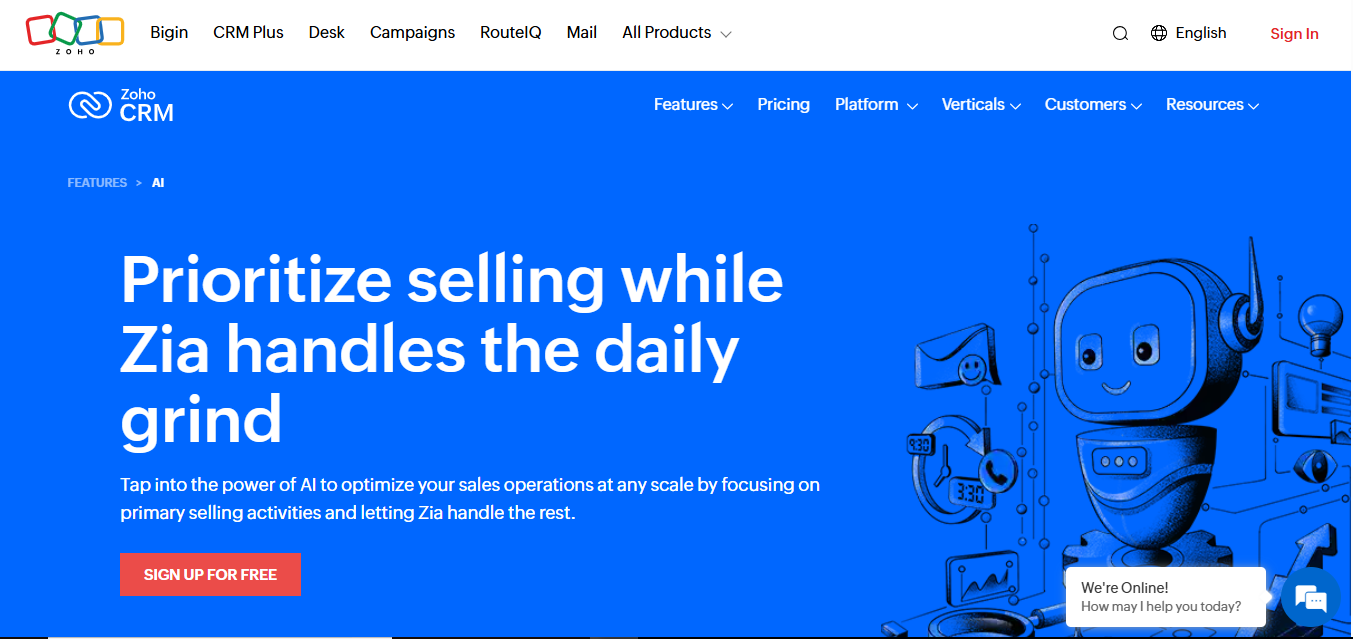
Overview / About Zoho CRM
Zoho CRM is a cloud‑based customer relationship management platform built by Zoho Corporation, designed to help businesses manage sales, marketing, and support in one place. With its AI assistant Zia, Zoho CRM moves beyond simply storing customer data – it enriches data, detects trends, predicts behaviors, and automates tasks so teams can work smarter and focus on relationships rather than admin.
Key Features
- AI‑driven data enrichment, anomaly detection, and trend analysis via Zia.
- Predictive lead scoring, churn risk forecasting, and next‑best‑action recommendations.
- Conversational assistant “Ask Zia” enabling voice or text queries, instant insights, and workflow triggers.
- Automation of workflows and tasks through suggestions by Zia (macro suggestions, workflow suggestions).
- Customizable dashboards, module creation, generative‑AI content generation, and flexible layout via Zia’s generative tools.
Pros
- Rich AI feature set embedded throughout the platform, not just as an add‑on.
- Strong value for small to medium businesses seeking “smart CRM” capabilities.
- Good customization and flexibility, enabling different business workflows.
- Scalable with many integrations and modules, making it suitable for growing teams.
- Offers modern AI‑driven features like sentiment analysis, anomaly detection, and generative templates.
Cons
- Full AI functionality often requires higher‑tier plans, increasing cost.
- Learning curve can be steep for teams unfamiliar with AI and customization.
- Some users report the interface and setup might be overwhelming due to breadth of features.
- Smaller third‑party ecosystem compared to the largest CRM vendors.
Why Choose Zoho CRM (with Zia AI)
If you’re looking for a CRM that not only manages contacts and deals but actively helps you uncover insights, automate smart actions, and scale your system with AI built‑in, Zoho CRM stands out as a strong choice. Its combination of AI capabilities, flexibility, and value makes it ideal for companies that want “smart” rather than “standard” CRM.
Pricing
- Free tier: Includes basic CRM functionalities (for small teams).
- Standard/Professional tiers: Adds sales automation, more customization (approx. $35‑$50/user/month)
- Enterprise tier: Full AI features including Zia, advanced analytics, custom modules.
- Ultimate/bundle options: Highest level of flexibility and AI performance; cost will vary by user count and add‑ons.
4. Freshworks CRM (with Freddy AI)
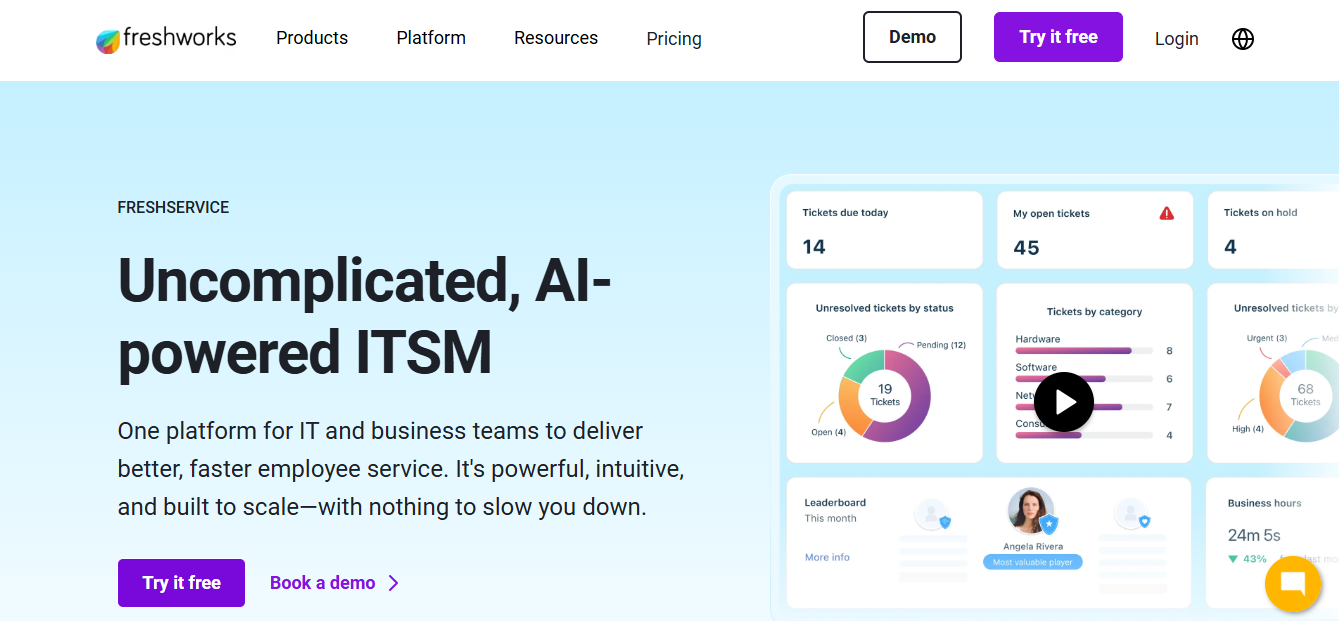
Overview / About Freshworks CRM
Freshworks CRM offers a seamless, scalable platform built to bring together customer data, teams, and tools under one roof. With the Freddy AI layer, Freshworks not only stores customer data but enriches it, automates workflows, and provides insights that enable teams to act faster. Ideal for growing businesses, Freshworks CRM emphasizes ease of use, rapid deployment, and intelligent automation powered by AI.
Key Features
- Freddy AI Copilot: personalized email and message generation, next‑best‑action suggestions.
- Freddy AI Agent: no‑code, ready‑to‑deploy AI agents that handle routine tasks and automate workflows.
- Unified platform: custom objects, integrations, and extensible modules to fit unique business needs.
- Marketplace and integrations: access to 1,200+ apps and native workflows for fast scaling.
- Analytics and insights: AI‑powered dashboards and predictive insights to help teams prioritize and optimize.
Pros
- Excellent ease of use and quick setup, ideal for small‑to‑mid sized businesses.
- Strong AI feature set integrated throughout the platform rather than just bolt‑ons.
- Flexible and customizable workflow capabilities to match business requirements.
- Robust integrations and app marketplace to extend functionality as business grows.
- Cost‑effective compared to some enterprise AI‑CRMs, offering strong value.
Cons
- Some advanced AI features and agents may require higher‑tier plans or add‑ons.
- Customization depth and complexity lag behind some full‑enterprise CRMs.
- Interface and options may feel overwhelming for teams new to AI‑driven tools.
- Some features, especially in AI workflow automation, may still be in beta or rolling out.
Why Choose Freshworks CRM (with Freddy AI)
If your business seeks a CRM that you can deploy quickly, with strong AI capabilities built‑in and a flexible architecture that grows with you, Freshworks CRM is a smart choice. Freddy AI elevates your team’s productivity, automates repetitive tasks, and gives you actionable insights, making this platform fit for organizations ready to leverage AI without the complexity of large‑scale enterprise systems.
Pricing
- Free tier: Available for basic CRM functionality and small teams.
- Growth/Pro tiers: Start from around “$9/user/month” for selected modules.
- Enterprise tier: Includes full AI agent and copilot functionality, pricing varies by user count and features.
- Add‑ons: Freddy AI Copilot add‑on is available from USD $29/agent/month when added to core modules.
5. Pipedrive (with AI Sales Assistant)
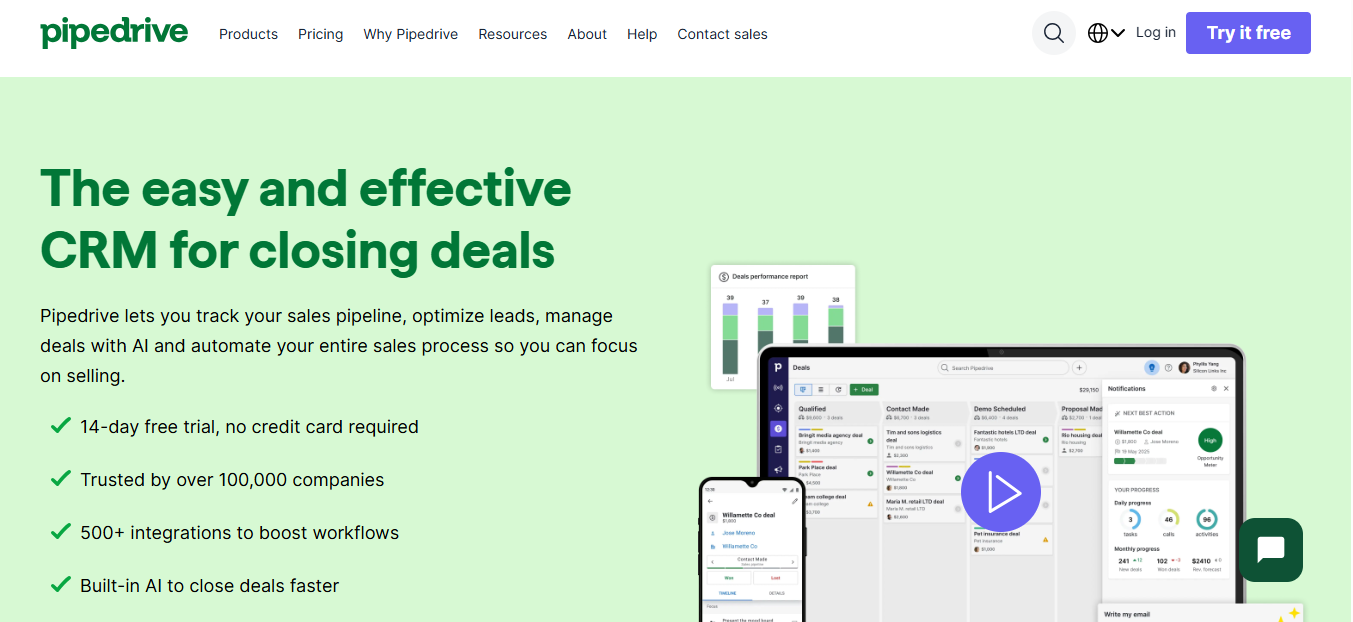
Overview / About Pipedrive
Pipedrive is a CRM built by salespeople, for salespeople — especially small and medium‑sized businesses. It’s designed to simplify your sales process and help you close more deals by centralizing data, visualizing your pipeline, and using AI to guide your next steps. The Pipedrive team started in an Estonian garage with a mission to make a sales tool that’s truly intuitive, efficient, and built around real-world selling.
Key Features
- AI Sales Assistant: Analyzes deals, emails, and contact data to predict deal probability and recommend next actionable steps.
- Email Generation & Summarization: Uses AI (OpenAI) to write personalized sales emails and summarize long email threads to save time.
- Smart Automation: Automates repetitive sales admin tasks, scheduling, and more using intelligent workflows.
- AI Marketplace Search: Lets you use natural language to find relevant third-party tools and apps in Pipedrive’s marketplace.
- AI Reporting: Generate insightful sales reports via simple prompts — no complex setup needed.
Pros
- Helps sales teams focus on high-potential deals with predictive insights
- Automates manual admin work to improve productivity
- Fast email composition and summary to cut down communication time
- Easy to find useful integrations using AI-suggested apps
- Ideal for small businesses thanks to a familiar, user‑friendly interface
Cons
- Advanced AI features may only be available on higher-tier plans (like the Sales Assistant).
- The AI chat feature is still in beta for some users.
- Some automation and AI may feel limited compared to enterprise CRMs
- Learning curve for teams that haven’t used AI tools in CRM
Why Choose Pipedrive (with AI Sales Assistant)
Pipedrive with AI is a smart pick for small and medium-sized businesses that want a user-friendly, AI-enhanced CRM. It helps identify winning deals, automates repetitive tasks, and crafts or summarizes emails — all while being deeply integrated into a CRM built around the sales pipeline itself. If you want to work smarter and let AI do the heavy lifting, Pipedrive strikes a great balance between simplicity and intelligence.
Pricing
- Free trial: 14-day full access.
- AI-enabled plans: Available in Professional plan or higher.
- Email AI: Included in select plans — helps write and reply to emails.
- Marketplace & automation add-ons: Use smart app recommendations and automation via AI.
6. Creatio (with AI Workflow Automation)
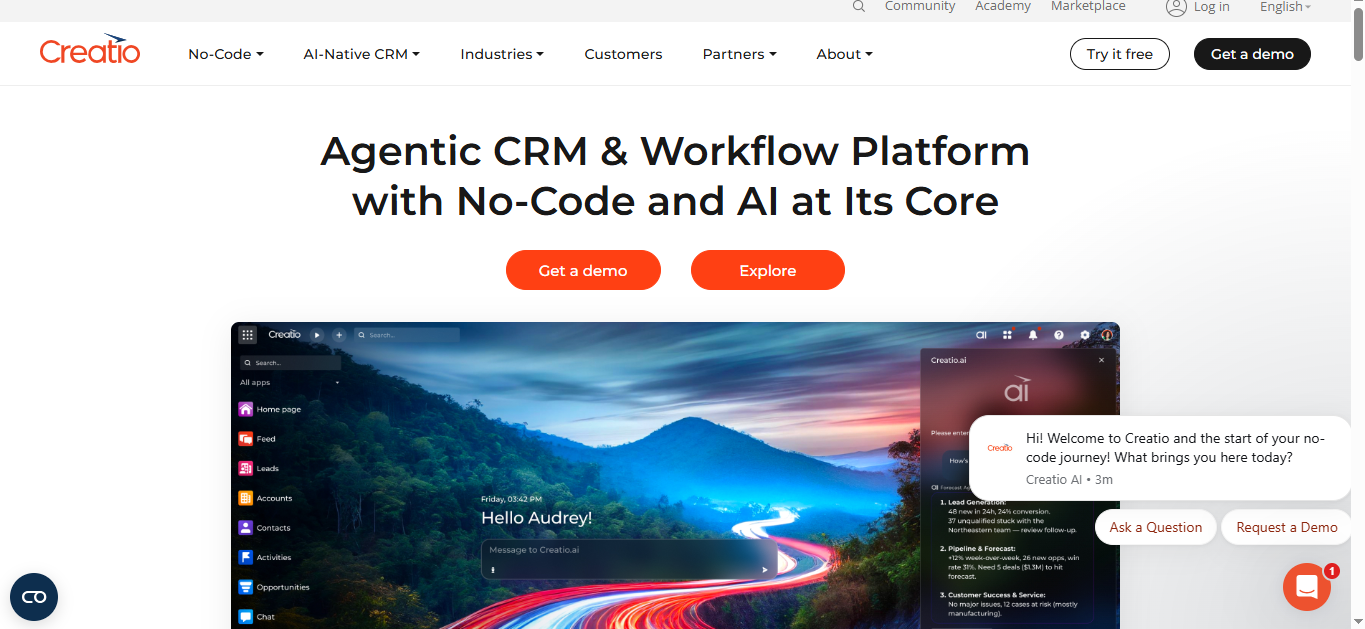
Overview / About Creatio
Creatio is a forward‑looking AI‑native CRM platform that combines customer relationship management with powerful no‑code workflow automation. Rather than simply being a data storage system, Creatio uses embedded AI agents, generative and predictive intelligence, and a visual no‑code environment so businesses can create, connect, and automate their processes rapidly.
Key Features
- AI‑Native CRM: embedded generative, predictive, and agentic AI across all workflows and modules.
- No‑Code & Visual Workflow Designer: build apps, automate tasks, and deploy workflows without writing code.
- Unified Platform for Sales, Marketing & Service: manage customer data, campaigns, cases and interactions in one system.
- Pre‑built AI Agents & Templates: users can launch ready‑to‑use AI agents for tasks like lead qualification, service automation, and more.
- Flexible Integration & Marketplace: connects with third‑party apps, supports custom modules, and provides industry‑specific workflows.
Pros
- Deep AI built into the core platform, not just as an add‑on.
- Enables rapid deployment due to no‑code environment, reducing time to value.
- Suitable for complex workflows across sales, marketing and service — ideal for varied industries.
- High flexibility and customization support for scalable growth.
- Strong recognition and credibility in the market (Gartner/Forrester etc.).
Cons
- As with many powerful platforms, the learning curve can be steeper for teams new to AI or process automation.
- Some smaller organizations may find the breadth of features more than they need or may require tailoring.
- Depending on customization, implementation can require more initial investment and planning.
Why Choose Creatio (with AI Workflow Automation)
If your business is ready to move beyond basic CRM and wants to embed intelligence directly into workflows — enabling your team to act faster, automate smarter, and scale more efficiently — Creatio offers a compelling choice. Its combination of AI, no‑code flexibility, and unified CRM modules makes it especially appealing for organizations that value innovation and operational agility.
Pricing
- Base platform licensing: customizable according to modules, users and features.
- Additional AI & no‑code capabilities available as part of higher tiers or add‑ons.
- Deployment and pricing vary by industry and scale — suitable for businesses seeking tailored solutions.
- Free demo available to explore features before purchase.
7. Zendesk AI (AI-Powered Service CRM)
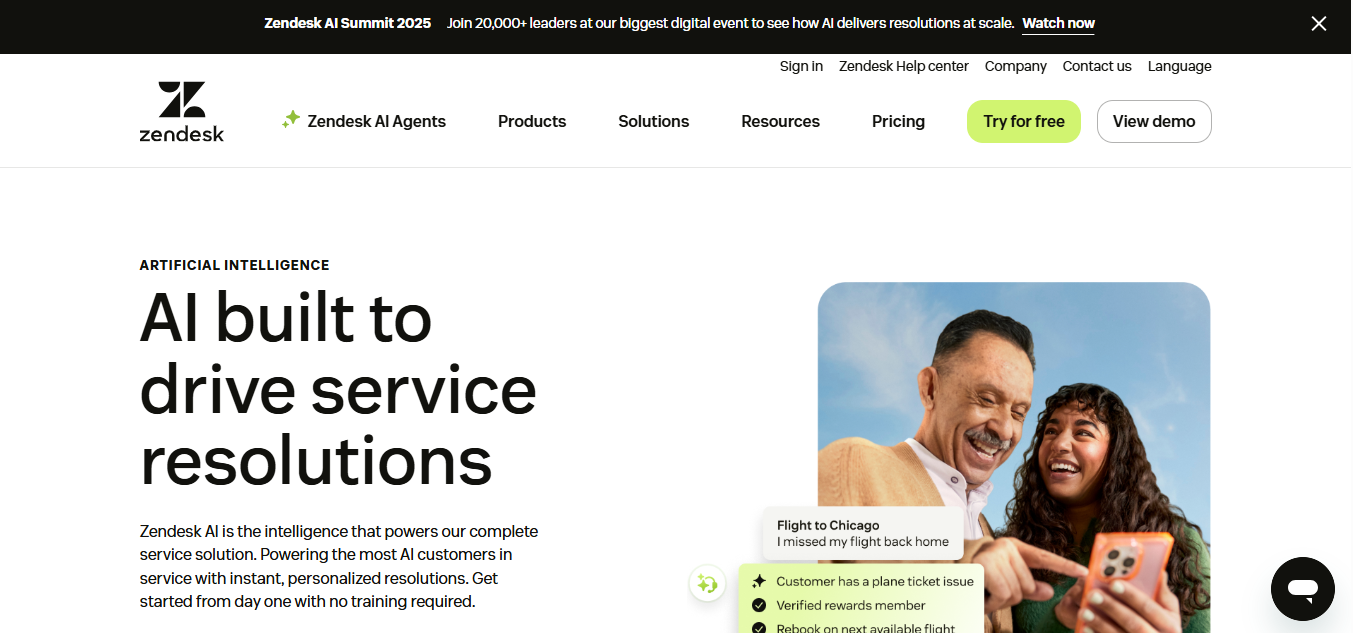
Overview / About Zendesk AI
Zendesk AI is an intelligent CRM platform designed to enhance customer and employee service by embedding AI directly into workflows. It leverages agentic AI to reason, adapt, and resolve interactions autonomously while giving human agents actionable insights to deliver consistent service. With Zendesk AI, companies can automate over 80% of interactions, reduce costs, and improve response times across multiple channels.
Key Features
- AI Agents: Automate complex customer interactions across multiple channels, including chat, email, and voice.
- Copilot for Agents: Suggests replies, next steps, and automates routine actions to boost productivity.
- Admin Copilot: Provides operational insights and helps anticipate customer needs for better service planning.
- Automation & Workflow Management: Streamline processes, reduce agent workload, and improve efficiency.
- Data Privacy & Responsible AI: Built-in safeguards, privacy controls, and compliance with rigorous standards.
Pros
- Handles a high volume of interactions autonomously, reducing agent workload.
- Increases agent productivity with AI-assisted workflows and recommendations.
- Provides deep insights into customer behavior and service trends.
- Rapid deployment with minimal technical expertise required.
- Strong reputation in service CRM with measurable ROI in efficiency and cost savings.
Cons
- Some advanced AI capabilities may require higher-tier subscriptions.
- Businesses with very simple support needs may find it feature-rich for their scale.
- Adoption may require initial training to integrate AI insights into human workflows.
- Customization of AI behavior for specific industries may need expert guidance.
Why Choose Zendesk AI
Zendesk AI is ideal for companies aiming to combine automation and human insight to deliver outstanding customer and employee experiences. Its agentic AI, copilot capabilities, and responsible AI design make it a top choice for service-focused businesses looking to scale while maintaining quality and empathy.
Pricing
- Zendesk AI features are included in various plans or available as add-ons.
- Costs vary depending on the suite and the level of AI and automation deployed.
- Free demos are available to explore AI agents, copilot, and operational tools.
8. Keap (AI-Powered Small Business CRM)
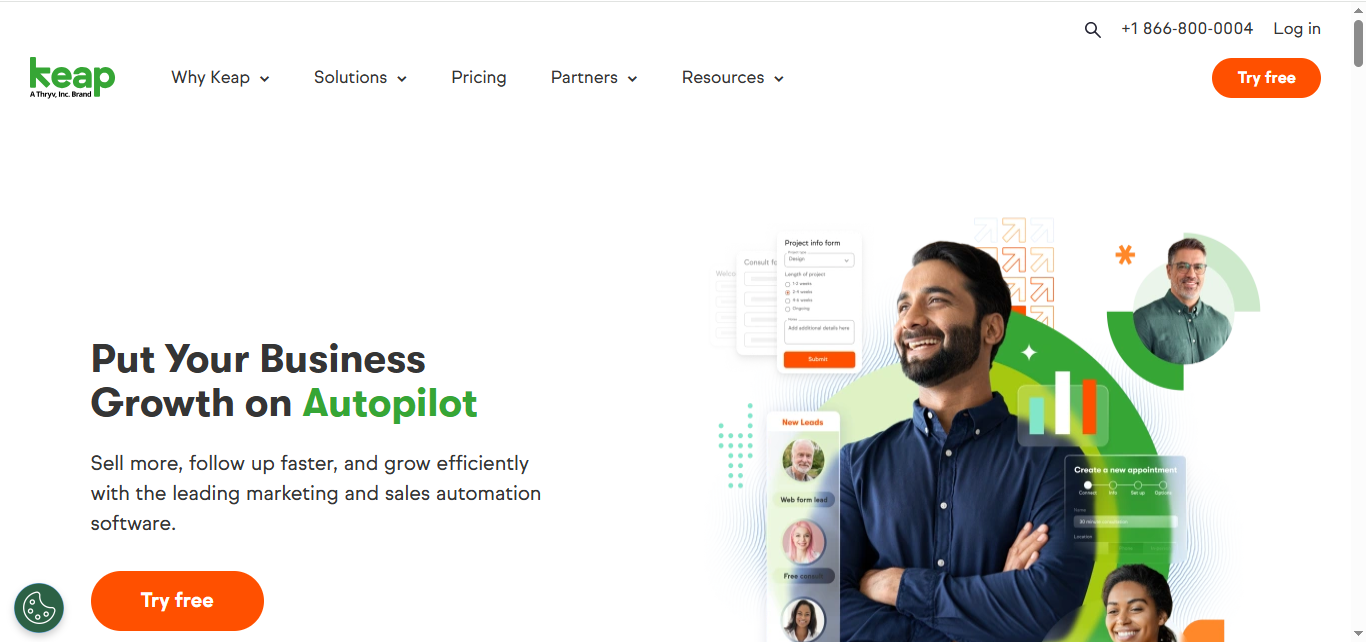
Overview / About Keap
Keap is an AI-powered CRM and business automation platform built to help small businesses grow efficiently by automating sales, marketing, and customer management workflows. With over 20 years of experience helping small businesses, Keap centralizes CRM, email and text marketing, pipeline management, appointments, payments, and reporting into one platform. By combining AI-powered automation with an intuitive drag-and-drop interface, Keap enables teams to follow up faster, nurture leads, and scale operations without increasing headcount.
Key Features
- CRM Management: Track contacts, leads, deals, and customer interactions in one centralized system.
- Automation Builder: Automate repetitive tasks and customer follow-ups using “When → Then” workflow logic.
- Email & Text Marketing: Send personalized campaigns and reminders to nurture leads and customers.
- Pipeline Management: Visualize your sales process and track deals from prospect to close.
- Appointments & Scheduling: Manage bookings and integrate calendar tools for seamless customer engagement.
Pros
- Increases revenue and lead conversion through automation.
- Saves time by reducing repetitive manual tasks for teams.
- Centralizes all customer data for easy access and tracking.
- Easy-to-use interface suitable for non-technical users.
- Provides dedicated customer support and implementation assistance.
Cons
- Some advanced automation may require higher-tier subscriptions.
- Best suited for small to medium businesses; larger enterprises may need more robust solutions.
- Limited AI insights compared to enterprise-focused CRM platforms.
- Integration with some third-party apps may require additional configuration.
Why Choose Keap
Keap is ideal for small businesses looking to grow without adding complexity. Its AI-driven automation reduces repetitive tasks, accelerates follow-ups, and provides actionable insights while keeping the platform intuitive and easy to use. Companies benefit from both technology and support services to maximize their business growth.
Pricing
- Keap offers multiple plans depending on the size and requirements of your business.
- A 14-day free trial is available with no credit card required.
- Plans scale with business needs and include CRM, automation, and marketing features.
9. Close CRM (with AI Call & Task Automation)
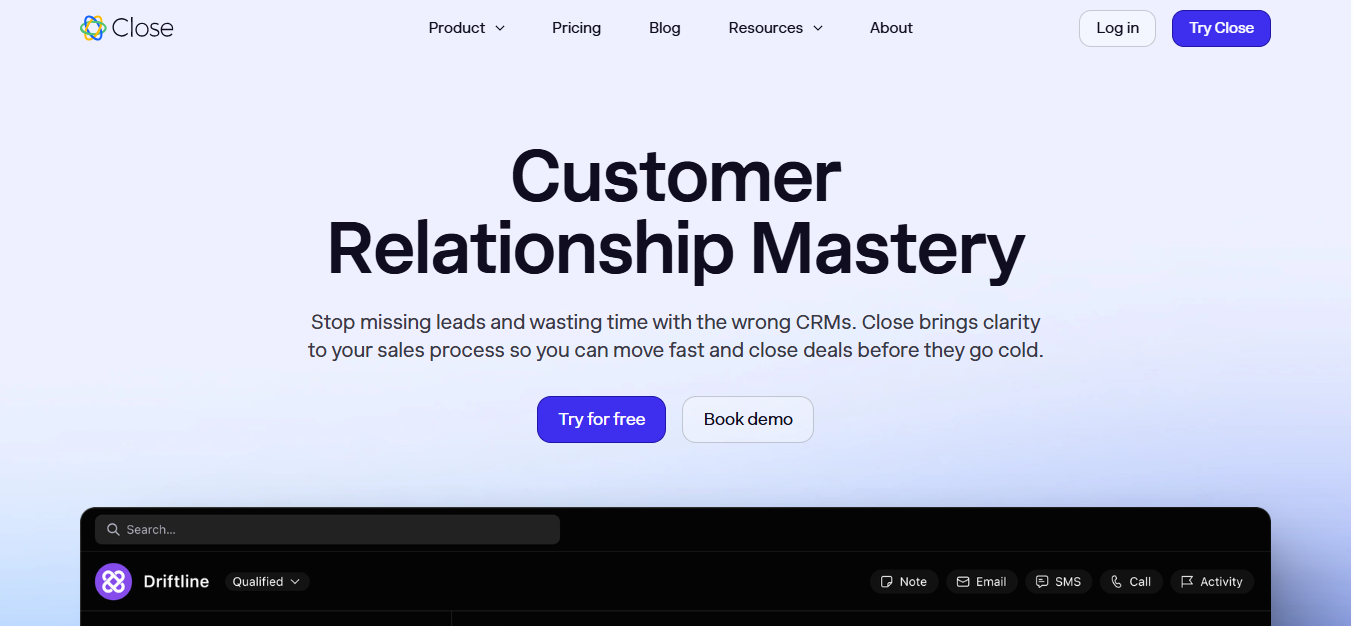
Overview / About Close
Close CRM is a sales-focused, AI-friendly CRM designed to help startups and small to medium businesses (SMBs) double the productivity of their sales teams. Since 2013, Close has been building fast, powerful sales software that prioritizes communication, automates repetitive tasks, and eliminates the hassle of manual data entry. With a fully remote, bootstrapped, and profitable team, Close focuses on helping businesses scale by providing tools for calls, emails, SMS, pipelines, and reporting in one unified platform.
Key Features
- Sales Pipeline Management: Visualize and manage all deals, track progress, and monitor performance from a single dashboard.
- Email & SMS Automation: Automate follow-ups, nurture leads, and send personalized communications at scale.
- Calling & Voicemail Tools: Integrated calling and voicemail drop features to streamline outreach.
- Reporting & Analytics: Gain insights into sales performance, productivity metrics, and revenue forecasting.
- AI & Workflow Automation: Automate repetitive tasks and workflows, freeing sales reps to focus on high-value activities.
Pros
- Increases sales team productivity through automation and integrated communications.
- Designed specifically for SMBs and startups with a focus on usability.
- Fully remote-friendly platform with a supportive and customer-centric team.
- Transparent pricing with no hidden fees.
- Strong focus on building meaningful customer relationships rather than just managing data.
Cons
- May lack some advanced enterprise features required by large organizations.
- Limited third-party integrations compared to larger CRMs like Salesforce.
- Reporting and analytics features can be basic for advanced users.
- Customization options are not as extensive as some enterprise CRMs.
Why Choose Close
Close is ideal for startups and SMBs that want a CRM focused on sales productivity and communication. Its integrated calling, emailing, and automation capabilities make it easier for sales teams to stay organized, reduce manual tasks, and close deals faster. With a remote-first, people-first culture, Close provides excellent support, transparency, and resources to help teams succeed.
Pricing
- Close offers multiple plans based on features and team size.
- Plans include sales pipelines, automation, reporting, email & SMS, and calling features.
- Free trial available to explore core functionality before committing.
10. Bitrix24 (with AI Productivity Tools)
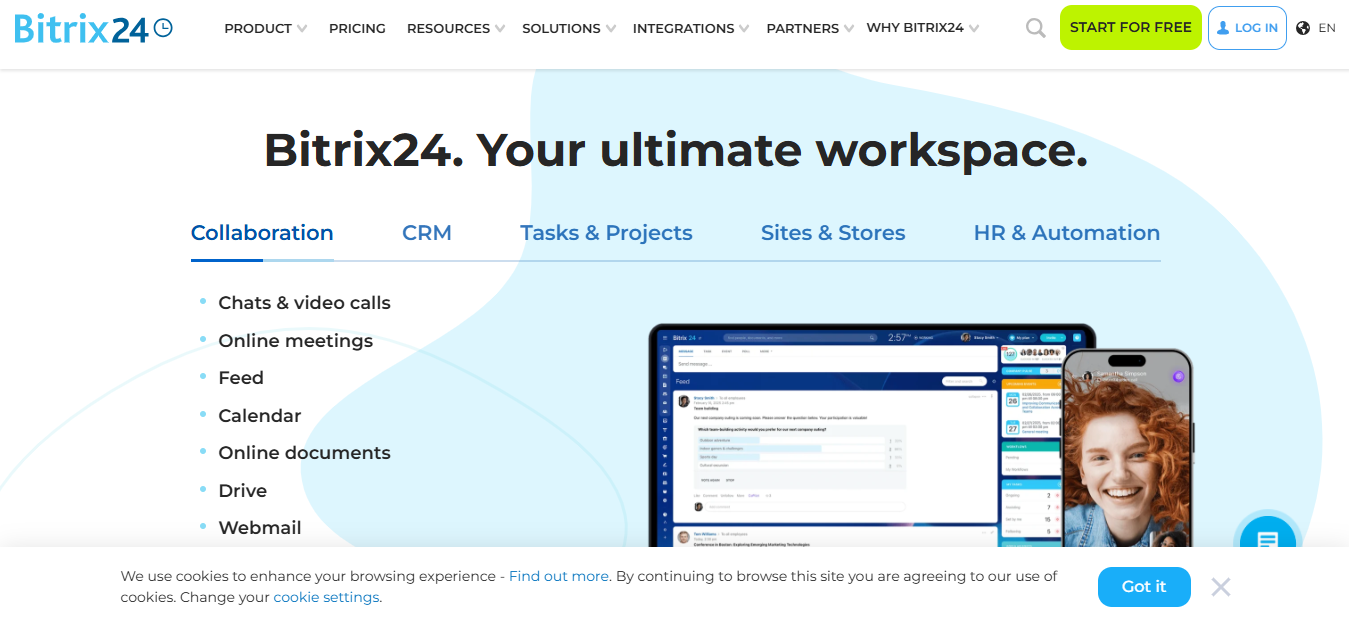
Overview / About Bitrix24
Bitrix24 is a multi-component online collaboration, CRM, and automation platform designed for businesses, nonprofits, and remote teams. It combines CRM, project management, communication tools, marketing automation, and website building into a single, unified platform. Accessible via browser, desktop, or mobile apps, Bitrix24 aims to replace multiple business tools with one cost-effective solution. Its free plan supports unlimited users, making it an attractive option for small and growing businesses.
Key Features
- CRM Management: Track leads, manage customer interactions, and close deals with a comprehensive sales pipeline.
- Task & Project Management: Plan, assign, and track tasks, create Gantt charts, and collaborate on projects.
- Collaboration Tools: Chat, video calls, and online meetings for real-time team communication.
- Marketing Automation: Run email campaigns, social media marketing, and track ad performance.
- Document Management: Co-edit documents, store files securely, and manage knowledge base content.
- Website & Landing Page Builder: Create web pages and forms integrated directly with the CRM.
- Reporting & Analytics: Monitor sales, project performance, and marketing ROI with built-in analytics.
- AI & Automation: Automate repetitive business processes and workflows to save time.
Pros
- Free plan supports unlimited users with core features.
- All-in-one platform reduces the need for multiple software subscriptions.
- Strong collaboration tools for remote and hybrid teams.
- Affordable paid plans with flat pricing rather than per-user fees.
- Robust security and GDPR compliance for safe data management.
Cons
- Can feel overwhelming for new users due to its many integrated tools.
- Limited advanced customization compared to enterprise CRMs.
- Mobile apps can be less intuitive than desktop or web versions.
- Some integrations with third-party tools are limited or require additional setup.
Why Choose Bitrix24
Bitrix24 is ideal for businesses seeking an all-in-one solution for CRM, collaboration, and workflow automation. Its free plan and affordable subscriptions make it accessible for startups and SMBs, while features like project management, AI-powered automation, and marketing tools provide a scalable path for growth. Teams benefit from integrated communication channels, task management, and lead tracking in one unified platform.
Pricing
- Free Plan: Unlimited users with core CRM, collaboration, and project management features.
- Basic: $49/month for up to 5 users, adding more advanced CRM and automation tools.
- Standard: $99/month for up to 50 users, full collaboration and workflow automation.
- Professional: $199/month for unlimited users, advanced CRM, marketing, and business process automation.
Conclusion
Choosing the right CRM can transform the way your business operates, helping you streamline workflows, manage customer relationships, and drive growth. Platforms like Bitrix24, Pipedrive, Zendesk, Keap, Creatio, and Close offer a wide range of features—from AI-powered automation and no-code customization to powerful sales and marketing tools—designed to meet the needs of small businesses, startups, and growing teams.
By evaluating your business goals, team size, and workflow requirements, you can select the CRM that best fits your organization. Each of these platforms provides unique advantages, but all are focused on improving productivity, efficiency, and customer engagement. With the right CRM in place, your business can work smarter, serve customers better, and scale with confidence.
Frequently Asked Questions (FAQs)
What is a CRM, and why do I need one?
A CRM (Customer Relationship Management) system helps businesses manage interactions with customers, track sales, and organize data. It improves efficiency, helps teams stay on the same page, and ultimately boosts sales and customer satisfaction.
Can small businesses benefit from CRMs like Bitrix24 or Pipedrive?
Absolutely. Many CRMs, including Bitrix24 and Pipedrive, are designed for small and medium businesses. They are affordable, easy to use, and help small teams manage leads, sales, and customer communications effectively.
Do these CRMs offer AI or automation features?
Yes. Platforms like Zendesk, Creatio, and Keap include AI and automation tools. These features help automate repetitive tasks, provide insights, suggest actions, and even resolve customer queries, saving time and increasing productivity.
Are these CRMs secure for my business data?
Yes. Most top CRMs follow strict security standards, including data encryption, secure cloud storage, and compliance with regulations like GDPR. They are designed to protect your sensitive business and customer information.
Can I try these CRMs before committing to a paid plan?
Most platforms, such as Bitrix24, Keap, and Pipedrive, offer free plans or trial periods. This allows you to explore their features and see if they meet your business needs before subscribing to a paid plan.
