Have you ever wondered which cloud-based CRM is actually worth using in 2026?
With so many options in the market, choosing the right one can feel confusing — especially when every tool claims to be “the best.” You just want a CRM that’s easy to use, fits your business, and helps you manage customers without stress.
If that sounds like you, then you’re in the right place.
In this guide, we’re breaking down the 10 best cloud-based CRM software in 2026, using clear and simple language so you can understand exactly what each one offers.
What Is Cloud-Based CRM Software?
Cloud-based CRM software is a customer management tool that you access through the internet instead of installing it on your computer. Everything — your contacts, sales data, messages, and customer history — is stored safely in the cloud.
This means you can log in from anywhere, on any device, and see all your customer information in one place. You don’t need servers, complex setups, or IT teams to manage it. The provider handles updates, security, and backups for you.
In simple words, it’s an online system that helps businesses track customers, manage sales, and improve relationships — all without technical headaches.
How Does Cloud-Based CRM Software Work?
Cloud-based CRM software works through the internet. Instead of installing the software on your computer, you log in using a web browser or mobile app. All your customer data — like contact details, emails, calls, deals, and support requests — is stored on secure cloud servers.
Whenever you update something, it instantly syncs across all devices.
So if you add a new lead on your phone, you can see it on your laptop right away.
The CRM provider takes care of everything in the background:
- storing your data
- keeping it safe
- backing it up
- updating the system
- fixing technical issues
This way, you and your team can focus on customers, not on managing servers or software. Everything runs smoothly, automatically, and from anywhere you need.
Benefits of Cloud-Based CRM Software
Cloud-based CRM software offers many simple and powerful advantages that help businesses stay organized, work smoothly, and serve customers better. Below are the key benefits that show why cloud CRM has become a must-have tool for modern businesses.
Access From Anywhere
With a cloud CRM, you can log in from any device and any location. This makes it easy for teams to stay connected whether they are in the office, at home, or on the go.
No Installation or Hardware Needed
Everything runs online, so you don’t need servers, IT setup, or complicated software installation. This reduces costs and saves time.
Automatic Updates and Maintenance
The provider handles all system updates, bug fixes, and security improvements. You always use the latest version without doing anything manually.
Better Team Collaboration
All customer information is stored in one place, allowing teams to work together in real time. Everyone can see updates instantly, which improves communication and workflow.
Scales Easily With Your Business
As your business grows, you can add more users, features, and storage with just a few clicks. There’s no need to replace systems or buy new hardware.
Improved Customer Experience
Having all customer data available anytime helps teams respond quickly and offer more personalized service, which boosts satisfaction and loyalty.
Top 10 Best Cloud-Based CRM Software in 2026
Here is the list of the top cloud-based CRM tools that offer reliable features, easy usability, and strong performance in 2026.
- Zoho CRM
- Salesforce
- HubSpot CRM
- Microsoft Dynamics 365
- Freshsales
- Pipedrive
- SugarCRM
- Insightly
- Nimble
- Zendesk Sell
1. Zoho CRM
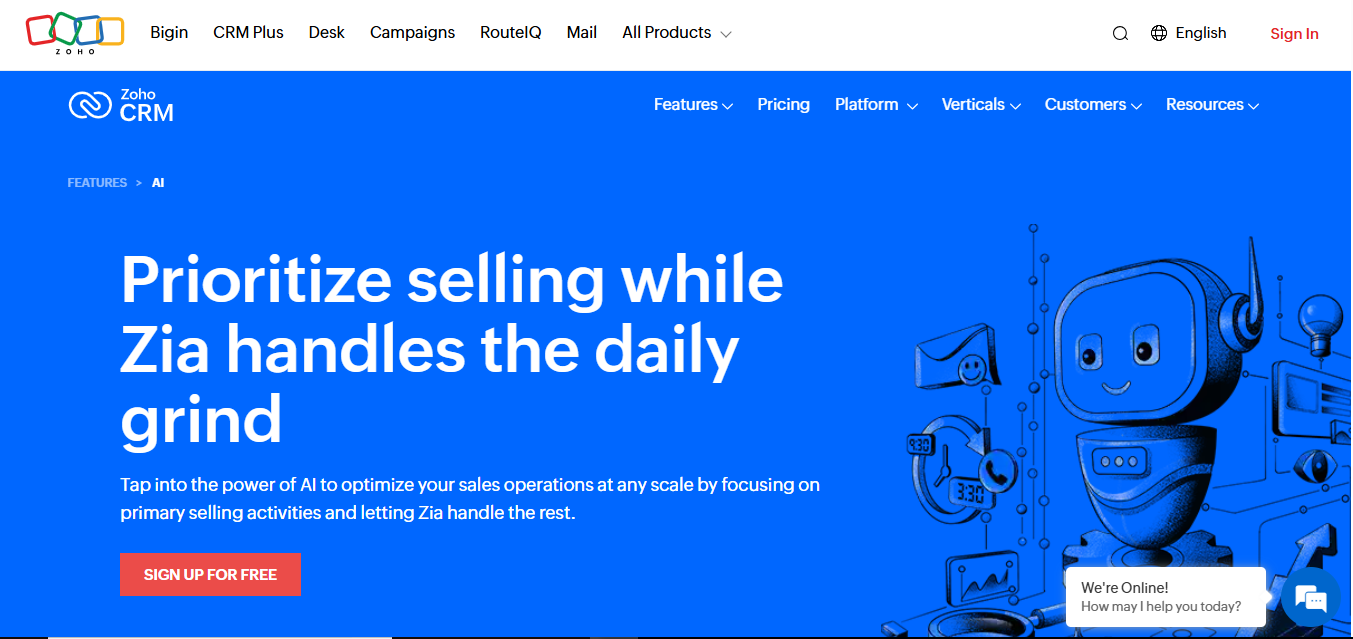
Overview
Zoho CRM is a very flexible and powerful cloud-based CRM designed for businesses of all sizes. It combines sales automation, AI capabilities, customization, and real-time analytics in one platform. With Zoho CRM, teams can manage leads, contacts, deals, and customer journeys — all while streamlining repetitive tasks and making data-driven decisions.
Key Features
- Sales Automation & Blueprints: Zoho lets you automate your sales processes using workflows and Blueprints, which map out every stage of your sales pipeline.
- AI Assistant (Zia): Zia is Zoho’s AI assistant. It predicts deal closures, detects anomalies, helps in lead scoring, and even suggests the best times to reach out.
- Omnichannel Communication: Communicate with customers through multiple channels — email, phone (VoIP), social media, live chat, and messaging apps.
- Customization & Canvas: You can fully customize page layouts, modules, validation rules, and more. Zoho’s Canvas interface gives a drag-and-drop builder for designing CRM views.
- Reporting & Dashboards: Build custom reports, visual dashboards, and get real-time insights into deals, KPIs, and team performance.
Pros
- Very good AI capabilities that go beyond basic automation.
- Highly customizable, so you can tailor the CRM exactly to your business needs.
- Supports multi-channel communication, which means you can talk to your leads/customers how they prefer.
- Data-driven insights help you make smarter decisions, forecast better, and optimize sales.
- Good scalability — works for both small teams and bigger businesses.
Cons
- Advanced AI (like Zia) and more powerful features are only available on higher-tier plans, which can be expensive.
- The interface can feel cluttered and a bit complex, especially for beginners.
- Some users say automation and custom functions require a learning curve or technical knowledge.
- Higher-tier support costs more; basic support in lower plans may feel limited.
Pricing
- Free: Zoho CRM offers a free plan for up to 3 users, with basic CRM features.
- Standard: ~$14/user/month (if billed annually) or $20/user/month (monthly billing).
- Professional: ~$23/user/month (annual) or $35/user/month (monthly).
- Enterprise: ~$40/user/month (annual) or $50/user/month (monthly); includes Zia AI, journey orchestration, multi-user portals, and more.
- Ultimate: ~$52/user/month (annual) or $65/user/month (monthly); offers advanced customization, augmented analytics, and higher feature limits.
Final Verdict
Zoho CRM is a very balanced CRM — it’s powerful enough for growing businesses that want automation, AI, and deep customization, yet still accessible for smaller teams. If you’re looking for a cloud-CRM that scales with you and gives strong AI insights, Zoho CRM is a top pick.
2. Salesforce
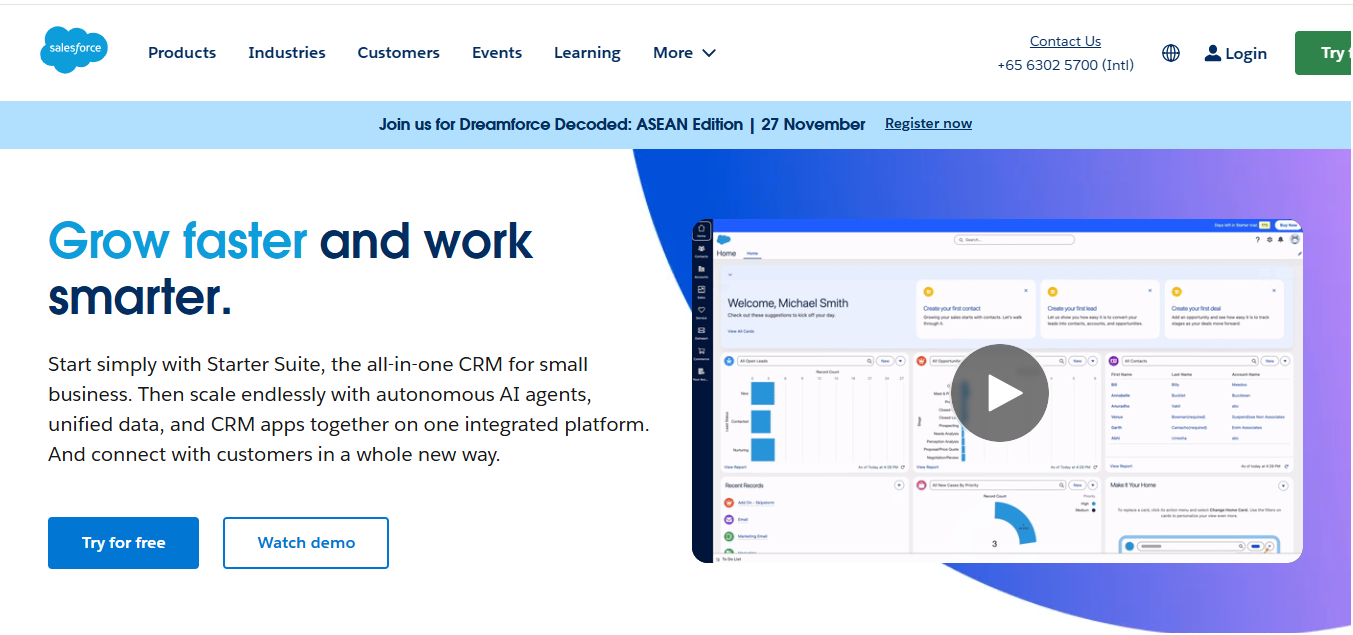
Overview
Salesforce is one of the most powerful and widely-used cloud-based CRMs, designed for businesses of all sizes — but especially for medium to large companies. It offers tools for sales, service, marketing, and analytics, all connected through its modular “Customer 360” platform.
Key Features
- Sales Automation: Automate your sales pipeline: lead management, opportunity tracking, task assignment, and follow-up workflows.
- AI-Powered Insights (Einstein): Salesforce Einstein provides predictive lead scoring, forecasting, relationship insights, and activity recommendations using AI.
- Customizable Reports & Dashboards: Build detailed reports and dashboards tailored to your business metrics and KPIs.
- AppExchange & Integrations: Integrate with thousands of third-party apps via Salesforce’s AppExchange or connect your own systems through open APIs.
- Role-Based Security and Permissions: Set granular access controls, permission levels, and roles for different users or teams to protect your data.
Pros
- Extremely powerful and flexible, with advanced features for many business needs.
- Strong AI insights via Einstein help in decision-making and forecasting.
- Scales very well, so it’s ideal for large teams and enterprise-level deployments.
- Wide integration ecosystem — almost every tool can sync with Salesforce through AppExchange or API.
- Secure and compliant, with role-based access control and robust data protection.
Cons
- Can be quite expensive, especially when you add on advanced features or multiple clouds.
- Steep learning curve — because of its many features and customization options.
- Implementation time can be long and may require technical expertise or external consultants.
- Add‑on costs: Some powerful features, like Einstein or extra environments (sandboxes), cost more.
Pricing
- Essentials: $25 per user/month — basic CRM features for up to 10 users.
- Professional: $75 per user/month — includes automation, lead scoring, more customizability.
- Enterprise: $150 per user/month — advanced features, role-based access, sandboxes.
- Unlimited: $300 per user/month — all features, priority support, and more add-ons.
- Additional Costs: Add-ons like CPQ & Billing cost $75/user/month, and AI (Einstein) features may require additional licenses.
Final Verdict
Salesforce remains a top choice for businesses that need very powerful, scalable CRM with advanced automation, reporting, and AI. It’s especially suited for teams that are ready to invest in a robust, long-term CRM solution. If you have simpler needs or a tight budget, it might feel a bit too much — but for growth, it’s hard to beat.
3. HubSpot CRM
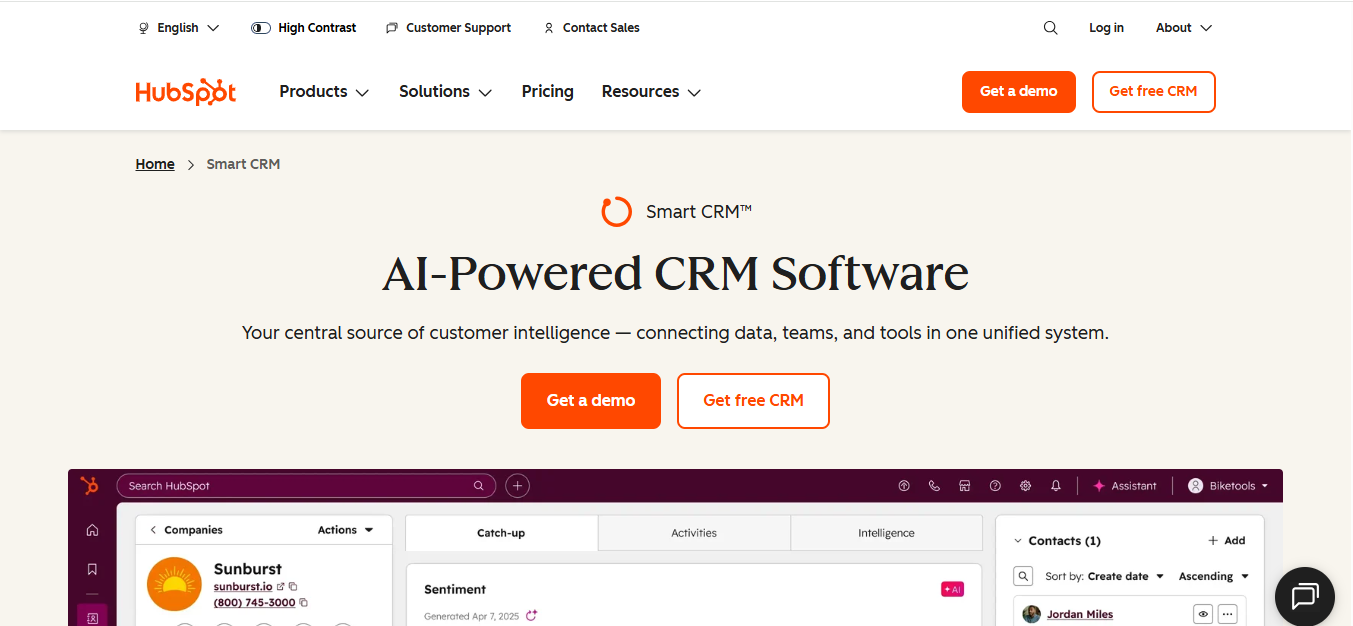
Overview
HubSpot CRM is a very user‑friendly, cloud-based platform that brings together sales, marketing, and customer service teams with a single shared database. It’s designed for small to mid-sized businesses, but it scales up well and integrates deeply across HubSpot’s Sales, Marketing, and Service “Hubs.”
Key Features
- Unified Data Across Hubs: All your contact, company, and deal data is shared across Sales, Marketing, and Service Hubs, so teams don’t work in silos.
- Sales Automation & Deal Pipelines: You can create custom sales pipelines, automate deal stages, and manage tasks to stay on top of your sales process.
- Analytics & Reporting: HubSpot gives detailed, customizable reports and real‑time dashboards so you can track sales performance, customer interactions, and other KPIs.
- Conversation Intelligence: With built-in tools and AI, HubSpot records calls, transcribes them, and provides insights that help improve sales conversations.
- Integrations & Ecosystem: HubSpot integrates with hundreds of apps (e.g. Shopify, Magento) and has a rich ecosystem, making it easy to connect to your other tools.
Pros
- Very easy to use, with a clean interface and short learning curve.
- Offers a generous free plan, which includes essential CRM features.
- Excellent cross‑team collaboration, since marketing, sales, and service all use the same data.
- Strong analytics and reporting, ideal for data-driven decision-making.
- Scalable — you can upgrade to advanced tiers when your business grows.
Cons
- Can become very expensive at higher tiers, especially when combining multiple Hubs.
- Some advanced automation and AI features are locked behind professional or enterprise plans.
- Support varies: basic plans have limited or no phone support.
- The licensing model and seat‑based pricing can be confusing.
Pricing
- Free: HubSpot CRM’s free version is very generous and available for everyone.
- Starter (Sales / Service / Marketing Hub): Starts from $15/seat/month if billed annually.
- Professional: For example, the Sales Hub Professional plan starts at $90/seat/month (annual billing) and adds more automation, lead scoring, and reporting.
- Enterprise: Starts at $150/seat/month (annual billing), and provides advanced capabilities such as hierarchical teams, predictive scoring, and deep customization.
Final Verdict
HubSpot CRM is a fantastic choice if you’re looking for a cloud‑CRM that’s easy to use, scales well, and unifies your sales, marketing, and service teams. It’s especially strong for businesses that want a clean UI and don’t mind paying more as they grow into its more advanced features.
4. Microsoft Dynamics 365
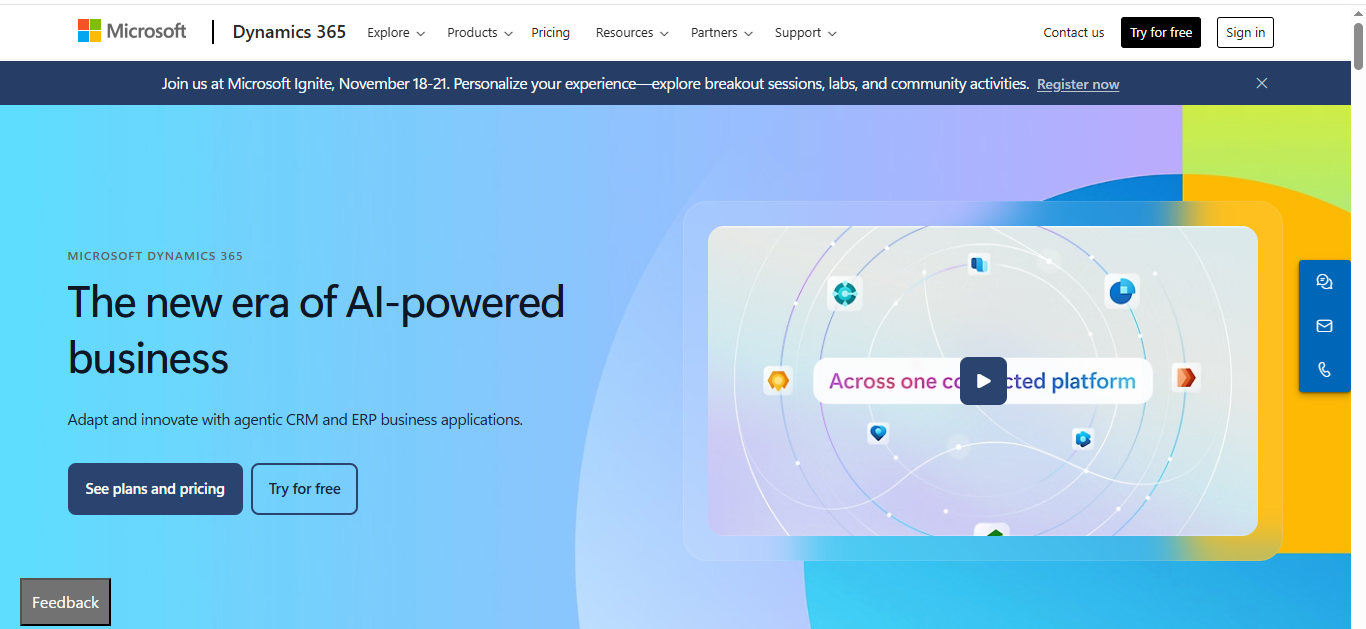
Overview
Microsoft Dynamics 365 is a powerful cloud-based CRM (and ERP) platform built by Microsoft. It connects sales, service, marketing, and operations into one unified system, helping businesses get a 360° view of their customers and processes.
Key Features
- Embedded AI & Copilot Guidance: Dynamics uses Microsoft’s AI (Copilot) to provide predictive insights, recommendations, and smart suggestions directly in your sales workflows.
- Customer Profile & Churn Alerts: You get alerts about customer health — like churn risk or new opportunity signals — so your team can act fast.
- Deep Integration with Microsoft Ecosystem: It works very smoothly with Office 365, Power BI, Power Automate, and other Microsoft tools, which gives great flexibility and data consistency.
- Highly Customizable & Scalable: You can customize forms, workflows, business rules (low-code or pro-code), and scale easily as your business grows.
- Security, Compliance & Audit Trails: Dynamics provides strong governance, data protection, and customer profile auditing to help comply with regulations and protect sensitive information.
Pros
- Very Comprehensive & Scalable: It’s not just CRM — it can also handle ERP tasks, so it’s ideal for businesses that need a full suite.
- Seamless Microsoft Integration: If you’re already using Microsoft 365 or Power Platform, Dynamics fits perfectly in.
- Advanced AI Insight: Real-time intelligence (like predictive scoring and opportunity alerts) helps sales and service teams make smarter decisions.
- Flexible Customization: You can modify almost everything — workflows, dashboards, apps — to match exactly how your business works.
- Enterprise-Grade Security: It offers strong security protocols, audit trails, and compliance features.
Cons
- Steep Learning Curve: Because of its depth and flexibility, new users or small teams may find it complex to set up and use.
- Higher Cost: Licensing and add-ons can get expensive, especially for smaller businesses.
- Complex Licensing: The pricing structure and license types (Sales, Service, Device, etc.) are not very simple.
- Overkill for Small Teams: For very small businesses with simple CRM needs, Dynamics might be more than necessary.
Pricing
- Sales Professional: $65/user/month for the first Dynamics 365 app.
- Sales Enterprise: $105/user/month (after Oct 2024).
- Sales Premium: $150/user/month, includes advanced sales engagement and Copilot capabilities.
- Customer Service (Enterprise): $105/user/month.
- Add‑Ons & Other Apps: Because Dynamics has so many modules, final costs depend a lot on which apps (Sales, Marketing, Service) and add-ons you choose.
Final Verdict
Microsoft Dynamics 365 is ideal for medium to large businesses that want a powerful, scalable CRM deeply integrated with their Microsoft ecosystem. Its AI features, customization options, and strong security make it a very capable tool — but it can feel complex and costly for smaller teams.
5. Freshsales
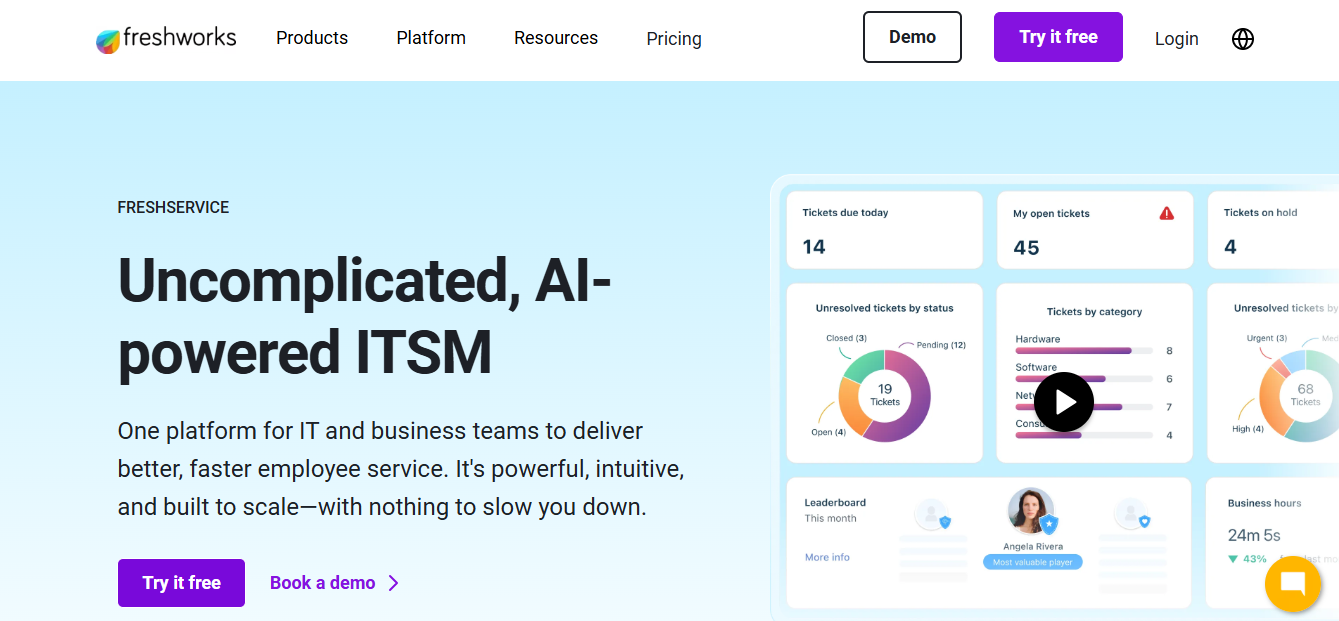
Overview
Freshsales (by Freshworks) is a cloud-based CRM designed for simplicity and efficiency.
It combines lead management, communication (email, chat, phone), and AI-powered insights in one platform. The interface is clean and user-friendly, making it ideal for small to mid-sized teams. At the same time, it scales well as your business grows, offering more advanced tools when needed.
Key Features
- Built-in Phone, Email & Chat: You can call, email, or chat with prospects directly from the CRM, and every conversation is automatically logged.
- Kanban‑Style Sales Pipelines: Deals and contacts are displayed in a visual pipeline view that’s easy to drag, drop, and manage.
- AI Lead Scoring (Freddy AI): Freddy AI scores your leads based on engagement, suggests next steps, and shows which deals are likely to close.
- Workflow Automation: Automate routine tasks like follow-ups, deal assignments, or notifications so your team can focus on selling.
- Reporting & Dashboard: Get built-in reports and dashboards that show pipeline value, win rates, and team performance.
Pros
- Very easy to use — the interface is intuitive even for first-time CRM users.
- Has a free plan for up to 3 users, which is great for small teams.
- AI-powered features (Freddy) help with lead scoring and deal insights.
- Supports multi-channel communication (phone, email, chat) without needing third-party tools.
- Scales well: paid plans offer more advanced workflows, reporting, and custom modules.
Cons
- Some of the best AI and forecasting features are only on higher-tier plans.
- Reporting customization can be complex for beginners.
- Support is only available 24 x 5 (not 24/7).
- Bot (AI agent) sessions or additional usage may cost extra depending on plan.
Pricing
- Free Plan: $0 for up to 3 users — includes core CRM features like deal tracking, built-in phone, and chat.
- Growth Plan: $9/user/month (billed annually).
- Pro Plan: $39/user/month (billed annually) — gives access to Freddy AI lead scoring, multiple pipelines, and more.
- Enterprise Plan: $59/user/month (billed annually) — includes custom modules, forecast insights by Freddy, sandbox, and audit logs.
Final Verdict
Freshsales is a great choice for teams who want a CRM that’s both simple to use and smart. Its built-in communication tools and Freddy AI make it powerful, while its pricing is accessible for small to mid-sized businesses. If you want a CRM that grows with you and adds more intelligence over time, Freshsales is definitely worth considering.
6. Pipedrive
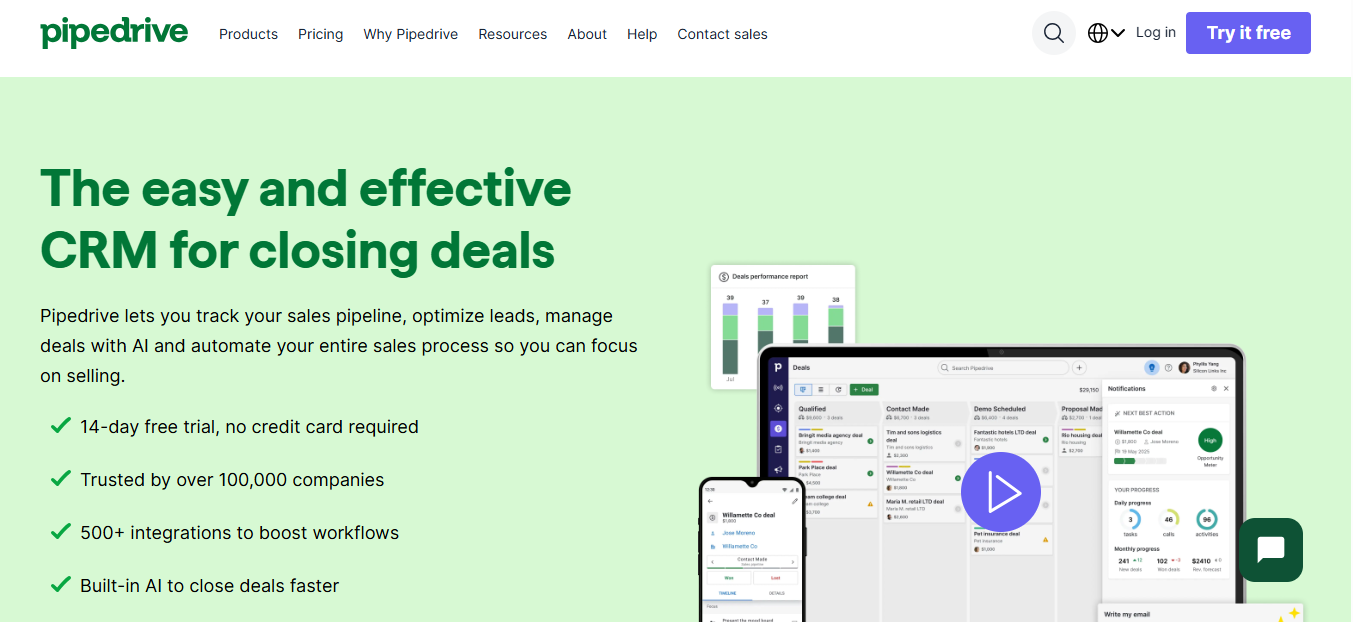
Overview
Pipedrive is a highly visual, cloud-based CRM built for sales teams. It focuses on helping you manage deals easily with drag‑and‑drop pipelines. It’s simple enough for small businesses, yet powerful enough to scale. Thanks to its clean interface and AI Sales Assistant, many users find it very intuitive and effective.
Key Features
- Visual Sales Pipeline: Pipedrive’s core is its drag‑and‑drop deal pipeline, making it easy to track where every deal stands.
- AI-Powered Sales Assistant: The built-in AI tool (Sales Assistant) offers deal predictions, activity suggestions, and reminders.
- Workflow Automation: Automate your sales tasks — like follow-up emails and deal assignments — to save time.
- Email Integration & Tracking: Sync emails in two directions, track opens and clicks, and keep communication centralized.
- Custom Reporting & Forecasting: Generate revenue forecast reports, view sales dashboards, and analyze team performance.
Pros
- Intuitive and easy to use, especially for salespeople.
- Strong visualization of pipelines helps sales teams stay organized.
- AI Assistant gives smart sales insights without being too complex.
- Good automation tools to reduce repetitive tasks.
- Scalable plans mean you can upgrade as your business grows.
Cons
- No free forever plan — only a 14-day free trial.
- Limited built-in marketing automation; many features come via add-ons.
- Reporting customization is less flexible compared to CRMs built for enterprise.
- Phone support is only available on higher-tier plans.
Pricing
- Lite / Essential: ~$14/user/month (billed annually) for basic CRM features.
- Growth / Advanced: ~$39/user/month with email automation and sequences.
- Professional / Premium: ~$49/user/month, adds forecasting, e-signatures, and more.
- Power: ~$64/user/month, includes project management add-on and 24/7 support.
- Enterprise / Ultimate: ~$99/user/month, with advanced customizations, security rules, and sandbox.
- Add‑Ons:
- LeadBooster (lead generation): from ~$32.50/company/month
- Web Visitors tracking: from ~$41/company/month
- Smart Docs / e-sign: from ~$32.50/company/month
Final Verdict
Pipedrive is ideal for sales-driven teams looking for a clean, visual, and focused CRM. It’s especially good when your priority is managing pipelines, closing deals, and using AI to boost productivity. While it’s not the most feature-rich for marketing or service teams, its simplicity and sales‑first design make it a strong choice for growing sales teams.
7. SugarCRM
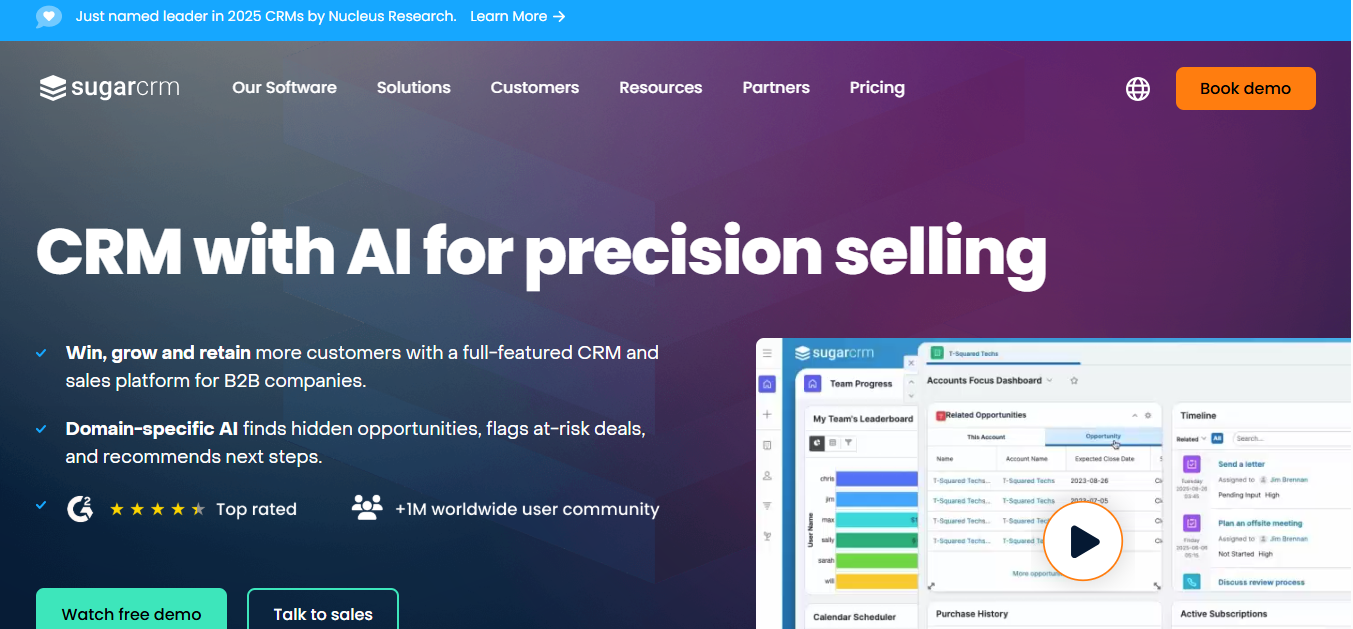
Overview
SugarCRM is a cloud‑based CRM built for flexibility, giving businesses a detailed, time-aware view of customer interactions. Its platform supports sales, marketing, and customer service in one unified system. With predictive AI and deep customization capabilities, you can tailor SugarCRM to your exact workflows. It also offers strong integration options and mobile access.
Key Features
- Time‑Aware Customer Data: Sugar captures a full historical timeline of customer activities, allowing for better context and situational awareness.
- Predictive AI & Analytics: It uses AI for predictive lead scoring, sentiment analysis, and forecasting to help your team focus on high‑value opportunities.
- Low‑Code Customization & Workflow Automation: Customize modules, workflows, and business logic with low-code tools and powerful APIs.
- Omnichannel Communications: Integrate voice, chat, email, and other channels to keep all customer conversations in one place.
- Robust Cloud Infrastructure: Built on a scalable, secure cloud platform, SugarCRM provides strong data protection and global reach.
Pros
- Highly customizable — you can build or tailor the CRM exactly to your business needs.
- Strong predictive analytics, giving insights into customer behavior and sales forecasting.
- Transparent pricing — Sugar aims to minimize hidden costs for customization or integrations.
- One platform for sales, marketing, and service, reducing the need for multiple tools.
- Good support for mobile usage via dedicated apps and responsive interface.
Cons
- Can become costly, especially for advanced or enterprise-level feature sets.
- Some users report a steep learning curve due to the depth and flexibility of the platform.
- Annual billing only — no monthly option, which can be restrictive for some teams.
- Customizing deeply or integrating with many systems may require technical expertise.
Pricing
- Sell Standard: $59/user/month (billed annually) for core CRM features.
- Sell Advanced: $85/user/month with added AI, email/calendar sync, and workflow tools.
- High‑Tier / Premier: $135/user/month — adds advanced forecasting, geo-mapping, and enhanced support.
- Serve (Customer Service): Starts at $80/user/month for case management, SLA, and sentiment analysis.
- Marketing (Sugar Market): $1,000/month for up to 10K contacts (billed annually).
Final Verdict
SugarCRM is a very capable and flexible CRM, especially if you need serious customization and predictive analytics. It’s ideal for medium to large businesses that want a platform that can grow with them and be tailored to complex workflows. However, if you’re a small team looking for a very lightweight CRM, the cost and depth might feel a bit much.
8. Insightly
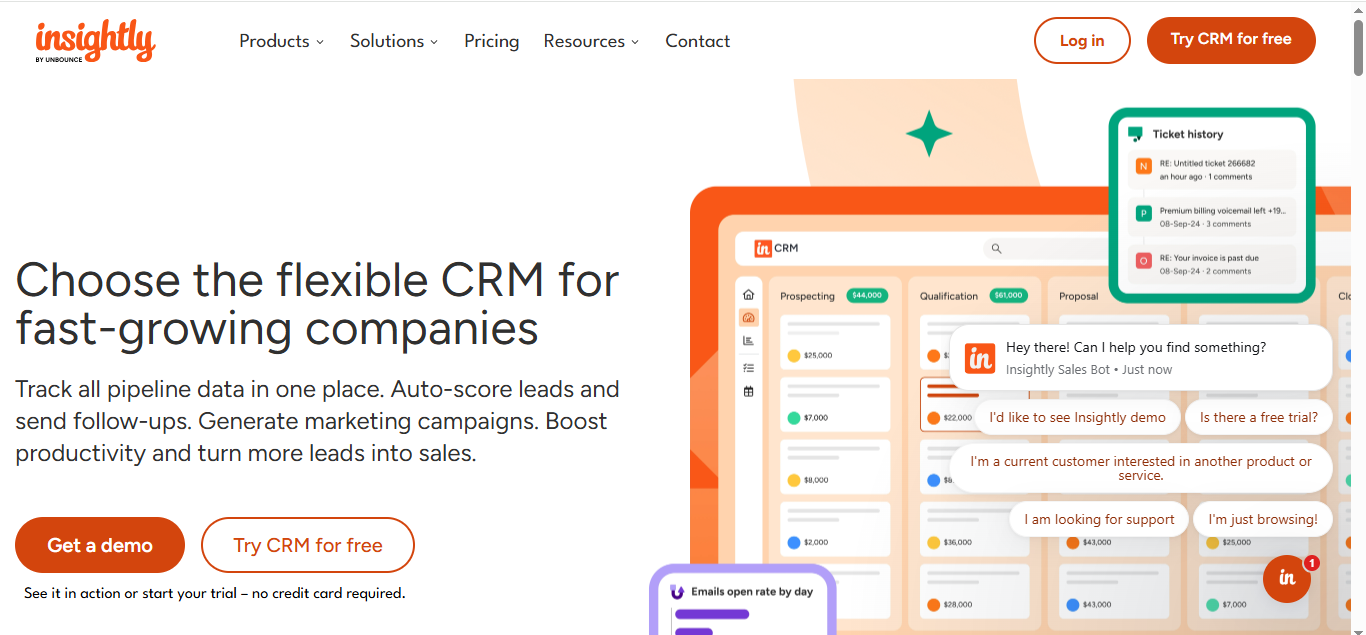
Overview
Insightly is a cloud-based CRM designed for small to mid-sized businesses, combining customer relationship management with project-tracking features. It gives you a clear view of contacts, sales opportunities, and post‑sale projects in a single platform. The interface is clean and intuitive, making it easy for teams to adopt. Its strength lies in balancing power (automation, workflows) with usability.
Key Features
- Workflow & Process Automation: Automate repetitive tasks, lead routing, and business processes to save time and reduce manual work.
- Project Management: Convert won opportunities into projects/tasks and track them inside the same CRM.
- Products, Price Books & Quotes: Create and manage product catalogs, pricing, and generate quotes directly from Insightly.
- Custom Objects & Validation Rules: Define custom data objects and set validation rules to match your business workflows.
- Performance Dashboards & Reporting: Use dashboards with customizable “insight cards” to track KPIs, sales, project progress, and activity.
Pros
- Built-in project management makes it great for teams that deal with both sales and service delivery.
- Very user-friendly interface, which helps adoption across teams.
- Strong integration ecosystem — supports many apps like Gmail, Outlook, QuickBooks, and more.
- Granular roles & permissions, so you can control what different users see and edit.
- Offers mobile access via iOS and Android apps for on-the-go work.
Cons
- Reporting is limited in lower-tier plans; advanced analytics require higher plans.
- Customization (especially for deeper business logic) requires more technical work or a higher plan.
- For very large or data-heavy organizations, Insightly’s performance can slow down.
- Some of its most powerful integrations (via AppConnect) are only available in higher plans.
Pricing
- Free Plan: Free for up to 2 users.
- Plus: $29/user/month (billed annually) – includes core CRM and project tracking.
- Professional: $49/user/month (annually) – adds workflow automation, custom objects, and more “insight card” limits.
- Enterprise: $99/user/month (annually) – unlimited records, advanced permissions, SAML SSO, and full AppConnect integration.
Final Verdict
Insightly is a great all-in-one CRM if you want sales, contact management, and project tracking in one place. It’s especially useful for SMBs that need both relationship management and simple project workflows. While it might not match very large enterprise CRMs for scale or deep customization, its usability, automation, and integration features make it a smart, balanced choice.
9. Nimble

Overview
Nimble is a cloud‑based CRM built around relationships and contact intelligence. It gathers and enriches your contact data using social and business profiles, making your address book smarter. You can manage your email, calendar, tasks, and deals in one place. Its simplicity and automation help small teams stay organized and focused on nurturing connections.
Key Features
- Contact Enrichment & Social Profile Matching: Nimble automatically enriches your contacts with social and business data (like LinkedIn, company size, role).
- Sales Pipeline & Deal Management: You can create and customize pipelines, track deals, and forecast your sales right in Nimble.
- Stay‑in‑Touch Reminders: Set reminders for when to follow up with important contacts — weekly, monthly, or based on your custom cadence.
- Workflows & Automation: Automate repetitive tasks like follow-up emails, contact updates, or engagement workflows.
- Email Sequences & Group Messaging: Send personalized outreach via email sequences or group messages, track opens/clicks, and scale your engagement.
Pros
- Very relationship-focused, not just deal tracking — great for nurturing contacts.
- Strong data enrichment via social profiles gives deeper insight about your contacts.
- Easy integration with Microsoft 365 and Google Workspace, so your emails and calendar stay in sync.
- Clean, intuitive interface — users find it simple and quick to adopt.
- Includes 100+ integrations, helping you connect Nimble with many other tools.
Cons
- Only one paid plan — no free forever plan, which limits flexibility.
- Storage limit is just 2 GB per user, which might be restrictive for very data-heavy teams.
- Some users say pipeline and sales forecasting are less advanced than in more enterprise CRMs.
- Customer support is limited; no 24/7 live support.
Pricing
- Single Plan: $24.90 per user/month (billed annually) or $29.90 per user/month (monthly billing).
- Includes: up to 25,000 contact records and 2 GB storage per seat.
- Add‑Ons:
- Email Marketing: $15/month (company-wide) for sending campaigns.
- Data Enrichment Credits: $10/month for 100 credits to enrich contact details.
- Web Forms: $12/month per team to capture leads from your website.
- Extra Contacts / Storage: $10/month for +10,000 contacts or +10GB storage.
Final Verdict
Nimble is a fantastic choice for small to mid-sized teams that value relationships over just deals. It’s ideal for businesses that want a smart, relationship-driven CRM with enriched contact data, automated outreach, and simple workflows. While it might not offer the depth or scalability of large enterprise CRMs, its simplicity and powerful social integration make it a strong pick for teams focused on genuine engagement.
10. Zendesk Sell
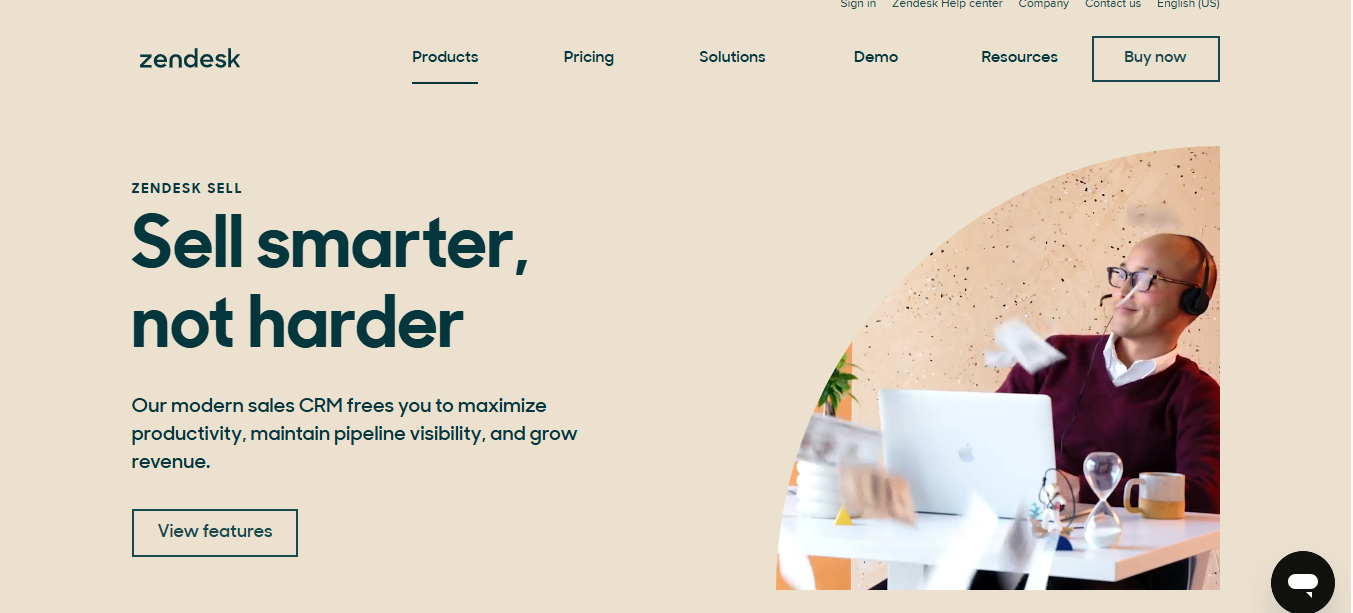
Overview
Zendesk Sell is a cloud‑based sales CRM focused on productivity, pipeline visibility, and growing revenue. It gives sales reps and managers a clear view of leads, deals, and customer interactions — all in one place. The interface is clean and easy to use, and it works especially well for teams that already use Zendesk Support. Its mobile app makes it a strong fit for on-the-go sales reps.
Key Features
- Deal & Pipeline Management: Build and manage sales pipelines visually so you can track deals at every stage.
- Activity Tracking (Email, Calls, Tasks): Log and track emails, calls, and tasks, including built‑in calling features.
- Smart Lists & Custom Fields: Use dynamic Smart Lists and custom fields to segment leads and filter deals based on your workflow.
- Reporting & Forecasting: Create custom reports and dashboards, forecast future sales, and monitor performance in real time.
- Mobile CRM with Geolocation: Use the mobile app to access CRM data offline, make calls, update deals, and even use geolocation to track visits.
Pros
- Very user‑friendly interface, which makes onboarding faster.
- Integrates tightly with Zendesk Support, combining sales and service insights.
- Built‑in call tracking and sales activity logging help reps stay organized.
- Mobile app works offline and includes geolocation — great for field sales teams.
- Scales with team needs — offers more advanced tools like lead scoring, forecasting, and roles in higher tiers.
Cons
- No free forever plan — only a free trial is available.
- Limited marketing automation features — it’s more sales-focused.
- Customization and reporting depth are restricted in lower-tier plans.
- Some users report a learning curve and that advanced features cost more.
- According to Reddit, Zendesk is retiring Sell on August 31, 2027, which may require migration in the future.
Pricing
-
Sell Team: $19/user/month (annual billing)
-
Sell Growth: $55/user/month (annual)
-
Sell Professional: $115/user/month (annual)
-
Sell Enterprise: $169/user/month (annual)
Final Verdict
Zendesk Sell is a strong pick for sales teams that value simplicity, good mobile support, and alignment with customer service. If you already use Zendesk Support or need a CRM that’s easy to adopt, it makes a lot of sense. But if you need deep customization, advanced automation, or long-term stability, you’ll want to weigh the cost and the fact that Sell is being retired in a couple of years.
Conclusion
Choosing the right cloud-based CRM can completely change how your business manages customers, sales, and growth. Each CRM we’ve covered — from Zoho and Salesforce to Nimble and Zendesk Sell — offers unique features, pricing, and strengths. Some are perfect for small businesses looking for simplicity, while others are built for larger teams needing deep customization and advanced analytics.
The key is to match the CRM’s capabilities with your business goals, team size, and budget. Whether you want AI-powered insights, strong pipeline management, project tracking, or relationship-focused tools, there’s a cloud CRM that fits your needs. Investing in the right CRM today can save time, boost sales productivity, and create better experiences for your customers tomorrow.
Frequently Asked Questions (FAQs)
What is cloud-based CRM software?
Cloud-based CRM is a customer relationship management system that runs online rather than on your computer. It stores customer data in the cloud, so your team can access it from anywhere, on any device, and collaborate in real time.
How does cloud-based CRM work?
Cloud CRMs collect and organize customer information, track interactions, manage sales pipelines, and automate tasks. The system updates in real time, helping teams make informed decisions and engage customers effectively.
Why should I use a cloud-based CRM?
A cloud CRM saves time, improves collaboration, and helps you manage customer relationships more efficiently. It also allows small and large teams to access data from anywhere, use AI insights, automate repetitive tasks, and improve sales forecasting.
Which CRM is best for small businesses?
For small businesses, CRMs like Freshsales, Nimble, or Insightly are easy to use, affordable, and offer essential features like contact management, deal tracking, and automation without overwhelming your team.
Which CRM is best for large businesses?
Large businesses often benefit from Salesforce, Microsoft Dynamics 365, or SugarCRM because they offer advanced customization, robust reporting, AI insights, and scalability to manage complex workflows across multiple teams.
Can I switch CRMs later if my business grows?
Yes. Most cloud CRMs allow you to export data or integrate with other tools, making it easier to upgrade or switch systems as your business needs change.
Do all CRMs offer mobile access?
Most modern cloud-based CRMs, including Zoho, Pipedrive, and Zendesk Sell, offer mobile apps, so your team can manage contacts, deals, and tasks while on the go.
