Working as a freelancer means managing clients, projects, deadlines, and follow-ups all at the same time. If you’ve ever felt overwhelmed trying to balance everything manually, you’re not alone. Well done for searching for the right solution, because choosing the right CRM can transform the way you work, save hours of repetitive tasks, and help you build stronger client relationships. Sounds good, right? You are at the right place.
In today’s competitive freelance world, staying organised is one of the biggest advantages you can have. A CRM tailored for freelancers gives you a system to track leads, manage clients, automate reminders, and keep your workflow consistent even when multiple projects are running simultaneously. The best part? You don’t need heavy enterprise software you just need a CRM that fits your workload, style, and goals.
Before diving into the top options, let’s break down what a CRM really is, why freelancers need one, and how you can choose the perfect system for your workflow.
What is a CRM for Freelancers?
A CRM for freelancers is a client and project management tool that helps you organise your leads, clients, communication history, tasks, payments, and project timelines in one place. Instead of juggling spreadsheets, emails, and notes across different platforms, a CRM centralises everything so you can focus on delivering quality work.
These systems also offer automation features that reduce repetitive tasks, such as sending follow-up emails or scheduling reminders. A well-structured CRM helps you stay professional, responsive, and productive essential qualities for any successful freelancer.
Why Freelancers Need a CRM?
Freelancers depend heavily on consistent client communication and organised workflows. A CRM eliminates confusion by providing a structured system for managing clients from first contact to project completion. This leads to smoother collaboration, faster responses, and improved client satisfaction.
Another major reason is financial stability. When you track leads, proposals, and potential opportunities properly, you increase your chances of securing regular work. CRMs help freelancers visualise their pipeline, identify slow months early, and make better business decisions. They also allow you to manage invoices, contracts, and follow-ups with much more accuracy.
How to Choose the Right CRM for Freelancers
Choosing the right CRM depends on your workflow, the size of your client base, and your work style. Start by identifying whether you prefer a simple CRM or one with advanced automation. Consider features like lead tracking, task management, email integration, and invoicing tools. For freelancers handling multiple clients, project tracking becomes essential.
Budget also plays a major role. Some freelancers prefer lightweight, low-cost CRMs, while others need broader features like automation or proposal management. The best CRM should help you save time, reduce workload, and improve communication without adding unnecessary complexity.
15 Best CRM for Freelancers in 2025
Here is the complete list before we start writing each one:
- HoneyBook
- Bonsai CRM
- Zoho CRM
- HubSpot CRM
- Freshsales CRM
- Notion CRM
- Trello (CRM Setup)
- Monday.com CRM
- Pipedrive CRM
- Keap
- Salesflare
- Capsule CRM
- Close CRM
- Insightly
- Less Annoying CRM
1. HoneyBook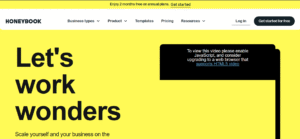
Review
HoneyBook is designed for freelancers who manage clients, bookings, payments, and projects in one organised system. The platform centralises communication, contract management, proposal creation, invoicing, and scheduling. It offers automated workflows that send reminders, follow-ups, and updates to clients. HoneyBook ensures that freelancers maintain a consistent client experience from the first inquiry to project completion.
Features
- Client communication tools
- Contract and proposal templates
- Automated workflows
- Invoicing and payment processing
- Lead capture forms
- Project timeline organisation
- Scheduling and booking
- File sharing and questionnaires
Pros
- Strong end-to-end client management
- Built-in contracts and payments
- Smooth onboarding
- Effective automation for reminders and follow-ups
Cons
- Fewer advanced sales automation tools
- Limited third-party integrations
Final Verdict
HoneyBook supports freelancers who want an all-in-one platform for client communication, booking, payments, and project management. Its automation features reduce repetitive tasks and ensure consistent workflows. The system improves client experience with structured contracts, proposals, and branded invoices.
2. Bonsai CRM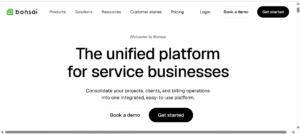
Review
Bonsai CRM focuses on helping freelancers manage clients, contracts, projects, and finances in a single streamlined dashboard. The platform provides tools for proposals, invoicing, time tracking, and workflow automation. Bonsai uses templates and structured forms to organise client onboarding and project steps. It offers an integrated financial suite that includes expense tracking, budgeting, and tax estimation.
Features
- Client and project management
- Proposal and contract templates
- Invoicing and payment tracking
- Time and task tracking
- Expense and tax tools
- Workflow automation
- Forms and questionnaires
- Project timeline dashboards
Pros
- Complete toolkit for freelancers
- Strong financial management
- Easy-to-use project tracking
- Automation for onboarding and follow-ups
Cons
- Pricing increases with add-ons
- Not ideal for complex sales pipelines
Final Verdict
Bonsai CRM strengthens a freelancer’s workflow by offering an integrated system for client onboarding, contracts, finances, and project execution. Its automation tools simplify repetitive tasks and maintain strong client communication. Freelancers benefit from built-in tax and expense tracking, which improves financial clarity. Bonsai suits freelancers who want a unified platform that manages creative, technical, or service projects with structured simplicity.
3. Zoho CRM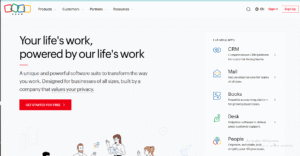
Review
Zoho CRM is a scalable solution that supports freelancers with lead tracking, communication tools, workflow automation, and pipeline organisation. The platform collects leads from multiple channels, updates records automatically, and sends reminders for follow-ups. Its AI assistant analyses client behaviour and generates insights that help freelancers prioritise opportunities.
Features
- Lead and pipeline management
- Workflow and task automation
- Email templates and tracking
- AI assistant for insights
- Calendar and communication integration
- Reporting dashboards
- Custom modules
- Multi-channel lead capture
Pros
- Highly affordable
- Strong automation tools
- AI-powered suggestions
- Broad integration ecosystem
Cons
- Interface can feel complex for beginners
- Some features require a learning curve
Final Verdict
Zoho CRM offers strong automation, clear lead tracking, and flexible integrations suitable for freelancers who want to manage multiple clients in a structured system. The AI features help identify patterns and improve decision-making. Zoho fits freelancers who want a professional CRM with more depth than lightweight tools, especially those who rely on email communication and project pipelines.
4. HubSpot CRM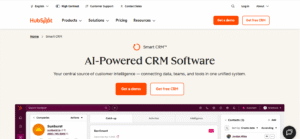
Review
HubSpot CRM supports freelancers with a free yet powerful system that manages leads, communication, tasks, and email sequences. It organises client records, logs interactions automatically, and tracks website engagements. Freelancers benefit from its email templates, meeting scheduler, document tracking, and contact timeline. HubSpot’s automation tools activate in higher tiers and support structured follow-ups, task assignment, and pipeline updates. The interface remains clean and accessible for users at any skill level.
Features
- Contact and pipeline management
- Email tracking and templates
- Meeting scheduler
- Task and activity tracking
- Website engagement insights
- Workflow automation
- Document sharing and analytics
- Multi-channel communication
Pros
- Very strong free plan
- Clean and intuitive design
- Automatic contact activity logging
- Effective email tracking
Cons
- Advanced automation requires paid plans
- Some modules feel more enterprise-oriented
Final Verdict
HubSpot CRM gives freelancers a robust foundation for managing clients, tasks, and communication without complex setup. Its free tools support lead capture, email tracking, scheduling, and pipeline monitoring. Freelancers who scale their business benefit from HubSpot’s advanced automation in paid plans. It is ideal for those who want a long-term CRM that grows with their workload.
5. Freshsales CRM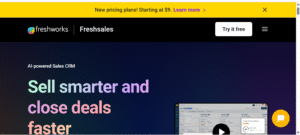
Review
Freshsales CRM provides freelancers with lead management, email integration, workflow automation, and AI insights. The platform captures website visitors, tracks communication, and assigns tasks automatically. Its AI assistant highlights high-value opportunities and suggests the next steps. Freshsales offers email sequencing, event tracking, appointment scheduling, and pipeline views that help freelancers organise their work clearly. Its simple interface supports fast setup and smooth navigation.
Features
- Lead and deal tracking
- Workflow automation
- AI insights and predictions
- Email integration and sequencing
- Event and activity tracking
- Appointment scheduling
- Custom fields
- Reporting dashboards
Pros
- Strong automation for individuals
- Helpful AI-driven suggestions
- Clear pipeline organisation
- Easy to set up
Cons
- Some features locked behind higher plans
- Fewer integrations than larger CRMs
Final Verdict
Freshsales CRM helps freelancers maintain structure across leads, projects, and communication. Its automation and AI features support timely responses and organised pipelines. Freelancers using email marketing or client outreach workflows benefit from its sequencing tools. Freshsales is a strong option for those who want a balance between simplicity and advanced capabilities.
6. Notion CRM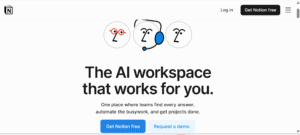
Review
Notion CRM gives freelancers a highly flexible, all-in-one workspace to manage clients, projects, and communication. You can build custom databases for contacts, projects, and tasks, then link them with relations to keep everything connected. Notion allows you to record meeting notes, track follow-ups, and even log invoices, all in a unified setup. Many freelancers build their CRM with custom templates, adjusting fields and views to suit their unique workflow.
Features
- Contact and lead database
- Communication log with relation links
- Kanban / table / calendar views
- Task and project management
- Time tracking using linked databases
- Custom templates for client onboarding and deals
- Automation via integrations like Zapier or Make
Pros
- Very low cost / free-plan friendly
- Highly customizable structure
- Centralises projects, tasks, and CRM in one space
- Great for solo freelancers who want control
Cons
- No built-in email sequencing or drip campaigns
- Requires manual setup or third-party automation
- Limited built-in reporting compared to dedicated CRMs
Final Verdict
Notion CRM is perfect for freelancers who want a flexible, low-cost system they can tailor exactly to their way of working. It becomes a command center where you manage clients, projects, tasks, and notes — all linked for clarity. Although it lacks advanced sales-automation features, it shines when you want a CRM built around your unique workflow, not the other way around.
7. Trello (CRM Setup)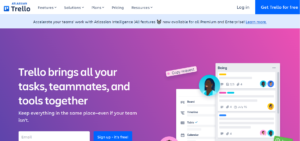
Review
Trello can be repurposed into a lightweight CRM by turning boards into sales pipelines and cards into leads. You build lists for each stage of the client journey, such as “Lead,” “Proposal Sent,” or “Active Project.” As a freelancer, you can drag cards to move a lead forward, set due dates, and track checklists for tasks. Trello’s built-in automation (Butler) or Power-Ups like Crmble help you automate repetitive parts for example, moving a card when a condition is met or sending reminders.
Features
- Kanban-style board to represent pipeline stages
- Card-level custom fields (with Power-Ups)
- Task checklists and due-dates
- Automation using Butler or Zapier for triggers
- Email integration via Power-Ups like Crmble
- Calendar and dashboard views for tracking
Pros
- Simple and visual pipeline layout
- Very flexible and easy to adapt
- Powerful no-code automation options
- Low friction to set up
Cons
- Not a traditional CRM — lacks advanced CRM reporting
- Limited built-in contact enrichment
- Needs Power-Ups or integrations for email automation
Final Verdict
Trello as a CRM is ideal for freelancers who want a visual, flexible system without paying for a full CRM. It offers simplicity with the power of automation using Butler and integrations. If you prefer to track your clients and projects on a board layout, Trello gives you a clean, customisable way to manage your workflow.
8. Monday.com CRM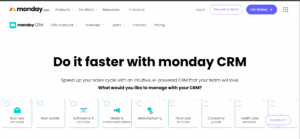
Review
Monday.com CRM is a no-code, customizable CRM built on Monday’s Work OS. Freelancers can use it to centralize client data, communication, deal pipelines, and tasks in one workspace. It supports email syncing, activity tracking, and automated task creation. With Monday, you can build your own CRM structure defining deal stages, automations, and custom views.
Features
- Email sync with Gmail / Outlook
- Email tracking and templates
- No-code automations (“if this, then that”)
- Custom dashboards and KPI widgets
- Sales forecasting and performance tracking
- Lead capture and form integration
- Data deduplication and merge alerts
Pros
- Highly customizable to fit any freelance workflow
- Built-in email and activity tracking
- Powerful automation without code
- Real-time dashboards and insights
Cons
- Can be overkill for very small or solo freelancers
- Automation limits and pricing may grow with scale
- Some users find the UI complex at first
Final Verdict
Monday.com CRM offers freelancers a professional, flexible CRM that can scale with their business. It provides strong automation, visibility, and customization. For freelancers who manage multiple clients or deals and want a sophisticated CRM without heavy technical setup, Monday.com CRM is a powerful choice.
9. Pipedrive CRM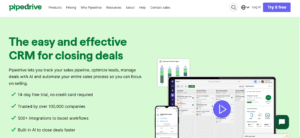
Review
Pipedrive CRM is built around a visual sales pipeline that gives freelancers a clear overview of their deal stages. Contacts and leads are represented as “deals” that move across customizable stages. You can set up workflow automations to trigger reminders, send emails, or change deal statuses automatically. Pipedrive also provides contact management, activity tracking, and scoring based on engagement.
Features
- Visual pipeline drag-and-drop view
- Workflow automation for repetitive tasks
- Contact and deal management
- Email sequencing and tracking
- Activity reminders and scheduling
- Lead scoring or qualification (via automation)
- Integration with apps like email, calendar, and forms
Pros
- Very intuitive pipeline design
- Automation is easy to configure
- Excellent for deal-based tracking
- Scales well without becoming complex
Cons
- Reporting is not as deep as heavy enterprise CRMs
- Fewer built-in features for invoicing or proposals (compared to freelancer-specific tools)
Final Verdict
Pipedrive CRM works very well for freelancers who treat client relationships like deals — especially those who want to visualize where each opportunity stands. The workflow automation cuts down on follow-up workload, and the pipeline view is ideal to maintain a clear sales mindset. For freelancers looking for sales-focused CRM without overcomplicating things, Pipedrive is a smart, lean choice.
10. Keap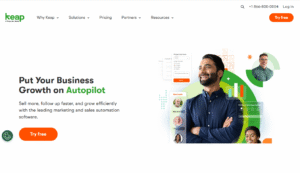
Review
Keap (formerly Infusionsoft) is a CRM that combines sales automation with marketing and client management making it great for freelancers who want to go beyond simple contact tracking. Keap lets you build campaigns that automate emails, follow-up sequences, appointment scheduling, and client segmentation. It also integrates contacts, invoicing, payments, and tasks. The CRM handles repetitive admin tasks so freelancers can focus more on delivering work and less on manual operations.
Features
- Campaign builder for automated sequences
- Email and SMS workflows
- Lead scoring and segmentation
- Appointment scheduling
- Invoicing and payments
- Task automation and reminders
- Contact management
- Form-based lead capture
Pros
- Robust automation for email and SMS
- Built-in payments and invoicing
- Good for nurturing leads and managing clients
- Scalable as your freelance business grows
Cons
- Higher cost for advanced automation
- Learning curve for campaign builder
Final Verdict
Keap is a powerful CRM for freelancers who want to automate communication, billing, and follow-ups in one place. If your freelance work involves continuous lead nurturing, client onboarding, and recurring tasks, Keap gives you the tools to do all that without juggling separate apps. It’s ideal for professionals who want serious automation and billing features built-in.
11. Salesflare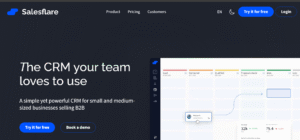
Review
Salesflare automates contact and activity tracking, allowing freelancers to focus on client relationships instead of repetitive data entry. The platform captures emails, meetings, and website interactions automatically and updates client records in real time. Its AI-powered suggestions highlight high-priority contacts and next actions. Freelancers use Salesflare to maintain a structured pipeline while reducing manual effort, ensuring follow-ups and communication remain consistent.
Features
- Automatic contact and activity logging
- Email and website tracking
- AI-driven next-step suggestions
- Workflow automation
- Pipeline and deal tracking
- Task reminders
- Multi-channel integrations
- Timeline view of client interactions
Pros
- Very strong automatic data capture
- Minimal manual input required
- AI suggestions improve follow-up efficiency
- Easy to set up and use
Cons
- Limited advanced customization
- Fewer integrations than larger CRMs
Final Verdict
Salesflare is ideal for freelancers who want a smart, automation-driven CRM. It eliminates tedious data entry while keeping client pipelines organised. Its AI-driven reminders and follow-ups help maintain consistent communication. Freelancers who rely on email and contact engagement tracking will find Salesflare highly efficient.
12. Capsule CRM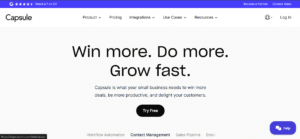
Review
Capsule CRM offers freelancers a simple yet effective system for managing contacts, sales pipelines, and tasks. The platform keeps client information organised, tracks opportunities, and automates reminders for follow-ups. Capsule integrates with email and calendars, allowing seamless communication. Its lightweight design is perfect for solo freelancers who need a clean and intuitive interface without the complexity of enterprise CRMs.
Features
- Contact and opportunity management
- Task and follow-up automation
- Email integration
- Custom fields and tagging
- Sales pipeline tracking
- Reporting dashboards
- Notes and file attachments
- Calendar synchronization
Pros
- Simple and user-friendly
- Lightweight and easy to navigate
- Good integration with email and calendar
- Affordable pricing for freelancers
Cons
- Limited automation compared to larger CRMs
- Reporting features are basic
Final Verdict
Capsule CRM is perfect for freelancers seeking a straightforward CRM that manages contacts and opportunities efficiently. Its simple interface and essential automation reduce workload while keeping client data organised. Freelancers who prefer ease-of-use over complex features will benefit from Capsule’s focused functionality.
13. Close CRM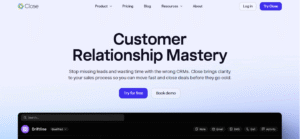
Review
Close CRM is designed for sales-driven freelancers who need strong communication tracking and pipeline automation. It logs calls, emails, and SMS automatically while providing task reminders. The platform supports multi-step email sequences, lead scoring, and detailed reporting. Freelancers benefit from the centralized view of client interactions and opportunities, allowing them to manage outreach and follow-ups efficiently.
Features
- Automatic call, email, and SMS logging
- Multi-step email sequences
- Lead scoring
- Pipeline and deal tracking
- Task and activity reminders
- Reporting and analytics
- Contact management
- Integration with productivity tools
Pros
- Strong communication tracking
- Excellent for follow-ups and outreach
- Automation reduces repetitive work
- Detailed pipeline visibility
Cons
- Higher cost for advanced features
- Slight learning curve for new users
Final Verdict
Close CRM helps freelancers stay on top of client communication and follow-ups. Its automation and tracking tools keep pipelines transparent and manageable. Freelancers focused on proactive outreach and relationship management will find Close highly beneficial.
14. Insightly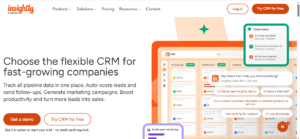
Review
Insightly combines CRM with project management to support freelancers managing both client relationships and ongoing work. The platform tracks contacts, projects, and tasks while automating reminders and follow-ups. Insightly integrates email and calendars, making communication seamless. Freelancers can link deals to projects, monitor deadlines, and maintain a clear workflow from initial contact to delivery.
Features
- Contact and project management
- Workflow and task automation
- Email integration
- Pipeline tracking
- Reporting and dashboards
- Project timelines
- Notes and file attachments
- Custom fields and tags
Pros
- Combines CRM with project management
- Strong workflow automation
- Clear organisation of tasks and deadlines
- Suitable for multi-project management
Cons
- Some advanced features require paid plans
- Interface may feel complex for beginners
Final Verdict
Insightly is ideal for freelancers who need both CRM and project management in one tool. Its automation keeps workflows consistent and client communication organised. Freelancers managing multiple projects simultaneously will benefit from Insightly’s integrated approach.
15. Less Annoying CRM
Review
Less Annoying CRM is a minimalist CRM designed for simplicity and ease of use. Freelancers can manage contacts, track opportunities, and set follow-up reminders without navigating complex features. The platform is entirely web-based, offering basic reporting and simple task management. It focuses on straightforward usability, making it a great choice for freelancers who prefer minimal learning curves.
Features
- Contact and lead management
- Task and follow-up reminders
- Opportunity tracking
- Simple reporting
- Web-based access
- Calendar integration
- Notes and file attachments
- Custom fields for client data
Pros
- Extremely easy to use
- Minimal setup required
- Affordable and transparent pricing
- Focused on essentials without clutter
Cons
- Limited advanced automation
- Lacks complex pipeline or project features
Final Verdict
Less Annoying CRM is perfect for freelancers who want a simple, effective CRM without unnecessary complexity. It provides core functionality for managing clients and tasks, keeping workflows clear and organised. Freelancers who value simplicity and minimal learning curve will find it highly suitable.
Conclusion
Freelancers face the challenge of managing clients, projects, deadlines, and communication all at once. A CRM tailored for freelancers centralises leads, contacts, projects, invoices, and follow-ups, helping reduce manual work and improve organisation.
Using a CRM enables freelancers to stay professional, maintain consistent communication, and track every opportunity from first contact to project completion. Automation, workflow management, and pipeline visualisation save time and increase productivity.
Frequently Asked Questions(FAQs)
What is the main benefit of a CRM for freelancers?
A CRM centralises client information, projects, communication, and tasks, reducing repetitive work. It allows freelancers to manage leads, track deadlines, and automate follow-ups, improving organisation and client relationships.
Which CRM is best for simple workflows?
Less Annoying CRM, Capsule CRM, and Trello (CRM setup) are ideal for freelancers seeking simplicity. They offer basic contact management, follow-up reminders, and task tracking without complex features.
Can freelancers use advanced automation in these CRMs?
Yes. CRMs like Keap, Salesflare, HubSpot, and Pipedrive offer advanced automation including email sequences, task automation, lead scoring, and reminders, helping freelancers save time and maintain consistent client engagement.
Do these CRMs integrate with other tools?
Most CRMs support integrations with email, calendars, invoicing, project management tools, and productivity apps. Notion, Monday.com, Zoho, and HubSpot are particularly strong in this area, allowing seamless workflows.
How do freelancers choose the right CRM?
Freelancers should consider workflow complexity, client volume, desired automation, budget, and whether they need project management integration.
