Finding the best CRM for healthcare industry is no longer optional—it’s essential for clinics, hospitals, private practices, and telehealth platforms that want to manage patient relationships effectively in 2026. Healthcare providers are dealing with more patients, more data, and increasing regulatory pressure. Without a specialized healthcare CRM, teams lose valuable time to manual tasks, missed appointments, unorganized communication, and inefficient workflows.
Today’s healthcare CRMs go far beyond tracking patient information. They support secure communication, automate scheduling, manage referrals, reduce administrative load, and deliver real-time insights to improve care.
Before we explore the top CRMs, here’s what healthcare CRM really means.
What Is Healthcare CRM?
A healthcare CRM is a digital, patient-relationship management system specifically built for the medical sector. Unlike general office CRM tools, healthcare CRMs are designed to understand how clinics and hospitals operate.
They help medical teams manage:
- Appointment scheduling
- Patient communication
- Follow-up reminders
- HIPAA-compliant data storage
- Insurance and billing coordination
- Referral management
- Practice analytics and insights
Think of it as your smart healthcare assistant—streamlining workflows, strengthening patient relationships, and improving operational efficiency.
Why Healthcare CRM Matters in 2026
In 2026, healthcare practices face:
- Higher patient volume
- More complex compliance requirements
- Increasing demand for digital convenience
- Rising expectations in patient experience
The best CRM for healthcare industry helps medical teams:
- Spend less time on paperwork
- Reduce appointment no-shows
- Respond faster to patient messages
- Improve billing and insurance follow-ups
- Maintain consistent care through reminders
- Access patient history instantly during consultations
In short, it empowers providers to focus more on care and less on administrative stress.
Benefits of Healthcare CRM
- Streamlined Appointment Management: Automate scheduling, reminders, and follow-ups to reduce no-shows.
- Improved Patient Communication: Maintain personalized interactions via email, SMS, and notifications.
- Centralized Data Management: Store all patient records securely in one platform for accuracy and accessibility.
- Regulatory Compliance: Ensure HIPAA-compliant storage, reporting, and communication.
- Operational Efficiency: Automate administrative tasks like billing, insurance follow-ups, and reporting.
- Data-Driven Decisions: Use dashboards and analytics to monitor patient behavior, treatment outcomes, and overall performance.
Why Healthcare Providers Need a CRM Today
Centralized Patient Data
Healthcare providers manage multiple touchpoints—from appointments and medical history to insurance and referrals. A CRM centralizes all this data in one secure location.
Automated Appointments & Follow-Ups
Manual scheduling is time-consuming and error-prone. A healthcare CRM automates reminders, follow-ups, and billing notices to reduce no-shows and improve patient satisfaction.
Compliance & Security
Healthcare involves sensitive patient data. CRMs ensure HIPAA compliance, secure storage, and audit-ready reporting.
Improved Patient Engagement
Personalized messaging, treatment reminders, and proactive communication build trust and loyalty with patients.
Operational Efficiency
CRMs reduce repetitive administrative tasks, freeing staff to focus on patient care instead of paperwork.
How We Selected the Best Healthcare CRMs
We applied a structured evaluation process to identify CRMs suited for healthcare workflows, including multi-step patient journeys, appointments, billing, and compliance needs.
Criteria Used:
- Healthcare-Specific Features: Appointment tracking, patient communication, care coordination, and billing integration.
- Ease of Use & Automation: Platforms offering intuitive dashboards and automated workflows ranked higher.
- Integrations & Technical Flexibility: Compatibility with EHR, billing, telehealth, and marketing platforms.
- User Reviews & Industry Reputation: Verified performance via reviews, case studies, and forums.
- Pricing & Scalability: Transparent plans, fair pricing, and scalable solutions for small and large practices.
- Support & Training Resources: Availability of onboarding, help centers, and responsive customer support.
Top 10 Best CRM for Healthcare Industry in 2026
Finding the right CRM for healthcare can be overwhelming in 2026, with so many platforms offering automation, telehealth support, and patient management features. To make it easier, we’ve compiled a list of the 10 best healthcare CRMs that combine patient relationship management, workflow automation, and advanced analytics to help hospitals, clinics, and healthcare providers improve patient care and operational efficiency. These platforms are trusted by healthcare organizations of all sizes and are perfect for clinics and hospitals aiming to streamline operations while enhancing patient experience.
Here is our curated list of the Top 10 Best CRM for Healthcare Industry in 2026:
- Cured by Innovaccer — Best for AI-driven patient insights and predictive care
- Salesforce Health Cloud — Best for large hospitals and healthcare networks with 360° patient view
- HubSpot for Healthcare — Best for small to mid-sized clinics focused on patient engagement and growth
- Microsoft Cloud for Healthcare — Best for collaboration, analytics, and secure care team workflows
- Zoho for Healthcare — Best for growing practices and mid-sized clinics seeking affordable workflow automation
- Zendesk Healthcare CRM Software — Best for patient support and multi-channel communication management
- Keap — Best for small clinics and solo practitioners with simple, automated workflows
- eClinicalWorks — Best for practices needing a combined EHR + CRM solution
- Creatio Healthcare CRM — Best for flexible, low-code workflow customization and patient management
- Oracle Healthcare CRM — Best for enterprise hospitals and multi-location healthcare networks
1) Cured by Innovaccer
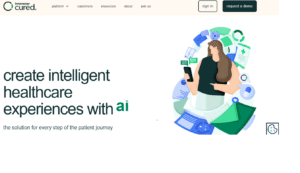
Overview
Cured by Innovaccer is a healthcare-first CRM that centralizes patient data and care coordination. It uses AI to deliver tailored engagement paths, automating reminders, follow‑ups, and patient journeys. The platform supports secure, compliant communication across care teams. It integrates deeply with EHR/EMR systems to unify clinical records and patient interactions. Its predictive models enable care teams to anticipate patient needs. Designed to scale from small clinics to large hospitals, it also supports performance dashboards and real‑time insights.
Key Features
- Patient engagement journey builder
- Automated appointment and follow-up reminders
- Predictive analytics for patient risk
- Omnichannel (email, SMS, in-app) communication
- EHR / EMR integration
- Real-time care team dashboards
Pros
- Reduces administrative burden significantly
- Enhances patient retention via proactive engagement
- Scalable for multi‑site health systems
- Improved coordination between care teams
- Data-driven patient care decisions
- Strong compliance and security
Cons
- Higher pricing than basic CRMs
- Initial setup can be complex
- Requires training for smaller clinics
- Heavy reliance on AI insights
- Some integrations need technical support
Why Choose Cured by Innovaccer
You should choose Cured by Innovaccer if your organization wants an AI-driven, proactive way to manage patient engagement and risk. It is especially useful for teams that need to coordinate care across multiple departments and reduce manual follow‑ups.
By automating reminders and outreach, it helps lower no‑show rates and strengthens the patient relationship. The unified data platform ensures all clinical and communication data are in one place, improving visibility. As your operations grow, Cured scales elegantly, making it a long-term, future-ready solution.
Pricing
-
Custom quote required — Cured does not list fixed public pricing for its CRM.
2) Salesforce Health Cloud
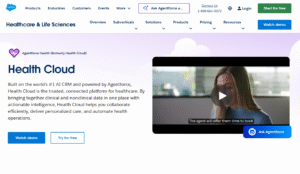
Overview
Salesforce Health Cloud is an enterprise-grade CRM for healthcare that provides a comprehensive patient 360‑view. It brings together clinical, administrative, and engagement data to streamline care delivery. Teams can build customized care plans and manage referrals more efficiently. The platform supports predictive analytics, population health, and patient risk scoring. Built on the Salesforce platform, it leverages the wider AppExchange ecosystem. It is a trusted solution for large hospitals, networks, and complex care systems.
Key Features
- Unified patient profiles with medical and social data
- Care plan and care team management
- Referral and case management workflows
- Predictive analytics and risk stratification
- Integration with external health systems (EHR, HL7)
- Customizable via Salesforce’s development tools
Pros
- Highly customizable for complex workflows
- Enterprise-grade security and compliance
- Strong analytics and insights
- Proven scalability for large organizations
- Large partner ecosystem (AppExchange)
- Deep care coordination capabilities
Cons
- Expensive for smaller practices
- Customization requires technical expertise
- Initial setup can be complex
- Training needed for staff adoption
- Certain modules may require extra licensing
Why Choose Salesforce Health Cloud
Salesforce Health Cloud is ideal when you need a highly flexible and scalable solution for complex care coordination. If your organization runs large hospital networks, population health programs, or risk‑based care, it gives you the tools to manage all of that in one place.
Its deep customization lets you model your unique clinical and operational workflows. With predictive analytics, you can proactively identify and engage at‑risk patients. And because it’s built on the Salesforce platform, you benefit from a rich ecosystem of integrations and mature CRM technology.n
Pricing
- $350 / user / month — Enterprise edition
- $525 / user / month — Unlimited edition
- $750 / user / month — Agentforce‑enhanced (salesforce.com pricing)
3) HubSpot for Healthcare
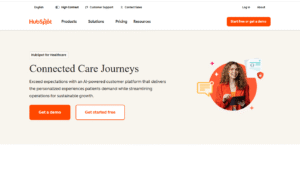
Overview
HubSpot CRM, when adapted for healthcare, supports patient lead management, marketing automation, and engagement campaigns. It streamlines how medical practices collect inquiries, nurture prospects, and maintain communication.
HubSpot’s user-friendly interface makes it accessible for clinics without dedicated IT staff. It integrates web forms, chatbots, email, and pipeline tracking to convert and engage patients. The analytics dashboard helps teams measure performance and improve outreach. It is especially valuable for smaller practices or telehealth providers with growth ambitions.
Key Features
- Automated email sequences
- Live chat and chatbot capabilities
- Deal / patient pipeline management
- Contact segmentation and workflow triggers
- Landing page & form builder
- Performance analytics dashboards
Pros
- Intuitive and easy to learn
- Combines CRM + marketing automation
- Excellent for small to mid-size practices
- Scalable as practice grows
- Great visibility into lead conversion
- Modular pricing and transparent plans
Cons
- Lacks advanced clinical workflow management
- Limited predictive analytics
- Integration with complex EMRs may need configuration
- Not ideal for large hospitals
- Limited telehealth capabilities
Why Choose HubSpot for Healthcare
Choose HubSpot for Healthcare if you want a simple but powerful way to attract, nurture, and convert patient leads using marketing automation. It’s especially useful for practices that rely on inbound digital inquiries and need to respond quickly.
The platform centralizes communications from your website, chat, and forms into a structured pipeline, making it easier to manage follow‑ups. With built-in analytics, you can track which campaigns generate the most patient interest and adapt accordingly. Because of its ease of use, your staff can adopt it quickly without a steep learning curve or heavy technical dependence.
Pricing
- Free: $0 / month
- Starter: $15 / user / month
- Professional: $50 / user / month
- Enterprise: $75 / user / month
4) Microsoft Cloud for Healthcare
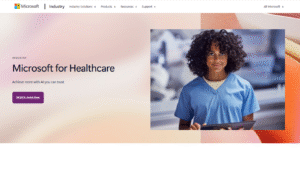
Overview
Microsoft Cloud for Healthcare combines Dynamics 365, Azure, Teams, and Power Platform to deliver a full suite for care coordination and patient engagement. It supports virtual visits, telehealth workflows, and secure collaboration across care teams.
Patient data, communications, and operations are tied together through one integrated platform. Power BI offers deep analytics to help your organization make data‑driven decisions. Workflow automation via Power Automate cuts down repetitive tasks. The solution integrates naturally with Microsoft 365 tools that many organizations already use.
Key Features
- Care coordination and team workflow
- Secure patient messaging
- Telehealth and virtual care support
- Real‑time analytics via Power BI
- Automation with Power Automate
- Integration with Teams, Outlook, and Office
Pros
- Seamless integration with Microsoft 365
- Highly secure and compliant
- Excellent for remote care models
- Advanced analytics and reporting
- Scalable across large systems
- Familiar interface for existing Microsoft users
Cons
- Initial setup can be complex
- Some advanced features require IT support
- Less customizable for niche workflows
- Costs may increase with premium modules
- Learning curve for non-Microsoft users
Why Choose Microsoft Cloud for Healthcare
You should choose Microsoft Cloud for Healthcare if your organization already relies heavily on Microsoft products and wants to unify care coordination, patient engagement, and virtual care under one platform. It’s designed to help teams communicate securely, coordinate complex care plans, and respond rapidly to patient needs.
The Power BI integration gives care leaders visibility into performance and patient trends. Workflow automation reduces administrative overhead, freeing staff to focus on clinical care. And because it’s built on Microsoft’s infrastructure, you get enterprise-level security and compliance you can trust.
Pricing
-
Custom quote required — Microsoft does not disclose fixed public pricing for this healthcare cloud solution.
5) Zoho for Healthcare
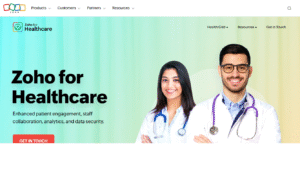
Overview
Zoho CRM for Healthcare is a cost‑efficient, flexible solution tailored to smaller clinics, labs, and medical practices. It centralizes patient pipelines, automates routine tasks, and supports multi-channel communication. With Zoho’s workflow engine, you can set up reminders, follow‑ups, and automated sequences.
The mobile app ensures that your team can stay connected while on the move. The platform also includes reporting tools and dashboards to monitor patient engagement. Zoho scales with your business without requiring a big IT investment.
Key Features
- Lead / patient pipeline tracking
- Workflow automation
- Email & SMS campaigns
- Web‑to‑lead form integration
- Custom dashboards and reports
- Role-based access control
Pros
- Highly affordable and scalable
- Easy to customize workflows
- Mobile access for staff
- Reduces manual administrative tasks
- Insightful analytics and dashboards
- Reliable ecosystem and vendor support
Cons
- Limited enterprise-grade features for large hospitals
- Predictive analytics not as advanced
- Telehealth features are limited
- Reporting customization has some restrictions
- EMR integration may require third-party tool
Why Choose Zoho for Healthcare
Zoho for Healthcare is an excellent choice if you’re looking for a powerful CRM without the enterprise price tag. Its automation tools streamline patient follow-ups and appointment reminders, freeing your staff from repetitive workloads. The mobile app keeps your team connected, whether they are in the clinic or on the go.
With customizable dashboards, you can gain real-time insights into lead conversion, patient engagement, and workflow efficiency. Zoho’s flexible setup allows you to tailor the CRM to your specific practice needs, and its scalability means you can grow without switching systems.
Pricing
- Standard: $14 / user / month
- Professional: $23 / user / month
- Enterprise: $40 / user / month
- Ultimate: $52 / user / month
6) Zendesk Healthcare CRM
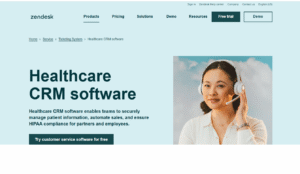
Overview
Zendesk Healthcare CRM is built to manage patient support and communications at scale. It consolidates inquiries from email, chat, phone, and social into a unified ticketing system. The platform supports automation, workflows, and SLA‑based escalation. Patients can also access self‑service through a knowledge base. Healthcare teams gain visibility into support trends and agent performance. Zendesk’s flexibility lets you tailor support flows to clinical and administrative needs.
Key Features
- Omnichannel ticketing (email / chat / phone / social)
- Automated workflows and triggers
- SLA tracking and priority escalation
- Knowledge base / self‑service portal
- Agent collaboration tools
- Analytics on ticket trends and performance
Pros
- Ideal for high-volume patient support
- Reduces manual ticket handling
- Improves response times via SLA enforcement
- Empowers patients with self‑help resources
- Insightful reporting on common issues
- Scales with support team size
Cons
- Limited clinical workflow management
- No advanced predictive analytics
- Basic appointment management
- Telehealth support is minimal
- Costs increase with additional modules
Why Choose Zendesk
You should choose Zendesk for Healthcare if your organization handles a large volume of patient inquiries and wants a structured, efficient way to manage them. With its ticketing system, you can centralize all channels—chat, email, phone, and social—and ensure nothing falls through the cracks.
Automation and SLAs help keep response times fast and predictable. The self‑service portal gives patients an outlet for common questions, reducing repetitive support demands. Zendesk’s analytics help you identify frequent issues and improve your service process over time. Plus, its scalable model means you can grow your support team without changing platforms.
Pricing
- Zendesk Support “Team”: $19 / agent / month
- Zendesk Suite Professional (HIPAA‑capable): $115 / agent / month
7) Keap for Healthcare
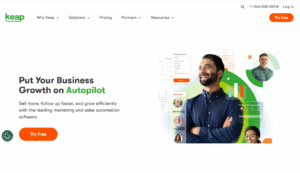
Overview
Keap is a CRM and automation platform suited for small healthcare businesses, wellness clinics, and solo practitioners. It helps manage contact lists, schedule appointments, automate follow‑ups, and send payment reminders. The platform’s automation reduces repetitive administrative tasks and ensures consistent engagement. Keap’s interface is simple and meets the needs of non-technical users. It supports both email and SMS communication. As a result, your team can stay focused on patient care rather than manual outreach.
Key Features
- Email & SMS drip automation
- Contact and pipeline management
- Appointment scheduling automation
- Task and reminder automation
- Invoice and payment integration
- Segment tagging
Pros
- Very easy to use
- Affordable for small practices
- Automates repetitive workflows
- Helps with patient retention
- Reduces manual admin work
- Facilitates customer (patient) communication
Cons
- Limited features for large hospitals
- No advanced AI or predictive analytics
- Lacks enterprise-level reporting
- Telehealth support is minimal
- Workflow customization is basic
Why Choose Keap
Choose Keap if you’re a small practice or wellness business that needs a very user‑friendly CRM with powerful automation but without a steep learning curve. It’s perfect for managing patient follow-ups, appointment reminders, and billing sequences in a single system.
Its simple UI makes it easy for staff who aren’t tech-savvy. By automating tasks that typically take a lot of time, Keap frees up your team to spend more time on patient care. It also supports growth by helping you maintain meaningful, consistent engagement with your patients. Ultimately, it provides a cost-effective way to professionalize and scale your communication.
Pricing
- Lite: $79 / month
- Pro: $149 / month
- Max: $199 / month
8) eClinicalWorks
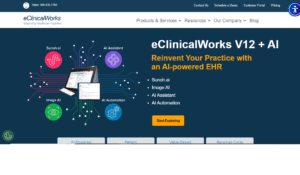
Overview
eClinicalWorks is a combined EHR and CRM platform that brings together clinical data, scheduling, billing, and patient engagement. It supports secure patient portals where individuals can message providers, check results, and schedule visits. Telehealth functionality enables virtual consultations directly within the system. The system’s CRM component helps automate reminders and patient journeys. Detailed analytics give providers insight into appointment trends, patient behaviors, and operational metrics. The platform is widely used and trusted across many types of medical practices.
Key Features
- Integrated EHR and CRM
- Secure patient portal with messaging
- Telehealth / video visit support
- Appointment scheduling & reminders
- Billing, invoicing, and claims
- Analytics dashboards
Pros
- Centralizes clinical and administrative workflows
- Streamlines patient communication
- Supports virtual care and remote visits
- Trusted by many established healthcare practices
- Improves patient follow-up and retention
- Robust reporting tools
Cons
- Interface can be complex for new users
- Integration with third-party systems can be challenging
- Learning curve for staff adoption
- Telehealth setup may need configuration
- High initial investment for smaller practices
Why Choose eClinicalWorks
You should choose eClinicalWorks when you want a unified solution to manage both clinical workflows and patient relationships in a single system. It is particularly useful for practices that aim to integrate EHR functionality and improve patient engagement without maintaining separate platforms. With telehealth support built in, you can deliver virtual care seamlessly.
Automated reminders and messaging help reduce no-shows and increase patient satisfaction. The analytics tools offer valuable insights into how your practice is performing over time. Ultimately, you get a mature, trusted healthcare platform that supports both care delivery and administrative efficiency.
Pricing
-
Custom quote required — eClinicalWorks does not publicly list a fixed CRM‑oriented price.
9) Creatio Healthcare CRM
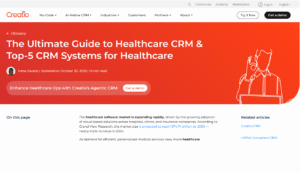
Overview
Creatio Healthcare CRM is a low-code platform built for medical teams that need highly customizable processes without writing code. It allows you to design and automate patient journeys, referrals, and care coordination workflows. The system supports multi-channel communication, scheduling, and task management while giving real-time visibility to care teams. It includes analytics dashboards to monitor engagement and performance. Because of its low-code nature, non-technical users can adapt and maintain healthcare workflows. It’s suitable for both medium-sized clinics and larger healthcare organizations.
Key Features
- Low-code workflow and journey automation
- Case / care management & coordination
- Appointment scheduling & automated reminders
- Omnichannel messaging (email / SMS)
- Role-based dashboards & analytics
- Referral and patient flow tracking
Pros
- Extremely flexible and customizable
- Allows fast process changes without developers
- Scales to complex healthcare environments
- Automates repetitive tasks effectively
- Enhances coordination across teams
- Real‑time insight into patient journeys
Cons
- Initial setup requires planning and configuration
- Advanced customization may need training
- Learning curve for staff adoption
- Integration with legacy systems may need support
- Offline access is limited
Why Choose Creatio Healthcare CRM
Choose Creatio if your organization needs a solution that can adapt quickly to your unique care processes, without requiring heavy coding support. It empowers you to automate and manage patient journeys, referrals, and case workflows in a highly customized way.
The low‑code engine means even non-technical users can redesign processes as needs change. With real‑time dashboards, your teams stay informed about patient engagement and workflow performance. You reduce repetitive administrative work while improving care coordination. Overall, it’s a flexible, future-proof CRM built for evolving healthcare operations.
Pricing
-
Custom quote required — Creatio does not publicly list fixed healthcare‑CRM pricing
10) Oracle Healthcare CRM
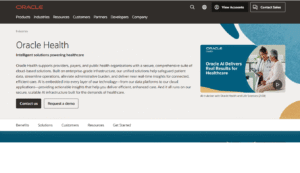
Overview
Oracle Healthcare CRM is designed for large healthcare organizations, health systems, and hospital networks that need deep operational insights and scalable patient engagement. It offers modules for population health, case management, and referral tracking, coupled with predictive analytics. The platform centralizes patient outreach through omnichannel communication while capturing operational metrics. It integrates seamlessly with other Oracle healthcare and enterprise systems. The solution supports high compliance, security, and enterprise-grade performance.
Key Features
- Population health segmentation
- Predictive patient analytics
- Referral and case management
- Omnichannel patient engagement
- Operational and care dashboards
- Integration with Oracle’s health ecosystem
Pros
- Built for very large, complex organizations
- Highly scalable and secure
- Deep analytics and predictive capabilities
- Strong integration with other Oracle products
- Excellent for strategic patient outreach
- Supports enterprise‑level care coordination
Cons
- Expensive for small practices
- Implementation requires technical expertise
- Initial setup and configuration is long
- Some features require premium modules
- Overkill for practices with simple workflows
Why Choose Oracle Healthcare CRM
Oracle Healthcare CRM is an ideal choice for large hospital systems or health networks that require a powerful, scalable, and data-driven platform. It supports complex workflows like population health management and referral coordination, enabling strategic outreach and patient segmentation.
With its enterprise-strength analytics and AI-driven capabilities, you can proactively identify patient risk, tailor interventions, and optimize care pathways. The platform’s integration with the broader Oracle ecosystem allows seamless interoperability with other clinical and operational systems. Its robust security ensures compliance at scale, making it a long-term, reliable investment for system-level growth.
Pricing
-
Custom quote required — Oracle does not list a standard healthcare‑CRM pricing publicly.
Recap of Top 10 Best CRM for Healthcare Industry (2026)
| CRM | Best For | Key Strength |
|---|---|---|
| Cured by Innovaccer | Predictive analytics & automation | AI-driven insights, referral tracking |
| Salesforce Health Cloud | Large hospitals & networks | 360° patient view, customization |
| HubSpot for Healthcare | Patient engagement & growth | Marketing automation, appointment scheduling |
| Microsoft Cloud for Healthcare | Collaboration & analytics | Office integration, AI insights |
| Zoho for Healthcare | Small-mid practices | Mobile-first, workflow automation |
| Zendesk Healthcare CRM | Patient support & communication | Omnichannel messaging, ticketing system |
| Keap | Small clinics & solo practitioners | Simple, automated workflow & marketing |
| eClinicalWorks | EHR + CRM | Telehealth, unified patient management |
| Creatio Healthcare CRM | Flexible & customizable workflows | Low-code automation, team coordination |
| Oracle Healthcare CRM | Enterprise & multi-location | Scalable, predictive analytics, secure |
Conclusion
Choosing the best CRM for healthcare industry in 2026 is essential for improving patient care and streamlining operations. Modern healthcare CRMs offer automation, secure communication, telehealth, and analytics to reduce administrative work. Each CRM—from Cured by Innovaccer to Oracle—provides unique strengths for practices of all sizes. Implementing the right CRM improves appointment management, patient engagement, and regulatory compliance. Ultimately, a smart healthcare CRM acts as a strategic partner, helping providers deliver better care while running an efficient practice.
Frequently Asked Questions (FAQs)
What is a healthcare CRM?
A healthcare CRM is a digital platform designed specifically for medical practices to manage patient relationships, appointments, and communication. It helps streamline workflows, improve patient engagement, and maintain HIPAA compliance. Essentially, it acts as an all-in-one assistant for healthcare providers.
Why do healthcare practices need a CRM in 2026?
Healthcare CRMs reduce administrative tasks, automate reminders, and centralize patient data. They improve appointment adherence, streamline communication, and provide actionable insights through analytics. This allows staff to focus more on patient care than paperwork.
What features should I look for in a healthcare CRM?
Key features include automated scheduling, unified patient communication, secure data management, telehealth support, workflow automation, and analytics dashboards. Integration with EMR/EHR systems and HIPAA compliance are also essential.
Which CRM is best for small clinics?
For small clinics, CRMs like Keap, Zoho, or HubSpot are ideal due to their affordability, simple setup, and automation tools. They help manage appointments, reminders, and patient engagement efficiently without requiring IT expertise.
Can a healthcare CRM improve patient satisfaction?
Yes, healthcare CRMs enhance patient satisfaction by providing timely reminders, secure communication, and personalized follow-ups. They reduce missed appointments and delays, enabling smoother and more consistent patient care.
