Are you struggling to manage customer relationships, track sales, or organize your daily workflow effectively? Sounds familiar, right?
Many small businesses face the same challenge, and if you’re here searching for the right solution, you are on the right path. CRM tools are no longer just for big companies. Today, even small businesses can use them to grow faster, close more deals, and communicate better with customers. If that sounds good, you’re at the right place because I’m going to walk you through everything in a clear and simple way.
Before we dive into the top CRM platforms, let’s quickly understand what CRM actually means, why it matters, and how you can choose the best one for your business. This foundation will help you make a confident decision when exploring the list of top options later in the article.
What is a CRM for Small Businesses?
A CRM, or customer relationship management system, is a tool that helps businesses store customer data, track interactions, manage sales pipelines, and automate communication. For small businesses, a CRM works like a digital assistant that keeps every detail organized, ensuring you never miss a lead, follow-up, or potential sale. Put simply, it helps business owners run smarter operations with less manual work.
Small business CRMs are designed to be easy to use, cost-effective, and flexible enough to support marketing, sales, and customer service in one place. Whether you run a shop, agency, startup, or service-based business, a CRM gives you better control over your workflow and customer experience.
Why Small Businesses Need a CRM?
A CRM is essential because small businesses must compete with larger companies while using fewer resources. With a CRM, you can automate repetitive tasks, track customer behavior, identify promising leads, and personalize communication. This directly increases conversion rates and builds stronger customer relationships.
Additionally, a CRM helps small teams stay coordinated. Everyone from sales to customer support can access updated information and make better decisions. This reduces confusion, speeds up follow-ups, and improves overall productivity. The result is more growth, better time management, and higher customer satisfaction.
How to Choose the Right CRM for Your Small Business
Choosing a CRM depends on your goals, budget, team size, and workflow. Start by identifying what features matter most: lead tracking, automation, email marketing, customer support tools, or analytics. Then, consider ease of use, pricing plans, scalability, integrations, and mobile accessibility.
It’s also important to choose a CRM that supports your long-term goals. Many small businesses grow quickly once they start using a proper CRM, so selecting a platform that can expand with you prevents costly migrations later. A good CRM should feel simple today and powerful tomorrow.
15 Best CRM for Small Businesses in 2026
Here is the list of 15 best CRM for small businesses:
- Monday.com CRM
- Attio
- HubSpot CRM
- Zoho CRM
- Capsule
- Pipedrive CRM
- Salesflare
- Salesforce CRM
- Kintone
- HoneyBook
- Keap
- Act!
- HighLevel
- Less Annoying CRM
- SuiteCRM
#1. Monday.com CRM – Highly Customizable & User-Friendly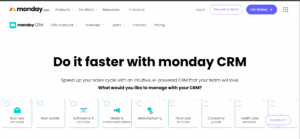
Review
Monday.com CRM is designed for small businesses that want simplicity without compromising on powerful workflow automation. It offers a highly visual, drag-and-drop interface that makes managing leads, pipelines, and customer interactions seamless.
The platform is flexible enough to suit marketing teams, sales teams, and freelancers who want a centralized workspace. With customizable dashboards and automation rules, users can manage tasks, follow up on leads, and streamline operations all in one place.
Features
- Visual pipeline management
- Customizable dashboards and workflows
- Email sync and activity tracking
- Automation for repetitive tasks
- Integration with Slack, Gmail, Zoom, and more
Pros
- Very beginner-friendly and visually appealing
- High level of customization for small teams
- Strong automation for daily tasks
- Excellent collaboration tools
Cons
- Advanced features locked behind higher plans
- Reporting tools can feel limited for large teams
- Not ideal for complex enterprise workflows
Final Verdict
Monday.com CRM is perfect for small businesses looking for a simple yet effective system to manage leads and automate tasks. Its clean interface and customization options make it easy to scale as the business grows. For teams wanting a collaborative CRM with strong visuals, it is one of the most flexible choices. It balances usability and functionality exceptionally well, especially for startups.
#2. Attio – Modern, Lightweight CRM With AI-Ready Features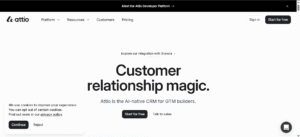
Review
Attio is a sleek and modern CRM designed to deliver fast, clean, and real-time customer insights for small businesses. With its modular design, users can build the exact CRM layout they want without complex setup. It automatically enriches contacts, syncs email conversations, and gives teams a shared view of relationships. Attio’s minimalist interface and smart automation make it an ideal CRM for businesses that value speed and clarity.
Features
- Real-time contact enrichment
- Custom pipeline builder
- Collaborative workspaces
- Email syncing and relationship tracking
- AI-powered data organization
Pros
- Clean, fast, and modern interface
- Great for teams who want flexibility without complexity
- Strong real-time data enrichment
- Lightweight but powerful tools
Cons
- Fewer integrations compared to older CRMs
- Still growing, so advanced features may be limited
- Not ideal for teams needing deep reporting tools
Final Verdict
Attio stands out as a CRM built for modern, fast-moving small businesses. Its easy customization and automated data enrichment reduce manual work and help teams stay organized. Although newer in the market, its design makes it highly appealing for small teams wanting an intuitive, forward-thinking CRM. It strikes the right balance between simplicity and power.
#3. HubSpot CRM – Best Free CRM for Small Businesses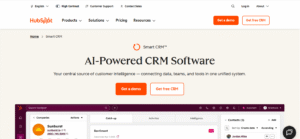
Review
HubSpot CRM is one of the most widely used platforms because it offers robust features completely free. Small businesses can manage marketing, sales, customer service, and automation without paying a single dollar. The dashboard gives a clear view of pipelines, contacts, activities, and conversions. Its built-in marketing tools make it excellent for businesses that want both CRM and promotion tools under one system.
Features
- Full-featured free CRM
- Email tracking & templates
- Sales pipeline and activity monitoring
- In-app calling & meeting scheduling
- Marketing automation (forms, landing pages, ads)
Pros
- Generous free plan with professional tools
- Easy for beginners, powerful for teams
- Integrates with hundreds of apps
- Strong marketing and sales features
Cons
- Advanced automation locked behind expensive paid tiers
- Can feel overwhelming due to many tools
- Customization limitations on free plans
Final Verdict
HubSpot CRM is a top choice for small businesses that want a cost-free but high-value CRM solution. It offers a unified view of sales, marketing, and customer service, making it ideal for growing teams. While paid plans become pricey, the free version alone is powerful enough for most beginners. Its ecosystem and reliability make it a long-term CRM option.
#4. Zoho CRM – Affordable CRM With Strong Automation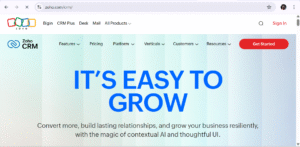
Review
Zoho CRM remains one of the most cost-effective solutions for small businesses needing automation, analytics, and multi-channel communication. Its interface is easy to adapt to different workflows, and it integrates seamlessly with the Zoho ecosystem.
The platform supports email, calls, WhatsApp, social media, and website tracking, giving businesses a complete customer engagement hub. It is known for offering enterprise-level features at small-business pricing.
Features
- Lead scoring & workflow automation
- Social media and multichannel communication
- Sales forecasting and analytics
- AI assistant “Zia” for insights
- Integration with Zoho apps and third-party tools
Pros
- Very affordable pricing
- Strong automation capabilities
- Works well for multi-channel businesses
- AI assistant adds extra value
Cons
- Interface can feel outdated to some users
- Some advanced features require upgrades
- Setup may feel complex for beginners
Final Verdict
Zoho CRM is a powerful and budget-friendly option for small businesses wanting strong automation and multi-channel customer management. It offers deep customization and analytics at a fraction of competitor pricing. Although the interface may feel a bit traditional, its performance and affordability make it one of the best CRMs for small to mid-sized teams.
#5. Capsule CRM – Simple, Clean & Highly Effective for Small Teams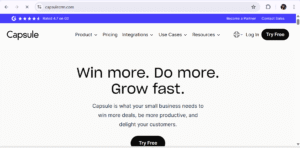
Review
Capsule CRM is designed for small businesses that want simplicity and organization without the clutter of overly complex features. It provides a clean interface for managing contacts, tasks, opportunities, and communication in one place. Capsule’s strength lies in its ease of use and straightforward pipeline system, making it ideal for freelancers, service providers, and small sales teams.
Features
- Contact and lead management
- Sales pipeline and milestone tracking
- Email integration
- Task and calendar management
- Integration with G Suite, QuickBooks, and Xero
Pros
- Very easy to learn and use
- Clean interface perfect for small teams
- Affordable plans
- Great integrations with business tools
Cons
- Limited advanced automation
- Not ideal for complex sales pipelines
- Reporting features are basic
Final Verdict
Capsule CRM is a great option for small businesses that want a lightweight but effective CRM solution. It keeps customer management organized without overwhelming the user. While it may not offer deep automation, its simplicity and affordability make it a reliable choice for straightforward sales workflows.
#6. Pipedrive CRM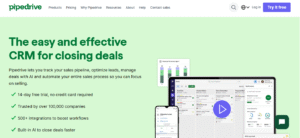
Review
Pipedrive CRM is known for its simple, pipeline-focused design that helps sales teams keep every deal organized from start to finish. Its visual interface makes it easy to track progress and understand which tasks need attention, even for beginners.
The platform’s automation tools reduce manual effort and allow teams to focus more on closing deals. Pipedrive works especially well for small and medium businesses that want speed and clarity without too many complicated features.
Features
- Visual sales pipelines that help small businesses track leads step by step.
- Automation tools for follow-ups, deal updates, and task reminders.
- Integrations with major tools like Gmail, Outlook, Slack, and Zoom.
- Customizable CRM fields, dashboards, and permission settings.
- Mobile app for managing contacts, calls, and deals on the go.
Pros
- Very easy-to-use and ideal for beginners working in sales
- Strong visual pipelines that improve deal tracking
- Helpful automation features for repetitive tasks
- Good reporting tools for sales insights
Cons
- Advanced features require higher-priced plans
- Limited marketing tools compared to full-suite CRMs
- Customization options are good but not as deep as enterprise systems
Final Verdict
Pipedrive CRM is perfect for teams that want simplicity with enough power to manage daily sales operations effectively. It ensures clarity at every step and reduces manual workload, which ultimately boosts productivity. While it may not offer all-in-one business tools, it excels where it matters most: keeping your sales pipeline clean, organized, and easy to manage. It remains a top choice for small businesses looking for practical and efficient CRM software.
#7. Salesflare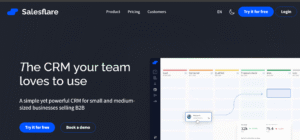
Review
Salesflare is a modern CRM built for small B2B businesses that want automation without complexity. It automatically gathers customer data, tracks interactions, and updates information without the user needing to do everything manually. This makes the entire experience smoother and more efficient for busy teams. Its clean and simple interface adds to its ease of use, making relationship management very straightforward.
Features
- Automatic data entry that pulls contact info from emails, social profiles, and calendars.
- Intelligent lead tracking with reminders and follow-up suggestions.
- Built-in email tracking, templates, and workflow automation.
- Detailed customer timelines showing every interaction in one view.
- Seamless integration with Gmail, Outlook, and popular SaaS tools.
Pros
- Highly automated to reduce manual entry
- Simple and intuitive interface suitable for smaller teams
- Strong email tracking and communication insights
- Great integrations with productivity tools
Cons
- Not ideal for large enterprises needing deep customization
- Lacks advanced marketing features
- Fewer built-in reports compared to bigger CRMs
Final Verdict
Salesflare is an excellent option for small B2B teams that want automation to handle most of the hard work. Its intelligent data collection and smooth pipelines help sales teams stay organized without effort. While larger companies may find it limited, smaller teams will appreciate how much time it saves and how easy it is to manage relationships efficiently.
#8. Salesforce CRM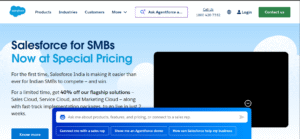
Review
Salesforce CRM is one of the most powerful and widely used CRM platforms in the world. It offers deep customization, strong analytics, and advanced automation to support businesses of all sizes. Its ecosystem is huge, allowing companies to extend functionality using thousands of apps. Although it has a learning curve, its advanced tools help organizations manage sales, service, and marketing at a professional level.
Features
- Highly customizable dashboards, workflows, and automation rules.
- AI-powered insights through Salesforce Einstein for forecasting.
- Advanced reporting and analytics for sales, service, and marketing.
- AppExchange marketplace with thousands of integrations and add-ons.
- Comprehensive mobile app for real-time CRM management.
Pros
- Extremely powerful and customizable for any business size
- Advanced automation and AI-driven insights
- Huge integration ecosystem
- Strong reporting and forecasting capabilities
Cons
- Steeper learning curve for new users
- Pricing can increase quickly with add-ons
- Setup and customization often require technical knowledge
Final Verdict
Salesforce CRM remains a top-tier choice for businesses that need full control and powerful tools for sales, service, and marketing. Its features are unmatched in terms of depth and flexibility, making it ideal for teams ready to invest in a long-term system. Though complex, its value becomes clear once the platform is configured correctly and used consistently.
#9. Kintone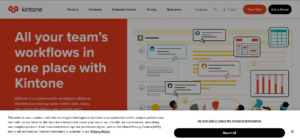
Review
Kintone is a unique, customizable CRM and business application platform designed to help teams create workflows that suit their exact needs. Instead of offering fixed modules, it lets users build their own apps and data structures without coding. This flexibility makes it useful for teams who want more control over their CRM processes. Its interface is clean, and its collaborative features make team communication easier.
Features
- Drag-and-drop app builder to create custom CRM workflows without coding.
- Centralized dashboard showing leads, tasks, and communication history.
- Collaboration features like comments, mentions, and shared spaces.
- Automated notifications and status updates for team visibility.
- Integrations with Zapier, Slack, and cloud business tools.
Pros
- Very customizable without requiring coding
- Good for unique workflows and non-standard CRM needs
- Built-in collaboration and task management
- Simple app-building tools
Cons
- Not as feature-rich for traditional sales pipelines
- Limited reporting compared to bigger CRMs
- Customization may feel overwhelming for beginners
Final Verdict
Kintone is ideal for teams that want a CRM plus a flexible workspace they can shape according to their processes. It provides tools for building personalized workflows that fit specific business requirements. While it may not have traditional CRM depth like Salesforce or HubSpot, its customizable nature makes it powerful for organizations that want freedom and control over their working environment.
#10. HoneyBook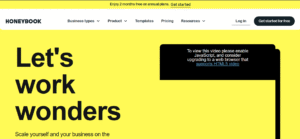
Review
HoneyBook is a client management platform designed mainly for freelancers, small agencies, and creative professionals. It combines CRM, invoicing, booking, and workflow tools into one user-friendly system. Its focus is on simplifying client interactions from inquiries to final payments so users can spend more time delivering their services. The interface feels modern and makes the overall process stress-free.
Features
- All-in-one client management for proposals, contracts, and invoicing.
- Automated workflows for onboarding, follow-ups, and reminders.
- Built-in scheduler for meetings and client sessions.
- Easy payment system supporting recurring billing and deposits.
- Customizable templates for emails, proposals, and intake forms.
Pros
- Excellent for freelancers and creative businesses
- All-in-one system: CRM, invoicing, contracts, and payments
- Easy-to-use interface with automation features
- Helps maintain a professional, consistent client experience
Cons
- Not suited for traditional sales teams
- Limited reporting compared to larger CRMs
- Fewer integrations than enterprise CRMs
Final Verdict
HoneyBook is a great choice for service-based professionals who want to streamline client communication and project management. It replaces multiple tools with a single platform that handles invoices, proposals, payments, and scheduling. While not built for corporate sales teams, it shines for freelancers and small agencies needing a complete client workflow solution.
#11. Keap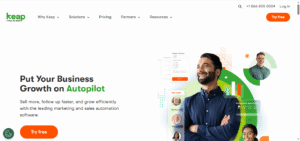
Review
Keap is a powerful CRM and marketing automation platform designed mainly for small businesses that want to manage sales, automate follow-ups, and organize client information in one place. It combines email marketing, lead capturing, invoicing, and CRM into a single system, making it very efficient for growing businesses.
Its interface is organized and user-friendly, allowing teams to run campaigns and track leads without needing advanced technical skills. Keap’s automation is one of its biggest strengths, helping businesses nurture customers with less manual effort.
Features
- Advanced marketing and sales automation designed for small teams.
- Built-in email marketing with templates, triggers, and sequences.
- Pipeline and task management for tracking leads and projects.
- Invoicing and payment collection integrated directly in the CRM.
- Mobile app for capturing leads, sending messages, and scheduling.
Pros
- Strong automation features for marketing and follow-ups
- Combines CRM, invoicing, and email marketing
- Good for small business growth and lead nurturing
- Easy-to-use pipeline and workflow tools
Cons
- Can be expensive for small startups
- Takes time to fully set up and understand
- Advanced automation features may feel overwhelming at first
Final Verdict
Keap is ideal for small businesses that want both CRM and advanced automation in one platform. It helps keep sales and marketing organized without relying on multiple tools. While pricing can be a concern for very small teams, the value it offers through automation and efficiency makes it a strong choice for companies focused on growth and customer management.
#12. Act!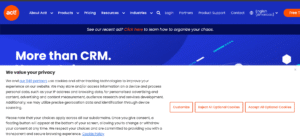
Review
Act! is a long-standing CRM and marketing automation solution created for small and medium businesses looking for dependable customer management tools. It provides features for contact organization, sales tracking, and email marketing in a classic, familiar interface.
Act! focuses on helping businesses maintain strong customer relationships through structured pipelines and consistent follow-ups. Its hybrid design—offering both cloud and on-premise versions gives users more flexibility depending on their setup needs.
Features
- Combined CRM and marketing automation in one unified platform.
- Contact and activity tracking with real-time interaction history.
- Email marketing tools with analytics and pre-built templates.
- Customizable sales pipelines tailored to small businesses.
- Integrations with Outlook, Gmail, and cloud storage apps.
Pros
- Solid CRM features with long industry experience
- Flexible deployment options (cloud or on-premise)
- Strong customization for workflows and data fields
- Good mix of CRM and email marketing tools
Cons
- Interface feels older compared to modern CRMs
- Setup can require technical knowledge
- Mobile experience is not as polished
Final Verdict
Act! is suitable for businesses that want a stable CRM with strong customization and both cloud and local hosting options. Its traditional interface may not appeal to everyone, but its features remain reliable for long-term customer management. Companies that want more control over data and workflow design will appreciate the flexibility Act! provides.
#13. HighLevel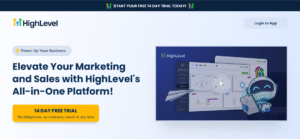
Review
HighLevel is an all-in-one sales and marketing platform built primarily for agencies and marketing professionals. It combines CRM, funnels, automation, email marketing, SMS campaigns, and appointment scheduling in one system.
Its strength lies in helping agencies manage multiple clients under one dashboard. HighLevel simplifies client acquisition and marketing operations by offering tools that typically require several separate platforms, making it a powerful option for service providers.
Features
- Multi-channel outreach: SMS, email, calls, and WhatsApp messaging.
- Automated sales funnels and lead nurturing workflows.
- Built-in calendar scheduling for clients and team members.
- Pipeline management with custom deal stages.
- White-label CRM features for agencies and service providers.
Pros
- All-in-one system for agencies and marketers
- Strong automation for SMS, email, and funnels
- White-label option for branding services
- Helps manage multiple client accounts efficiently
Cons
- Learning curve due to many features
- Not ideal for simple CRM needs
- Pricing may be high for freelancers
Final Verdict
HighLevel is a powerful platform for marketing agencies and professionals who want a single tool to handle client management, campaigns, and automation. Its wide feature set allows users to deliver services without needing multiple subscriptions. While its complexity may be overwhelming for casual users, agencies and marketers will find it extremely valuable for scaling operations and offering professional services.
#14. Less Annoying CRM
Review
Less Annoying CRM is a simple, straightforward CRM designed specifically for small businesses that want ease of use without unnecessary complexity. It focuses on contacts, pipelines, and daily task management in a clean interface that anyone can understand.
The platform removes overwhelming features and instead gives businesses an organized way to track clients and follow-ups. Its affordability and simplicity make it attractive for companies just starting with CRM tools.
Features
- Simple contact and task management designed for small teams.
- Centralized communication logs for all customer interactions.
- Easy pipeline tracking for deals and follow-up reminders.
- Customizable fields and simple user setup.
- Mobile-friendly access without a complicated interface.
Pros
- Extremely easy to use for beginners
- Affordable pricing designed for small businesses
- Simple contact and task management
- Clean interface with minimal clutter
Cons
- Limited advanced features
- No built-in marketing automation tools
- Fewer integrations compared to larger CRMs
Final Verdict
Less Annoying CRM is perfect for small teams that want a straightforward system to manage contacts and daily tasks without learning complex tools. It keeps everything simple and accessible, making it ideal for beginners. Although it lacks advanced features, its clarity and affordability make it a strong entry-level CRM choice.
#15. SuiteCRM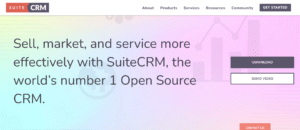
Review
SuiteCRM is an open-source CRM platform designed for businesses that want full control over their system without high licensing costs. It offers a broad range of features covering sales, marketing, and customer service. Since it is open-source, companies can customize it extensively to meet their specific requirements. SuiteCRM competes with enterprise CRM platforms by offering powerful functionality while remaining fully free to use.
Features
- Open-source CRM with fully customizable modules and layouts.
- Lead and opportunity management built for scaling teams.
- Workflow automation for tasks, approvals, and notifications.
- Advanced reporting for sales and marketing data.
- Integrations through REST API, plugins, and third-party tools.
Pros
- Completely free and open-source
- Highly customizable for unique business needs
- Broad range of CRM features across sales and service
- Full control over hosting and data storage
Cons
- Requires technical skills for setup and customization
- Interface feels dated compared to modern CRMs
- Support relies mostly on community resources
Final Verdict
SuiteCRM is an excellent choice for organizations that want a free, customizable CRM solution with enterprise-level capabilities. It gives businesses full control over design, data, and hosting. While it may not have the polished look of commercial CRMs, its flexibility and power make it ideal for companies with technical support and long-term customization goals.
Final Thoughts
Choosing the right CRM for a small business is critical for organizing customer data, streamlining workflows, and driving growth. Each of the 15 CRMs listed above offers unique strengths from the simplicity and affordability of Less Annoying CRM to the advanced automation and customization of SuiteCRM and HighLevel.
Investing in a CRM not only helps manage customer relationships but also provides insights into sales performance, marketing effectiveness, and client engagement. A carefully chosen CRM can save time, reduce errors, and allow your team to focus on building meaningful relationships with clients, ultimately enhancing customer satisfaction and boosting revenue.
Frequently Asked Questions (FAQs)
Which CRM is best for small businesses with limited budgets?
Less Annoying CRM and SuiteCRM are ideal for businesses with limited budgets. Less Annoying CRM offers simplicity and affordability, while SuiteCRM provides a free open-source solution with extensive customization options.
Can I switch CRMs later if my business grows?
Yes, many CRMs like HubSpot, Zoho, and Salesforce offer scalable plans, allowing businesses to upgrade features as they grow.
Do these CRMs offer mobile apps?
Most CRMs listed, including Monday.com, HubSpot, Pipedrive, and Zoho, provide mobile apps for iOS and Android.
How do I choose the right CRM for my industry?
Consider your industry-specific needs, such as workflow complexity, sales cycle length, and required integrations.
Are these CRMs easy to learn for beginners?
Many CRMs, like Less Annoying CRM, Pipedrive, and Capsule, are beginner-friendly with intuitive interfaces. Others, like HighLevel or SuiteCRM, may require some technical knowledge but offer extensive features and customization.
