Have you ever wished you could manage your customers, track your sales, and run your business right from your phone?
With all the CRM tools touting “powerful mobile apps,” it’s hard to know which are really worth using in 2026. If you’re looking for a CRM that works well on desktop and mobile—without slowing you down—you’re in the right place.
In this article, you will find the top 10 CRM software with mobile apps in 2026 for you to choose from. Thus, you’ll find one that will actually match your workflow and fit your team and business goals. Let’s begin.
What is a CRM with a Mobile App?
A CRM with a mobile app is a customer relationship management system that you can directly use on your smartphone or tablet. Instead of being glued to your laptop, you can access all your contacts, track deals, manage tasks, send emails, or view customer data while you’re on the move.
It works just like the desktop version, though it’s designed for fast, easy, and flexible use — perfect for sales teams, field workers, small business owners, and anyone who has to manage customers while away from the office.
How does a CRM with a Mobile App Work?
A CRM with a mobile app works by syncing your customer data across all of your devices in real time. Everything you do on your phone-updating a contact, moving a deal, sending an email, adding a note-is instantly saved and reflected on the desktop version too.
The mobile app connects to the cloud so that your team can see the same information irrespective of where they are. It also sends follow-up notifications, meeting notifications, and new lead notifications to help you stay organized and responsive even when away from your desk.
Benefits of Using a CRM with a Mobile Application
The CRM mobile applications bring flexibility, speed, and convenience to your daily workflow. Below are the main benefits explained in a clear and simple way.
Work from Anywhere
Perhaps the most major benefit to a mobile CRM is the freedom to work from anywhere. Whether one is on the road, traveling, visiting clients, or just getting out of the office, with a mobile CRM, all of your customer records can be accessed using just your phone. This keeps sales teams active throughout the day, and business doesn’t have to pause every time someone is away from their laptop.
Smarter Follow-ups
Mobile CRMs send timely alerts for meetings, new leads, messages, and upcoming tasks. These notifications help you respond quickly and keep your customer communication strong. Rather than going back to the system time and again, the app brings everything to you, making the follow-ups faster, smooth, and consistent.
Better Team Collaboration
Changes show instantly when team members update notes, move deals through the pipeline, or add customer details. This real-time syncing reduces confusion and makes teamwork more efficient. It keeps your sales, support, and marketing teams aligned-even if they work from different places.
Access to Customer Data Instantly
A mobile CRM puts all your customer information in your pocket: contact history, emails, calls, files, and deal statuses. This helps you prepare for meetings, answer customer questions on the spot, make informed decisions without waiting to log onto a computer. It is a major advantage for field sales teams and busy business owners.
Improved Productivity
Mobile applications come with integrated calling, task reminders, quick note-taking, email tracking, and even offline access. These save time by reducing manual work. You don’t have to switch between different applications; instead, you manage it all within one CRM, making your daily workflow smooth and efficient.
Top 10 Best CRM Software with Mobile Apps in 2026
Following are some of the best CRM tools with powerful, reliable, and easy-to-use mobile apps to help manage customers on-the-go:
- HubSpot CRM
- Salesforce
- Zoho CRM
- Freshsales (Freshworks CRM)
- Pipedrive
- Microsoft Dynamics 365
- Keap
- Insightly CRM
- SugarCRM
- Agile CRM
1. HubSpot CRM
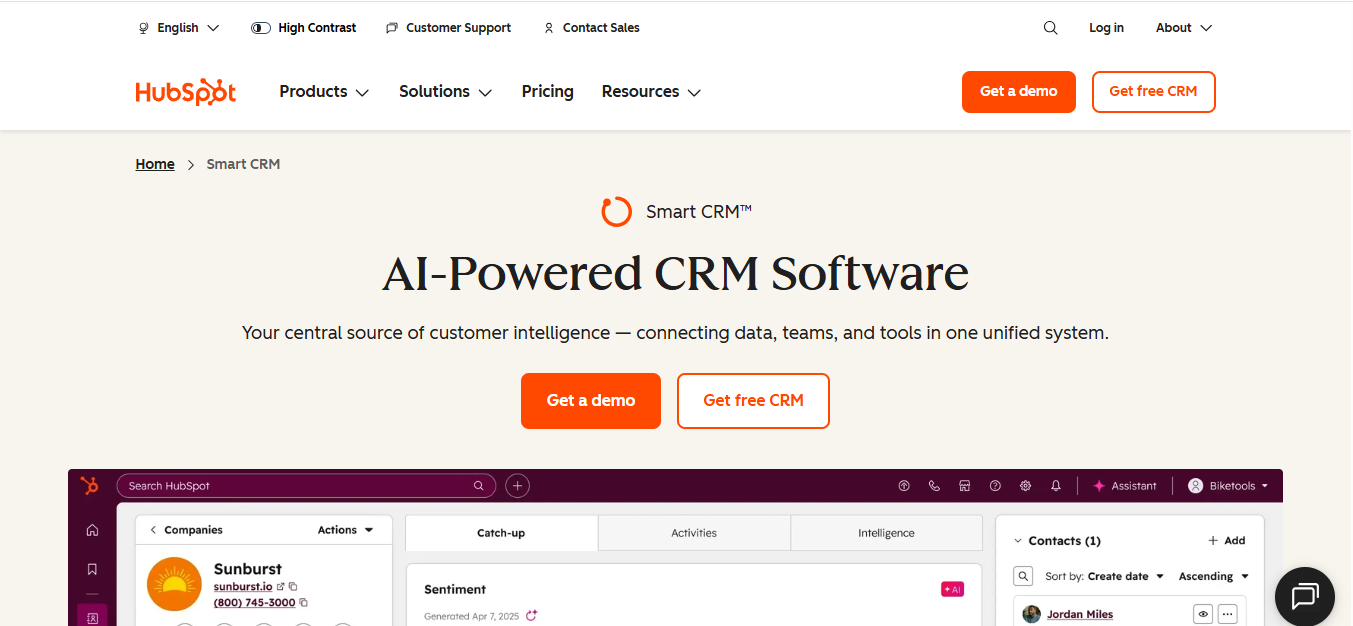
Overview
HubSpot CRM is one of the world’s most popular mobile-friendly CRM tools. It’s known for its clean interface, ease of navigation, and powerful automation features. The system is designed for small businesses, teams in growth, or even enterprises requiring an all-in-one system they can use anywhere.
The HubSpot mobile app gives users instant access to contacts, deals, tasks, and analytics in real time. Whether you’re at the office or on the road, follow up with leads, track activities, and update pipelines without opening a laptop. The app is fast, smooth, and synced across devices, making it a strong choice for teams reliant on mobile work.
Key Features
- Mobile app with full access to contacts, deals, tasks, and meetings
- Real-time notifications of emails, activities, and lead updates
- Built-in calling, call recording, and meeting scheduling
- Sales automation tools such as workflows and follow-up reminders
- AI-powered insights for better lead scoring and forecasting
Pros
- Very easy to use for beginners
- The mobile app is fast, stable, and highly reliable
- Free plan available with essential CRM tools
- Strong automation and AI capabilities
- Great for both small and large teams
Cons
- Advanced features require higher-tier plans
- Customization can be limited for complex enterprises
- Add-ons can increase the total cost
- Of course, learning all of the tools will take some time.
Pricing
- Free Plan – Basic CRM tools
- Starter – About $20/month
- Professional – About $500/month
- Enterprise – Around $1,500/month
(Prices vary depending on users and features)
2. Salesforce
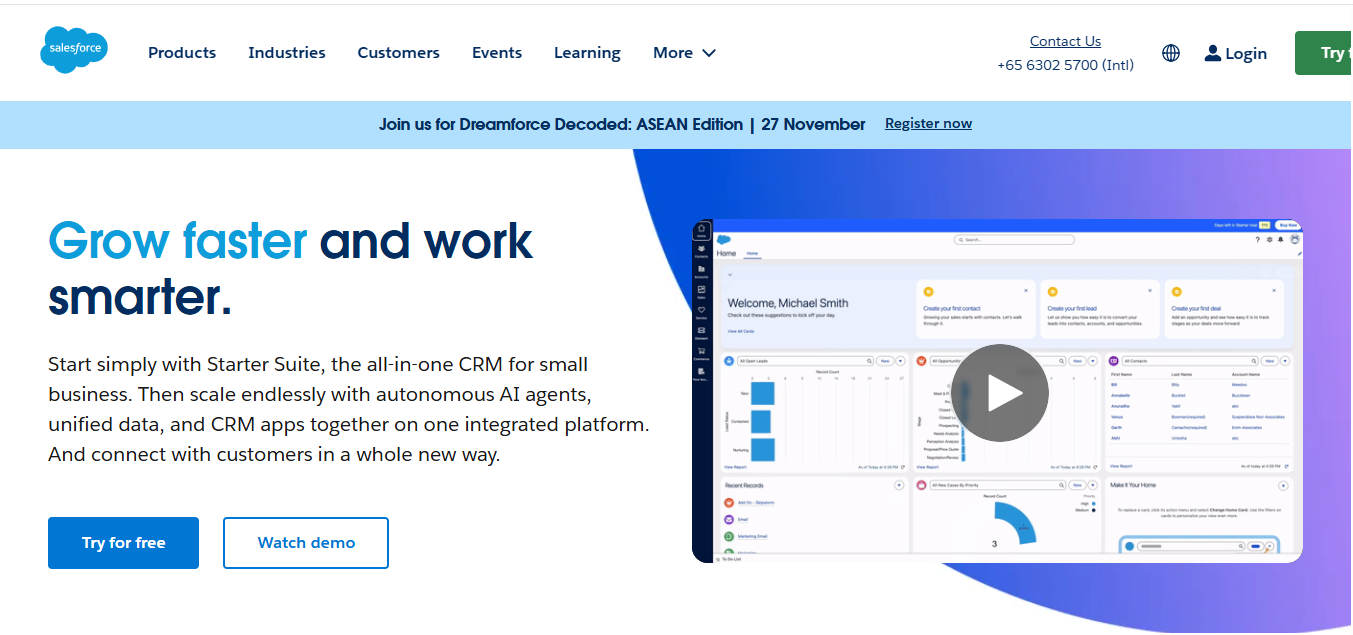
Overview
Salesforce is among the world’s most powerful CRM platforms, trusted by large companies and fast-growing businesses needing advanced sales, marketing, and customer management. It offers a feature-rich ecosystem with deep customization, strong automation, and AI capabilities that help teams manage every part of the customer journey.
The Salesforce mobile application brings the entire experience onto your phone, so you can manage leads, track opportunities, update pipelines, access dashboards, and collaborate with your team anywhere. Its mobile performance is smooth and designed for professionals who work in the field or travel often.
Key Features
- Complete mobile CRM application with dashboards, tasks, and tracking of opportunities
- AI-powered insights through Salesforce Einstein
- Advanced automation for sales, marketing, and workflows
- Customizable pipelines, fields, and reports
- Team collaboration tools like Chatter for team communication
Pros
- Extremely powerful and highly customizable
- Mobile app supports almost all desktop features
- Smarter decisions, powered by advanced AI insights
- Scales perfectly for large teams and enterprises
- Strong reporting and automation capabilities
Cons
- Expensive compared with other CRMs
- Learning curve for beginners can be quite high
- Some customizations may require technical support
- Longer set-up time for small teams
Pricing
- Essentials – Around $25 per user/month
- Professional – Around $80 per user/month
- Enterprise – Around $165 per user/month
- Unlimited – Around $330 per user/month
(Prices may vary according to region and features)
3. Zoho CRM
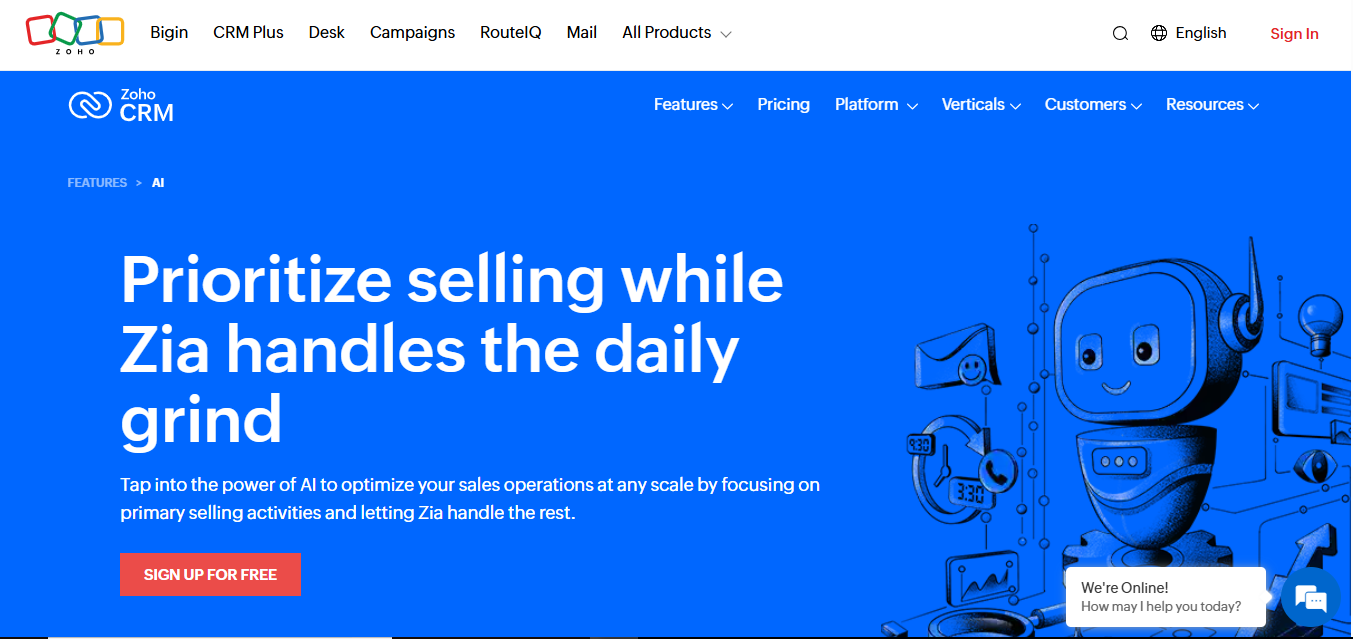
Overview
Zoho CRM is a flexible, mobile CRM application targeted at the small to medium-sized business and the growing enterprise. Marketing, sales, and customer support tools are integrated into one easy-to-use platform where leads, contacts, and deals can be successfully managed from anywhere.
The full-featured Zoho mobile app for smartphones and tablets lets users view customer information, track sales, update pipelines, and get real-time notifications. Its clean interface and automation tools save time for teams while keeping them productive on the go.
Key Features
- Mobile app with access to contacts, leads, deals, and tasks
- Workflow automation for follow-ups, emails, and notifications
- Sales pipeline management with customizable stages
- AI-powered assistant (Zia) for insights and suggestions
- Integration with email, social media, and third-party apps
Pros
- Easy-to-use interface suitable for beginners
- Strong automation and AI features
- Excellent mobile app performance
- Highly customizable for different business needs
- Affordable pricing for small and medium businesses
Cons
- Advanced reporting requires higher-tier plans
- Some features may require technical knowledge to set up
- Integrations may have limitations in lower plans
- Customization can be time-consuming for complex workflows
Pricing
- Free Plan – Basic CRM tools for up to 3 users
- Standard – Around $15 per user/month
- Professional – Around $35 per user/month
- Enterprise – Around $50 per user/month
- Ultimate – Around $65 per user/month
4. Freshsales (Freshworks CRM)
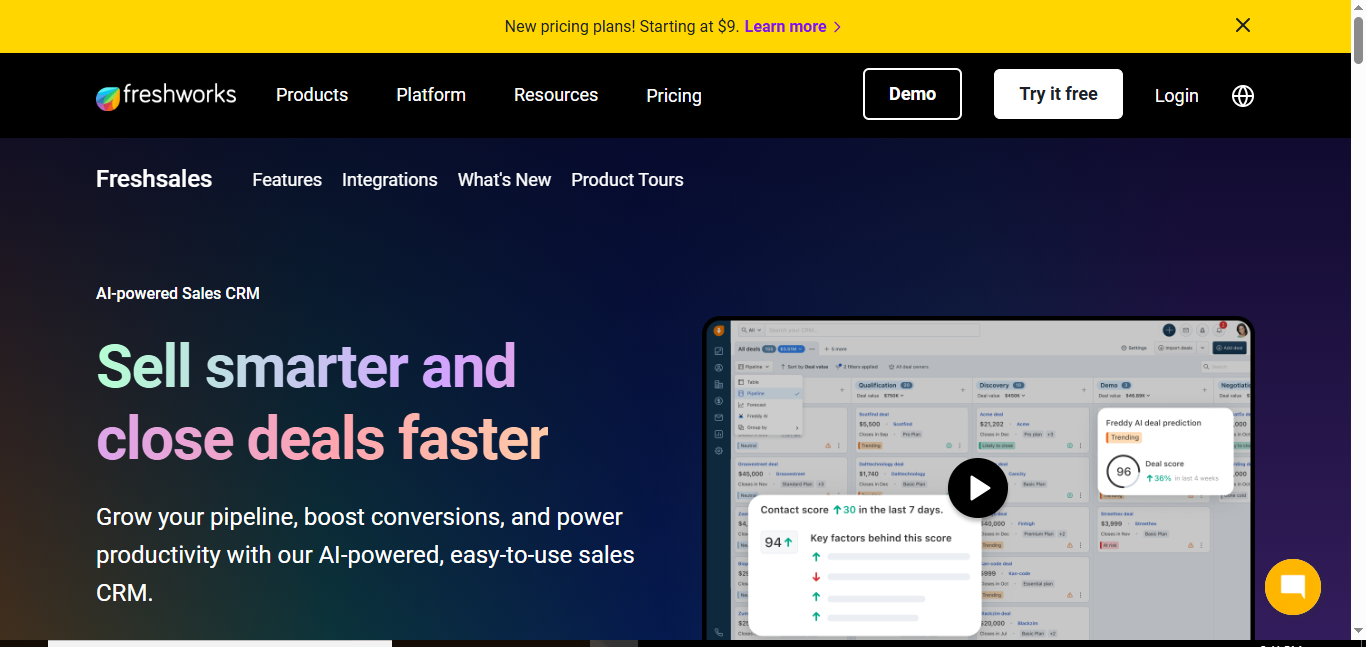
Overview
Freshsales is a cloud-based CRM solution for sales teams of any size; it is part of the Freshworks suite. Offering an intuitive interface, AI-driven insights, and automation, it helps teams manage leads, deals, and customer interactions effectively.
Besides that, the mobile application will let sales representatives work from any location, provide real-time updates of pipelines, log calls, send emails, and track tasks. Its ease of use and robust functionality make it a perfect solution for teams seeking a more modern, mobile-first approach to CRM.
Key Features
- Mobile app with access to leads, contacts, deals, and tasks
- AI-powered lead scoring and sales insights
- Workflow automation for repetitive tasks
- In-app calling and email tracking
- Customizable sales pipelines and reporting
Pros
- Easy to use and quick to set up
- Strong mobile app for on-the-go sales management
- AI insights help prioritize leads and opportunities
- Workflow automation reduces manual work
- Affordable plans for small and medium-sized businesses
Cons
- Some advanced features are limited to higher-tier plans
- Custom reports can be less flexible compared to larger CRMs
- Limited integrations in lower-tier plans
- May not be suitable for very large enterprise-scale operations
Pricing
- Free Plan – Basic CRM tools for small teams
- Growth – Around $15 per user/month
- Pro – Around $39 per user/month
- Enterprise – Around $69 per user/month
5. Pipedrive
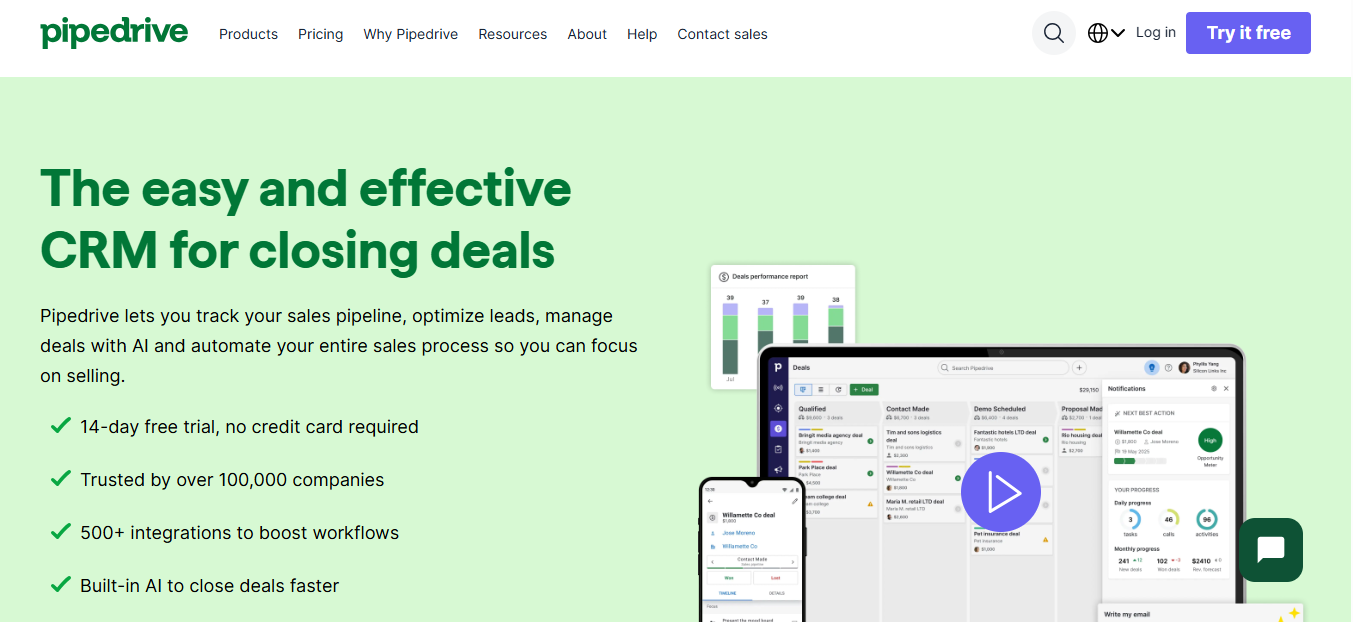
Overview
Pipedrive is a popular CRM dedicated to sales, with its visual pipeline view and ease of use. It’s targeted at small to medium-sized businesses in need of managing leads, tracking deals, and closing sales faster. The platform focuses on simplicity but still delivers powerful automation and reporting features.
The mobile app keeps sales teams connected on-the-go. Users are able to update deals, manage contacts, schedule tasks, and track performance right from their smartphone, so it’s ideal for teams who spend a lot of time in the field.
Key Features
- Visual sales pipeline with drag-and-drop functionality
- Mobile app with access to contacts, deals, and tasks
- Activity reminders and follow-up notifications
- Automation for repetitive tasks like emails and lead assignments
- Reporting and analytics dashboards
Pros
- Very easy to use and intuitive interface
- Strong mobile app functionality
- Affordable pricing for small and growing teams
- Pipeline-focused design helps track deals effectively
- Useful automation tools for routine tasks
Cons
- Limited advanced features compared to enterprise CRMs
- Reporting options are basic in lower-tier plans
- Customization is not as flexible as some larger CRMs
- Fewer integrations compared to platforms like Salesforce
Pricing
- Essential – Around $15 per user/month
- Advanced – Around $29 per user/month
- Professional – Around $59 per user/month
- Enterprise – Around $99 per user/month
6. Microsoft Dynamics 365
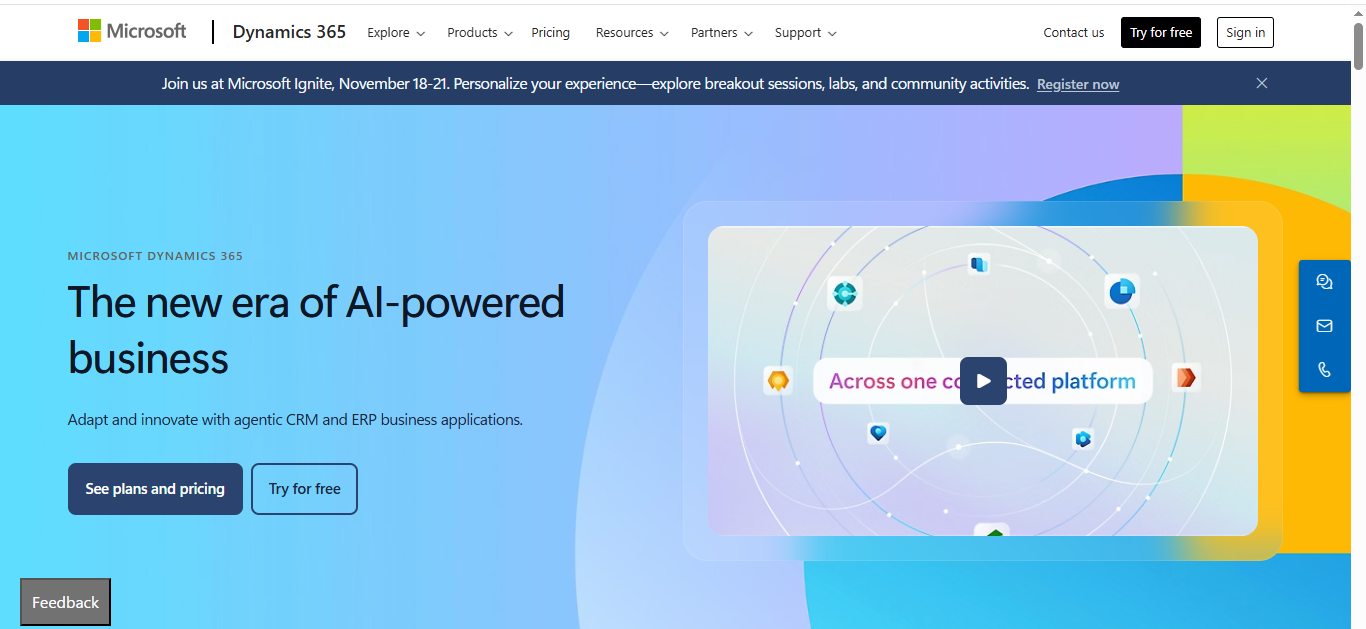
Overview
Microsoft Dynamics 365 is an extensive CRM and ERP system for medium to large-sized businesses. It houses both sales, marketing, and customer service within one ecosystem, along with advanced analytics, automation, and AI capabilities.
It helps teams stay in touch with customer data, track sales, manage tasks, and collaborate from any location. Because it seamlessly integrates with Microsoft 365 apps, it will be a leading choice among businesses using Microsoft products, ensuring productivity and efficiency on the go.
Key Features
- Mobile CRM app with access to leads, contacts, deals, and activities
- AI-driven insights and predictive analytics
- Advanced workflow automation for sales and service processes
- Customizable dashboards and reporting tools
- Integration with Microsoft 365, Outlook, Teams, and Power BI
Pros
- Highly customizable and scalable for large businesses
- Powerful AI and analytics tools
- Mobile app offers nearly full desktop functionality
- Strong integration with Microsoft ecosystem
- Excellent for complex workflows and multi-team collaboration
Cons
- Expensive compared to most CRMs
- Setup and customization can be complex
- Steep learning curve for beginners
- Some features require additional Microsoft licenses
Pricing
- Sales Professional – Around $65 per user/month
- Sales Enterprise – Around $95 per user/month
- Customer Service Professional – Around $50 per user/month
- Customer Service Enterprise – Around $95 per user/month
7. Keap CRM
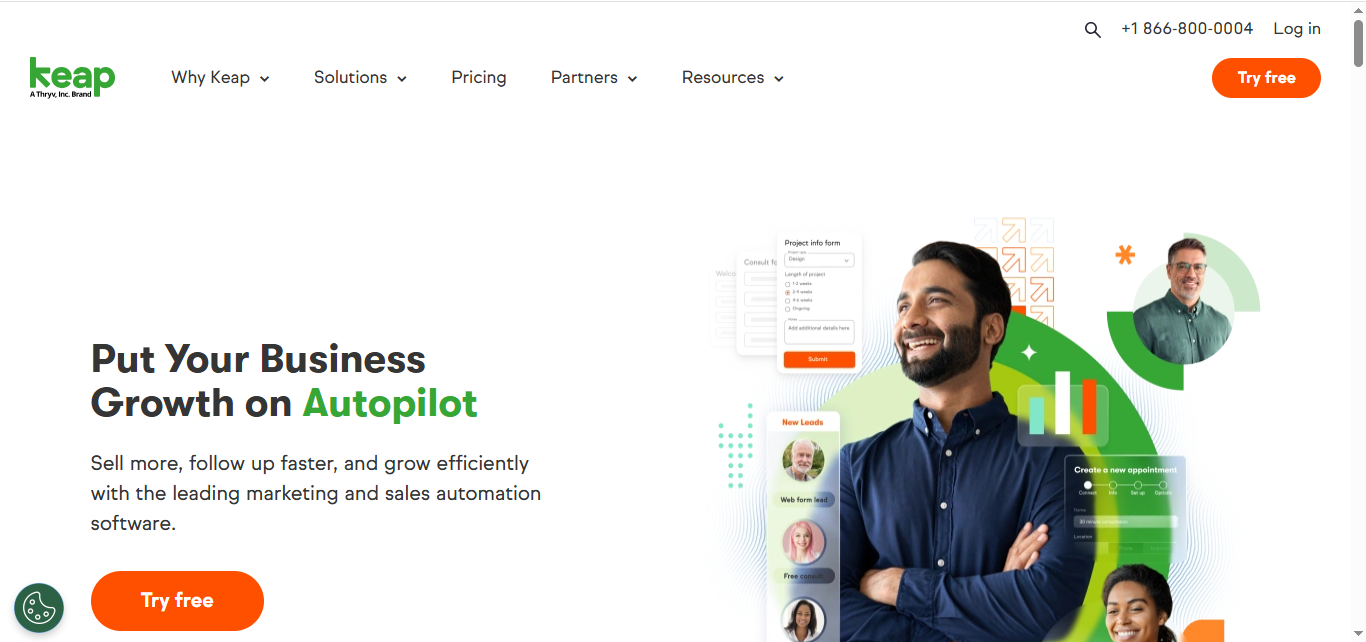
Overview
Keap CRM, previously called Infusionsoft, was crafted for the small business and solopreneur in need of an effortless way to manage leads, automate follow-ups, and track customer interactions. It’s designed to save time for the business while cultivating relationships and growing revenue.
The Keap mobile app lets users manage contacts, send emails, track deals, and monitor tasks on the go. Its simple interface and automation tools make it ideal for small teams that want to stay organized without complicated setups.
Key Features
- Mobile app with access to contacts, leads, deals, and tasks
- Automated follow-ups and email sequences
- Sales pipeline management with customizable stages
- Appointment scheduling and reminders
- Integration with email, payment, and marketing tools
Pros
- Easy to use and beginner-friendly
- Strong automation for follow-ups and emails
- Mobile app provides essential CRM functions on the go
- Helps small businesses save time and stay organized
- Affordable pricing for small teams
Cons
- Limited advanced reporting features
- Fewer integrations compared to larger CRMs
- Some automation features require higher-tier plans
- Not ideal for very large or complex organizations
Pricing
- Lite – Around $49 per month
- Pro – Around $129 per month
- Max – Around $199 per month
(Prices may vary depending on number of contacts and users)
8. Insightly CRM
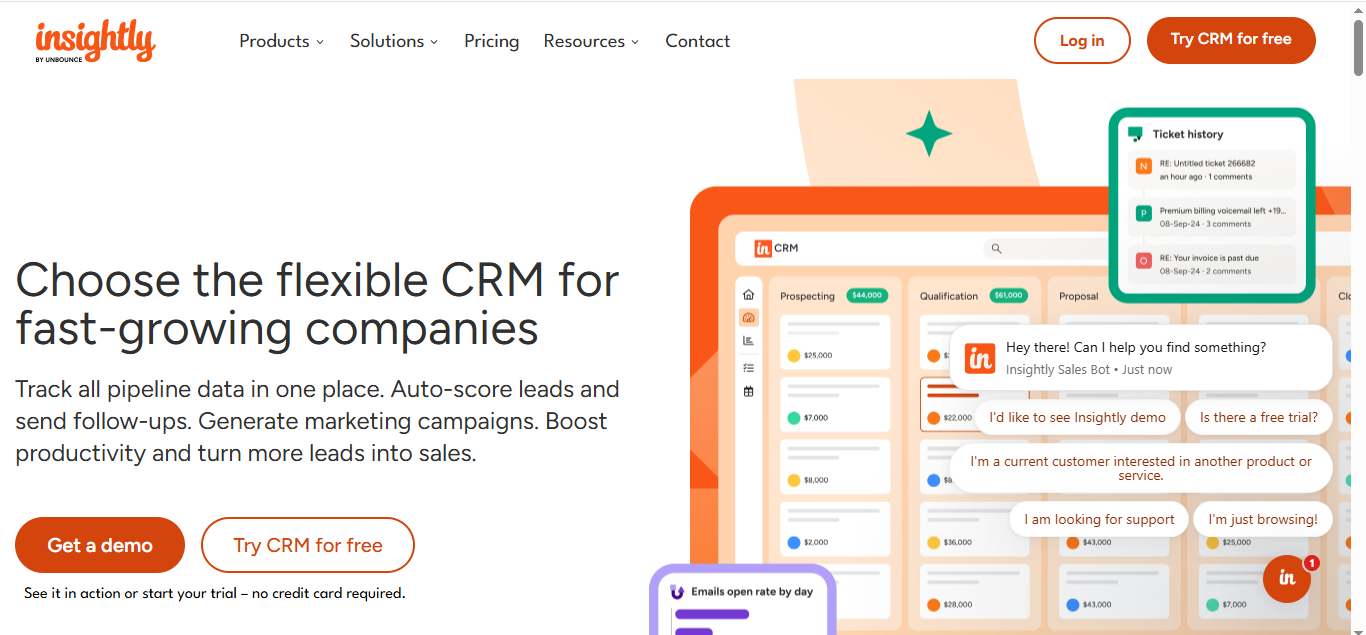
Overview
Insightly CRM is a cloud-based customer relationship management tool that enables small to mid-sized businesses to manage sales, projects, and customer relationships within a single platform. It offers a clean interface, mobile accessibility, and workflow automation that keeps the teams organized and productive.
With the mobile application, users can access contacts, track opportunities, manage projects, and update tasks from anywhere. Its seamless integration with popular business tools and ease of use make it suitable for teams looking for flexible and mobile-first CRM solutions.
Key Features
- Mobile app with access to leads, contacts, deals, and projects
- Project management and task tracking
- Workflow automation for repetitive tasks
- Customizable dashboards and reports
- Integration with email, Google Workspace, and Office 365
Pros
- Easy to use and mobile-friendly
- Combines CRM and project management in one platform
- Automation helps save time on repetitive tasks
- Affordable for small and medium-sized businesses
- Supports integration with popular business tools
Cons
- Limited advanced features for large enterprises
- Custom reports and dashboards are basic in lower plans
- Mobile app has fewer features compared to desktop
- Workflow automation may require higher-tier plans
Pricing
- Free Plan – Up to 2 users
- Plus – Around $29 per user/month
- Professional – Around $49 per user/month
- Enterprise – Around $99 per user/month
9. SugarCRM
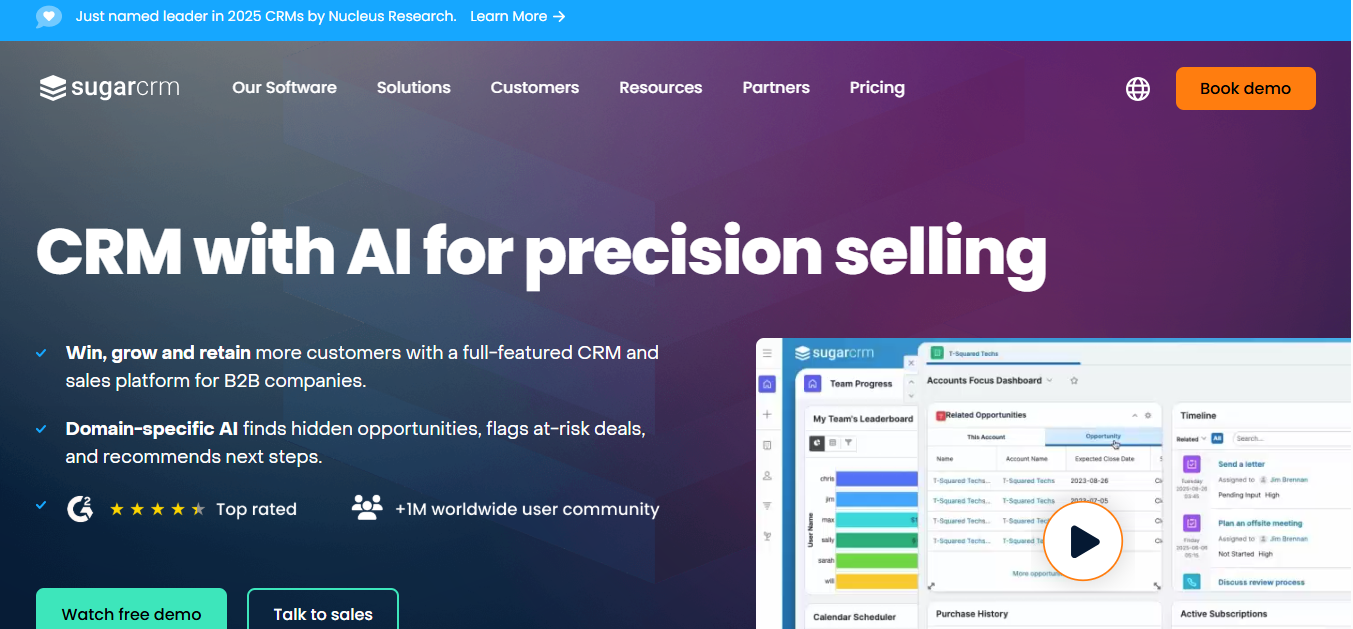
Overview
SugarCRM is a very flexible and customizable CRM system for small, medium, and large businesses, offering sales, marketing, and customer support in one system. It’s particularly suited for teams who require workflows and automation that are customized down to the last detail.
The mobile application lets users manage leads, contacts, accounts, and opportunities from anywhere. Sales and support teams can stay productive and responsive on the go with real-time updates and notifications.
Key Features
- Mobile app with access to leads, contacts, accounts, and opportunities
- Workflow automation and business process management
- Customizable dashboards and reporting tools
- AI-powered insights for smarter decision-making
- Integration with email, marketing, and third-party apps
Pros
- Highly customizable for different business needs
- Mobile app provides essential CRM features on the go
- AI insights help with lead prioritization and forecasting
- Scales well for growing and large teams
- Strong reporting and analytics capabilities
Cons
- Higher learning curve for beginners
- Advanced features require higher-tier plans
- Setup and customization can be time-consuming
- Pricing is higher than many small business CRMs
Pricing
- Sugar Sell – Around $80 per user/month
- Sugar Serve – Around $80 per user/month
- Sugar Market – Around $100 per user/month
- Sugar Enterprise – Contact for pricing
10. Agile CRM
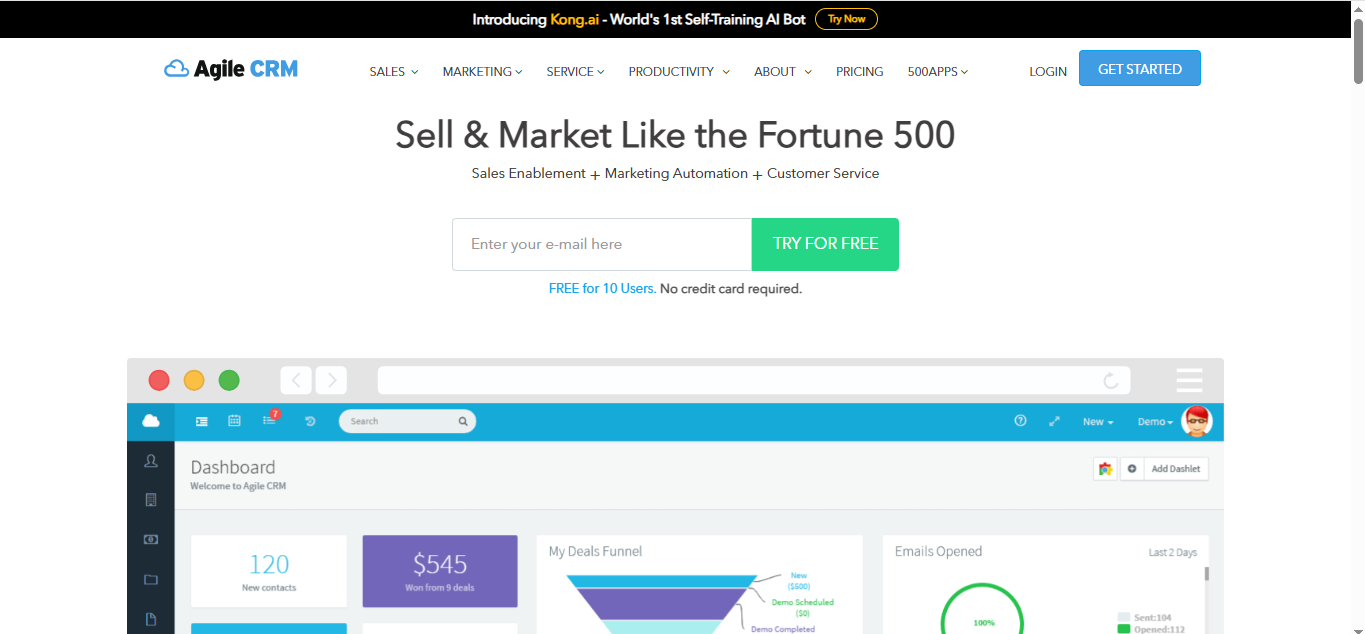
Overview
Agile CRM is an all-in-one CRM platform, specially designed for small and medium-sized businesses. It bundles sales, marketing, and service automation in a single platform to help teams manage customer relationships more effectively.
The mobile application allows users to access contacts, track deals, manage tasks, and communicate with clients from anywhere. Its simplicity and automation features make it ideal for businesses looking for a full-featured CRM without the complexity of larger platforms.
Key Features
- Mobile app with access to contacts, deals, tasks, and calendar
- Marketing automation including email campaigns and landing pages
- Sales tracking and pipeline management
- Task reminders, notes, and call logging
- Integration with email, social media, and third-party apps
Pros
- Easy to use and mobile-friendly
- Affordable pricing for small teams
- Combines sales, marketing, and service in one platform
- Automation helps save time on repetitive tasks
- Supports multiple integrations
Cons
- Limited advanced reporting features
- Mobile app lacks some desktop functionalities
- Workflow customization is basic in lower plans
- Not ideal for very large enterprise teams
Pricing
- Free Plan – Up to 10 users
- Starter – Around $8.99 per user/month
- Regular – Around $29.99 per user/month
- Enterprise – Around $47.99 per user/month
Conclusion
The right choice of CRM with a mobile application can make a huge difference in how one manages customers, sales, and daily operations. Each of these different platforms-whether it’s HubSpot, Salesforce, Agile CRM, or Keap-offers a unique set of features, strengths, and pricing to appeal to different team sizes and business needs.
The key is to match a CRM’s capability with your workflow, team size, and budget. Whether you need AI insights, advanced automation, or simple mobile access, there’s a CRM in this list for keeping your business organized, productive, and responsive. Investing in the right CRM today can save time, increase sales, and improve customer relationships tomorrow.
Frequently Asked Questions (FAQs)
What is a CRM with a mobile app?
A CRM with a mobile app is a customer relationship management system that you can access on your smartphone or tablet. It allows you to manage contacts, track deals, schedule tasks, and monitor sales pipelines while on the go.
How does a CRM mobile app work?
The app syncs data in real time with the cloud, so any updates on your phone appear on your desktop and vice versa. It also sends notifications, tracks activities, and helps teams collaborate efficiently, even when they’re away from the office.
Why should I use a CRM with a mobile app?
A mobile CRM allows you to work from anywhere, respond to leads faster, keep your team aligned, access customer data instantly, and stay productive without being tied to a desk.
Which CRM is best for small businesses?
For small businesses, CRMs like Freshsales, Pipedrive, Keap, and Insightly are beginner-friendly, affordable, and offer mobile functionality without overwhelming complexity.
Which CRM is best for large businesses?
Large businesses benefit from Salesforce, Microsoft Dynamics 365, or SugarCRM because of their advanced customization, AI insights, reporting, and scalability to handle complex workflows.
Can I switch CRMs if my business grows?
Yes. Most cloud-based CRMs allow data export or integrations, making it easier to upgrade or switch systems as your business requirements change.
Do all CRMs offer offline mobile access?
Many top CRMs, including HubSpot, Zoho, and Pipedrive, provide offline access so your team can view and update data even without an internet connection.
