Struggling to find one tool that can manage both your clients and your projects?
You’re not alone. Many platforms claim to be an all-in-one solution, yet most disappoint. Some tools offer CRM features that have weak project tracking, while others focus on strong project management but have only barely functional lead handling.
And then there are the bloated platforms — full of 50 features you’ll never touch, yet missing the five essentials your business actually needs.
We’ve used these tools, developed one ourselves, and evaluated all the significant platforms. This guide will show you exactly what works for the sales teams, project-heavy agencies, freelancers, and marketing-focused businesses so that you can pick the system that perfectly fits your workflow.
What is CRM with Project Management Features
CRM with project management features brings together two very important business functions into one unified platform. While a CRM helps you in tracking customer interactions, including emails, calls, deals, and follow-ups, the project management side of the platform helps you organize tasks, manage deadlines, and keep every project on schedule.
It saves time when using one system instead of switching between multiple tools. Sales, marketing, support, and project managers can collaborate in the same workspace, making all information organized and easy to access instead of across different apps or tabs.
The Difference Between CRM and Project Management Tools
A CRM acts like an intelligent digital address book for your business, keeping customer details, conversations, and sales activities in one place. It lets you know who bought what and when, reminds you to follow up, and provides a clear view of ongoing deals so you and your team can stay organized and proactive.
On the other hand, project management tools handle what happens after you win the deal. They help your team do everything from assigning tasks and setting deadlines to sharing files and monitoring progress in one place. While a CRM helps you in closing the sale, project management tools make sure the work actually gets delivered-clearly, consistently, and on time-turning promises into real results.
Why Combine CRM and Project Management?
Merging CRM and project management tools in one place removes the need to jump between different apps and browser tabs. Everything you need, from client communication history to active task lists, lives in one clean dashboard. That means less time digging through emails, fewer missed updates, and an overall smoother, more organized workflow.
Using a single platform will also be more cost-effective for small businesses or growing teams, instead of having to pay for two different tools. There’s no messy exporting, no syncing issues, and all your data stays up-to-date in real time. This streamlined setup will speed up daily operations, improve client satisfaction, and remove the stress of managing scattered tools, ultimately making it easier for your business to grow.
Benefits of CRM with Project Management Features
Using one platform for customer management and task organization makes everyday operations easier. The integrated system of CRM and project management keeps client details, project updates, and team responsibilities in one place. This helps you work faster, stay organized, and avoid confusion. Hence, the key benefits are:
Unified Client and Project Data
When your CRM is connected directly with your project management, all the important information shows up in one dashboard: contact details, past conversations, stages of the deal, assigned tasks, and deadlines-all that without tab-switching or app-switching.
This centralization cuts down on mistakes and keeps your workflow smooth. If a customer asks for an update, you can check their project status immediately and respond confidently.
Smoothen Team Collaboration
It means much more efficiency, as compared to jumping between emails and different tools for file sharing and task tracking. A single dashboard shows your sales pipeline, stages of projects, comments, and updates so that you won’t miss anything.
Instead of sending endless messages, your team will be able to assign tasks, leave notes, pin files, set deadlines, and collaborate in the tool. It boosts productivity, transforming ideas into actionable progress.
Improved Customer Experience
When your CRM and project management features work in concert, your team can support customers more quickly and with greater precision. A combined dashboard gives you a complete view of each client-from recent interactions to ongoing project tasks-so there’s no guesswork or digging for information.
What clients love is speed, clarity, and consistency in their dealings. When all data is stored in one location, teams can work faster to resolve issues and generally provide a better experience.
Time and Resource Efficiency
Using one integrated system saves time and reduces operational costs. Instead of training your team on multiple tools or paying for separate subscriptions, you have one login and one workflow to manage. Data remains consistent across the board, so there is no need to deal with duplicate spreadsheets or manual syncing.
With this process, managers get a better view of where the work is and where the bottlenecks are, which in turn makes planning easier as teams can address problems before the deadlines start becoming an issue.
In other words, an all-in-one CRM with project management features helps teams get more done with less effort.
Top 10 CRM with Project Management Features in 2026
Here is a list of the top 10 CRM with project management features in 2026:
- Productive
- Nimble
- HubSpot
- Insightly
- Salesforce
- Bitrix24
- Agency Handy
- Monday
- Flowlu
- Zoho
1. Productive – Best for Unified CRM Project Management
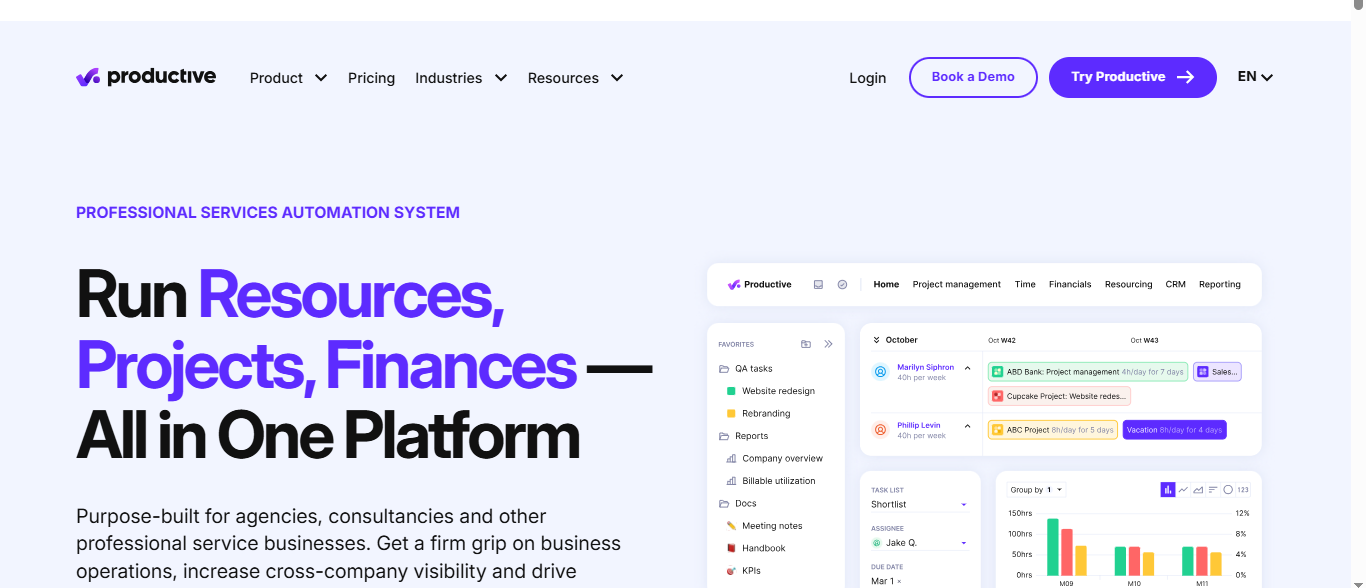
Overview
Productive is an all-in-one CRM and project management platform designed specifically for agencies and professional service teams. It brings sales, projects, budgeting, resource planning, and reporting together in one place so you don’t have to rely on several tools. Its biggest strength is how seamlessly everything connects — from closing a deal to planning resources and managing daily tasks.
Because it focuses on client work and agency operations, Productive gives teams better visibility into workloads, project progress, and financial performance. You can manage deals, track time, forecast project results, and plan budgets all inside a single unified workspace, making operations smoother, more accurate, and helping teams to work faster with reliable real-time data.
Key Features
- Sales CRM with visual pipeline to track leads, deals, communication, and proposals.
- Project management views including Kanban, Gantt, Calendar, Workload, and List.
- Dashboard for resource planning to check team availability, schedule tasks, and avoid overload.
- Track every dollar spent with budgeting, real-time alerts, forecasting, and financial tracking.
- Reporting suite with 50+ templates, custom dashboards, and automated reporting through Pulse.
Pros
- Combines CRM, project management, budgeting, and resource planning within a single platform.
- Excellent visibility into team capacity, billable hours, and financial insights.
- Tracking work is made easier by multiple project views and client collaboration tools.
- Strong forecasting tools enable managers to make data-driven decisions in real time.
Cons
- Feature-heavy platform may feel overwhelming for very small teams.
- Advanced forecasting and reporting tools require higher-tier plans.
- Onboarding and setup can be pretty time-consuming because of the platform’s depth.
2. Nimble – Best for Lightweight PM Needs

Overview
Nimble is a CRM-focused platform meant for small to medium teams needing strong contact management with basic project tracking. It’s ideal if your core focus is managing customer relationships, sales pipelines, and communication workflows but don’t need an all-in-one project management system.
While the project management side of Nimble is a bit limited, the software shines in contact organization, interaction tracking, and email workflow automation. This makes it an excellent tool for sales and marketing teams who want to have a clear view of leads, deals, and upcoming tasks without juggling multiple tools.
Key Features
- Customer relationship management to track contacts, interactions, and engagement.
- Email sequences to automate follow-ups and lead nurturing.
- Sales pipelines and reporting to visualize deal stages and track performance.
- Automation of workflows to reduce time on repetitive tasks.
- Task and meeting tracking to stay on top of daily activities and events with clients.
Pros
- Excellent for contact management and data enrichment.
- Simplifies the sales and marketing workflows for small teams.
- User-friendly interface that allows for clear visualization of interactions and deals.
- Automates email sequences and reminders, hence reducing manual follow-ups.
Cons
- Only one pricing tier, which may be costly to some teams.
- Limited project management functionality compared to feature-rich PM platforms.
- Not ideal for teams that require complex project planning or need more sophisticated resource management.
3. HubSpot – Best for Complex Needs
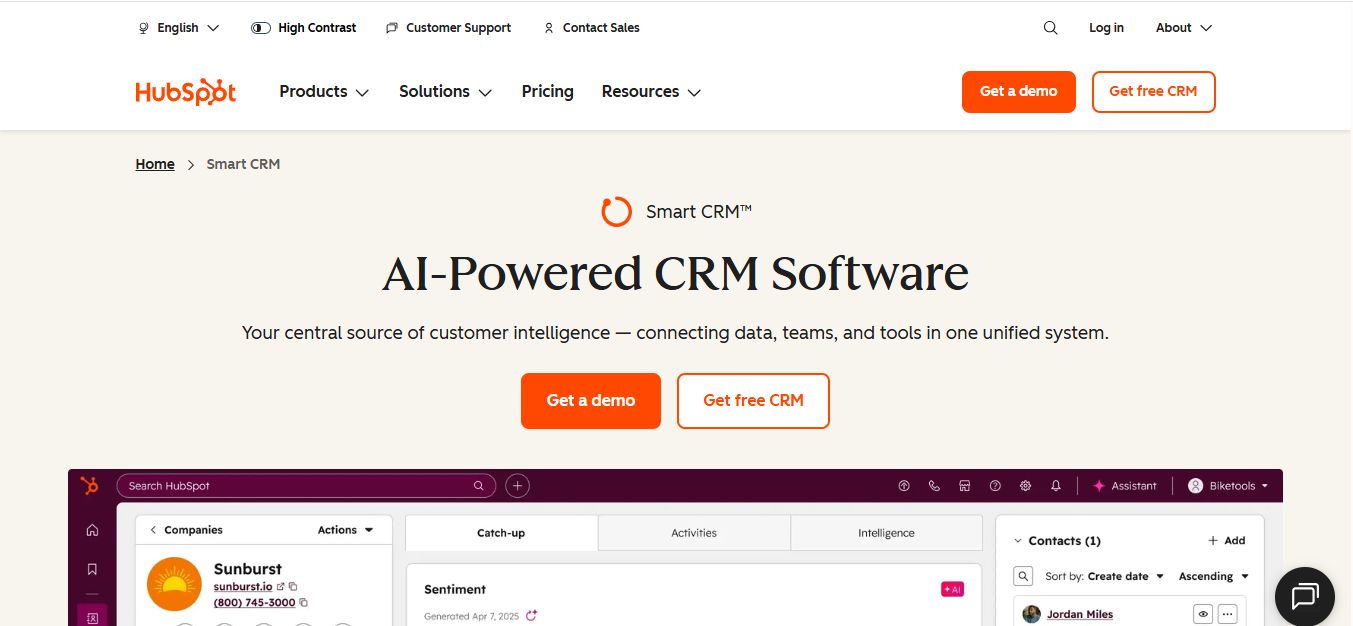
Overview
HubSpot is a widely used CRM platform, popular among mid-sized and larger businesses for its robust sales, marketing, and customer service features. However, it was designed specifically for managing customer relationships, not to serve as a dedicated project management tool-which performs best when complemented with a PM platform or integrated with tools such as Productive.
The platform is a central place for contact management, email automation, sales pipelines, reporting, and marketing campaigns. HubSpot also offers AI-powered capabilities, shared inboxes, and integrations with over 1,900 business apps, making it a versatile solution for companies that need an all-round CRM to scale their operations efficiently.
Key Features
- Contact Management: Store all client information, communication history, and activities in one place.
- Pipeline Management: Visualize deals, assign tasks, and predict revenue across your sales cycle.
- Workflow Automation: Automate repetitive sales and marketing tasks to save time.
- AI Tools: Use AI assistants for content creation, summarizing records, and lead qualification.
- Integrations: Connect with over 1,900 apps including Gmail, Slack, Shopify, Asana, and many more.
Pros
- All-in-one CRM for marketing, sales, and customer service teams.
- Free edition for unlimited scaling without any expiration date.
- AI-powered tools make tasks, content creation, and lead management easier.
- Extensive integrations allow teams to work with tools they already use.
Cons
- Not project management software; other tools are required to deliver complete PM functionality.
- Can be expensive for small businesses that don’t need all features.
- New users may be overwhelmed by this platform because of the depth of features.
4. Insightly – Best for Managing the Full Customer Journey
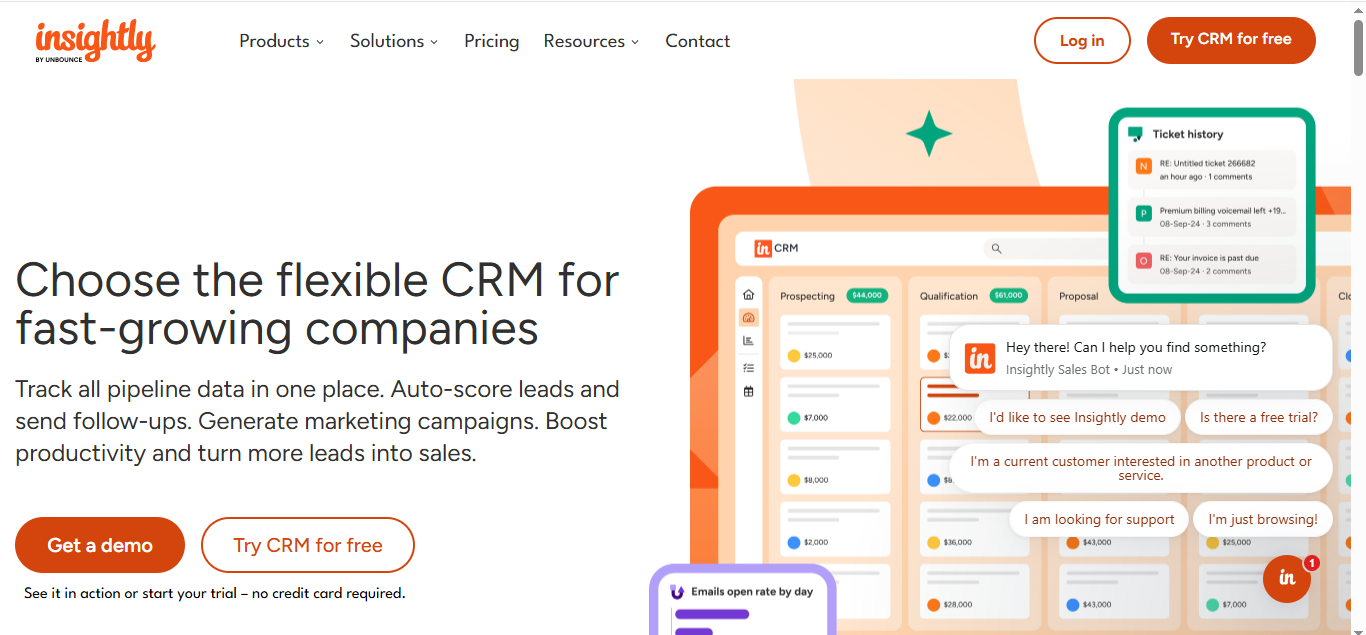
Overview
Insightly is an all-in-one, cloud-based CRM system that ties sales, marketing, and basic project management together. It helps teams manage leads, automate workflows, and track projects from start to finish, making it ideal for small to mid-sized businesses looking for a single source without having to juggle multiple tools.
It features a clean interface with strong automation, AI enhancement, and extensive integrations, effectively allowing teams to manage contacts, track pipelines, execute marketing campaigns, and manage customer support-all from one convenient platform. Insightly simplifies complex processes, increases productivity, and provides an extensive view of the customer journey.
Key Features
- Contact & Lead Management: Keep all client information, emails, calls, and notes organized.
- Pipeline & Project Management: Track deals, tasks, and project progress from one central dashboard.
- Workflow Automation: Automate repetitive tasks and follow-ups for sales and marketing teams.
- Dashboards & Reporting: Visualize key metrics and create custom reports to derive insights.
- AppConnect & Integrations: Connect with tools like Gmail, Slack, Asana, QuickBooks, Shopify, and many more.
Pros
- Combines CRM, marketing, and project management in one platform.
- Intuitive interface and easy-to-use automation features.
- Strong integration options with hundreds of third-party apps.
- Transparent pricing and flexible plans for growing teams.
Cons
- Only higher-tier plans have advanced automation, analytics, and AI features.
- Premium support is available only on top plans: by phone or priority.
- Project management capabilities are not as deep as dedicated PM software.
5. Salesforce – Best for Enterprise-Grade CRM & AI Automation
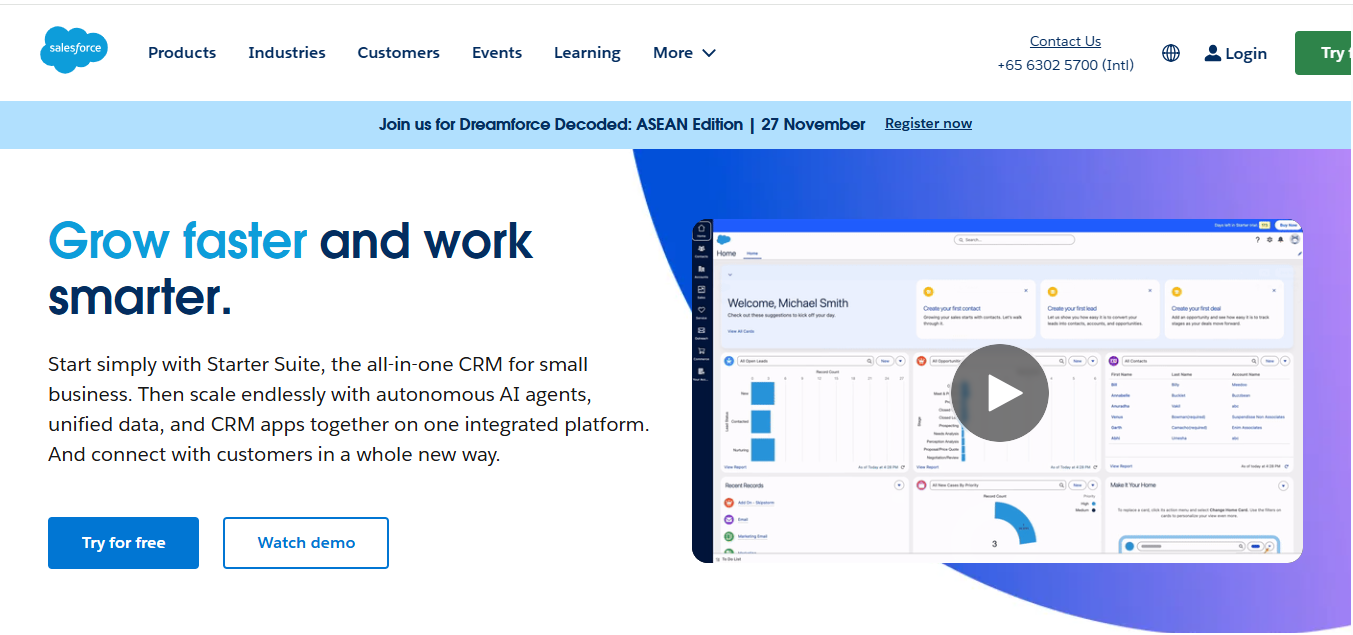
Overview
Salesforce is the number one AI-powered CRM platform in the world, used by 150,000 companies worldwide. Since 1999, Salesforce has helped businesses of every size tackle sales, service, commerce, and marketing: anywhere, on any device. With Salesforce, teams get a complete view of every customer, streamline workflows, and provide personal experiences all over while growing stronger and more efficient.
Beyond core CRM capabilities, Salesforce offers Agentforce AI, a suite of autonomous agents to support employees, automate routine tasks, and provide around-the-clock customer assistance. The powerful customization, integrations, and AI insights on its platform make it ideal for fast-growing businesses and enterprises alike that need advanced CRM and project management capabilities in one system.
Key Features
- AI-Powered Automation: Predict customer behaviour, personalize interactions, and automate tasks with Agentforce AI.
- Unified Customer 360 View: Centralize customer data across sales, marketing, service, commerce, and IT for more informed insights.
- Customisation & Scalability: You can create custom dashboards, workflows, and processes that grow along with your business.
- AppExchange Integrations: Access thousands of third-party apps and tools to extend Salesforce’s capabilities.
- Cross-Department Collaboration: Enable seamless communication and shared insight among teams to achieve consistent customer experiences.
Pros
- All-in-one comprehensive CRM, from small teams to large enterprises.
- AI and automation increase overall productivity, customer engagement, and efficiency.
- Highly customizable and scalable to meet evolving business needs.
- All-encompassing integrations to connect seamlessly with other business tools.
Cons
- Can be expensive for small businesses or teams that only need basic CRM features.
- Extensive features require training in order to use the platform fully.
- Some advanced AI and automation capabilities require premium plans.
6. Bitrix24 – Best for Complex Project Management
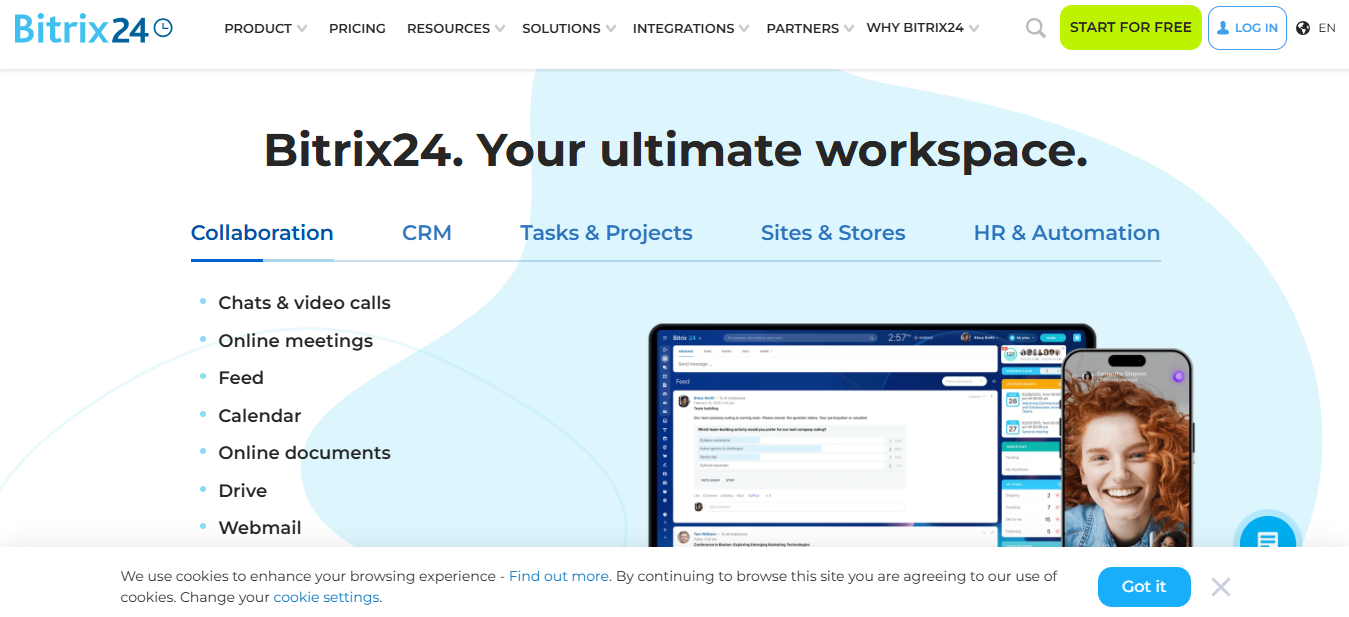
Overview
Bitrix24 is an omnichannel CRM and project management platform for handling end-to-end business processes. Over 15 million companies in the world trust Bitrix24 and centralize sales, projects, tasks, HR, collaboration, and communication tools into a single platform. Bitrix24’s all-in-one approach will help manage workflows, track tasks, increase productivity, while everything will be connected and organized.
Bitrix24 has an extensive functionality suite that works well for complex projects, although the experience and performance could be quite challenging for a beginner. In many instances, it requires training and familiarization to reap the full benefits of this platform. Its flat pricing, though, makes it a solid choice for companies wanting to integrate CRM and project management in one place, with large-scale collaboration features.
Key Features
- Sales Management & Enablement: Track leads, deals, and sales pipelines with advanced CRM tools.
- Project & Task Tracking: Manage projects with Kanban boards, timelines, and dependencies of tasks.
- Workflow Automation: Automate repetitive tasks across sales, HR, and project management.
- AI Assistant – Use AI for task recommendations, reminders, and insights into your productivity.
- Employee & Collaboration Tools: HR management, chats, video calls, online documents, calendars, and workgroups all in one platform.
Pros
- Unified workspace integrates CRM, project management, and collaboration tools into one system.
- Flat pricing and large user capacity make it cost-effective for scaling teams.
- Extensive integrations with popular apps, including Slack, Google Drive, Jira, and HubSpot.
- From team leaders to multinational companies, millions around the world trust these applications.
Cons
- User interface and overall experience can be complex, necessitating training.
- Performance issues can occur when projects are very large or work is heavy.
- Advanced features and AI capabilities are better accessed on higher-tier plans.
7. Agency Handy – Best for Small Agencies
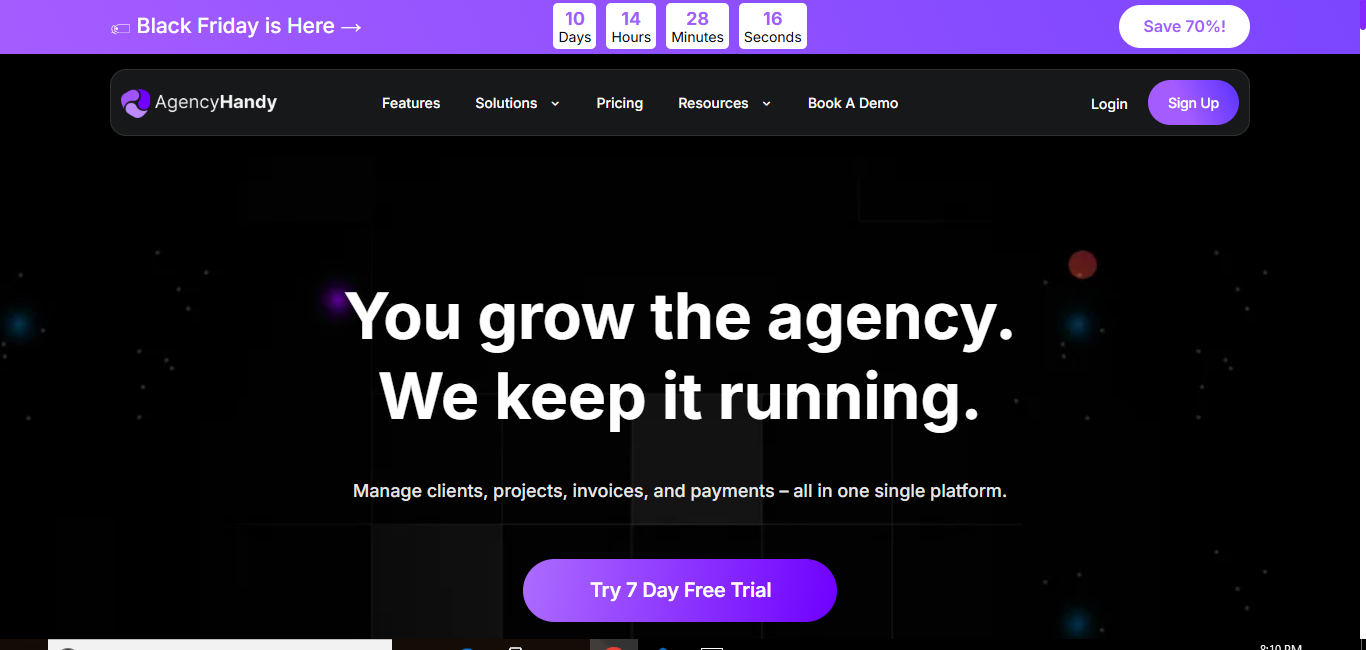
Overview
Agency Handy is a CRM and project management tool designed specially for small agencies and service-based businesses. Unlike traditional tools that separate sales from the execution of projects, Agency Handy combines lead management, client collaboration, and project delivery into one single system. Everything happens on one platform: from capturing a lead to the actual delivery of the project. It saves time and keeps teams in sync.
It is designed to be simple but highly functional. Through their portal, clients can log in to check the progress of projects, upload files, leave feedback, and message your team directly within tasks. In turn, this real-time collaboration reduces unnecessary back-and-forth emails, keeping everyone on the same page. Agency Handy focuses on core features such as lead management, project tracking, time tracking, invoicing, and client communication without overwhelming users with unnecessary tools or enterprise-level complexity.
Key Features
- Lead Capture Forms: Embed forms anywhere on your website and leads will automatically populate into your CRM dashboard.
- Kanban Pipeline: Visualize your whole sales process, from new leads through active clients.
- Client Portal: Through this, clients can monitor progress, upload files, and leave feedback in real time.
- Time Tracking: Log hours directly within tasks for billing, capacity planning, and accurate reporting.
- API & Webhooks: Connect Agency Handy to other tools and automate workflows with custom integrations.
Pros
- Combines CRM and project management into a single, user-friendly platform.
- The portal enables clients to participate more actively in projects and makes the process more transparent.
- Time tracking and invoicing built into tasks streamline billing and resource planning.
- Highly rated by users for improving productivity and simplifying agency workflows.
Cons
- Best for small agencies, as it lacks some high-end enterprise-level features.
- Limited marketing automation or analytics compared to larger CRM platforms.
- Some integrations may require a technical setup through API or webhooks.
8. Monday.com – Best for Work Organization
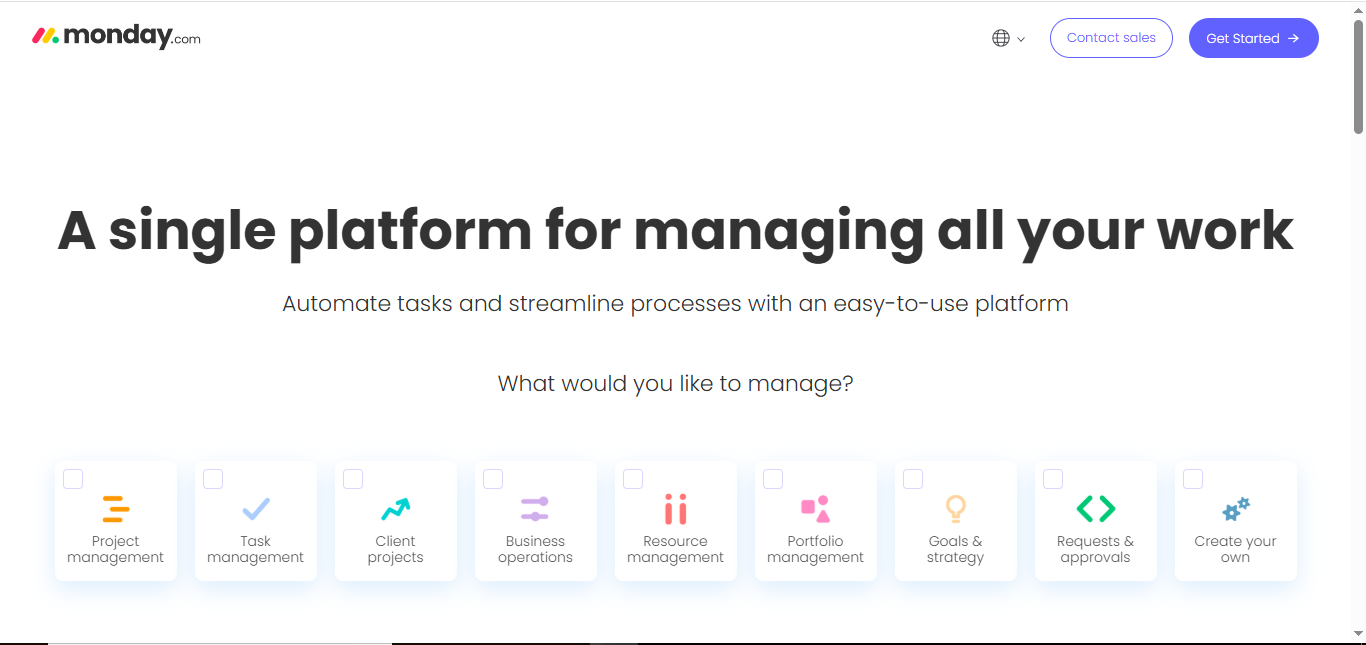
Overview
Monday.com is an adaptable work operating system that integrates CRM, project management, and departmental workflow on a single AI-powered platform. Its CRM system is separate and needs integration with Monday Work Management, but this platform performs exceptionally well in organizing work across teams, projects, and processes. Its flexible interface and AI features let businesses plan and track projects and keep sales, marketing, IT, and engineering aligned.
The solution is designed for organizations of all sizes and industries. Monday.com offers customized dashboards, real-time insight into project progress, and AI-driven insights for risk detection, workflow automation, and resource management. Using dedicated AI assistants, the teams will be able to automate repetitive tasks, analyze competitors, and smooth customer journeys; this helps improve overall productivity.
Key Features
- Work Management Modules: Manage projects, sales, marketing, IT, product, and operations within one platform.
- Customizable Dashboards: Real-time dashboards that can be tailored to teams and individual workflows, thus assuring full visibility.
- Sales Cycle & Client Communications: Track opportunities, manage leads, and keep communication organized.
- AI-Powered Assistance: Automate tasks, detect risks, and receive guidance from AI assistants, including SDR Expert, Project Assistant, and Service Agent.
- Agile Project Management: Plan sprints, the status of tasks, assign ownership, and flag blockers with flexibility and precision.
Pros
- It offers flexibility and scalability for a wide range of industries and departments.
- AI-powered automation cuts down on manual tasks while expediting project and sales execution.
- Customizable dashboards provide full visibility across projects and workflows.
- Recognized as a leader in collaborative work management by both Gartner, G2, and Forrester.
Cons
- Separate CRM integrations might be expensive and not as user-friendly as one platform would be.
- Lacks bulk data management and native advanced analytics, hence may require extra tools.
- It may be time-consuming to integrate work management and CRM features.
9. Flowlu – Best for Integrated Client Work
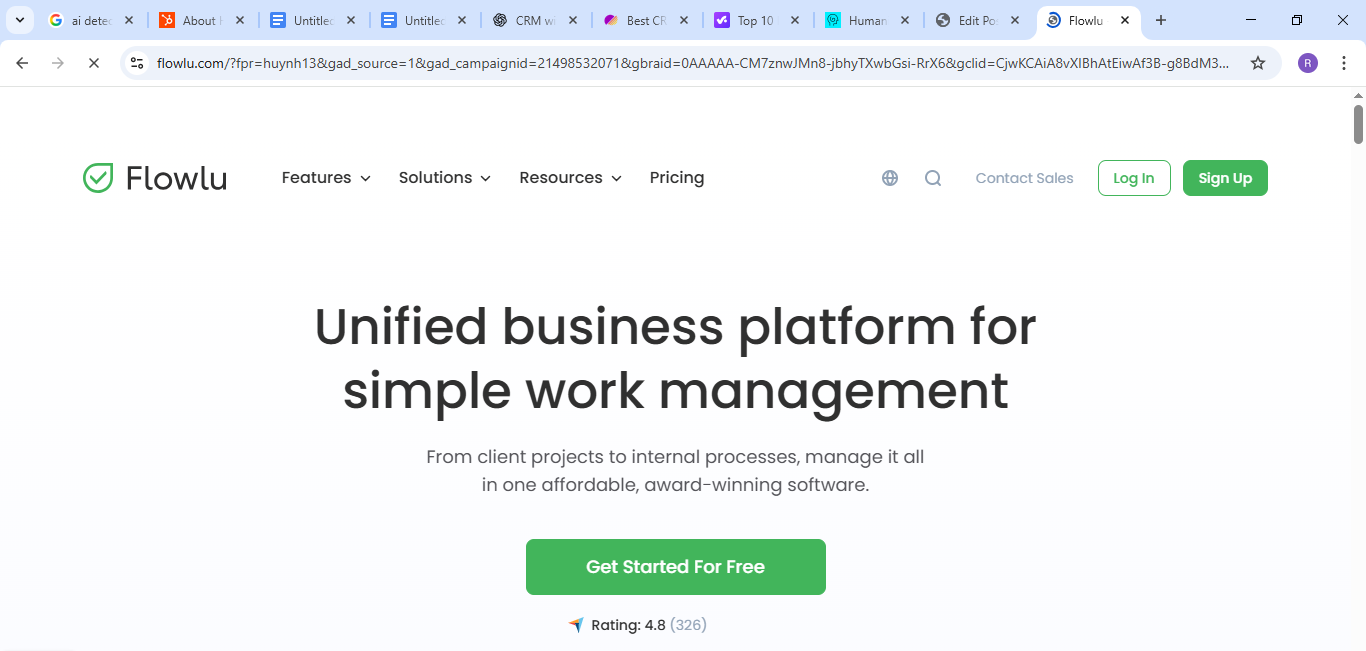
Overview
Flowlu is an all-in-one business management platform that combines CRM, project management, and financial tools in a single, unified system. It is designed for small and medium businesses that want to streamline client work, track projects, and manage finances without juggling multiple apps. At the same time, it lacks advanced resource planning features and is developed by a smaller team, it still provides powerful automation, collaboration, and reporting tools that keep workflows efficient and organized.
The integrated approach of the platform enables businesses to manage sales, projects, invoicing, and client communications from one dashboard. Teams can visualize tasks and track progress with ease through flexible views, including Kanban boards, Gantt charts, and lists. Smart automation, client portals, and document generation are just some of the other powerful features Flowlu offers to make agencies, consultants, and service teams save time, boost productivity, and reduce costs associated with numerous subscriptions.
Key Features
- Project Management: Plan, track, and prioritize tasks with end-to-end project visibility.
- CRM & Sales Automation: Manage opportunities, track customer interactions, and automate sales processes.
- Financial Management & Invoicing: Manage budgets, create invoices, and get insights on revenue and costs.
- Collaboration Tools: Team messaging, real-time updates, and client portals for seamless communication.
- Document Builder & Mind Maps: Create tailored documents and bring ideas to life visually for the best project planning.
Pros
- All-in-one comprehensive platform for CRM, project management, and finance.
- Flexible views and automation rules further boost team productivity and workflow efficiency.
- More affordable than using multiple tools alone.
- Strong customer support and templates for faster implementation.
Cons
- Resource planning functionality is limited compared to enterprise solutions.
- Smaller development team may mean slower updates and feature rollouts.
- Advanced enterprise-level functionality may require workarounds in larger organizations.
10. Zoho – Best for Process Automation
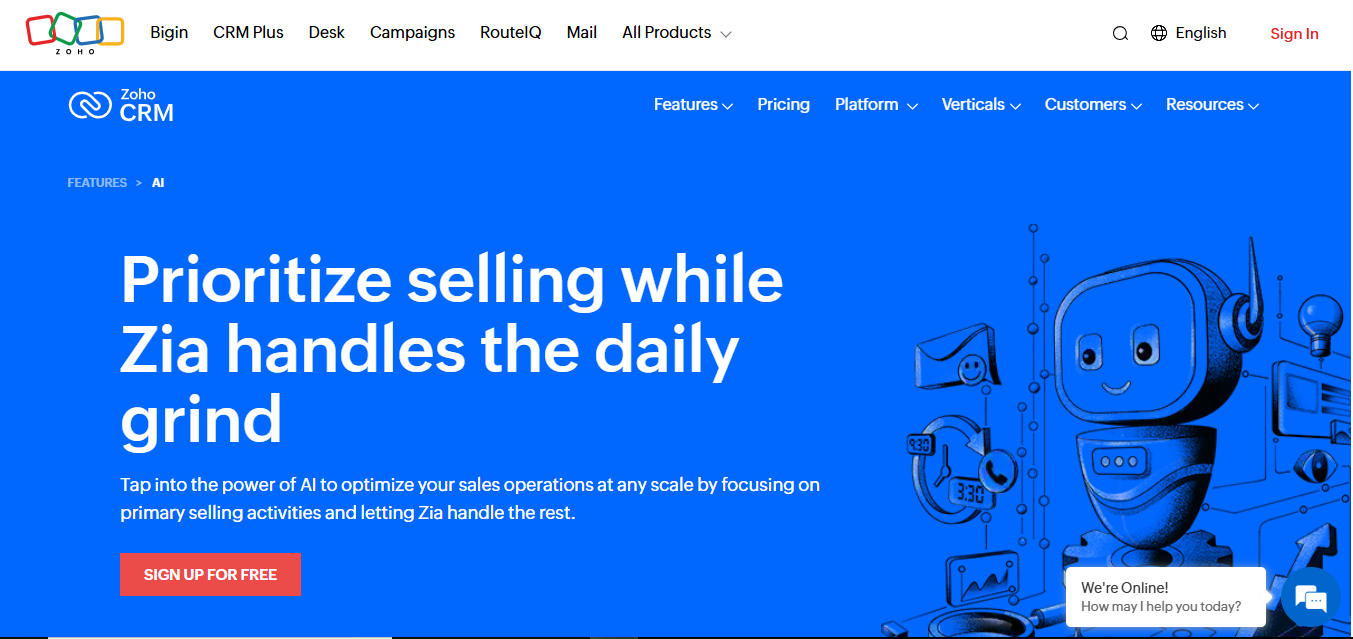
Overview
Zoho is an all-inclusive cloud business software suite, which provides solutions to help a company manage its customer relationship, sales process, project tracking, and internal operations. From CRM and finance to HR and analytics, Zoho has it all in one package. While offering a great deal of function and capability, the depth of such tools is overwhelming for some teams, and the pricing for the full Zoho One suite may be more than smaller businesses need.
The platform’s holistic approach lets companies streamline processes across departments, automate repetitive tasks, and have visibility over projects and sales pipelines. Its AI assistant, Zia, adds intelligent recommendations and insights, thus helping businesses make data-driven decisions faster. With strong security, global infrastructure, and support for enterprises, Zoho fits teams that want to centralize operations and scale efficiently.
Key Features
- CRM & Sales Automation: Manage leads, track deals, and automate workflows to enhance sales efficiency.
- Task & Project Management: Visualize projects with Gantt charts, Kanban boards, and task lists for better planning.
- Financial & Billing Modules: Manage accounting, invoicing, and expense tracking on a single platform.
- Business Intelligence & Analytics: Get insights with the help of dashboards, reports, and AI-driven recommendations.
- HR & Employee Management: It streamlines your , onboarding, payroll, and HR processes.
Pros
- Wide-ranging features serve as a single platform for several business operations.
- AI assistant Zia provides actionable insights and recommendations.
- Strong support and security for enterprise-scale businesses.
- Highly customizable and scalable for businesses of all sizes.
Cons
- Can be overwhelming for teams not needing all the apps included.
- Learning curve can be steep to fully leverage all features.
- Full Zoho One suite may be expensive for a small business or a startup.
Conclusion
The right choice of CRM depends on your business size, goals, and workflow needs. Some CRMs, like HubSpot or Zoho, would help a business seeking robust automation with all-in-one solutions, while tools like Agency Handy or Flowlu focus on seamless project management and client collaboration for smaller teams. Platforms such as Monday and Bitrix24 provide flexibility with complex workflows but may require more setup and training.
Ultimately, the best CRM is the one that keeps your team organized, enhances your communication with clients, and smooths your sales and project processes without overburdening your workflow. Evaluate your priorities, try free plans or demos, and pick a system that fits your team’s unique needs-the right CRM can transform how you manage relationships, projects, and growth in 2026 and beyond.
Frequently Asked Questions (FAQs)
What is a CRM?
It is software that helps your organization manage interactions with both customers and prospects. It organizes contacts, tracks sales, manages projects, and enhances communication with clients.
Why do businesses need a CRM?
CRMs smoothen sales and project procedures, make it easier to collaborate as a team, and ensure no leads or tasks slip through the cracks. It helps firms save time, reduce errors, and grow revenue.
Which CRM is best for small agencies?
Agency Handy and Flowlu are ideal for small agencies because they combine project management with CRM, making client work both simple and efficient.
Which CRM is the best for automation and process management?
Zoho and HubSpot CRM are ideal for companies that need advanced automation, sales workflows, and marketing integrations that can cut down on manual labor.
Is free CRM worth using?
Yes, many CRMs have free plans, including HubSpot and Zoho, which come with most core features. Free versions are ideal for startups or small teams; however, paid plans provide access to advanced features.
Can CRMs be integrated with other tools?
Most modern CRMs, like Bitrix24, Monday, and Flowlu, propose integrations with e-mail, chat, project management tools, accounting software, and many more. This helps you keep all your workflows connected.
