Are you new to managing customers and sales and wondering which CRM is best to start with? Do you want a tool that’s free, easy to use, and doesn’t overwhelm you with complex features?
Finding the right CRM as a beginner can be tricky, especially with so many options claiming to be “the best.” A good free CRM can help you manage contacts, track deals, schedule tasks, and even automate simple processes — all without spending a dime.
In this article, we’ll explore the 10 best free CRM tools for beginners in 2026, highlighting their features, ease of use, and why they’re ideal for someone just starting out. By the end, you’ll know exactly which CRM can help you stay organized, productive, and ready to grow your business.
What Is CRM?
CRM stands for Customer Relationship Management. It is a system or software that helps businesses manage their interactions with customers, clients, and leads.
A CRM stores information like contact details, emails, calls, notes, and deal history in one place, making it easy for teams to stay organized. It also helps track sales, manage tasks, improve communication, and provide better customer service.
In short, a CRM is a tool that helps businesses build stronger relationships with customers and grow their sales efficiently.
What Is a Free CRM for Beginners?
A free CRM for beginners is a customer relationship management tool that you can use without paying, designed to help new users manage contacts, track deals, and organize tasks. These CRMs are usually simpler and easier to use than advanced paid systems, making them perfect for individuals, small teams, or startups.
They often include essential features like contact management, deal tracking, email integration, task reminders, and sometimes basic automation. The goal is to help beginners stay organized, improve customer communication, and grow their business without a steep learning curve or cost.
How Free CRMs Work
Free CRMs work just like regular CRM software, but they offer basic features at no cost. You can manage contacts, track deals, schedule tasks, and monitor customer interactions without paying for a subscription.
These CRMs store your data in the cloud, so you can access it from your computer, smartphone, or tablet. Many free plans also include mobile apps, email integration, and simple automation tools.
The main idea is to give beginners and small teams a cost-free way to organize their sales and customer relationships while still benefiting from essential CRM functionality.
Benefits of Free CRM Tools for Beginners
Free CRM tools offer many advantages that make managing customers, leads, and sales easier for beginners. Below are the main benefits explained in a simple and clear way.
Easy to Get Started
Free CRMs are designed for beginners, so you don’t need prior experience to set them up. Most offer simple interfaces, guided tutorials, and easy navigation, helping new users start organizing their contacts and sales quickly.
Cost-Effective
As the name suggests, free CRMs don’t require any payment. This is ideal for small businesses, startups, or individual entrepreneurs who want to manage customers without investing in expensive software.
Better Organization
These tools store all your customer information in one place. You can track leads, deals, emails, calls, and notes efficiently, which reduces confusion and helps you stay on top of every opportunity.
Improved Productivity
Even free plans offer features like task reminders, notifications, and simple automation. This saves time on repetitive tasks, allowing you to focus on building relationships and closing deals.
Access from Anywhere
Most free CRMs come with cloud-based access and mobile apps. This means you can check customer data, update deals, and track tasks from your phone or tablet, even when you’re away from your desk.
Top 10 Free CRM Tools for Beginners in 2026
Here is a list of the best free CRM tools for beginners that help manage contacts, track deals, and stay organized without spending a dime:
- HubSpot CRM – Best overall free CRM for beginners with robust features.
- Zoho CRM – Free plan suitable for small teams with good automation.
- Bitrix24 – Free plan with sales, marketing, and collaboration tools.
- EngageBay – All-in-one free CRM with marketing automation.
- Freshsales (Freshworks CRM) – Mobile-friendly CRM with AI features.
- Agile CRM – Free plan for small teams with contact and deal management.
- Capsule CRM – Lightweight CRM focused on small business simplicity.
- Streak CRM – Gmail-integrated CRM ideal for solo users and small teams.
- Insightly CRM – Free plan with CRM and project management features.
- Vtiger CRM — Free plan with sales, support, and email marketing tools.
1. HubSpot CRM
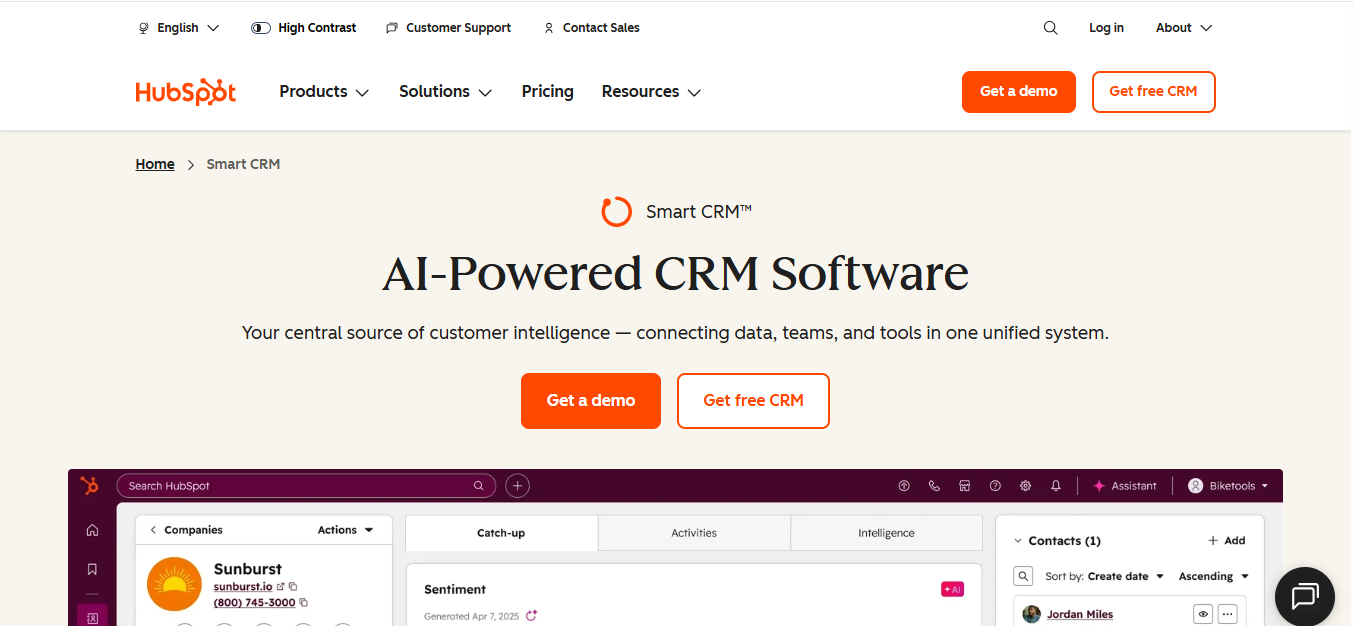
Overview
HubSpot CRM is a free, cloud-based CRM designed for small teams and beginners who want to manage contacts, deals, and sales pipelines efficiently.
The free plan supports unlimited users, giving teams the ability to store and organize leads, contacts, companies, and deals without any cost.
It provides task management, email tracking, and pipeline visualization to help teams stay productive and close deals faster. HubSpot’s mobile app allows you to access your CRM data from anywhere, update records, log calls, and manage tasks on the go.
Additionally, the CRM integrates with HubSpot’s marketing, service, and operations tools, enabling seamless workflows across your business.
Key Features
- Contact management: store and update customer records, log calls and emails.
- Deal pipeline: visually track opportunities through your sales stages.
- Task & activity tracking: manage to-dos, meetings, and calls right inside the CRM.
- Reporting dashboard: generate reports and insights across contacts, deals, and sales performance.
- AI-powered assistant (Breeze): use HubSpot’s AI tools to surface insights, summarize records, and prep for sales calls.
Pricing
- Free Plan: $0 — includes core CRM tools, deal pipelines, contact management, email tracking, and mobile access.
- Starter: From ~$15/user/month — adds basic email automation, custom fields, and expanded permissions.
- Professional and Enterprise: Paid tiers with advanced automation, custom reporting, AI, and more.
2. Zoho CRM
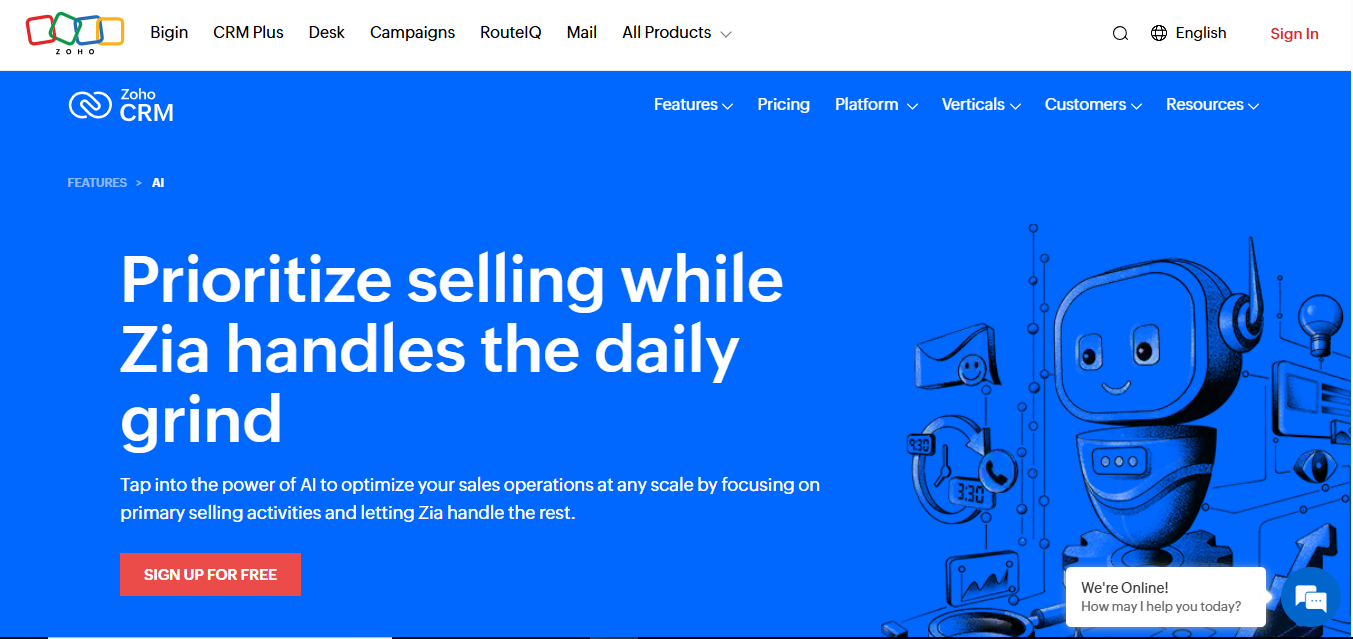
Overview
Zoho CRM is a free, cloud-based CRM designed for small businesses and beginners looking to manage their contacts, deals, and tasks efficiently.
The free plan supports up to 3 users, allowing teams to store and organize leads, contacts, accounts, and deals without any cost.
It provides sales pipeline management, task reminders, and email tracking to help teams stay productive.
Zoho’s mobile app ensures access to your CRM data on the go, so your team can update deals, log calls, and manage contacts anywhere.
Additionally, the CRM integrates with other Zoho applications, allowing seamless workflow across marketing, email campaigns, and project management.
Key Features
- Contact & lead management: store contacts, leads, accounts, and view deal stages.
- Email marketing: send personalized emails, use templates, and manage opt-outs.
- Workflow automation: automate up to 5 tasks in the free plan to reduce manual work.
- Analytics & reports: build charts and standard reports to track sales performance.
- Storage & ecosystem integration: supports up to 5,000 records and integrates with other Zoho apps.
Pricing
- Free Edition: $0 — supports up to 3 users, includes core CRM features like leads, contacts, emails, and mobile access.
- Standard Plan: $14/user/month (annual) — adds custom dashboards, scoring rules, and web forms.
- Professional Plan: $23/user/month (annual) — adds inventory management, validation rules, and more automation.
- Enterprise Plan: $40/user/month (annual) — includes advanced customization, approvals, and more storage.
3. Bitrix24 CRM
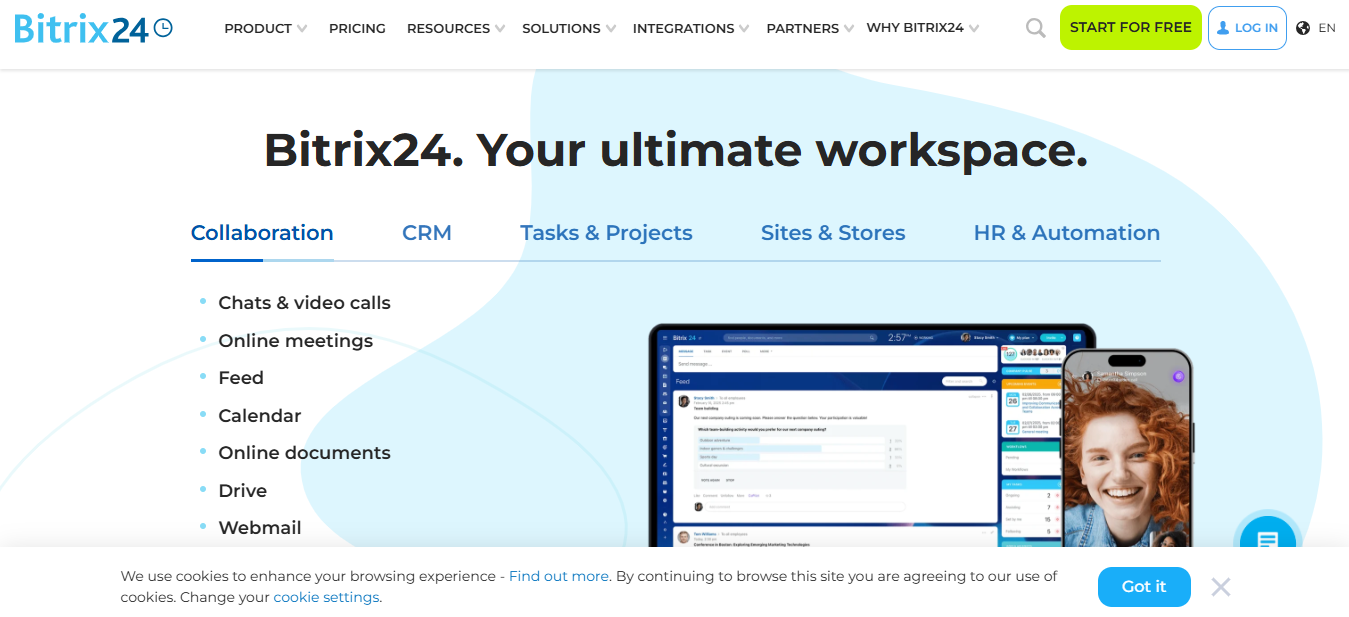
Overview
Bitrix24 CRM is a powerful, cloud‑based system that offers unlimited users and unlimited records even on its free plan. It gives you a 360‑degree customer view, letting you track leads, deals, invoices, and communications — all in one platform.
The mobile app supports full CRM functionality, including deal tracking, invoice creation, and client calls — letting your team stay on top of sales from anywhere.
Bitrix24 also includes a built-in contact center in the free plan — you can make and receive calls directly from the CRM.
For more flexibility, Bitrix24 offers both cloud-based and self-hosted (open-source) versions, giving teams full control of their data and setup.
Key Features
- Unlimited CRM records, contacts, companies, and deals on free plan
- Sales pipeline management with custom deal stages
- Integrated call center and telephony (make/receive calls)
- Email marketing and automation included in free tier
- Mobile CRM app (iOS & Android) with invoicing and automation rules
Pricing
- Free Plan: $0 — unlimited users, 5 GB storage, full CRM, call center, and mobile access.
- Basic: $61/month (flat fee, includes CRM + collaboration + 5 users)
- Standard: $124/month for up to 50 users + advanced features like marketing and online docs
4. EngageBay CRM

Overview
EngageBay CRM is an all-in-one platform that combines sales, marketing, and service tools in a single, easy-to-use system.
Its free plan lets you manage contacts, deals, tasks, and email marketing — all without paying.
On the mobile app, you can access contact data, view past interactions, make calls, and track your sales pipeline while on the go.
EngageBay also supports chat, helpdesk tickets, and live chat – giving you a complete view of customer interactions in one place.
Automation is a key strength: the free CRM includes lead nurturing, deal automation, and telephony features like auto call logging.
Key Features
- Contact & Deal Management — 360‑degree view of contacts and pipeline.
- Email Marketing — Send broadcasts, sequences, and autoresponders.
- Task & Appointment Tracking — Manage to‑dos and schedule meetings.
- Live Chat & Helpdesk — Integrate customer support directly with CRM.
- Sales Automation — Automate lead nurturing, calling, and deal updates.
Pricing (Free Plan)
- Free Plan — $0 per user/month
- Up to 250 contacts & companies.
- Includes contact management, deals, tasks, email tracking, and appointment scheduling.
- Comes with G Suite integration and live chat.
- Basic Plan — ~$11.04/user/month (when billed biennially) for 500 contacts, calling, predictive lead scoring, and multiple deal pipelines.
- Growth Plan — ~$42.49/user/month (biennial) for 20,000 contacts, sales automation, custom deal tracks, and more.
- Pro Plan — ~$67.99/user/month (biennial) with 30,000 contacts, auto-dialer, proposal analytics, and advanced reporting.
5. Freshsales (Freshworks CRM)
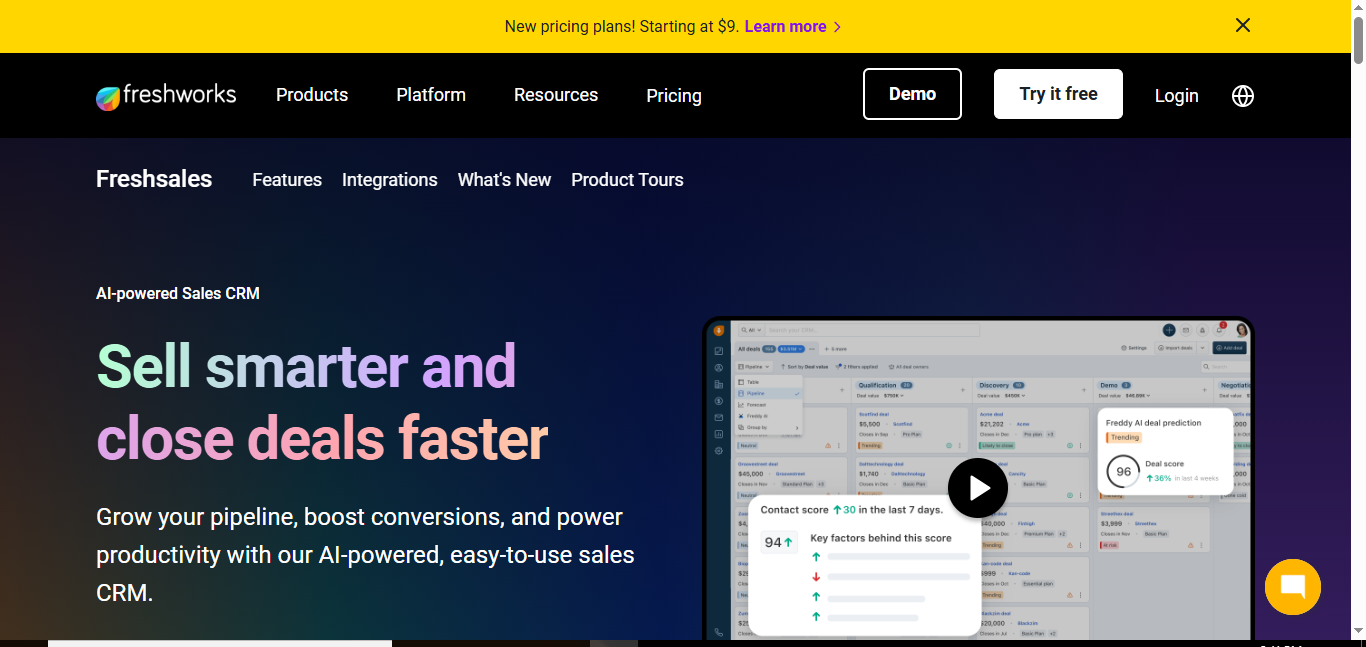
Overview
Freshsales (by Freshworks) is a cloud-based CRM made for small sales teams and beginners who want to manage leads, deals, contacts, and customer communication all in one place.
The free plan supports up to 3 users, making it ideal for very small teams or startups getting started with CRM.
It offers a Kanban-style pipeline view so you can easily track deal stages and visualize how leads move through your sales process.
Freshsales also includes built‑in phone, live chat, and email tools — all accessible from its mobile app for on-the-go workflow.
Customization is powerful yet straightforward: you can set up custom fields and stages, and use Freddy AI for insights when you upgrade.
Key Features
- Contact, lead, account, and deal management with a clean interface
- Visual Kanban pipeline to track deals easily
- Built-in phone, email, and chat within the CRM
- Mobile app with offline access, voice notes, and check-ins
- Basic automation and custom workflows (custom fields, lead stages)
Pricing (Free Plan)
- Free Plan: $0 — Up to 3 users, includes CRM core tools like contact management, Kanban pipelines, in-app phone/chat, email templates, and 24×5 support.
- Growth: $9/user/month (billed annually) — adds workflows, custom fields, product catalog, and more.
- Pro: $39/user/month (billed annually) — includes AI-powered scoring (Freddy), sales sequences, and multi-pipeline support.
- Enterprise: $59/user/month (billed annually) — adds advanced customization, forecasting insights, and audit logs.
6. Agile CRM
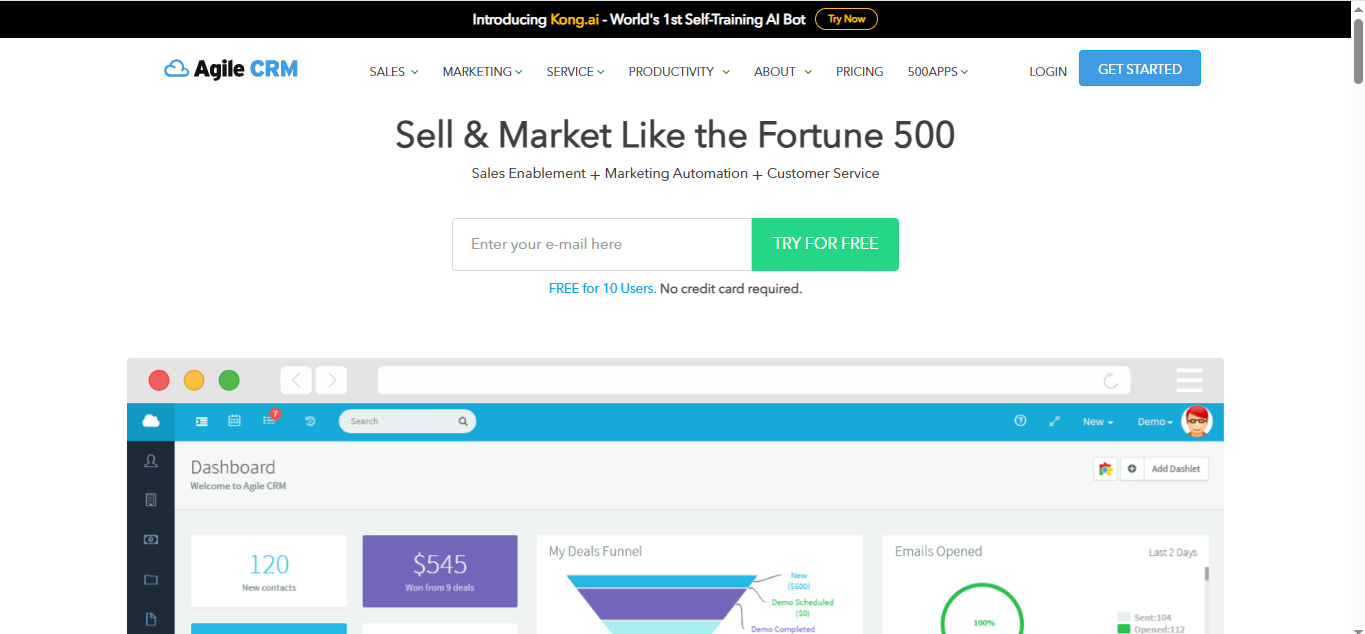
Overview
Agile CRM offers a free plan for up to 10 users, making it an excellent choice for small teams or beginners.
It includes contact management, deals, tasks, email tracking, and appointment scheduling — all without paying a dime.
Agile’s mobile app (iOS & Android) allows you to manage tasks, calls, and emails while on the move, and even integrates with Google Calendar for event sync.
This CRM also supports marketing automation, social monitoring, and web engagement in its free tier.
It’s built to give beginners a lot of value — contact analytics, landing page builder, and helpdesk functionality included.
Key Features
- Contact & company management with up to 1,000 contacts in the free plan.
- Unlimited deals, tasks, and documents even in the free tier.
- Marketing automation with form builder, web popups, and social engagement tools.
- Email tracking and 2‑way email integration to follow and respond to messages efficiently.
- Built-in helpdesk and reporting: manage support tickets and get insights from analytics.
Pricing (Free Plan)
- Free: $0 — supports up to 10 users.
- Starter: $8.99/user/month — adds more automation and marketing workflows.
- Regular: $29.99/user/month — includes advanced campaign workflows and more integrations.
- Enterprise: $47.99/user/month — provides full telephony features, call recording, and post-call automation.
7. Capsule CRM
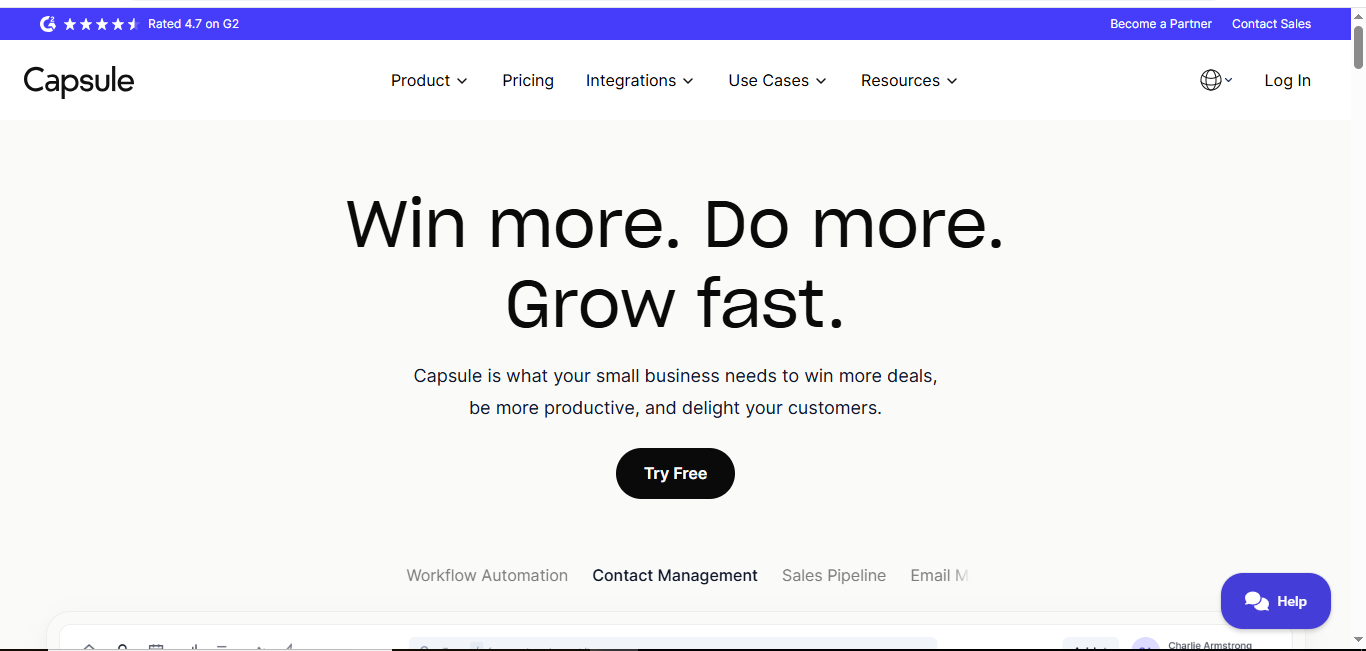
Overview
Capsule CRM offers a free forever plan for small businesses and beginners, letting up to 2 users manage their customer data without cost.
It supports up to 250 contacts, giving enough room for a new team to grow.
The mobile app is fully functional and even supports offline access, so you can work on your CRM while away from the internet.
Capsule includes a simple sales pipeline, contact history, activity logging, and a clean interface that stays easy to use.
It also integrates with popular tools like Gmail, Outlook, Mailchimp, and Zapier, helping your team stay connected.
Key Features
- 250 contacts, 50MB of storage, and 5 custom fields in the free plan.
- A single sales pipeline with customizable stages.
- Email integration with Gmail and Outlook, including add-ins.
- Activity log and contact history to track every interaction.
- Mobile app for iOS and Android with offline access.
Pricing (Free Plan)
- Free: $0 — up to 2 users, 250 contacts, 50 MB storage, 1 pipeline, and mobile access.
- Starter: $18/user/month (billed annually) — 30,000 contacts, email templates, AI‑powered email assistant, and basic reporting.
- Growth: $36/user/month (billed annually) — 60,000 contacts, multiple pipelines, workflow automation, and advanced reporting.
- Advanced: $54/user/month (billed annually) — 120,000 contacts, many project boards, and more custom fields.
8. Streak CRM
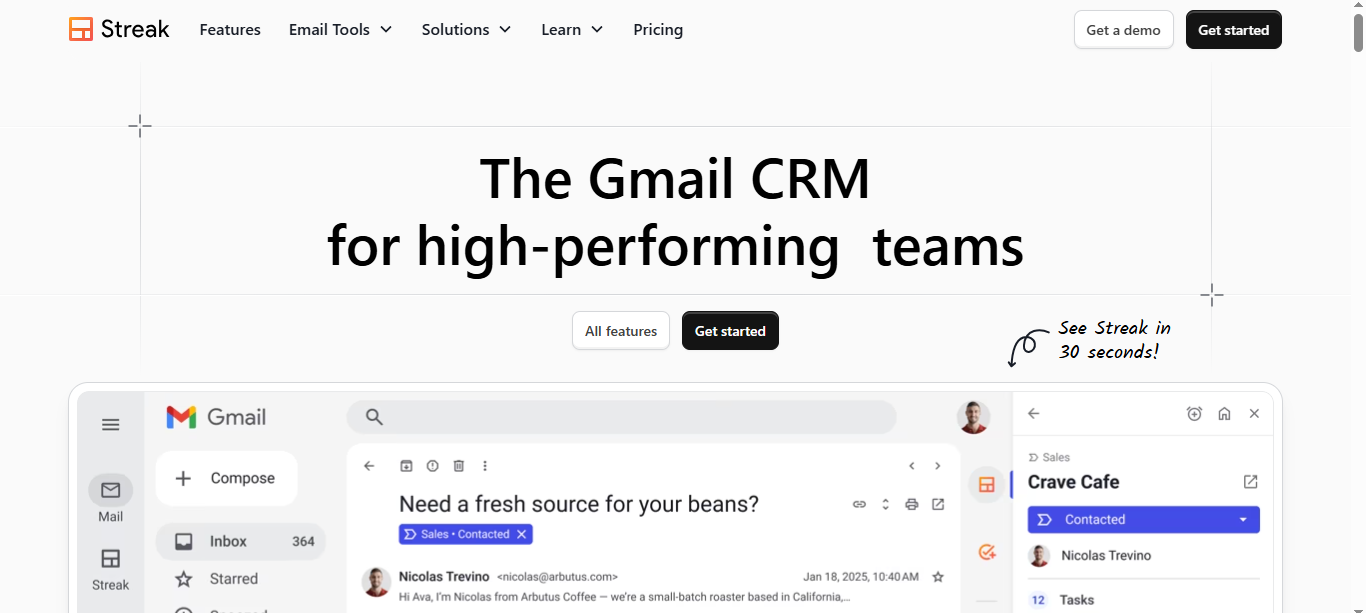
Overview
Streak CRM is built directly into Gmail, turning your inbox into a lightweight CRM that lives where you already work.
It lets you track deals, tasks, and contacts using “pipelines” and “boxes” right inside your email.
The free version includes email tracking, mail merge (up to 50/day), and basic CRM tools — all integrated with Gmail.
Streak also comes with a mobile app that allows you to access your pipelines, update deal stages, and log activities while on the go.
It’s best suited for solo users, freelancers, and small teams that live inside Gmail and want a simple, email‑centric CRM.
Key Features
- Pipeline and box management directly in Gmail for tracking deals and projects.
- Email tracking and automatic logging of Gmail conversations.
- Mail merge capability (50 emails per day on free plan) to send batch personalized emails.
- Task and reminder management per “box” to help follow up and stay organized.
- Gmail sidebar with CRM view — you don’t need to leave your inbox to access your CRM.
Pricing (Free Version)
- Free Plan: $0 — includes core CRM features, email tracking, 50 mail merges/day, task reminders, and mobile access.
- Solo: $15/user/month (billed annually) — adds private pipelines and more mail merges.
- Pro: $49/user/month — includes shared pipelines, more automation, and Gmail power features.
- Enterprise: $129/user/month — advanced reporting, data validation, and team permission controls.
9. Insightly CRM
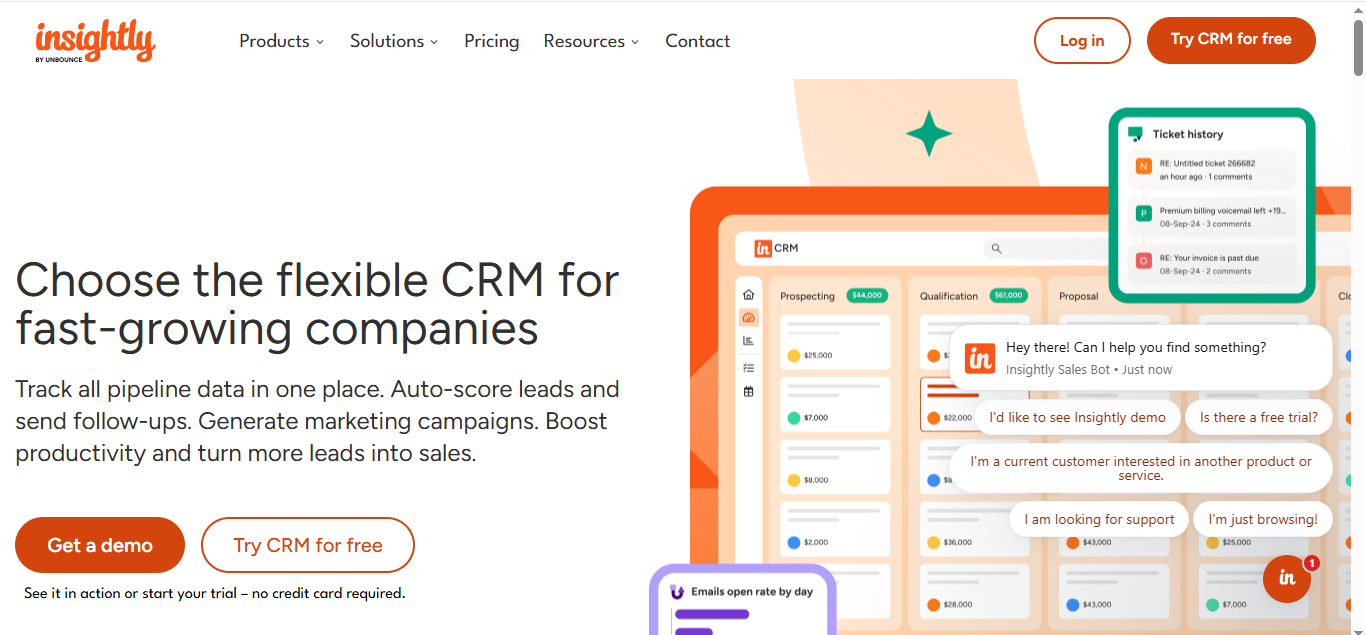
Overview
Insightly CRM is a cloud-based CRM that combines sales and project management, making it highly useful for small to mid-sized businesses.
It provides a clear view of your leads, contacts, tasks, and projects — all from one workspace.
The free plan supports up to 2 users, allowing small teams to manage contacts, tasks, and opportunities without cost.
Insightly also comes with a mobile app that lets you update pipelines, log activities, and track projects on the go.
It’s ideal for beginners and small businesses that want a simple CRM that scales with business growth.
Key Features
- Lead and opportunity management with customizable sales pipelines.
- Project conversion: turn won deals into projects with tasks and milestones.
- Workflow automation to reduce repetitive tasks and standardize processes.
- Email integration and activity tracking (log calls, emails, and events).
- Built-in dashboards and reporting for insights into sales and project data.
Pricing (Free Version)
- Free Plan: $0 — up to 2 users, contact management, task tracking, project pipelines, and mobile access.
- Plus: $29/user/month (billed annually) — adds more advanced CRM features and pipeline customization.
- Professional: $49/user/month (billed annually) — includes workflow automation, role-based permissions, and AppConnect integration.
- Enterprise: $99/user/month (billed annually) — advanced features, custom objects, audit logs, and full AppConnect capabilities.
10. Vtiger CRM
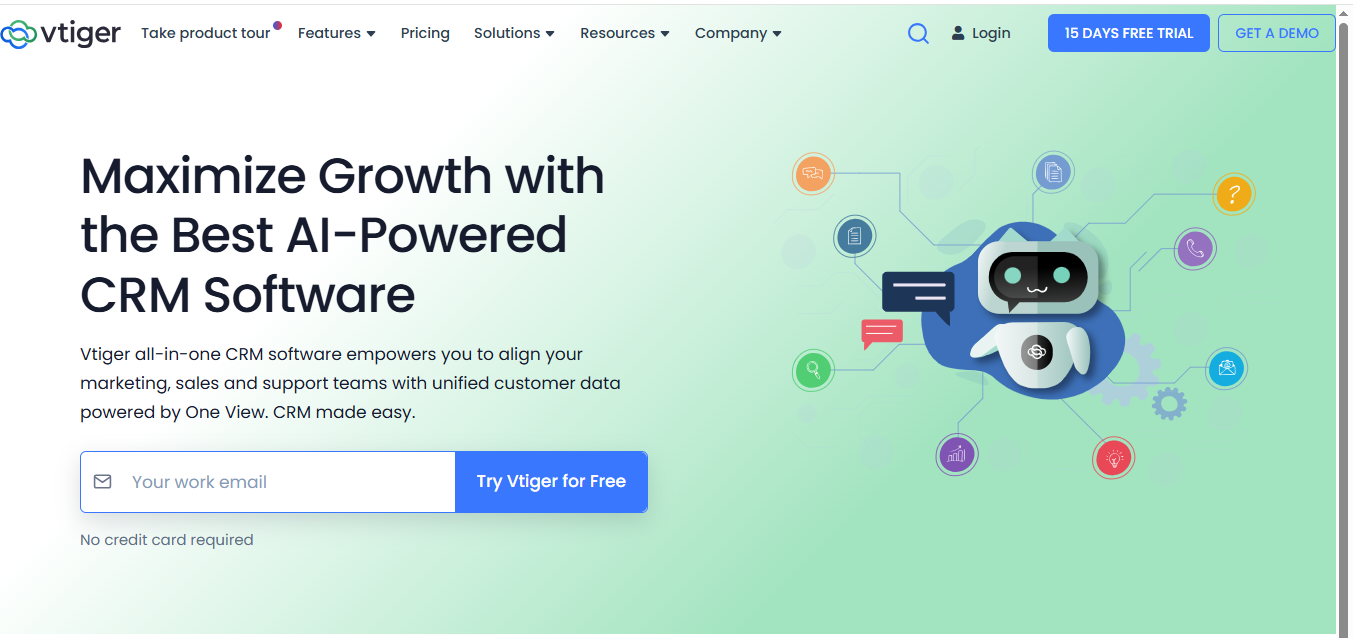
Overview
Vtiger CRM is a cloud-based CRM that offers a free plan for small teams, helping manage contacts, leads, and sales activities efficiently.
It combines sales, marketing, and support tools in a single platform for better collaboration.
The free version supports up to 10 users, making it ideal for beginners and small teams.
Vtiger’s mobile app ensures you can access customer data, update deals, and log activities from anywhere.
It’s perfect for businesses that want an all-in-one CRM with no initial investment.
Key Features
- Contact and lead management with customizable pipelines.
- Sales activity tracking including tasks, calls, and emails.
- Built-in email marketing and campaign tracking.
- Customer support tools like helpdesk tickets and live chat.
- Mobile app access for managing deals and customer data on the go.
Pricing (Free Version)
- Free Plan: $0 — up to 10 users, basic CRM tools, contact management, task tracking, and mobile access.
- Sales Starter: $14/user/month — adds sales automation, email integration, and reporting tools.
- Sales Professional: $23/user/month — advanced workflows, pipeline analytics, and marketing automation.
- Enterprise: $40/user/month — full customization, advanced analytics, and multi-department support.
Conclusion
Starting with a free CRM is the perfect way for beginners, freelancers, and small teams to manage contacts, deals, and tasks without any upfront cost. In 2026, tools like HubSpot, Zoho, Bitrix24, EngageBay, Freshsales, Agile CRM, Capsule, Streak, Insightly, and Vtiger provide powerful features that make it easy to stay organized and productive.
These CRMs allow you to track sales pipelines, log activities, and collaborate with your team through web or mobile apps. While free plans may have some limitations on users, contacts, or storage, they include all the essential tools to get started and grow your CRM skills.
By choosing the right free CRM for your business size and workflow, you can save time, improve customer relationships, and focus on growth — all without paying a dime. Free CRMs are an excellent stepping stone before upgrading to more advanced features as your business expands.
Frequently Asked Questions (FAQs)
What is a free CRM?
A free CRM is a customer relationship management tool that allows small teams, freelancers, and beginners to manage contacts, deals, and tasks without paying. These CRMs provide core features like contact management, sales pipelines, and reporting while limiting users or storage compared to paid plans.
Which free CRM is best for beginners?
For beginners, HubSpot CRM is often considered the best because it’s user-friendly, offers unlimited users and contacts, and includes key features like email tracking, task management, and mobile access. Zoho CRM, Bitrix24, and Freshsales are also great for small teams starting out.
Can I use a free CRM on my mobile?
Yes, most of these CRMs — including Freshsales, Zoho, HubSpot, Agile CRM, Capsule, and Insightly — offer mobile apps for iOS and Android. This allows you to update deals, log calls, and track tasks from anywhere.
Are there any limitations in free CRMs?
Free plans usually have limits on the number of users, contacts, storage, or advanced features. For example, Capsule CRM only supports 2 users in the free plan, while Insightly limits certain project management tools. However, free plans still cover basic CRM needs for beginners.
Can I upgrade a free CRM later?
Absolutely! Most free CRMs, including HubSpot, Zoho, Bitrix24, and Vtiger, let you upgrade to paid plans as your team grows or your business needs more features. This makes it easy to start small and scale over time.
