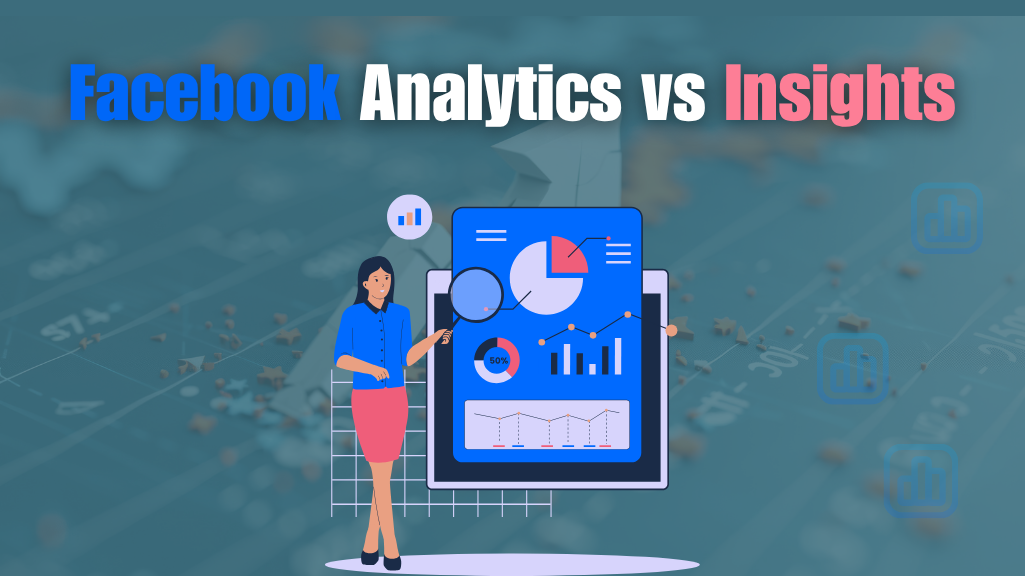Have you ever wondered what the difference is between Facebook Analytics and Facebook Insights?
Many marketers and business owners mix them up or assume they work the same way. The truth is, while both provide valuable data, they serve different purposes and offer unique features.
In this guide, we’ll break down Facebook Analytics vs Insights, explain their key differences, and help you decide which one is best for your marketing strategy in 2026.
What is Facebook Analytics?
Facebook Analytics was a free tool provided by Meta that allowed businesses and marketers to track, measure, and understand how people interacted with their Facebook presence. It offered deep data insights, helping brands make data-driven decisions to improve marketing performance.
Unlike basic metrics, Facebook Analytics combined data from different sources — such as your Facebook Page, website (via the Facebook Pixel), and apps — to create a full picture of customer behavior.
Overview of Facebook Analytics
Launched to give businesses a better understanding of their audience journey, Facebook Analytics allowed you to see not just likes or comments, but also actions people took after engaging with your content. For example, you could track how a Facebook ad click led to a purchase on your website.
Key Features of Facebook Analytics
- Combined data from Facebook Pages, apps, and websites in one dashboard
- Tracked user actions over time to map the customer journey
- Provided funnels, retention charts, and cohort analysis
- Integrated with Facebook Pixel for conversion tracking
- Allowed advanced filtering to segment audiences
How Businesses Used Facebook Analytics
Businesses used Facebook Analytics to:
- Identify which marketing campaigns drove the most conversions
- Understand audience demographics and behavior
- Track the effectiveness of Facebook ads beyond clicks and impressions
- Find the best-performing content types for their target audience
- Improve retargeting strategies using customer journey data
What is Facebook Insights?
Facebook Insights is a built-in analytics tool that helps Page admins and Group owners understand how their content is performing. It provides valuable metrics such as reach, engagement, and audience demographics, allowing you to see what’s working and where you can improve.
Unlike Facebook Analytics, which offered cross-platform tracking, Insights focuses specifically on activity within Facebook Pages and Groups. It’s a simpler, more accessible tool designed for day-to-day content performance monitoring.
Overview of Facebook Insights
Facebook Insights offers a clear dashboard with easy-to-read charts and data. You can see which posts are getting the most engagement, when your audience is online, and how people interact with your content. This makes it ideal for adjusting your posting strategy in real time.
Key Features of Facebook Insights
- Tracks post reach, engagement, and reactions
- Shows when followers are most active online
- Breaks down audience demographics (age, gender, location)
- Measures video views, story interactions, and link clicks
- Provides insights for both organic and paid content
How Facebook Insights Works for Pages and Groups
For Pages, Insights helps brands and businesses monitor post performance, ad results, and audience growth. For Groups, it shows member activity trends, top contributors, and the most engaging discussion topics. This makes it easier for admins to keep communities active and growing.
Key Differences Between Facebook Analytics and Facebook Insights
Although Facebook Analytics and Facebook Insights were both designed to help businesses understand their performance, they served different purposes and worked in different ways. Here’s how they differ:
Purpose and Focus
Facebook Analytics was built to give a complete, multi-platform view of the customer journey — combining data from Facebook, your website, and apps.
Facebook Insights, on the other hand, focuses solely on what happens within your Facebook Page or Group. It’s more about monitoring post performance and audience activity on the platform itself.
Data Depth and Metrics
Analytics offered deep data analysis, including funnels, retention reports, and cross-device tracking. You could follow a user’s journey from seeing an ad to making a purchase.
Insights provides essential metrics like reach, engagement, clicks, and demographic details, but it doesn’t track actions outside Facebook.
User Interface and Accessibility
Analytics had a more advanced, data-heavy interface suited for experienced marketers and data analysts. It required some learning to use effectively.
Insights is beginner-friendly, with a straightforward dashboard and simple charts that anyone managing a Page or Group can understand.
Availability in 2026
Facebook Analytics was officially discontinued in 2021, so it’s no longer available.
Facebook Insights remains active and is the main native analytics tool businesses can use on the platform in 2026.
Why Facebook Analytics Was Discontinued
Facebook Analytics was officially shut down on July 1, 2021, leaving many marketers and business owners looking for alternatives. Meta announced the closure as part of its shift toward simplifying business tools and integrating analytics features into other platforms.
Reasons Behind the Shutdown
The main reason for the shutdown was Meta’s decision to streamline its business tools. Instead of keeping Facebook Analytics as a separate product, Meta moved its most useful features into other tools like Facebook Business Suite (now Meta Business Suite) and Ads Manager. This allowed businesses to manage their Pages, ads, and analytics in one place.
Another factor was the industry-wide focus on data privacy and compliance, which led platforms to rethink how they collect, store, and display user data.
Impact on Businesses and Marketers
For many marketers, the shutdown meant losing a detailed, multi-platform analytics tool. Businesses had to rely on Facebook Insights for Page and Group performance or turn to third-party tools for deeper data analysis.
While this change simplified Facebook’s tool ecosystem, it also meant some advanced tracking options were no longer available — especially for marketers who relied on cross-platform funnels and retention data.
How Facebook Insights Fills the Gap
After Facebook Analytics was discontinued, Facebook Insights became the main native tool for tracking performance on the platform. While it doesn’t offer the same cross-platform tracking, it provides enough data for most businesses to understand audience behavior and improve content strategy.
Benefits of Using Facebook Insights Today
Facebook Insights is still a powerful resource for Page admins and Group owners in 2026. It helps you:
- Track which posts get the most engagement so you can create more of what works
- Identify when your audience is most active to post at the right time
- Understand your followers’ demographics to tailor content more effectively
- Measure both organic and paid reach to see the full impact of your marketing
Tools and Metrics Available in Insights
Within Facebook Insights, you can find:
- Post Performance Data – reach, engagement, reactions, comments, shares, and clicks
- Audience Demographics – age, gender, location, and device usage
- Activity Trends – peak engagement times and days
- Video Insights – views, watch time, and retention rates
- Stories and Reels Data – interactions, reach, and completion rates
By using these tools, businesses can make informed decisions without needing complex external analytics platforms.
Alternatives to Facebook Analytics in 2026
Even though Facebook Analytics is no longer available, marketers still have plenty of options to track and measure performance. By combining Facebook Insights with third-party tools, you can get a complete view of your social media impact and customer journey.
Third-Party Analytics Tools
Several platforms now fill the gap left by Facebook Analytics. Popular choices include:
- Sprout Social – offers detailed social media performance tracking, competitor analysis, and scheduling tools
- Hootsuite Analytics – combines Facebook data with other social networks in one dashboard
- Buffer Analyze – focuses on easy-to-understand performance reports and audience insights
- Google Analytics – tracks how Facebook traffic interacts with your website, including conversions and sales
- Metricool – an affordable option for tracking multiple social media channels and ad campaigns
Integrating Facebook Insights with Other Platforms
You can connect Facebook Insights with tools like Google Data Studio, social media dashboards, or CRM systems to see all your marketing data in one place. This integration allows you to:
- Compare Facebook performance with other platforms
- Track the full customer journey from Facebook engagement to conversion
- Build customized reports for your team or clients
- Spot trends and patterns that help refine your content strategy
By using these alternatives, businesses can still enjoy deep data analysis without relying solely on Facebook’s native tools.
Which One Should You Use in 2026?
When it comes to Facebook Analytics vs Facebook Insights in 2026, the choice is straightforward — Facebook Analytics is no longer available. That means Facebook Insights is your main option for tracking performance directly on the platform.
If your main goal is to monitor and improve your Facebook Page or Group, Insights offers everything you need, from post engagement stats to audience demographics. For marketers who want a broader view of their social media performance, pairing Facebook Insights with tools like Google Analytics, Sprout Social, or Hootsuite will provide deeper insights and cross-platform tracking.
In short, use Facebook Insights as your core tracking tool, and expand with third-party analytics if you need more advanced data or want to connect Facebook results to your overall marketing strategy.
Final Words
In 2026, the debate between Facebook Analytics vs Facebook Insights is no longer about choosing one over the other — it’s about adapting to the tools available. With Facebook Analytics gone, Facebook Insights remains the primary way to measure your Page or Group’s performance.
By learning how to use Insights effectively and, if needed, integrating it with third-party tools, you can still access powerful data to guide your marketing decisions. The key is to focus on consistent tracking, analyzing trends, and making adjustments that keep your Facebook strategy strong.
Frequently Asked Questions (FAQs)
What is the difference between Facebook Analytics and Facebook Insights?
Facebook Analytics was a tool that provided in-depth, cross-platform data about user behavior, while Facebook Insights focuses on tracking performance within Facebook Pages and Groups.
Why did Facebook remove Facebook Analytics?
Facebook discontinued Analytics in 2021 to streamline its measurement tools and focus on Facebook Insights, Meta Ads Manager, and other reporting features.
Can I still access my old Facebook Analytics data?
No. Once Facebook Analytics was shut down, all historical data became unavailable. Businesses now rely on Facebook Insights and other analytics platforms.
Is Facebook Insights free to use?
Yes. Facebook Insights is a free tool available to all Page admins and Group owners.
What can I track with Facebook Insights?
You can track post reach, engagement, audience demographics, video performance, and activity trends to improve your Facebook marketing strategy.
What’s the best alternative to Facebook Analytics in 2026?
For cross-platform tracking, tools like Google Analytics, Sprout Social, Hootsuite, and Metricool are popular choices alongside Facebook Insights.