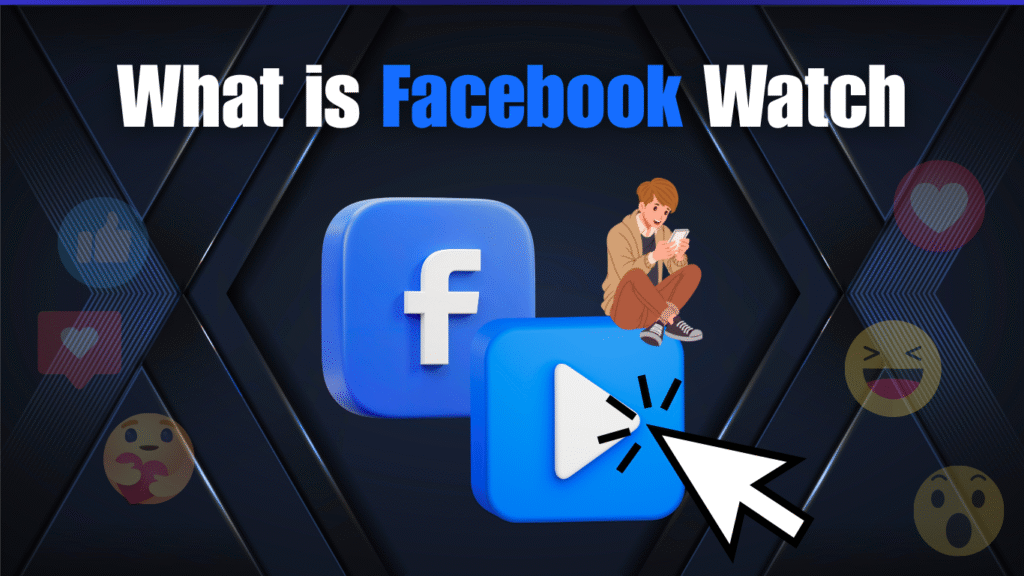Video consumption on social media continues to grow, but many users and creators still struggle to understand where long-form video fits on Facebook. With so many features like Reels, Stories, and Live, it’s easy to overlook tools that can help creators reach wider audiences and keep viewers engaged for longer.
Facebook Watch solves this by offering a dedicated space for long-form, original video content on Facebook. It helps users discover videos based on their interests while giving creators powerful tools to grow audiences, increase watch time, and earn revenue through ads and engagement features.
In this article, we’ll explain what Facebook Watch is and how it works in 2026. You’ll learn how the platform recommends videos, how creators use it to build communities, and why Facebook Watch still matters for content creators and businesses today.
What is Facebook Watch, and How Does It Work?
Facebook Watch is Facebook’s built-in video platform where you can watch shows, trending clips, and live streams all in one place. Unlike the regular news feed videos, Watch is designed to give you personalized recommendations based on your interests and the pages you follow.
It works through a simple system:
- Personalized Feed: Shows videos you’re most likely to enjoy.
- Subscriptions: You can follow creators or pages to never miss their content.
- Watch Parties & Live: Lets you watch and interact with others in real time.
Whether you want to discover new content or create your own videos for an audience, Facebook Watch makes it easy to do both in one platform.
How to Use Facebook Watch (Step-by-Step)
Getting started with Facebook Watch is simple. Whether you’re using it to discover videos or upload your own, here’s a step-by-step guide:
Step 1: Open the Facebook Watch Tab
On the Facebook app or desktop version, tap on the “Watch” icon. It usually looks like a play button and is found in the menu bar.
Step 2: Browse Personalized Recommendations
Once you open Watch, you’ll see a feed of videos recommended based on your interests and pages you follow. Scroll through to explore trending clips, shows, and live streams.
Step 3: Follow Your Favorite Creators
When you find a creator or page you enjoy, tap the Follow button. This ensures their videos appear more often in your Watch feed.
Step 4: Watch Live Streams and Interact
Join live videos to engage in real time. You can comment, react, and even send Stars (virtual gifts) to support creators during live broadcasts.
Step 5: Join or Start a Watch Party
Want to watch videos with friends? Use the Watch Party feature to stream content together and chat at the same time.
Step 6: Upload and Share Your Own Videos
If you’re a creator, you can upload videos to your Facebook page and make them available on Watch. Use engaging titles and descriptions to reach more viewers.
Step 7: Access on Multiple Devices
Use Facebook Watch on your smartphone, computer, or smart TV. Your progress syncs across devices, so you can pick up where you left off anytime.
Key Features of Facebook Watch in 2026
Facebook Watch offers several unique tools and options that make it more than just a place for random videos. Here are its main features explained in detail:
Personalized Video Feed
Facebook Watch customizes the content you see based on your interests, pages you follow, and your previous viewing habits. This means the platform learns what you like over time and suggests videos that match your taste, making the experience more personal and enjoyable.
Exclusive Facebook Watch Originals
One of the highlights of Facebook Watch is its original content. These are shows and series created specifically for the platform, including dramas, documentaries, short episodes, and talk shows. It gives you access to content you can’t find on the regular Facebook feed.
Live Streaming and Real-Time Interaction
With Facebook Watch, you can enjoy live streams of events, creators, and shows while engaging in real-time conversations through comments and reactions. This makes watching videos a more interactive experience compared to standard pre-recorded clips.
Watch Parties with Friends
Watch Parties let you watch videos with friends at the same time, no matter where you are. You can chat, share reactions, and make the experience feel like a group hangout. It adds a social element to video watching, making it more fun and engaging.
Monetization Options for Creators
Facebook Watch isn’t just for viewers—it also supports creators. With features like ad breaks, fan subscriptions, and virtual gifts called “Stars,” creators can earn money while building a loyal audience on the platform.
Cross-Device Compatibility
Facebook Watch is available on mobile devices, desktop computers, and smart TVs. This allows you to switch between devices and continue watching without losing your progress, making it easy to enjoy content wherever you are.
How Facebook Watch Benefits Viewers and Creators
Facebook Watch is designed to create value for both the people watching and the creators producing content. Here’s how it benefits each side:
For Viewers
- Personalized Entertainment: Viewers get a video feed tailored to their interests, making it easier to discover content they actually enjoy.
- Exclusive Shows: Access to original series and episodes adds variety beyond regular Facebook videos.
- Interactive Experience: With live comments, reactions, and Watch Parties, viewers can engage with content and connect with others in real time.
- Cross-Device Access: Whether on mobile, desktop, or smart TV, viewers can switch devices and continue watching without interruption.
For Creators
- Monetization Options: Creators can earn through ad breaks, fan subscriptions, and virtual gifts like “Stars.”
- Built-In Audience: With billions of Facebook users, creators have a large potential audience without needing a separate platform.
- Engagement Tools: Real-time comments and reactions help creators build stronger relationships with their viewers.
- Analytics Support: Insights provided by Facebook Watch help creators track performance and improve content strategy.
By balancing personalized viewing with creator support, Facebook Watch creates an ecosystem where both sides benefit and grow together.
What Can You Watch on Facebook Watch?
Facebook Watch offers a huge variety of videos, making it a space where entertainment, education, and community meet. In 2025, the platform has grown into a mix of a streaming service and social media video hub, so there’s something for everyone.
Original Shows and Exclusive Series
One of the main highlights of Facebook Watch is its original programming. These are shows and series created specifically for the platform. You’ll find everything from scripted dramas and reality TV to documentaries and talk shows. Facebook partners with creators, studios, and influencers to produce content you won’t see on your regular news feed.
Live Streams and Events
Live content is one of the biggest attractions on Facebook Watch. From concerts and gaming streams to Q&A sessions and behind-the-scenes looks, you can watch events as they happen. The ability to interact in real time through comments and reactions makes live videos feel more engaging and personal.
Trending and Viral Clips
Facebook Watch has a dedicated section for trending videos. These can include funny moments, news highlights, sports clips, or cultural trends going viral. It keeps the platform fresh and gives you quick, snackable content when you don’t have time for full episodes or long streams.
Community and Local Videos
Facebook Watch isn’t just about global entertainment—it also highlights videos from your local area and communities. This feature helps you discover events, updates, and content relevant to your location, making the platform feel more personal and connected to your daily life.
Personalized Recommendations
The platform uses your viewing history, liked pages, and followed creators to build a video feed tailored to your interests. Over time, the recommendations become more accurate, turning Facebook Watch into a personalized entertainment hub.
Creator-Uploaded Content
Beyond official shows and pages, individual creators are a big part of Facebook Watch. From tutorials and lifestyle vlogs to gaming streams and DIY videos, you can explore a wide range of niches. It’s a great way to discover new content and support small creators.
With such diverse options, Facebook Watch stands out as a platform where you can enjoy professional shows, live interactive videos, and everyday content from creators and communities—all in one place.
Tips to Get the Most Out of Facebook Watch
Facebook Watch has a lot to offer, but a few smart tricks can make your experience even better. Here are some helpful tips to maximize the platform:
Explore Your Personalized Feed Regularly
The more you watch and engage with videos, the better Facebook Watch becomes at recommending content you’ll enjoy. Spend some time liking and following creators to train the algorithm to match your interests.
Follow Your Favorite Pages and Creators
To make sure you never miss new episodes or live streams, follow the pages and creators you enjoy. Their videos will show up more often in your Watch feed and notifications.
Join Live Streams and Interact
Don’t just watch live videos—participate! Comment, react, and engage with other viewers. This makes the experience more fun and helps you connect with the community around the content.
Try Watch Parties with Friends
Use Watch Parties to enjoy videos together in real time. It’s a great way to make video watching more social and interactive, even if your friends are far away.
Save Videos to Watch Later
If you find something interesting but don’t have time to watch it immediately, use the Save option. This keeps the video in your saved list, so you can come back anytime.
Explore Different Categories
Don’t stick to just one type of video. Browse through categories like gaming, news, entertainment, and live events to discover new content you might love.
Support Your Favorite Creators
If you enjoy a creator’s content, consider sending Stars or subscribing to their page. This helps them continue making videos and improves your overall Watch experience with high-quality content.
By exploring these features and using the platform actively, Facebook Watch can become your go-to spot for personalized entertainment and social video experiences.
Facebook Watch vs. YouTube: What’s the Difference?
Facebook Watch and YouTube are both video platforms, but they serve different purposes and have unique strengths. Understanding the differences can help you decide which one suits your needs best.
Content Style
Facebook Watch focuses on social video content, live streams, and short episodes that blend entertainment with community interaction.
YouTube offers a massive library of long-form videos, tutorials, music, and professional content, functioning more as a search-based video platform than a social feed.
Audience and Discovery
On Facebook Watch, videos are discovered through the Facebook ecosystem, with recommendations based on your social activity, interests, and the pages you follow.
YouTube relies on search terms, trending topics, and algorithmic suggestions rather than social connections, making it more focused on intent-driven discovery.
Monetization for Creators
Facebook Watch provides options like ad breaks, Stars, and fan subscriptions, though its monetization system is still growing.
YouTube offers a mature revenue model with ads, memberships, and sponsorships, making it one of the most reliable income sources for creators.
Live Interaction
Facebook Watch excels in live streaming with integrated comments, reactions, and Watch Parties that encourage real-time engagement.
YouTube supports live streams as well, but the interaction feels more traditional and less integrated into a social network.
Device Experience
Facebook Watch is built into the Facebook app and website, allowing easy switching between social networking and video watching.
YouTube exists as a dedicated platform and app, providing a focused, standalone video-on-demand experience.
Final Thoughts: Is Facebook Watch Worth Using in 2026?
Facebook Watch has grown into more than just a video tab inside the Facebook app. For viewers, it offers a personalized and social way to discover videos, combining live streams, trending clips, and exclusive shows in one place. If you already use Facebook daily, Watch adds another layer of entertainment without requiring a separate platform.
For creators, it provides a valuable opportunity to reach a massive audience while earning through ad breaks, fan subscriptions, and Stars. The platform is especially useful for those producing engaging short videos or live content, as it thrives on real-time interaction and community-driven experiences.
In 2026, Facebook Watch stands out as a unique mix of social media and video streaming. It may not replace YouTube for long-form, search-focused content, but its strength lies in blending entertainment with social connection. Whether you’re a casual viewer or an aspiring creator, it offers enough features to make it worth exploring.
Frequently Asked Questions (FAQs)
Is Facebook Watch free to use?
Yes, Facebook Watch is completely free. You only need a Facebook account to access videos, shows, and live streams.
Can I upload my own videos to Facebook Watch?
Yes. If you have a Facebook Page, you can upload videos that may appear on Facebook Watch. The more engaging your content, the higher the chances of it being recommended.
Do I need a separate app for Facebook Watch?
No. Facebook Watch is built into the main Facebook app and website. You can also access it on smart TVs through the Facebook Watch TV app.
Does Facebook Watch work without an internet connection?
No. You need an active internet connection to stream videos on Facebook Watch.
Can I earn money from Facebook Watch as a creator?
Yes. If you meet Facebook’s eligibility requirements, you can monetize your videos with ad breaks, fan subscriptions, and Stars.