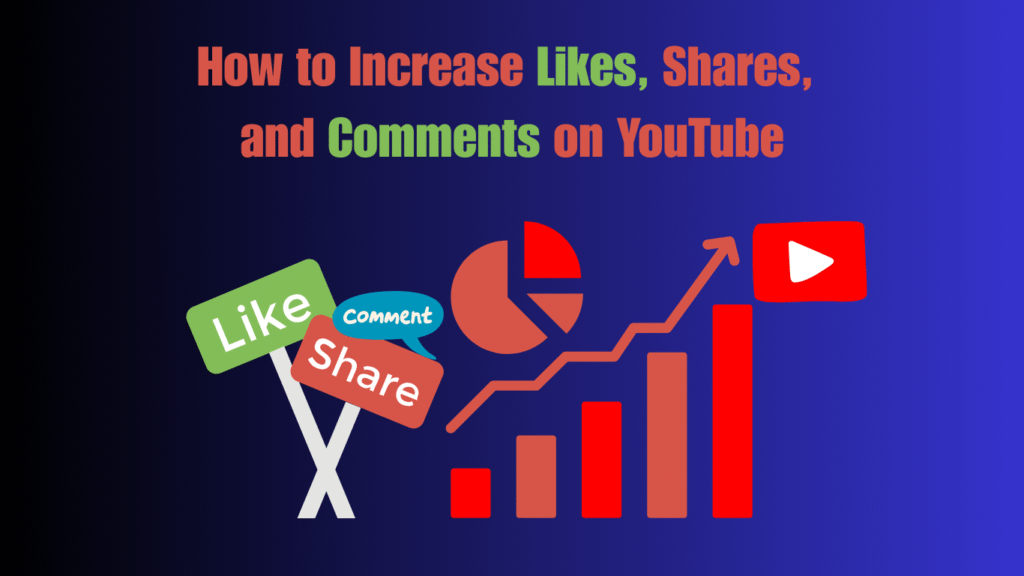YouTube is one of the most powerful platforms for building an audience, growing brand awareness, and driving consistent online engagement. Yet, many creators and businesses often struggle to understand how to increase likes, shares, and comments on YouTube. These engagement signals are not just vanity metrics; they play a direct role in how the YouTube algorithm ranks videos and recommends them to new viewers. When your content attracts more interaction, it signals to the platform that your video is valuable, engaging, and worthy of wider distribution. That’s why learning strategies for boosting video engagement is essential for long-term success on YouTube.
In this article, we will explore practical strategies, step-by-step methods, and proven approaches to maximize your video performance. You’ll learn how to create content that encourages interaction, how to strategically use calls-to-action, and how to understand your audience’s behavior. By the end, you’ll have a clear roadmap on how to increase likes, shares, and comments on YouTube while building a loyal subscriber community.
Why Engagement Matters on YouTube
Before diving into specific techniques, it’s important to understand why engagement matters. When viewers like, share, or comment on a video, it creates strong social proof. This proof not only attracts more viewers but also convinces YouTube’s recommendation system that the content deserves higher visibility. For creators and brands, this means better reach, higher watch time, and more opportunities for conversions.
The three main pillars of engagement—likes, shares, and comments—work differently but are equally powerful:
- Likes act as instant validation that viewers enjoyed your video.
- Shares amplify your reach by spreading your content to new audiences.
- Comments show active participation and spark discussions that build community.
If you want your channel to grow, mastering how to increase likes, shares, and comments on YouTube is not optional—it’s critical for boosting video engagement and long-term visibility.
Creating Content That Encourages Engagement
The foundation of boosting video engagement begins with the type of content you produce. Viewers are more likely to like, share, and comment when videos are entertaining, informative, and emotionally relatable. This is why creators should focus not only on technical quality but also on storytelling and relevance.
- Choose topics that directly address your audience’s interests or problems.
- Keep your content concise, engaging, and visually appealing.
- Use hooks in the first 30 seconds to grab attention quickly.
- Incorporate relatable stories or humor to build connection.
- End with strong takeaways to leave a lasting impression.
When you apply these elements, you increase the chances that viewers will feel compelled to engage. High-quality content is always the first step in how to increase likes, shares, and comments on YouTube because no strategy can work without videos worth interacting with.
Step-by-Step Guide: How to Increase Likes, Shares, and Comments on YouTube
If you want lasting success on YouTube, you need a clear system that covers every part of the viewer journey—from capturing attention to inspiring interaction. Below is a practical breakdown of how to increase likes, shares, and comments on YouTube with steps explained in detail and supported by bullet points for quick action.
Step One – Craft a Strong Hook
The first impression of your video determines whether viewers stick around. A strong hook ensures people don’t click away within seconds. Use curiosity, surprising statistics, or direct promises of value to keep attention. When your introduction feels powerful, viewers are more likely to watch longer, which directly increases the chances of them liking, sharing, or commenting.
Tips to craft a strong hook:
- Open with a surprising fact or statistic.
- Ask a question that makes viewers curious.
- Tell them exactly what value they’ll get from watching.
- Use storytelling or emotion to connect quickly.
- Keep it short—avoid long, drawn-out introductions.
Step Two – Add Clear Calls-to-Action
Viewers often enjoy content but forget to engage unless prompted. This is why CTAs are so important. When strategically placed, CTAs feel natural and guide the audience toward interacting. By reminding them to engage, you create a habit of participation and dramatically improve boosting video engagement.
Effective CTAs include:
- “If this helped, hit the like button—it really supports the channel.”
- Ask viewers a specific question in your video to drive comments.
- Encourage sharing: “Send this video to a friend who needs it.”
- Place engagement reminders both mid-video and at the end.
- Use on-screen graphics or animations to highlight the CTA.
Step Three – Optimize Video Titles and Thumbnails
Titles and thumbnails act as gateways to your content. Even if your video is excellent, it won’t get engagement without clicks. Your titles should promise value and use strong keywords, while thumbnails should visually spark curiosity without misleading viewers. When optimized well, these two elements boost click-through rate (CTR), giving your videos more exposure and a higher chance of gathering likes, shares, and comments.
Best practices for titles and thumbnails:
-
Use benefit-driven titles (e.g., “How to Edit Faster: Pro Tips”).
-
Keep titles clear and under 60 characters when possible.
-
Use high-contrast colors and bold fonts in thumbnails.
-
Include facial expressions to add emotion.
-
Avoid clickbait—deliver on your promise.
Step Four – Engage in the Comment Section
Your job doesn’t end after uploading a video. The comment section is where communities grow and conversations thrive. By replying, thanking viewers, and asking further questions, you show that you value audience interaction. This not only drives more comments but also builds a loyal following that keeps coming back.
Ways to encourage and manage comments:
- Reply to comments within 24 hours to boost early engagement.
- Pin a top comment with a discussion starter.
- Ask open-ended questions like, “Which tip was your favorite?”
- Highlight viewer feedback in future videos.
- Show appreciation by thanking commenters personally.
Step Five – Share Videos Across Platforms
YouTube is powerful, but relying solely on its algorithm limits growth. To expand reach, you must promote content across different platforms. Every new viewer from social media, blogs, or email lists is a potential like, share, or comment. Sharing your videos multiplies exposure and strengthens overall boosting video engagement.
Promotion ideas for maximum exposure:
- Share video links on Facebook, Twitter, and LinkedIn.
- Create short teasers for Instagram Reels, TikTok, or Shorts.
- Embed videos in blog posts or website articles.
- Include links in email newsletters.
- Collaborate with other creators for cross-promotion.
Why This Step-by-Step Method Works
This framework addresses every stage of engagement. A strong hook increases retention, CTAs prompt action, optimized titles and thumbnails boost clicks, comment engagement builds community, and cross-platform promotion brings in new viewers. Combined, these steps create a cycle of interaction that directly supports how to increase likes, shares, and comments on YouTube while consistently boosting video engagement.
Techniques to Increase Likes on YouTube
Likes may seem like the simplest form of interaction, but they play a huge role in the YouTube ecosystem. A high number of likes signals to both the algorithm and viewers that your video is valuable and worth watching. When learning how to increase likes, shares, and comments on YouTube, focusing on likes is the easiest starting point because it requires only one click from the viewer. To encourage more likes, creators should ensure they deliver value quickly. If viewers feel the video is helpful or entertaining within the first few minutes, they’re more likely to hit the thumbs-up button. Additionally, using enthusiastic energy, authentic passion, and visual reminders keeps engagement natural and effective.
Ways to increase likes on YouTube:
- Deliver value within the first 60–90 seconds to keep interest high.
- Politely remind viewers to “like this video” after sharing a key insight.
- Use end screens that include a like prompt before suggesting the next video.
- Maintain high energy—audience enthusiasm often mirrors creator enthusiasm.
- Run A/B tests with different formats to see which videos earn more likes.
A video with strong like performance often ranks higher in search and suggested feeds, proving that boosting video engagement starts with encouraging positive viewer feedback.
Strategies to Get More Shares on YouTube
Shares are one of the most powerful signals of value because they expose your content to entirely new audiences. When viewers share your videos, they essentially become advocates for your content, spreading it beyond your subscriber base. To truly master how to increase likes, shares, and comments on YouTube, you need to create videos that people are proud or excited to share. This usually means focusing on relatability, emotional impact, or problem-solving content. Videos that make people laugh, feel inspired, or learn something valuable have a much higher chance of being shared across platforms.
Strategies to encourage more shares:
- Make your videos relatable so viewers feel they reflect their own experience.
- Create emotional moments—funny, heartwarming, or surprising content spreads fastest.
- Include direct prompts like: “Share this video with a friend who needs these tips.”
- Add short, shareable clips (30–60 seconds) for social platforms like Instagram and TikTok.
- Use descriptions and pinned comments to remind viewers to spread the word.
Every share multiplies engagement opportunities, extending your reach and significantly boosting video engagement by bringing in fresh audiences who may become new subscribers.
How to Drive More Comments on YouTube
Comments are the most valuable type of engagement because they require viewers to actively participate. When someone comments, they’re not just watching passively—they’re taking time to connect with you. To master how to increase likes, shares, and comments on YouTube, creators must encourage conversations and maintain an active presence in the comment section. This builds community, increases video authority, and sends strong signals to YouTube’s algorithm that your content sparks interaction.
Ways to drive more comments:
- Ask open-ended questions directly in your video, not just in the description.
- Use polls, challenges, or “comment your answer” segments to engage viewers.
- Reply quickly to comments within the first 24–48 hours of posting.
- Pin a top comment with a question to guide conversation.
- Mention or showcase insightful viewer comments in future videos.
The more comments your video receives, the more likely it is to rank higher and be recommended. Strong comment activity proves that boosting video engagement depends heavily on sparking meaningful conversations.
Table: Comparison of Engagement Types
| Engagement Type | What It Means | Why It Matters | How to Increase |
|---|---|---|---|
| Likes | Instant approval from viewers | Signals quality to algorithm | Deliver value quickly, ask for likes |
| Shares | Spreading video to new viewers | Expands reach and visibility | Encourage sharing, emotional content |
| Comments | Direct interaction with audience | Builds community & authority | Ask questions, reply actively |
Mastering all three engagement types is essential when learning how to increase likes, shares, and comments on YouTube, because each one strengthens your overall strategy for boosting video engagement.
Boosting Video Engagement with YouTube Analytics
To continuously improve engagement, you need to track performance with YouTube Analytics. Without analyzing data, you’re simply guessing what works. YouTube Studio provides detailed insights into viewer behavior, helping you make smart, data-driven adjustments. If you’re serious about how to increase likes, shares, and comments on YouTube, regularly reviewing these numbers will show you which videos drive the most interaction and why.
Key metrics to monitor in YouTube Studio:
- Audience Retention: Shows where viewers drop off, helping improve hooks.
- Click-Through Rate (CTR): Reveals how effective titles and thumbnails are.
- Average Percentage Viewed: Indicates how engaging the video is overall.
- Like-to-Dislike Ratio: Measures how positively viewers respond.
- Comment Frequency: Tracks how often your videos spark conversations.
- By studying these metrics, you can fine-tune your strategy, replicate successful patterns, and strengthen weak points. This makes analytics one of the most reliable ways of boosting video engagement long term.
Building a Community That Drives Engagement
Beyond technical strategies, building a loyal community is the true key to long-term growth. A supportive audience will consistently like, share, and comment on your videos—not because you asked, but because they genuinely care about your content. When learning how to increase likes, shares, and comments on YouTube, focusing on community-building ensures sustained engagement even during slower content cycles.
Ways to build a strong YouTube community:
- Host live Q&A sessions where viewers interact in real time.
- Use the Community tab for polls, updates, and behind-the-scenes content.
- Give subscriber shout-outs or feature their comments in videos.
- Stick to a consistent posting schedule to build trust.
- Ask viewers for feedback and involve them in content planning.
A thriving community not only supports you but also amplifies your reach, creating an ongoing cycle of interaction that powers boosting video engagement.
Advanced Tips for Sustained Engagement
Once you’ve mastered the basics, you can apply advanced strategies to further elevate your channel’s performance. These techniques provide new opportunities to keep audiences engaged and invested in your content. By pushing beyond the fundamentals, you’ll fully maximize how to increase likes, shares, and comments on YouTube while strengthening your position as a trusted creator.
Advanced engagement strategies include:
- Collaborations: Partner with other creators to reach wider audiences.
- Storytelling formats: Experiment with tutorials, behind-the-scenes, and case studies.
- Trend leveraging: Create timely videos based on trending topics or viral challenges.
- Playlists: Organize videos into playlists to encourage binge-watching sessions.
- Contests and Giveaways: Reward viewers who like, share, and comment on your content.
These advanced methods give viewers more reasons to stay active on your channel, ensuring that boosting video engagement becomes a long-term, repeatable process.
Conclusion
Learning how to increase likes, shares, and comments on YouTube is not just about asking viewers to engage—it’s about creating valuable, shareable, and discussion-worthy content. By following the strategies outlined above, from crafting strong hooks to analyzing performance in YouTube Studio, you can consistently achieve better results. The more you focus on audience value, community building, and creative storytelling, the easier it becomes to attract genuine interaction. Ultimately, boosting video engagement is a long-term process that requires patience, consistency, and a commitment to delivering high-quality videos that resonate with your audience.
Frequently Asked Questions (FAQs)
What is the best way to increase likes on YouTube?
The best way to increase likes on YouTube is to provide value quickly and keep viewers hooked with engaging intros. Adding clear calls-to-action during the video helps remind viewers to hit the like button. Energy and enthusiasm also encourage positive responses. Together, these strategies play a huge role in boosting video engagement.
How can I get more people to share my YouTube videos?
Encouraging shares requires making videos that are relatable, emotional, or problem-solving. Viewers are more likely to share content that entertains, inspires, or teaches something useful. Directly asking them to share also increases action. Shares are a powerful way of mastering how to increase likes, shares, and comments on YouTube.
Why are comments important for YouTube engagement?
Comments represent deeper interaction because they take effort and thought from viewers. A high number of comments shows YouTube that your content sparks meaningful discussions. Responding promptly builds loyalty and stronger connections. This is one of the best ways of boosting video engagement and building a long-term community.
Can YouTube Analytics help me get more engagement?
Yes, YouTube Analytics is essential for tracking what drives likes, shares, and comments. Metrics like audience retention, CTR, and comment frequency reveal which strategies are working. By analyzing performance, you can refine content effectively. This data-driven approach ensures long-term success in boosting video engagement.
How do collaborations help increase engagement on YouTube?
Collaborating with other creators exposes your videos to new audiences who may not know your channel. This increases opportunities for likes, shares, and comments on YouTube content. Viewers often trust recommendations from their favorite creators, making collaborations powerful. They are an advanced method for boosting video engagement consistently.