In today’s fast-paced and increasingly digital business landscape, effective project management has become indispensable for organizations aiming to stay competitive, meet deadlines, and deliver quality outcomes. With teams often spread across different locations and working remotely or in hybrid models, the need for powerful, flexible, and user-friendly project management software has never been greater.
Project management software serves as the centralized hub for planning, organizing, and tracking projects from conception through completion. These platforms enable teams to break down complex initiatives into manageable tasks, assign responsibilities, set deadlines, and monitor progress in real-time. More importantly, they foster collaboration and transparency by providing shared workspaces where communication, documentation, and feedback occur seamlessly.
The year 2026 brings advanced capabilities to project management tools, incorporating AI-powered automation, sophisticated reporting and analytics, customizable workflows, and deep integrations with popular productivity apps such as Microsoft 365, Slack, Google Workspace, and Salesforce. This evolution allows organizations of all sizes—from startups to multinational enterprises—to tailor project management systems that fit their unique operational styles and industry requirements.
Choosing the right project management software is a strategic decision that can dramatically impact team productivity, project success rates, and overall business growth. Whether you are managing Agile software development sprints, creative marketing campaigns, construction projects, or client services, there is a solution designed to enhance your workflow efficiency and communication.
In this comprehensive guide, we explore the top 15 project management software tools available in 2026. We evaluate each platform’s features, ease of use, integration capabilities, scalability, pricing, and security to help you make an informed decision. From visual and intuitive tools like Trello and Miro to robust enterprise-grade solutions like Microsoft Project and Jira, you will find options to meet every team’s needs.
By leveraging the right project management software, your teams can enjoy improved visibility into project timelines, better resource allocation, enhanced collaboration, and reduced risk of missed deadlines or budget overruns. This guide will assist you in navigating the rapidly expanding project management technology landscape to find the best software for your business objectives.
15 Best Project Management Software in 2026
- Quickbase – Best for r building custom business applications and workflows
- Smartsheet – Best for spreadsheet-style project management with automation
- Wrike – Best for complex project tracking and reporting
- Zoho Projects – Best affordable integrated project and issue tracking
- ResourceGuru – Best for resource scheduling and team management tool
- Jira – Best for Agile software development teams
- Trello – Best for visual task and workflow management
- ClickUp – Best all-in-one platform for tasks, docs, and goals
- Microsoft Project – Best for enterprise-level scheduling and resource management
- Teamwork – Best for client-facing projects with billing integration
- Basecamp – Best for simple communication and basic project tracking
- Notion (for project management) – Best for flexible workspace combining docs and tasks
- Airtable – Best for database-driven project tracking and collaboration
- LiquidPlanner – Best for predictive scheduling and resource management
- Miro (for visual collaboration & planning) – Best for visual brainstorming and team collaboration
How This Top 15 List Was Created
To identify the best project management software in the USA, we evaluated each tool based on:
- Features: Depth of task management, scheduling, automation, reporting, and collaboration capabilities.
- Ease of Use: Intuitive user interfaces, quick onboarding, and accessibility for different team sizes and skill levels.
- Integration: Compatibility with productivity, communication, and CRM platforms like Slack, Microsoft Teams, Google Workspace, and Salesforce.
- Scalability: Suitability for businesses ranging from startups to large enterprises, including multi-team and portfolio management.
- Pricing & Value: Cost relative to features, licensing flexibility, and support.
- Security & Compliance: Data protection measures, encryption, compliance with regulations like GDPR and HIPAA.
- User Feedback: Verified reviews and ratings from trusted sources including G2, Capterra, and TrustRadius.
#1. Quikbase
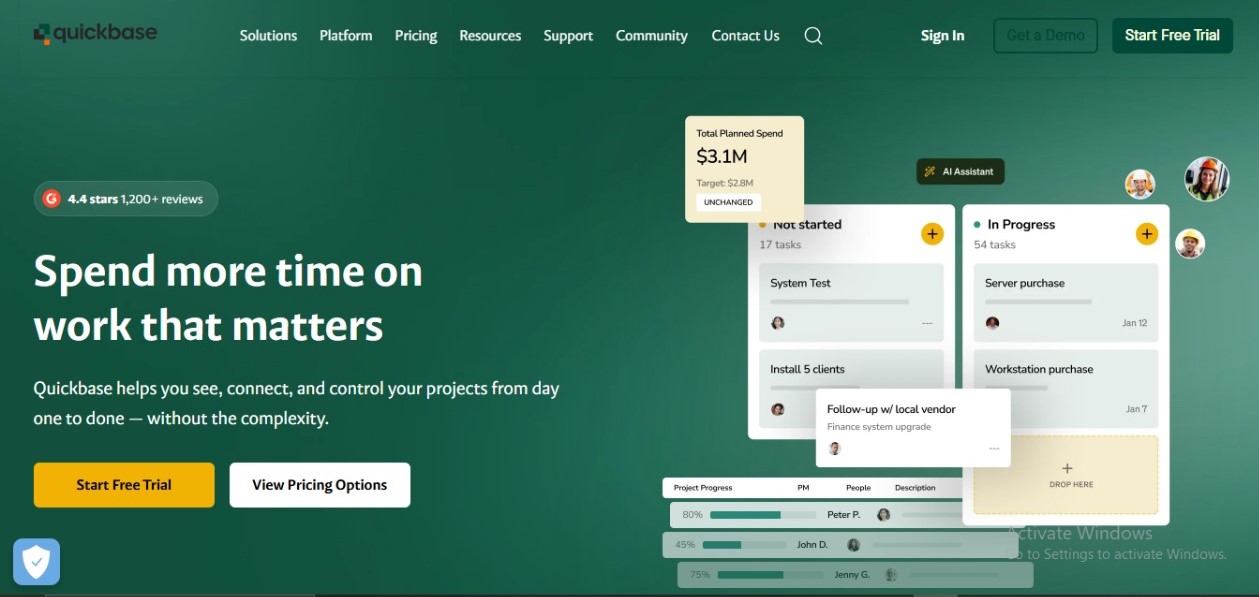
Overview
Quickbase is a powerful low-code application development platform from the USA, designed to help businesses automate workflows, streamline operations, and build custom solutions without relying heavily on IT. Founded in 1999, Quickbase has become a go-to tool for organizations seeking agility, scalability, and digital transformation through user-driven innovation.
Whether you’re managing project portfolios, tracking assets, or optimizing field services, Quickbase empowers non-technical users to build tailored applications quickly. Its cloud-based infrastructure ensures real-time collaboration, centralized data management, and seamless integration with existing tools.
Key Features
- Low-Code App Development: Build custom applications with drag-and-drop functionality, pre-built templates, and configurable workflows—no advanced coding skills required.
- Workflow Automation: Automate complex processes with triggers, notifications, and conditional logic to eliminate manual tasks and reduce errors.
- Custom Dashboards & Reporting: Gain actionable insights through interactive dashboards, real-time analytics, and customizable reports that help monitor KPIs and drive decisions.
- Role-Based Access Control: Ensure data security and compliance by controlling who can access, edit, or view specific information within applications.
- Cross-Platform Integrations: Easily connect with tools like Salesforce, Slack, DocuSign, Microsoft Teams, and more using Quickbase Pipelines and third-party connectors.
- Mobile Accessibility: Access and update your apps from anywhere using Quickbase’s responsive mobile interface, enhancing field team productivity.
Use Case Example
A construction management firm in Texas leverages Quickbase to centralize project tracking, contractor onboarding, and equipment inventory. Using its low-code tools, they developed a customized job tracking application that connects field supervisors with back-office teams. Automated workflows send alerts for permit renewals and budget overruns, while integration with DocuSign ensures contract approvals are streamlined in real-time.
Pricing
Quickbase offers tiered pricing based on user roles and app complexity. Plans typically include a Team, Business, and Enterprise level, with each unlocking more advanced features such as governance tools, advanced integrations, and enterprise-level security. A free trial is available to help teams explore its capabilities before committing.
Pros
- Enables fast, no-code or low-code development for custom business applications.
- Highly customizable and scalable to match business growth and changing needs.
- Strong workflow automation and data handling capabilities.
- Robust integration options with popular enterprise software.
Cons
- Steeper learning curve for non-technical users compared to simpler project management tools.
- Pricing may be high for small businesses with limited budgets.
- Limited built-in templates compared to some competitors.
- UI design can feel outdated to some users.
#2. Smartsheet
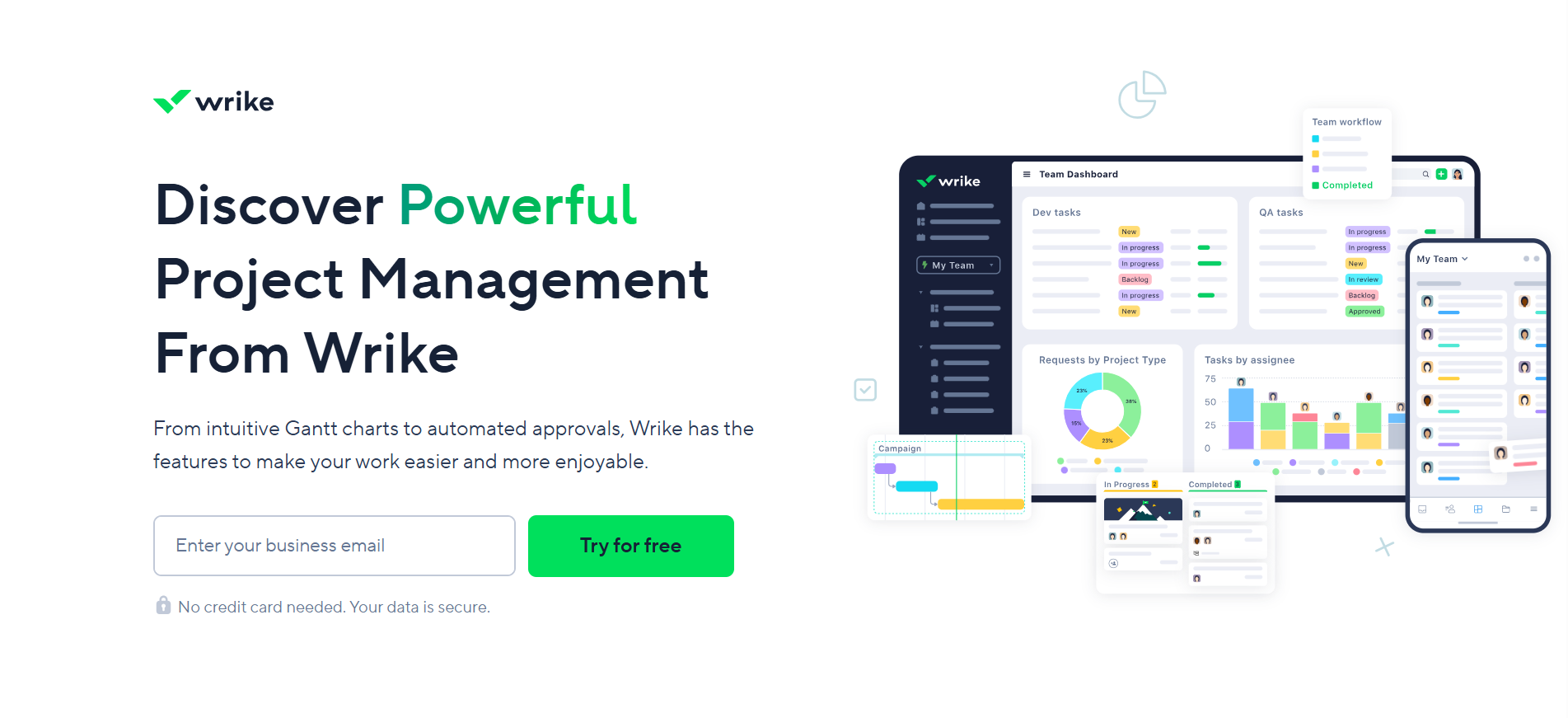
Overview
Smartsheet is a dynamic project management software USA that combines the familiarity of spreadsheets with powerful project management and automation features. It’s especially popular with teams comfortable with Excel-like interfaces but needing more collaboration and workflow management.
Designed for businesses across industries like construction, healthcare, and IT, Smartsheet helps teams track projects, automate processes, and visualize data through multiple views—grids, Gantt charts, cards, and calendars.
Key Features
- Grid, Gantt, Calendar, and Card Views: Offers flexible visualization to manage project timelines, deadlines, and tasks in a way that suits team preferences.
- Automation Workflows: Set up alerts, reminders, and approval workflows to automate routine processes and reduce manual follow-ups.
- Resource Management: Allocate and balance workloads across teams to maximize efficiency and prevent burnout.
- Collaboration: Comment on rows, share files, and update statuses in real time.
Reporting and Dashboards: Create consolidated reports and interactive dashboards for stakeholders and executives. - Integrations: Supports Microsoft 365, Google Workspace, Salesforce, Jira, Slack, and many others to keep data flowing between systems.
Use Case Example
A construction firm in Dallas uses Smartsheet to manage multiple simultaneous projects. Project managers rely on Gantt charts to schedule activities and allocate resources. Automated alerts notify subcontractors of upcoming deadlines, and dashboards provide executives with real-time project status updates.
Pricing
Smartsheet’s pricing starts with a Pro plan for individual users and small teams, progressing to Business and Enterprise plans with advanced automation, integrations, and governance controls. Pricing typically begins around $14 per user per month.
Pros
- Familiar spreadsheet interface eases adoption.
- Powerful automation and reporting capabilities.
- Scales well for mid-sized to large enterprises.
- Versatile views support different project needs.
Cons
- Can be overwhelming for users not comfortable with spreadsheets.
- Advanced features require higher-tier plans.
- User interface may feel dated compared to newer SaaS tools.
Final Verdict
Smartsheet is the ideal project management software USA for spreadsheet-savvy teams needing automation, resource management, and versatile project views.
#3. Wrike
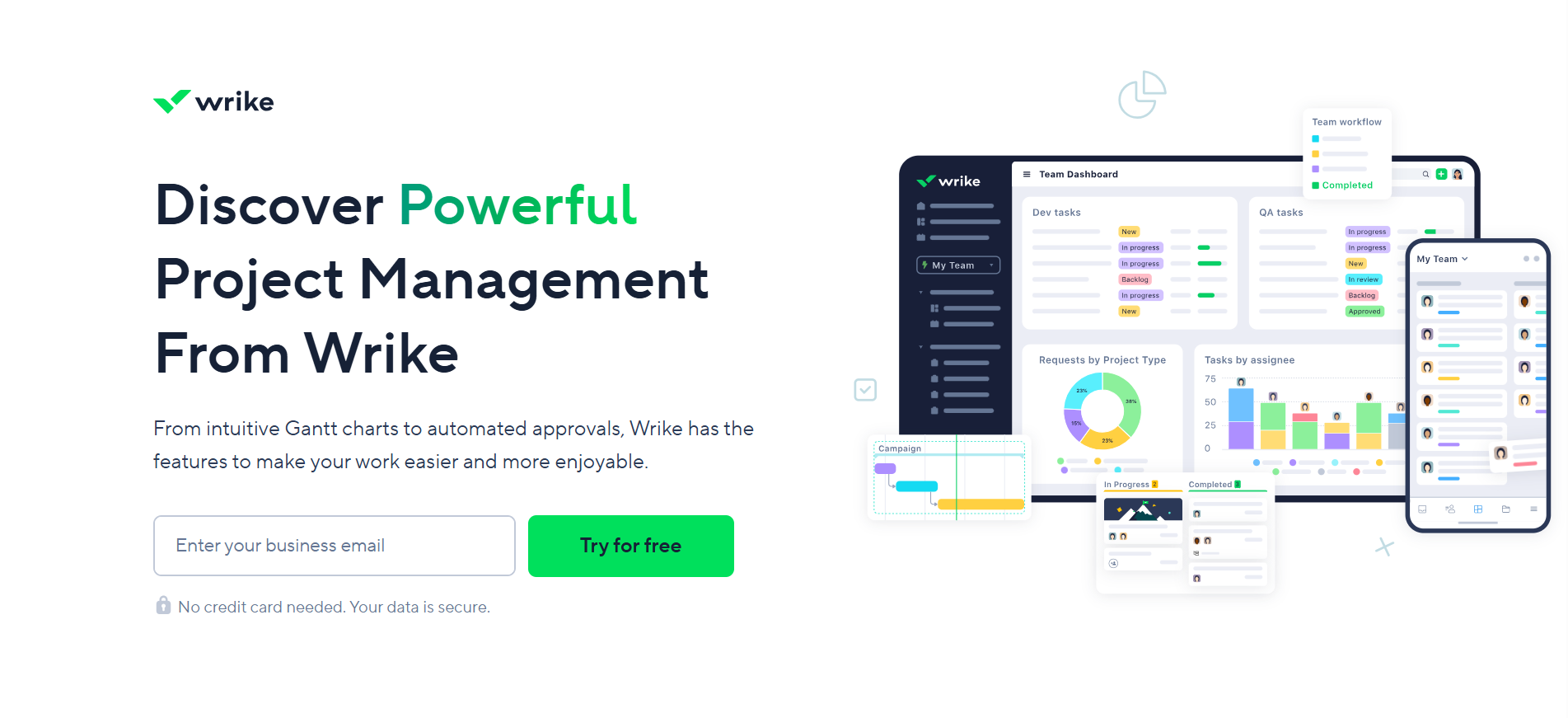
Overview
Wrike is a powerful and scalable project management software USA designed for mid-sized to large teams managing complex projects. It supports dynamic workflows, real-time collaboration, and detailed analytics that help organizations deliver high-quality results on time.
Wrike’s flexible platform offers configurable dashboards, task dependencies, and time tracking alongside robust integrations, making it suitable for marketing, creative agencies, professional services, and enterprise project management.
Key Features
- Custom Dashboards: Tailor dashboards to display critical metrics, project progress, and team workload relevant to different stakeholders.
- Task Management: Supports subtasks, dependencies, priorities, and multiple assignees for effective project breakdown.
- Time Tracking: Built-in time tracking with reporting to monitor resource utilization and billable hours.
- Collaborative Editing: Real-time document editing, comments, and file sharing within tasks.
- Advanced Reporting: Custom report creation to track KPIs, project status, and team performance.
- Integrations: Supports Salesforce, Slack, Microsoft Teams, Google Workspace, and others for seamless workflows.
- Security: Enterprise-grade features including SSO, two-factor authentication, and data encryption.
Use Case Example
A financial consulting firm in Chicago leverages Wrike to coordinate regulatory projects involving multiple departments and stakeholders. Custom dashboards help leadership monitor progress, while collaboration tools streamline communication. Time tracking and reporting improve budget adherence and client billing accuracy.
Pricing
Wrike offers a free plan for up to 5 users with basic task management. Professional, Business, and Enterprise plans scale in features and user limits, starting around $9.80 per user per month.
Pros
- Flexible and configurable for a range of industries and project types.
- Strong real-time collaboration and communication tools.
- Comprehensive time tracking and resource management.
- Advanced reporting and analytics for informed decision-making.
Cons
- Steeper learning curve compared to simpler tools.
- Pricing can be higher than other project management platforms.
- Setup and customization require time investment.
Final Verdict
Wrike is ideal project management software USA for mid to large teams managing complex projects requiring deep customization, collaboration, and reporting.
#4. Zoho Projects
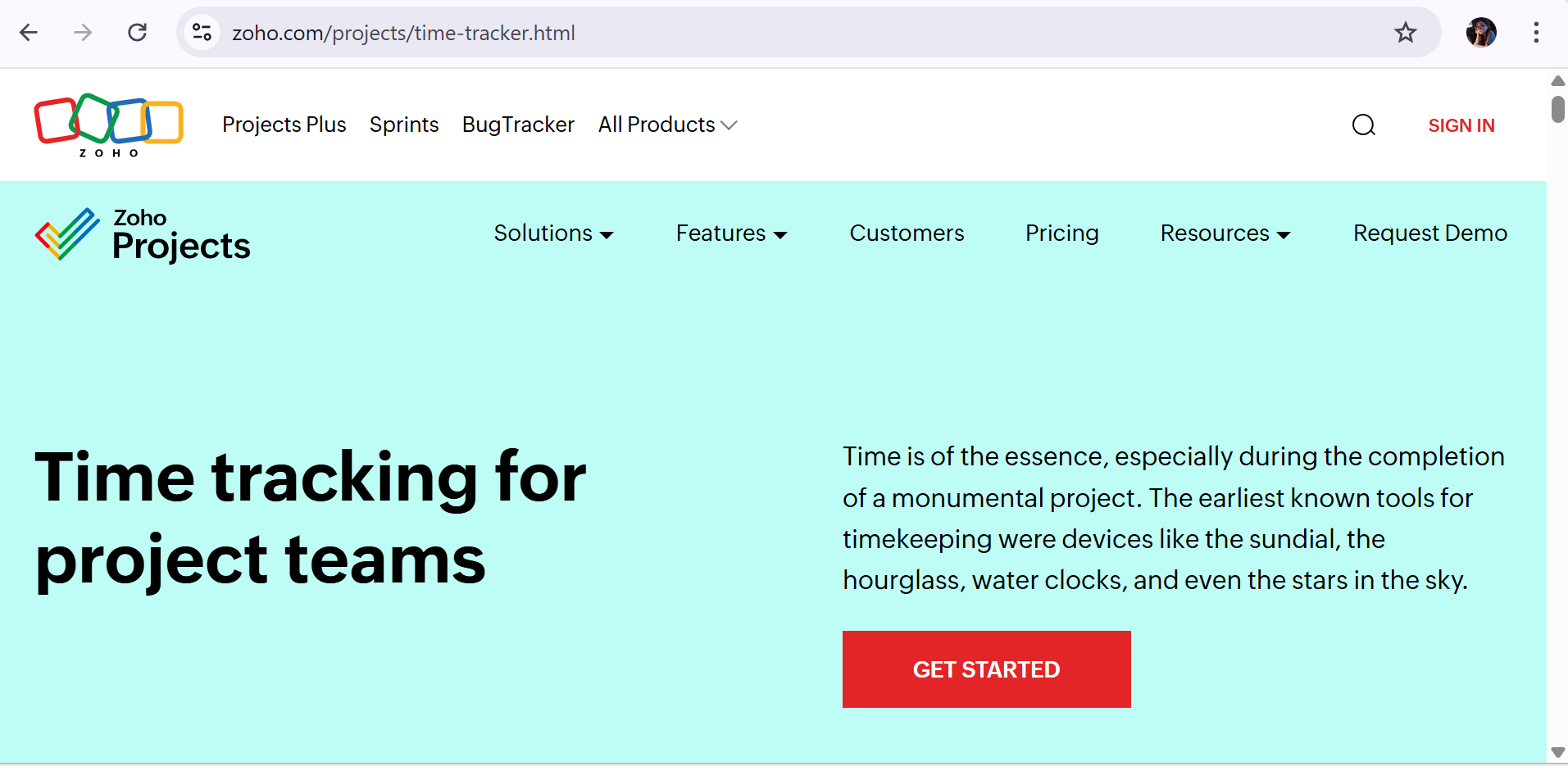
Overview
Zoho Projects is a feature-rich and affordable project management software USA designed to help small and medium-sized businesses manage projects, track issues, and collaborate effectively. Part of the larger Zoho ecosystem, it integrates well with Zoho CRM and other business apps, offering a seamless experience for companies already using Zoho products.
Zoho Projects supports task management, time tracking, document sharing, and reporting, making it a solid choice for teams that require comprehensive project oversight on a budget.
Key Features
- Task & Milestone Tracking: Organize tasks into lists and milestones with dependencies and priorities.
- Issue Tracking: Manage bugs and issues directly within projects.
- Time Tracking: Log hours and generate timesheets for billing and productivity analysis.
- Collaboration: Team chat, document sharing, comments, and @mentions keep communication organized.
- Automation: Workflow rules automate repetitive actions like task assignment and notifications.
- Integrations: Works with Zoho CRM, G Suite, Microsoft Teams, Slack, and more.
Use Case Example
A small software development firm in Denver uses Zoho Projects to track development cycles, bug fixes, and client deliverables. Integration with Zoho CRM helps align sales and project teams, while automation reduces manual task updates.
Pricing
Zoho Projects offers a free plan with basic task management for up to 3 users. Paid plans start at approximately $5 per user per month, with Premium and Enterprise tiers unlocking advanced features and increased storage.
Pros
- Cost-effective for SMBs.
- Deep integration with Zoho’s ecosystem.
- Strong task and issue tracking capabilities.
- User-friendly interface.
Cons
- User interface feels dated compared to newer SaaS tools.
- Limited customization options.
- Reporting features could be more advanced.
Final Verdict
Zoho Projects is an excellent choice for SMBs looking for affordable, integrated project and issue management, especially those using Zoho business applications.
#5. ResourceGuru
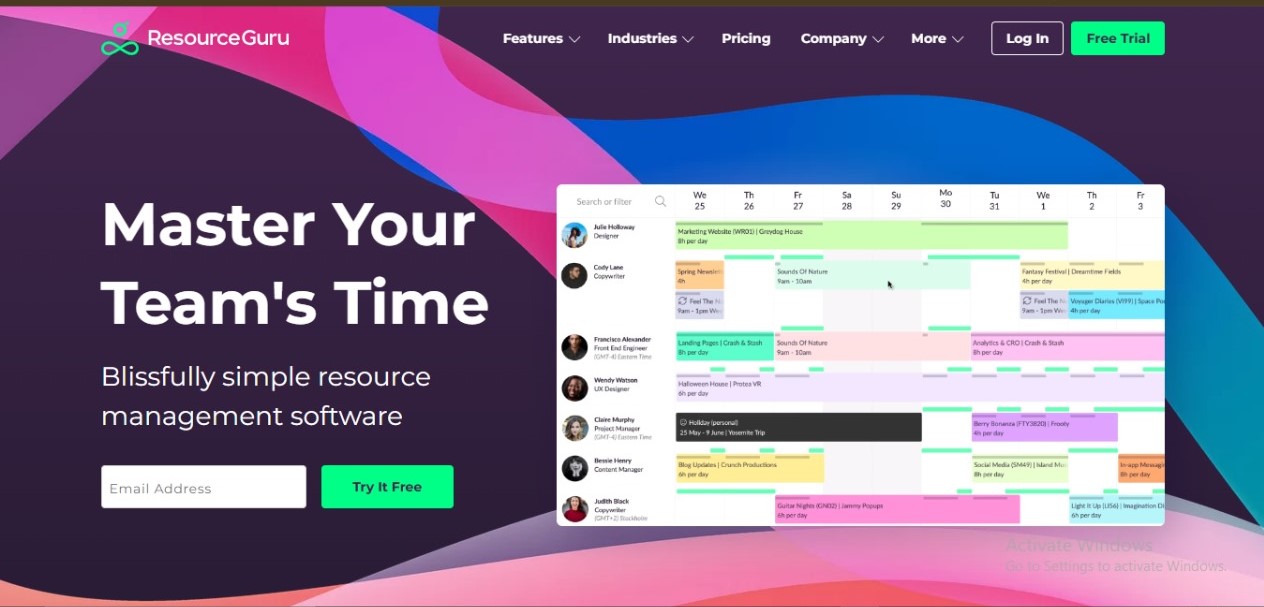
Overview
Resource Guru is a leading cloud-based resource scheduling software built for modern teams that value time, productivity, and flexibility. Designed in the UK, Resource Guru simplifies project and team management by offering intuitive scheduling, time tracking, and resource planning capabilities—all without complex setups or technical overhead.
Whether you’re coordinating remote teams, managing project timelines, or allocating resources efficiently, Resource Guru empowers managers and teams with real-time visibility and effortless control. Its user-friendly interface and powerful calendar-based scheduling make it a go-to solution for agencies, consultancies, and enterprises seeking to eliminate chaos and deliver results on time.
Key Features
- Smart Scheduling:Efficiently assign people, rooms, and equipment using a drag-and-drop interface that eliminates scheduling conflicts and overbookings.
- Team Availability Management:Track availability, holidays, sick leaves, and personal days to ensure your scheduling is always accurate and up to date.
- Leave Management:Manage time off with built-in leave tracking features that help maintain balance and prevent burnout.
- Capacity Planning:Visualize workload across your team and make data-driven decisions to balance tasks, prevent resource overload, and maintain productivity.
- Integrated Calendar & Dashboards:Stay on top of deadlines and team utilization with integrated calendars and intuitive dashboards that provide real-time insights.
- API & Integrations:Seamlessly connect Resource Guru with your favorite tools like Google Calendar, Outlook, Slack, and project management platforms for a unified workflow.
- Mobile Friendly:Access your schedules and make updates from any device—ideal for teams on the move or working across multiple locations.
Use Case Example
A digital marketing agency in London relies on Resource Guru to streamline scheduling across design, SEO, and content teams. With over 50 staff members working on multiple client projects, the platform enables the agency to assign tasks, track leave, and manage availability without double-booking resources. Integrations with Slack and Google Calendar ensure seamless updates and notifications, helping the team stay focused and on track.
Pricing
Resource Guru offers simple, scalable pricing tiers tailored to businesses of all sizes. Plans include Grasshopper, Blackbelt, and Master, each offering increasingly advanced features such as reports, API access, and advanced permissions. All plans include a free trial so teams can experience its benefits firsthand before subscribing.
Pros
- Intuitive, user-friendly interface for quick onboarding and adoption
- Powerful scheduling and resource management capabilities
- Excellent support for hybrid and remote teams
- Scalable plans suitable for teams of all sizes
- Helpful integrations for seamless workflow connectivity
Cons
- Limited project management features compared to all-in-one platforms
- No built-in time tracking (requires integration with external tools)
- Reporting capabilities are good but could be more advanced
- Mobile app is web-based, which may lack some native app performance features
#6. Jira
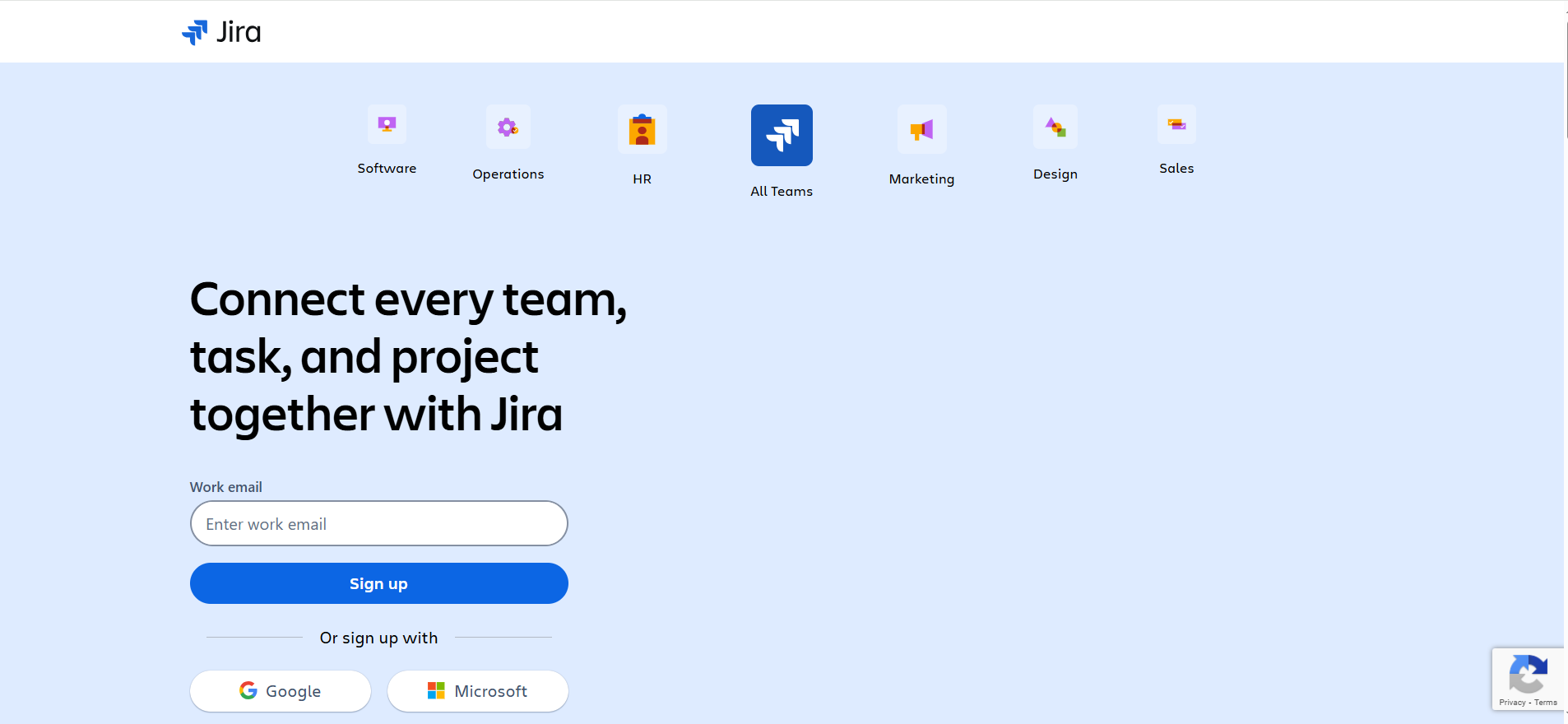
Overview
Jira, developed by Atlassian, is the industry-leading project management software USA tailored primarily for Agile software development teams. It is renowned for its powerful issue and project tracking capabilities that support Agile methodologies such as Scrum and Kanban, making it the go-to tool for engineering teams across startups and enterprises alike.
Jira provides extensive customization options to create workflows that reflect the unique software development lifecycles of organizations. Beyond just task management, it integrates with the broader Atlassian suite — including Confluence for documentation and Bitbucket for code repositories — delivering an end-to-end development environment.
Key Features
- Scrum and Kanban Boards: Interactive boards allow teams to visualize sprint backlogs, monitor progress, and manage work-in-progress limits effectively.
- Custom Workflows: Tailor workflows, issue types, and fields to reflect project requirements and team processes.
- Roadmaps and Backlog Management: Organize and prioritize features, user stories, and bugs with a dynamic backlog and high-level roadmaps for long-term planning.
- Advanced Reporting and Analytics: Comprehensive reports like burndown charts, velocity charts, sprint reports, and cumulative flow diagrams provide actionable insights into team performance and project health.
- Automation: Automate repetitive tasks such as status transitions, issue assignments, and notifications to reduce manual work and errors.
- Permissions and Security: Granular permissions control who can view, create, or modify issues, supporting secure and compliant workflows.
- Marketplace Add-ons: Access thousands of plugins and apps to extend Jira’s functionality tailored to specific needs.
Use Case Example
A fast-growing SaaS company headquartered in Austin uses Jira to manage its software development lifecycle. Product owners prioritize features and bugs in the backlog, while engineering teams use Scrum boards for sprint planning and daily stand-ups. Integration with Confluence facilitates detailed documentation, while Bitbucket integration streamlines code deployment. Jira’s advanced reporting enables management to track velocity and predict release dates accurately.
Pricing
Jira offers a free plan for up to 10 users with essential Agile boards and backlog features. Paid plans include:
- Standard: ~$7.75 per user/month with additional permissions and audit logs.
- Premium: ~$15.25 per user/month offering advanced roadmaps, admin insights, and 24/7 premium support.
- Enterprise: Custom pricing for large organizations requiring enhanced security, compliance, and scalability.
Annual billing reduces costs, and discounts apply for education and nonprofit organizations.
Pros
- Comprehensive Agile tools designed specifically for software development teams.
- Highly customizable workflows and issue tracking.
- Rich reporting and analytics support continuous improvement.
- Extensive integration ecosystem including Confluence, Bitbucket, and many third-party apps.
Cons
- Steep learning curve for users unfamiliar with Agile concepts or Jira’s interface.
- Can be complex for non-technical teams or simple project management needs.
- Pricing can become expensive as team size grows and advanced features are added.
Final Verdict
Jira is the premier project management software USA for Agile software development teams requiring powerful, customizable workflows, robust issue tracking, and advanced analytics to manage complex software projects efficiently.
#7. Trello
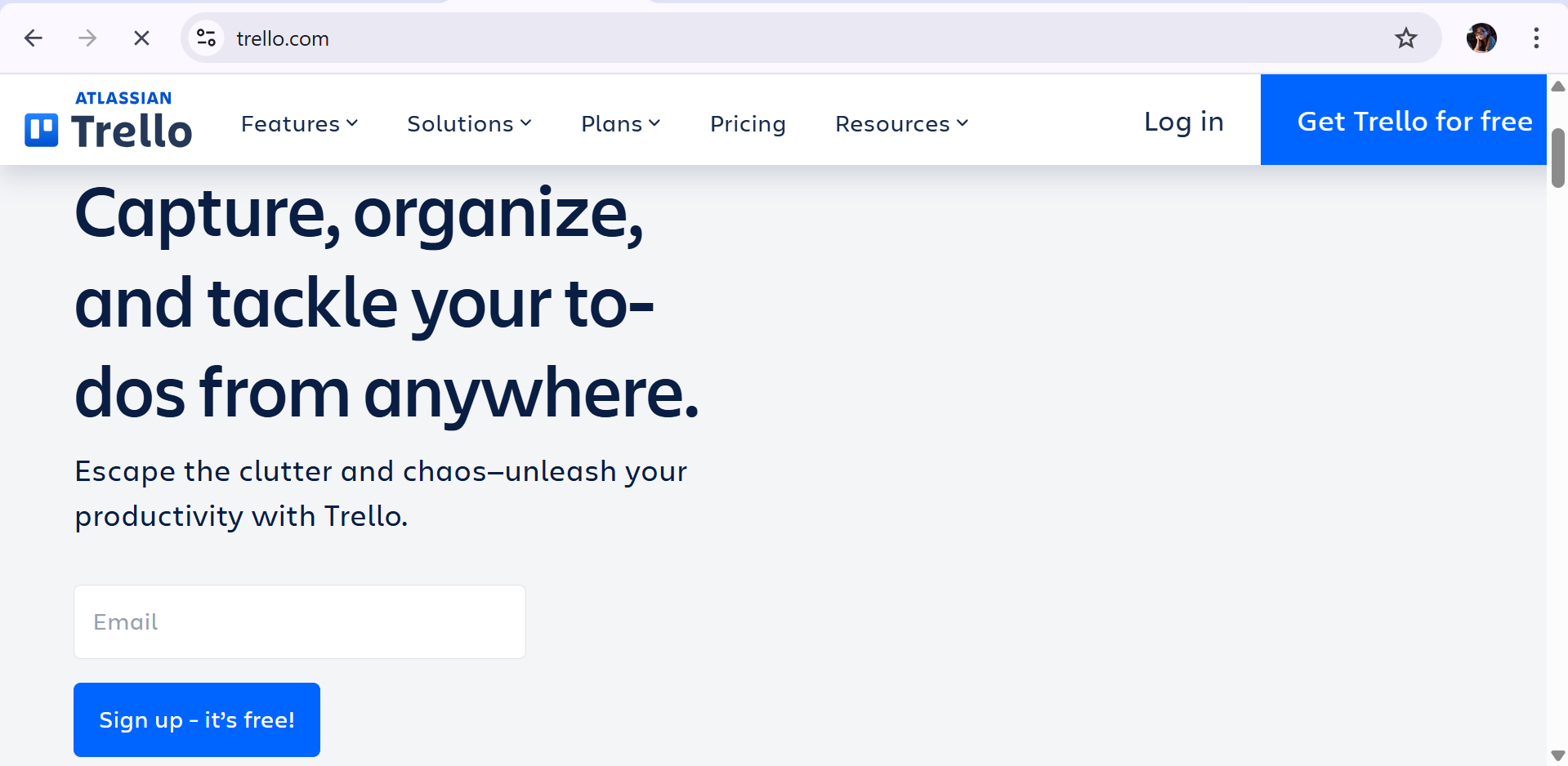
Overview
Trello is a widely popular project management software USA recognized for its simplicity and visual task management using Kanban boards. It is favored by startups, small teams, and creative professionals who want an intuitive platform to organize projects without complexity.
The platform’s core concept is based on boards, lists, and cards that represent projects, task stages, and individual tasks respectively. Trello’s drag-and-drop interface makes managing workflows effortless, while its flexibility means it can be adapted for marketing campaigns, editorial calendars, product development, and more.
Key Features
- Kanban Boards: Drag-and-drop cards move through customizable lists representing workflow stages like “To Do,” “In Progress,” and “Done.”
- Butler Automation: Built-in automation to handle repetitive tasks such as moving cards, assigning members, or sending reminders.
- Power-Ups (Integrations): Extend functionality with integrations for Slack, Google Drive, Jira, and other tools. Each board can have up to 10 Power-Ups on free plans, unlimited on paid plans.
- Collaboration: Team members can comment, attach files, tag each other, and set due dates, keeping communication centralized and actionable.
- Mobile App: Enables task management and notifications on the go.
Use Case Example
A content marketing agency in Seattle uses Trello to manage its editorial calendar. Writers, editors, and designers collaborate using boards with lists like “Ideas,” “In Writing,” “Review,” and “Published.” Automation rules notify the team of approaching deadlines and move content cards automatically, improving process transparency and timeliness.
Pricing
Trello offers a free plan with unlimited personal boards, cards, and up to 10 Power-Ups per board. Paid plans start at about $5 per user per month, unlocking unlimited Power-Ups, automation, advanced checklists, and priority support.
Pros
- Extremely easy and intuitive for new users.
- Visual boards help non-technical teams grasp project status quickly.
- Free plan is generous for small teams.
- Robust mobile app supports remote work.
Cons
- Lacks advanced reporting and resource management.
- No native time tracking or dependencies.
- Complex projects can become difficult to manage.
Final Verdict
Trello is ideal project management software USA for small to medium teams needing simple, visual task management with flexible workflows.
#8. ClickUp
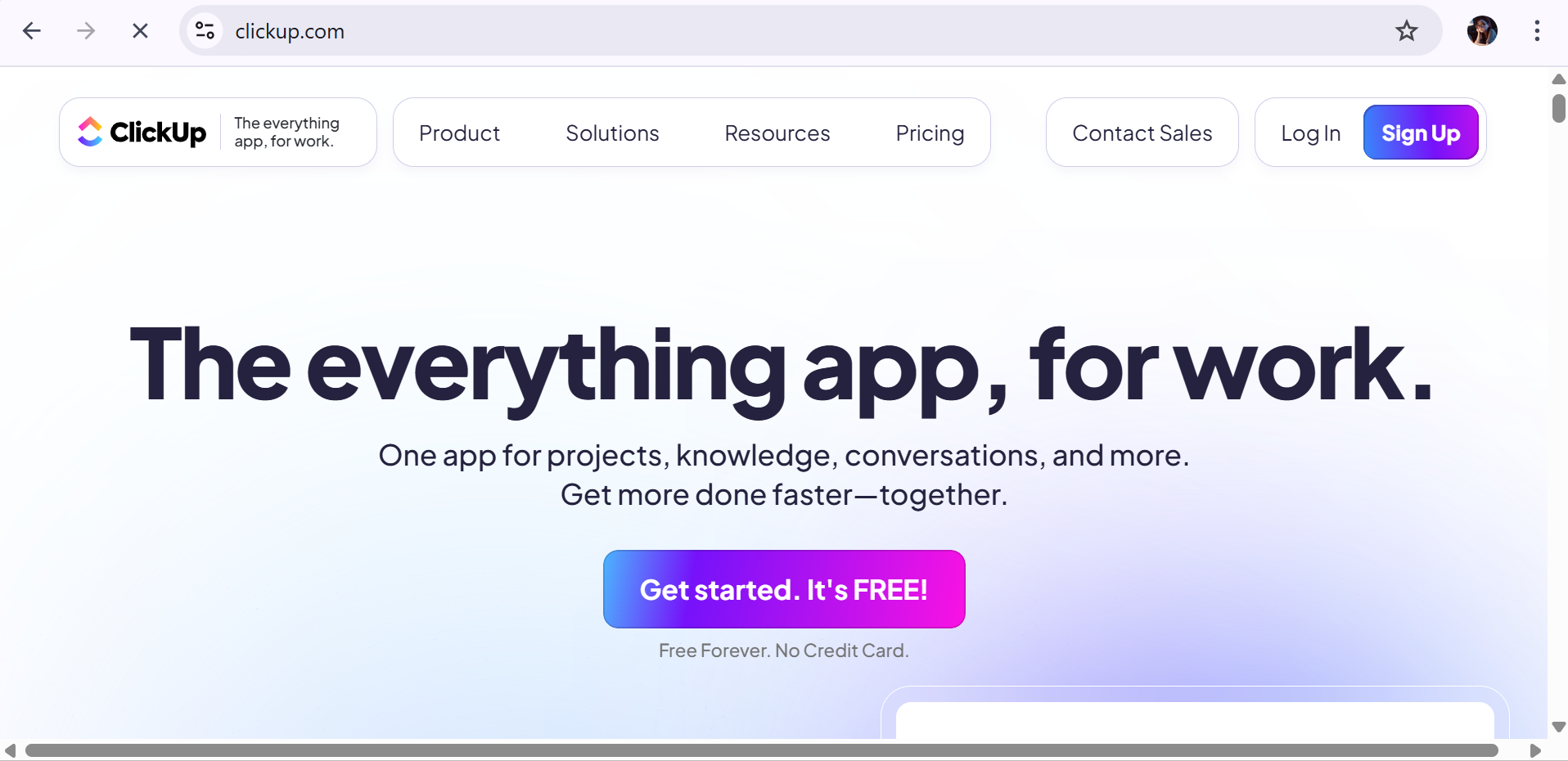
Overview
ClickUp is an all-in-one project management software USA platform built to replace multiple productivity tools by combining task management, docs, goal tracking, and collaboration. It caters to teams seeking a flexible and scalable solution adaptable to many project styles.
Known for its extensive feature set and customization, ClickUp supports everything from simple task lists to complex projects with automation and integrations. It offers a single workspace to manage workflows, eliminating tool fragmentation.
Key Features
- Multiple Views: Lists, boards, Gantt charts, calendars, and timeline views let teams visualize work in their preferred format.
- Docs and Wikis: Create and collaborate on documents, meeting notes, and knowledge bases directly linked to projects.
- Time Tracking: Built-in timers and manual logging with detailed reports on billable hours.
- Automation: Customize automated workflows such as status updates, task assignments, and notifications.
- Goals & OKRs: Track team and individual goals aligned with projects for transparency and motivation.
- Integrations: Supports Slack, Google Workspace, Zoom, GitHub, Salesforce, and 1000+ other apps.
Use Case Example
A remote product development team based in Austin uses ClickUp to consolidate project tasks, document specs, and track OKRs. Automated reminders and dependencies keep developers on schedule, while docs ensure knowledge sharing is centralized. The platform’s customization allows adapting workflows to Agile sprints and marketing campaigns alike.
Pricing
ClickUp offers a robust free tier with unlimited tasks and users. Paid plans begin at approximately $5 per user per month and include advanced features like automation, custom permissions, and goal tracking.
Pros
- Highly customizable to fit diverse team needs and project types.
- Combines multiple tools into one platform, reducing app switching.
- Strong free plan for startups and small teams.
- Rich automation features increase productivity.
Cons
- Steep learning curve due to the wide feature set.
- Frequent updates can sometimes disrupt workflows.
- Mobile app usability varies among users.
Final Verdict
ClickUp is the best project management software USA for teams seeking a comprehensive, customizable platform to manage all aspects of work in one place.
#9. Microsoft Project
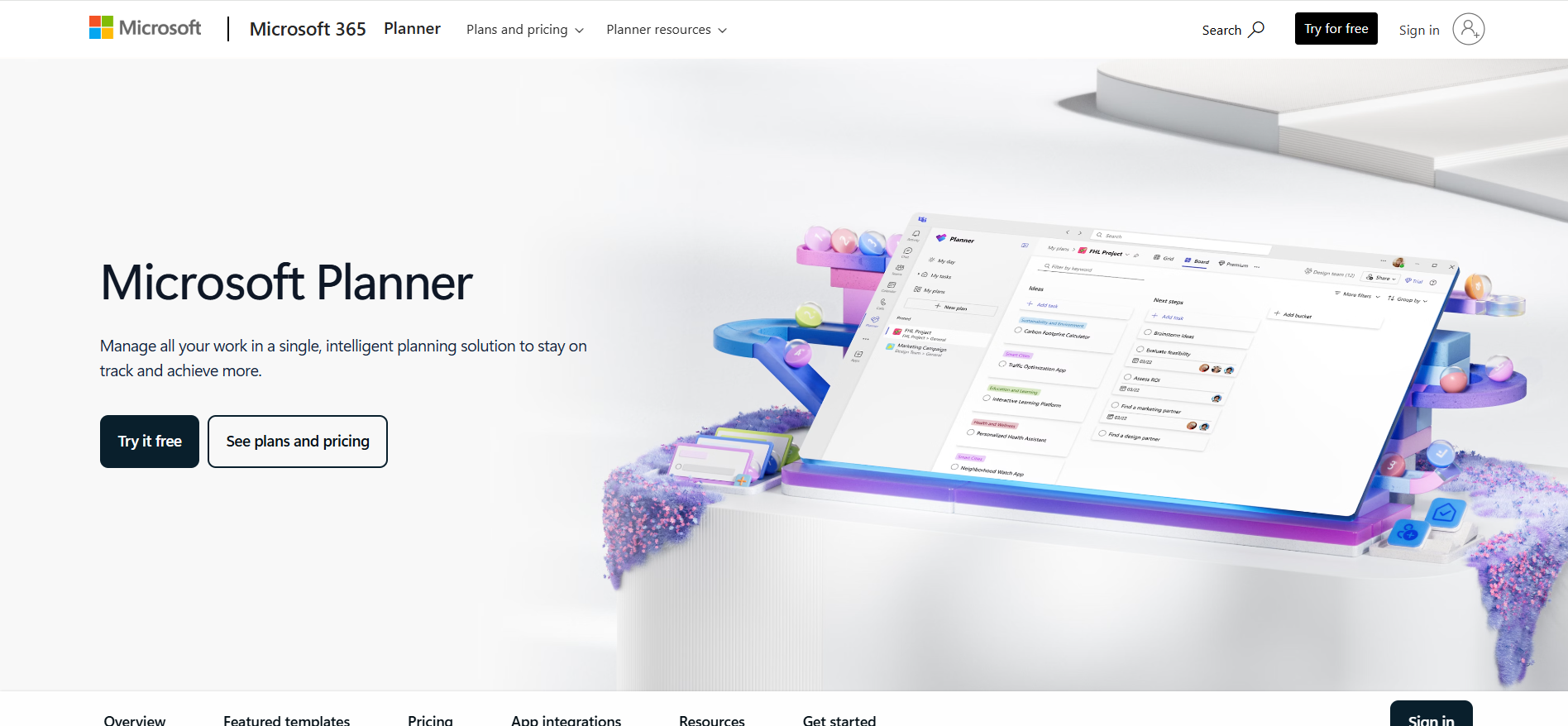
Overview
Microsoft Project is a longstanding, industry-standard project management software USA solution known for its advanced scheduling, resource allocation, and portfolio management features. It is widely used in sectors requiring precise project planning like construction, manufacturing, and large IT initiatives.
Offering deep control over project timelines, dependencies, and resources, Microsoft Project integrates seamlessly with the Microsoft 365 ecosystem, making it attractive to organizations already invested in Microsoft technologies.
Key Features
- Advanced Gantt Charts: Detailed task scheduling, milestone tracking, and dependency mapping.
- Resource and Portfolio Management: Assign resources across multiple projects, track workloads, and prioritize portfolio investments.
- What-if Analysis: Model scenarios to forecast project outcomes and resource impacts.
- Timesheets and Budgeting: Track time spent and manage financials within projects.
- Collaboration: Integrates with Microsoft Teams and SharePoint for enhanced teamwork.
Use Case Example
A government contractor based in Washington D.C. uses Microsoft Project to manage large-scale infrastructure projects. Detailed Gantt charts help schedule complex dependencies, while resource management avoids overallocation. Integration with Teams facilitates communication between field and office teams.
Pricing
Microsoft Project offers cloud-based plans starting with Project Plan 1 (for web access), moving up to Project Plan 3 and Project Plan 5 with advanced desktop and portfolio features. Pricing ranges from approximately $10 to $55 per user per month.
Pros
- Industry-leading scheduling and resource management tools.
- Deep integration with Microsoft 365 productivity apps.
- Supports complex, multi-project portfolio management.
- Trusted by enterprises worldwide.
Cons
- Steep learning curve, requiring training.
- Can be costly for smaller teams.
- Desktop client features vary from the cloud version.
Final Verdict
Microsoft Project is best suited as project management software USA for large enterprises needing granular control over complex projects and portfolios.
#10. Teamwork
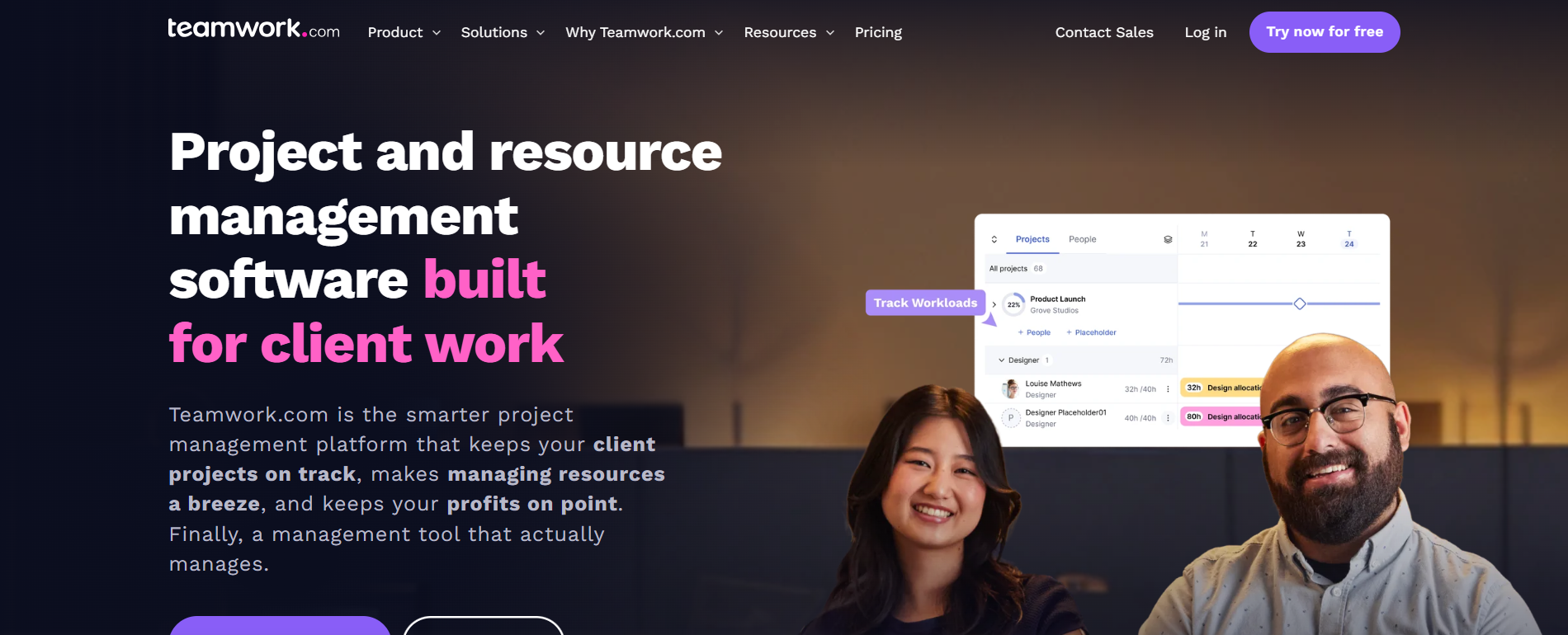
Overview
Teamwork is a robust project management software USA designed specifically for client-focused teams such as agencies, consultancies, and professional services. It combines project tracking with billing, time management, and client collaboration features, making it a comprehensive solution for service delivery.
Teamwork stands out by providing tools to manage projects end-to-end—from task assignments and milestones to invoicing and client access portals—allowing teams to streamline workflows and improve transparency.
Key Features
- Task and Milestone Management: Organize projects into detailed tasks, subtasks, and milestones with dependencies and priorities.
- Time Tracking and Billing: Log billable hours on tasks, generate invoices, and manage budgets.
- Client Portals: Grant clients controlled access to project status, files, and communications to enhance trust and transparency.
- Collaboration: Built-in messaging, comments, and file sharing foster team communication.
- Reporting: Generate comprehensive reports on project progress, resource utilization, and financials.
- Integrations: Connects with tools like Slack, HubSpot, Google Workspace, QuickBooks, and more.
Use Case Example
A digital marketing agency in Chicago uses Teamwork to manage client campaigns. Time tracking and billing features ensure accurate invoicing, while client portals provide real-time project visibility. Internal task management keeps team members aligned on deliverables.
Pricing
Teamwork offers a free plan for small teams, with paid plans including Deliver, Grow, and Scale, priced per user monthly starting at around $10. Higher tiers offer increased project limits, advanced reporting, and billing capabilities.
Pros
- Comprehensive project and client management in one platform.
- Time tracking and billing improve financial accuracy.
- Client portals enhance transparency and communication.
- Suitable for agencies and service-oriented businesses.
Cons
- More complex interface compared to simpler tools.
- Mobile app lacks some desktop features.
- Pricing may be steep for very small teams.
Final Verdict
Teamwork is ideal project management software USA for client-focused teams needing integrated project, time, and billing management.
#11. Basecamp

Overview
Basecamp is a straightforward and user-friendly project management software USA favored by small to medium-sized teams seeking simple communication and task organization. Launched in 2004, it emphasizes clarity and ease of use, bundling essential project tools into one platform.
Unlike traditional task management systems, Basecamp integrates messaging, to-dos, schedules, file storage, and real-time group chat in a single, easy-to-navigate interface. This makes it especially appealing to teams looking to reduce email overload and streamline communication.
Key Features
- To-Do Lists: Assign tasks with deadlines and track completion status across projects.
- Message Boards: Central hub for project discussions, announcements, and idea sharing.
- Schedule & Milestones: Integrated calendar to track deadlines and important dates.
- Docs & File Storage: Centralized repository for project files, documents, and images.
- Campfire Chat: Real-time group chat for quick questions and informal discussions.
- Automatic Check-ins: Scheduled prompts that request status updates from team members.
Use Case Example
A small nonprofit in Portland uses Basecamp to coordinate volunteers, manage event planning tasks, and communicate updates. The all-in-one platform eliminates the need for juggling multiple apps, enabling the team to focus on execution.
Pricing
Basecamp offers a simple flat pricing model of $99 per month for unlimited users and projects, making it highly cost-effective for growing teams.
Pros
- Intuitive interface with minimal setup required.
- Combines communication and task management seamlessly.
- Flat pricing suitable for growing teams.
- Great for non-technical users.
Cons
- Lacks advanced project management features like Gantt charts or time tracking.
- Reporting options are limited.
- Not ideal for complex or highly structured projects.
Final Verdict
Basecamp is an excellent choice for teams that prioritize straightforward communication and basic task management over complex project workflows.
#12. Notion
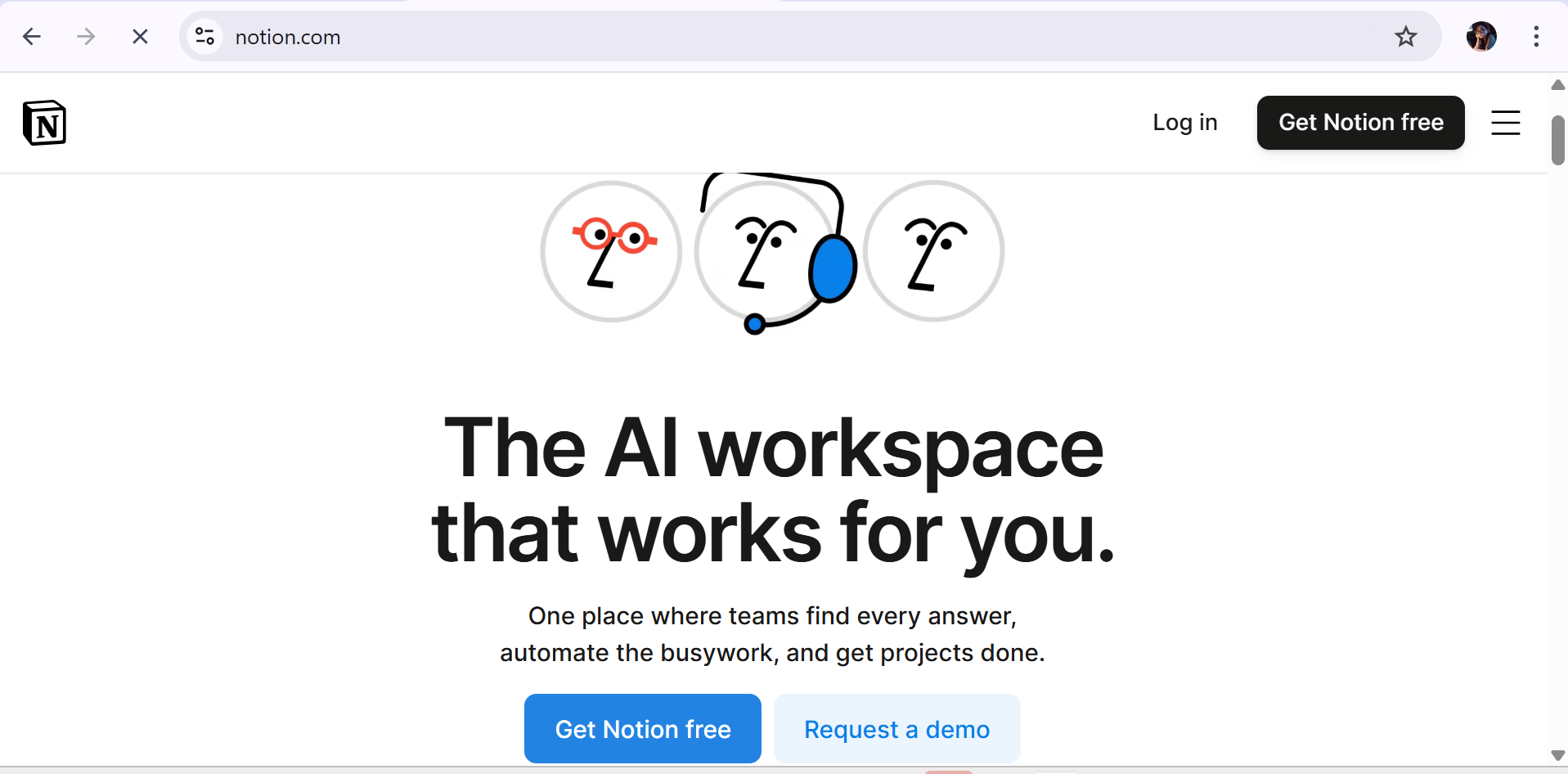
Overview
Notion is a flexible and highly customizable workspace combining note-taking, task management, databases, and wikis. It caters to teams looking to unify documentation and project tracking within a single platform.
Notion’s modular approach allows users to create custom dashboards, databases, and workflows tailored to their specific needs. Its ability to blend notes, project tasks, and collaboration makes it a popular tool for creative teams, startups, and knowledge workers.
Key Features
- Custom Databases: Build tables, kanban boards, calendars, and lists to organize projects and tasks.
- Collaborative Docs: Create meeting notes, wikis, and shared knowledge bases linked to project tasks.
- Templates: Ready-made templates for project tracking, product roadmaps, and meeting agendas.
- Real-time Collaboration: Commenting, mentions, and simultaneous editing improve teamwork.
- Integrations: Connects with Slack, Google Drive, Figma, and other productivity apps.
Use Case Example
A remote creative agency in Austin uses Notion to manage client projects and house all team documentation. Project managers build customized kanban boards and link client briefs to task databases, enabling fluid project and knowledge management.
Pricing
Notion offers a free personal plan with basic features, while team plans start at $8 per user per month with additional collaboration and admin controls. Enterprise plans add security and onboarding support.
Pros
- Highly customizable and adaptable to diverse workflows.
- Combines documentation and project tracking seamlessly.
- Strong collaboration and knowledge management features.
- Suitable for startups and creative teams.
Cons
- Not a traditional project management tool — lacks built-in Gantt charts and resource management.
- Learning curve for building advanced workflows.
- Limited native time tracking and reporting.
Final Verdict
Notion is ideal for teams seeking a flexible all-in-one workspace that combines project management with documentation and collaboration.
#13. Airtable
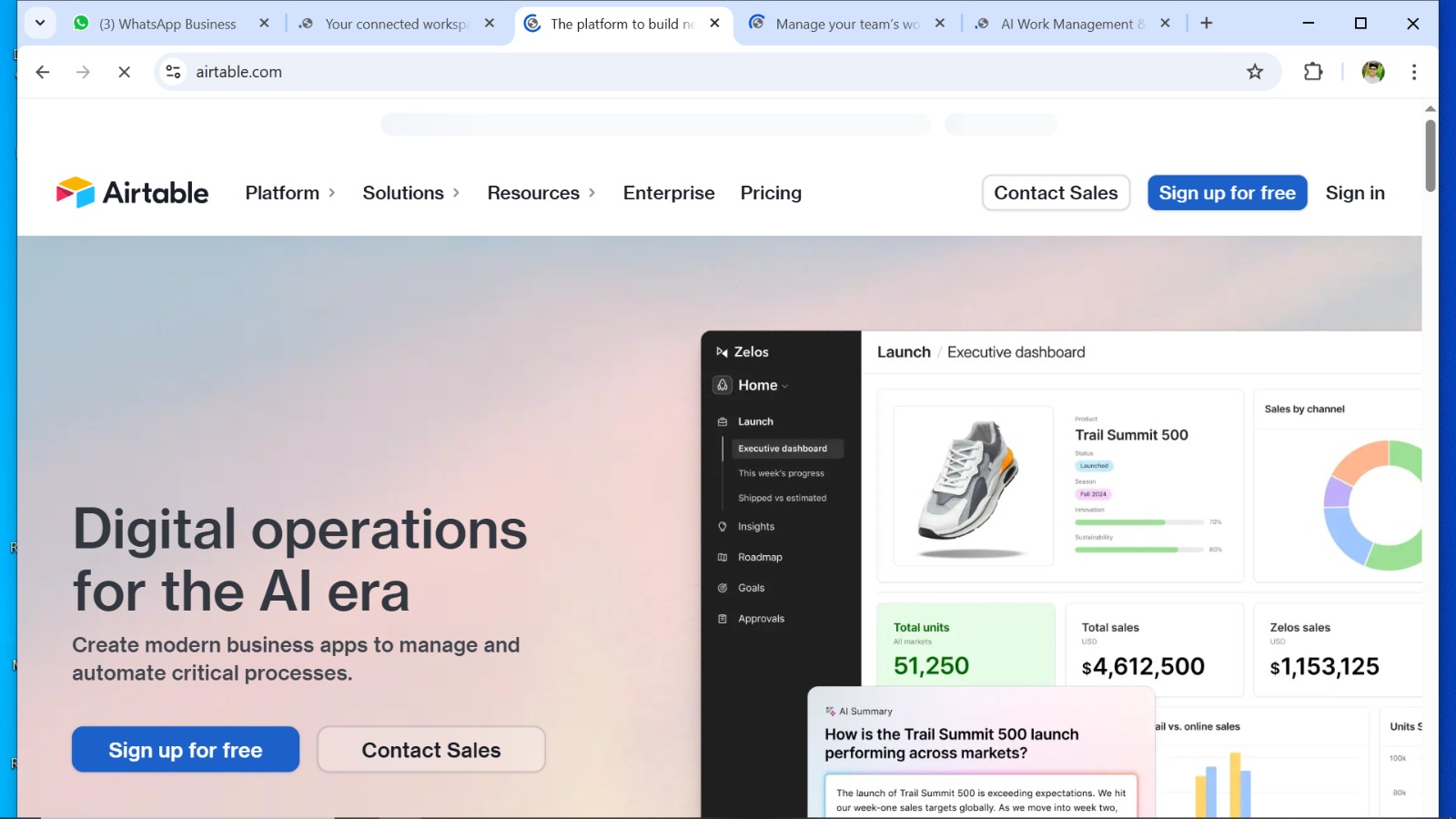
Overview
Airtable is a hybrid between a spreadsheet and a database, offering a unique and flexible project management software USA platform that helps teams organize projects visually and relationally. It enables building custom workflows that fit a variety of industries.
Airtable’s spreadsheet-like interface with database power allows teams to link records, create views, and automate processes. It’s popular with marketing, product, and creative teams looking for flexible project and content management.
Key Features
- Customizable Tables & Views: Includes grids, calendars, kanban boards, and galleries to visualize project data.
- Relational Database: Link tables for connected project data, such as tasks, assets, and clients.
- Automation: Automate notifications, record updates, and integrations without coding.
- Collaboration: Comment on records, attach files, and @mention team members.
- Integrations: Connects with Slack, Google Workspace, Dropbox, and other business apps.
Use Case Example
A product team in Boston uses Airtable to manage product backlogs, link feature requests to customer feedback, and track marketing assets. The ability to customize views allows stakeholders to monitor projects from different perspectives.
Pricing
Airtable offers a free plan with essential features and limited records. Paid plans start around $10 per user per month, adding advanced features, increased record limits, and automation runs.
Pros
- Flexible and powerful for managing relational project data.
- Visually appealing and easy to customize.
- Suitable for diverse teams and industries.
- Supports automation with no coding required.
Cons
- Can require setup time and database understanding.
- Lacks some traditional project management features like resource leveling.
- Pricing can escalate with large record counts and automation.
Final Verdict
Airtable is best for teams needing customizable, database-driven project and content management with strong visualization and automation.
#14. LiquidPlanner
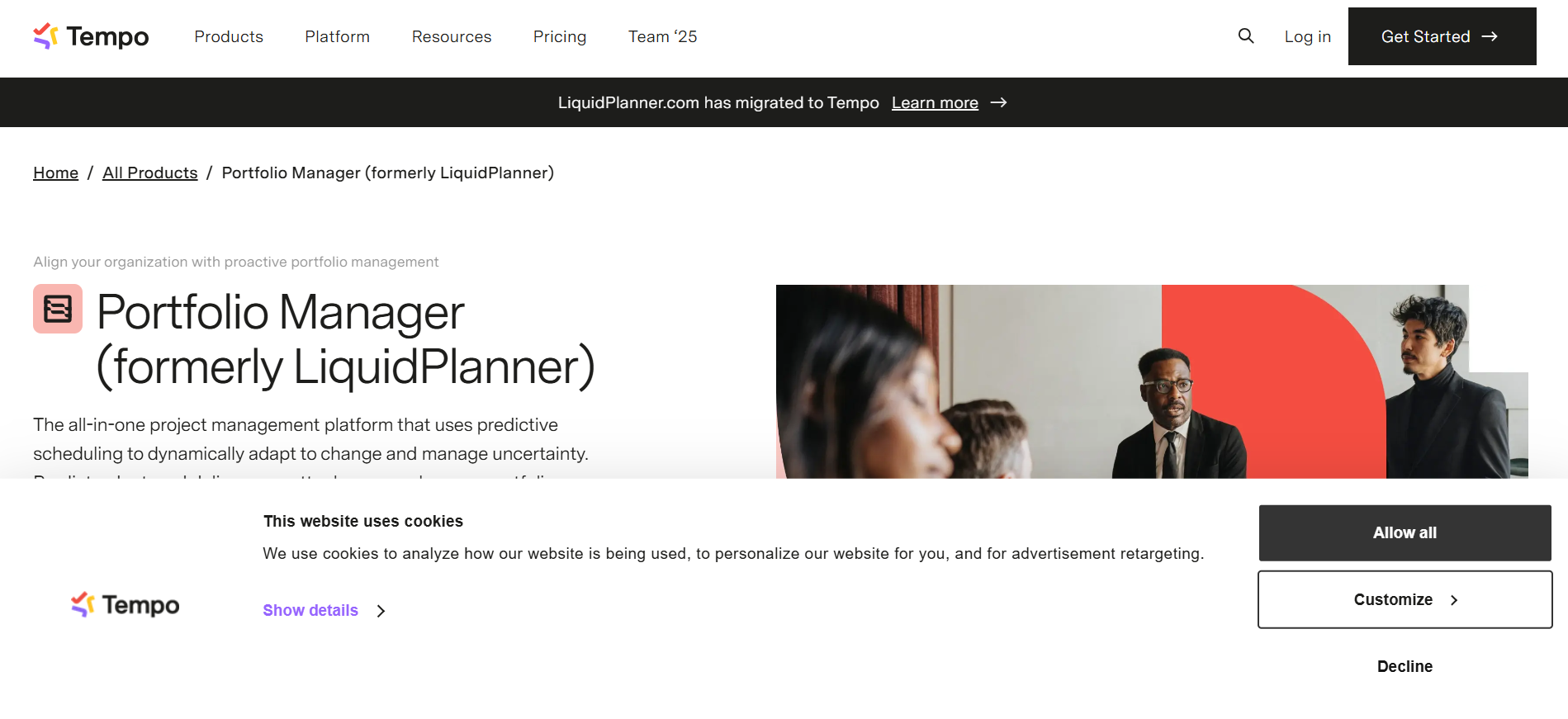
Overview
LiquidPlanner is a predictive project management software USA platform designed for teams managing uncertain or complex projects. It uses dynamic scheduling technology that automatically adjusts timelines based on task priorities and resource availability.
LiquidPlanner is particularly suited for engineering, IT, and product development teams who need to account for changing priorities, resource constraints, and risk factors.
Key Features
- Dynamic Scheduling: Automatically updates project timelines based on task priority changes and resource availability.
- Resource Management: Assign and track resource workloads to optimize team capacity.
- Predictive Analytics: Forecast project completion dates and potential risks using built-in analytics.
- Time Tracking & Reporting: Log work hours and generate detailed reports on progress and productivity.
- Collaboration Tools: Comment threads, file sharing, and notifications within project tasks.
- Integrations: Connects with tools like Slack, Jira, Salesforce, and Microsoft Teams.
Use Case Example
An engineering firm in Houston leverages LiquidPlanner to handle multi-phase projects with shifting priorities and resource constraints. The platform’s predictive scheduling helps project managers reallocate resources quickly to avoid delays.
Pricing
LiquidPlanner offers custom pricing based on team size and feature needs, with typical starting prices around $25 per user per month.
Pros
- Excellent for projects with uncertainty and variable workloads.
- Adaptive scheduling reduces manual timeline updates.
- Strong resource management features.
- Detailed analytics and reporting.
Cons
- Requires training to use effectively.
- Higher price point compared to simpler tools.
- Interface can be complex for beginners.
Final Verdict
LiquidPlanner is ideal for teams managing complex, uncertain projects who need adaptive scheduling and advanced resource planning.
#15. Miro
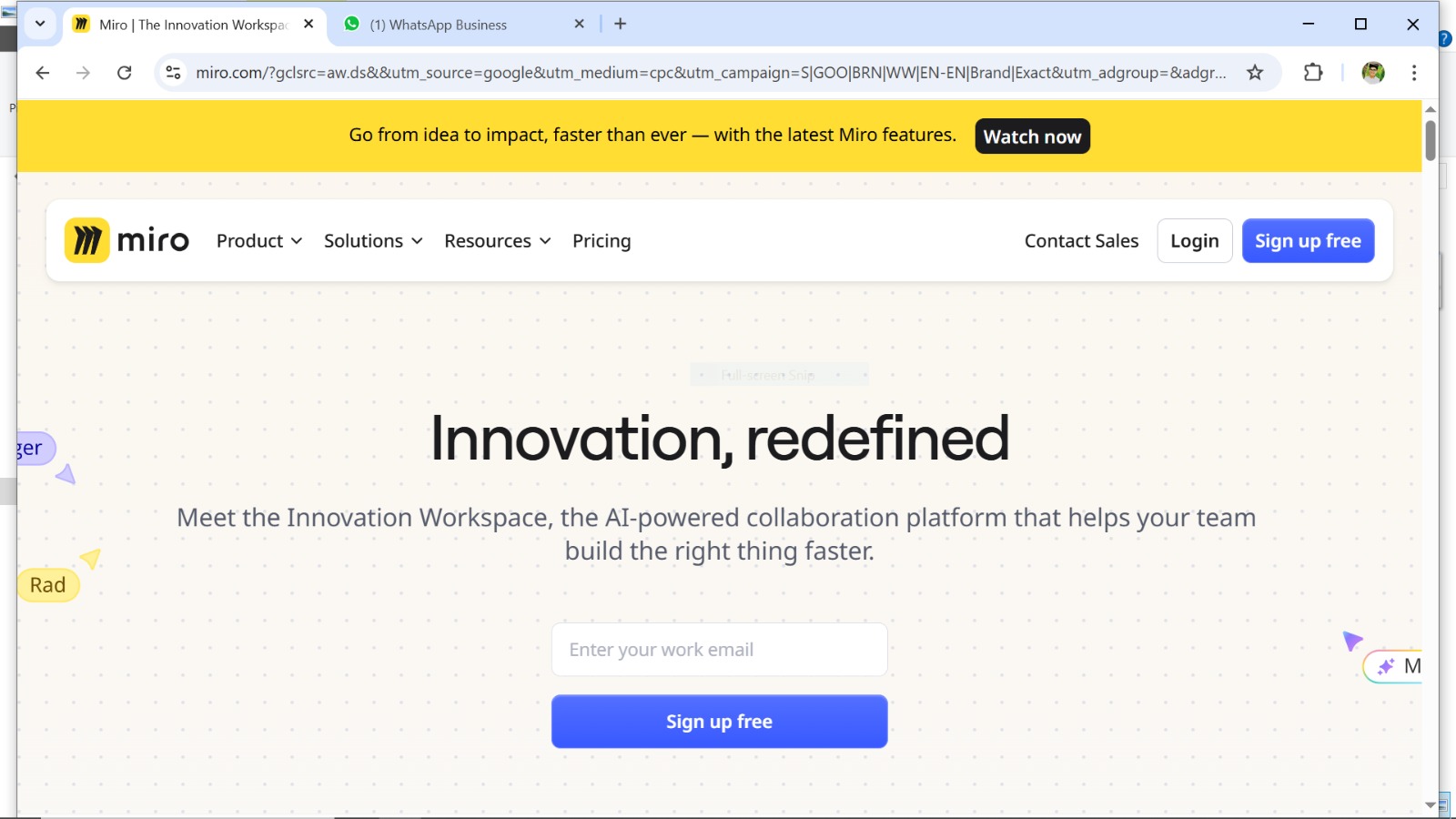
Overview
Miro is a visual collaboration platform used by teams worldwide to brainstorm, plan, and manage projects visually. While not a traditional project management tool, Miro excels in enabling creative workflows, agile planning, and remote collaboration through an infinite canvas.
Its visual nature allows teams to create mind maps, flowcharts, kanban boards, and diagrams, facilitating planning sessions, retrospectives, and design sprints.
Key Features
- Infinite Canvas: Create unlimited boards for brainstorming, diagramming, and mapping workflows.
- Pre-built Templates: Access hundreds of templates for Agile ceremonies, mind mapping, and project planning.
- Real-Time Collaboration: Co-edit boards, chat, and comment live with teammates anywhere.
- Kanban & Agile Boards: Visualize work and track progress using customizable boards.
- Integrations: Works seamlessly with Jira, Slack, Trello, Asana, Microsoft Teams, and more.
- Mobile and Desktop Apps: Collaborate from any device with full functionality.
Use Case Example
A global design agency uses Miro to run remote brainstorming sessions, map user journeys, and plan product backlogs visually. Integration with Jira ensures ideas flow seamlessly into development sprints.
Pricing
Miro offers a free plan with core collaboration features. Paid plans start at $8 per user per month, unlocking unlimited editable boards, integrations, and advanced security.
Pros
- Excellent for visual planning and collaboration.
- Intuitive and easy for creative teams.
- Strong integrations with project management tools.
- Supports distributed and remote teams effectively.
Cons
- Not a full-featured project management system.
- Limited native task management and resource tracking.
- Pricing can be high for large teams.
Final Verdict
Miro is the top visual collaboration platform to complement project management by enhancing creative workflows and remote teamwork.
Conclusion
Selecting the right project management software USA is a critical step in empowering your team to deliver projects on time, within budget, and with high quality. As remote work and hybrid teams become the norm in 2026, these tools not only serve as task organizers but also as the backbone of collaboration, communication, and strategic alignment.
The 15 platforms reviewed here represent the broad spectrum of project management needs and styles—from highly visual and intuitive tools like Trello and Miro, to powerful enterprise schedulers like Microsoft Project, and flexible all-in-one solutions such as ClickUp and Monday.com. Whether your focus is Agile software development with Jira, client-driven projects with Teamwork, or database-powered workflows with Airtable, there is a tailored solution to boost your productivity.
When choosing a platform, consider your team size, project complexity, workflow preferences, integration needs, and budget. Evaluate how the software supports collaboration, automation, reporting, and security—especially critical for compliance in regulated industries.
Investing time to select and implement the right project management software can transform how your teams operate, increasing transparency, reducing overhead, and ultimately accelerating business success. In 2026, the best tools are those that adapt to your unique workflows, scale with your growth, and foster a culture of collaboration and accountability.
Frequently Asked Questions (FAQs)
What is the best project management software for small businesses in the USA?
For small businesses, Trello, Basecamp, and Zoho Projects offer affordable, user-friendly options with essential features for basic task management and collaboration.
Which project management tools are best suited for Agile software development?
Jira is the industry standard for Agile and Scrum teams, providing advanced sprint planning, backlog management, and detailed reporting tailored to software development workflows.
Are these project management platforms suitable for remote teams?
Yes, most modern platforms like ClickUp, Monday.com, and Wrike are cloud-based with real-time collaboration, mobile apps, and integrations that support distributed and hybrid teams efficiently.
How important are integrations when choosing project management software?
Integrations are crucial to streamline workflows and avoid data silos. Connecting project tools with communication apps, file storage, CRM, and accounting systems enhances productivity and reduces manual effort.
Can I try these project management tools before committing to a paid plan?
Most platforms offer free tiers or trial periods. For example, Asana, Trello, ClickUp, and Miro provide free plans or trials that allow teams to test features and usability before purchasing.
