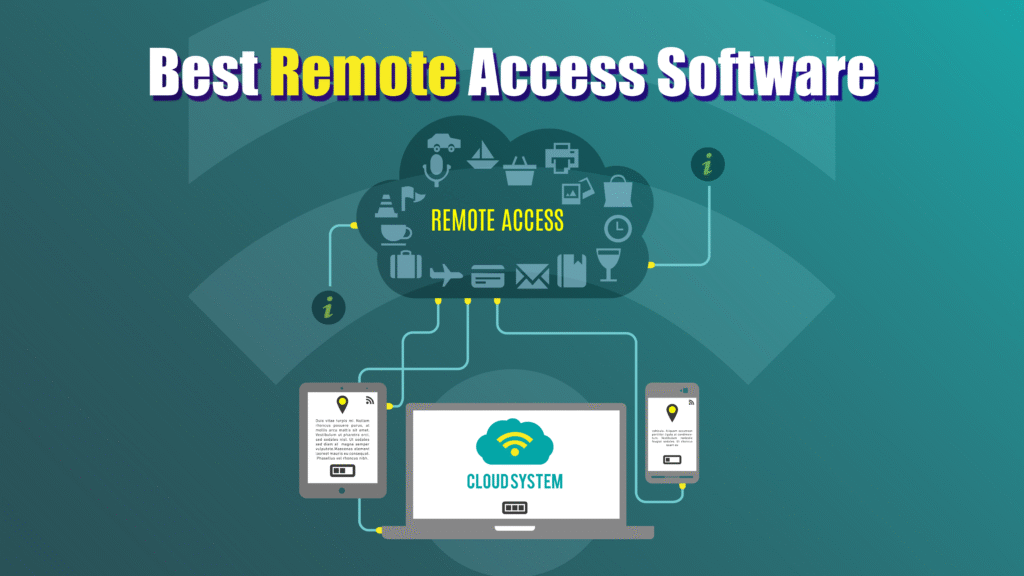In today’s rapidly evolving business landscape, remote access software plays a pivotal role in ensuring smooth operations across distributed teams, remote IT support, and seamless collaboration. As organizations increasingly adopt hybrid work models and embrace global talent pools, the need for reliable, secure, and high-performing remote access solutions has never been more critical.
Remote access software allows users to connect to their computers or network from virtually anywhere, making it possible to troubleshoot, manage files, and collaborate in real-time, without the limitations of physical presence. For IT professionals, this means the ability to provide instant support, resolve technical issues remotely, and maintain systems efficiently without having to travel or disrupt business operations. For businesses, it ensures business continuity, flexibility, and productivity, whether employees are working from home, a coffee shop, or while traveling.
Moreover, remote access software has become indispensable in industries like IT management, customer support, education, healthcare, and more. These tools not only enhance work-life balance for employees but also support the growing demand for cybersecurity, helping businesses maintain secure connections and protect sensitive data from cyber threats. The best solutions in 2025 come equipped with enhanced security features, such as two-factor authentication, session recording, and AES encryption, to safeguard sensitive information and provide peace of mind.
As remote access software continues to evolve, 2025 promises to bring even more advanced features like AI-powered remote troubleshooting, automated session management, and enhanced cloud integration. With these innovations, businesses can expect improved user experiences, more efficient workflows, and reduced downtime.
In this comprehensive guide, we will explore the top 15 remote access software tools available in the USA, each evaluated based on performance, security, scalability, ease of use, and pricing. Whether you’re a small business owner, an IT professional managing large-scale networks, or an enterprise seeking enterprise-level solutions, this guide will help you find the right remote access software for your unique needs. From affordable solutions like Chrome Remote Desktop to high-end enterprise platforms like Citrix Workspace, we’ve got you covered with the most reliable, secure, and user-friendly options in 2026.
15 Best Remote Access Software in 2026
- Zendesk – Best for customer service platform that streamlines support across channels.
- Zoho Projects – Best for affordable integrated project and issue tracking
- ManageEngine – Best for IT management software suite for monitoring, security, and service delivery.
- LogMeIn – Best for enterprise-grade security and remote administration
- Chrome Remote Desktop – Best free solution for personal use
- Microsoft Remote Desktop (MSRD) – Best for Windows-based networks
- GoToMyPC – Best for simple, user-friendly remote access
- ConnectWise Control (formerly ScreenConnect) – Best for IT support and remote troubleshooting
- RemotePC – Best for scalable remote access for businesses
- Zoho Assist – Best for customer support and IT management
- VNC Connect – Best for open-source remote access with cross-platform support
- SolarWinds Dameware – Best for IT support with additional management features
- Parallels Access – Best for accessing Mac applications remotely
- BeyondTrust Remote Support – Best for IT support with advanced security
- Citrix Workspace – Best for enterprise-level remote work solutions
How This Top 15 List Was Created
To identify the best remote access software, we evaluated each tool based on the following criteria:
- Security: Data encryption, two-factor authentication, session recording
- Performance: Low latency, high-resolution support, bandwidth efficiency
- Ease of Use: User-friendly interfaces, simple setup, multi-platform support
- Support & Reliability: Availability of customer support, uptime guarantees
- Scalability: Ability to support businesses of different sizes, cloud and on-premise options
- Pricing & Value: Affordability relative to features and business use cases
- Integration: Compatibility with other business tools and systems
#1. Zendesk

Overview
Zendesk is one of the leading customer support software platforms, trusted by businesses worldwide for delivering fast, personalized, and efficient service across email, chat, phone, and social media. Its intuitive interface, powerful automation, and scalability make it ideal for customer service teams of all sizes.
Features
- Omnichannel support – manage email, chat, social, voice from one dashboard
- AI-powered tools – automated responses and ticket triage
- Customizable workflows – adapt to unique team structures
- Self-service – build and manage help centers and knowledge bases
- Reporting & analytics – monitor team performance and customer satisfaction
- Integration-ready – connect with over 1,000 apps including Slack, Salesforce, and Shopify
Review
Zendesk is praised for its ease of use, robust features, and ability to scale with growing businesses. It’s especially popular among support teams seeking a centralised, flexible platform. Some users note that pricing scales quickly with advanced features.
Pros
- Unified customer support across all channels
- Easy to use, with low learning curve
- Highly customizable workflows and automations
- Strong analytics and performance tracking
- Rich integration ecosystem for CRMs and third-party tools
Cons
- Premium plans can be expensive for startups
- Some features require additional add-ons
- Occasional delays in customer support response during peak hours
Final Verdict
Zendesk is the go-to customer support platform for UK businesses seeking a scalable, feature-rich, and user-friendly solution to manage customer queries efficiently.
#2. Zoho Projects
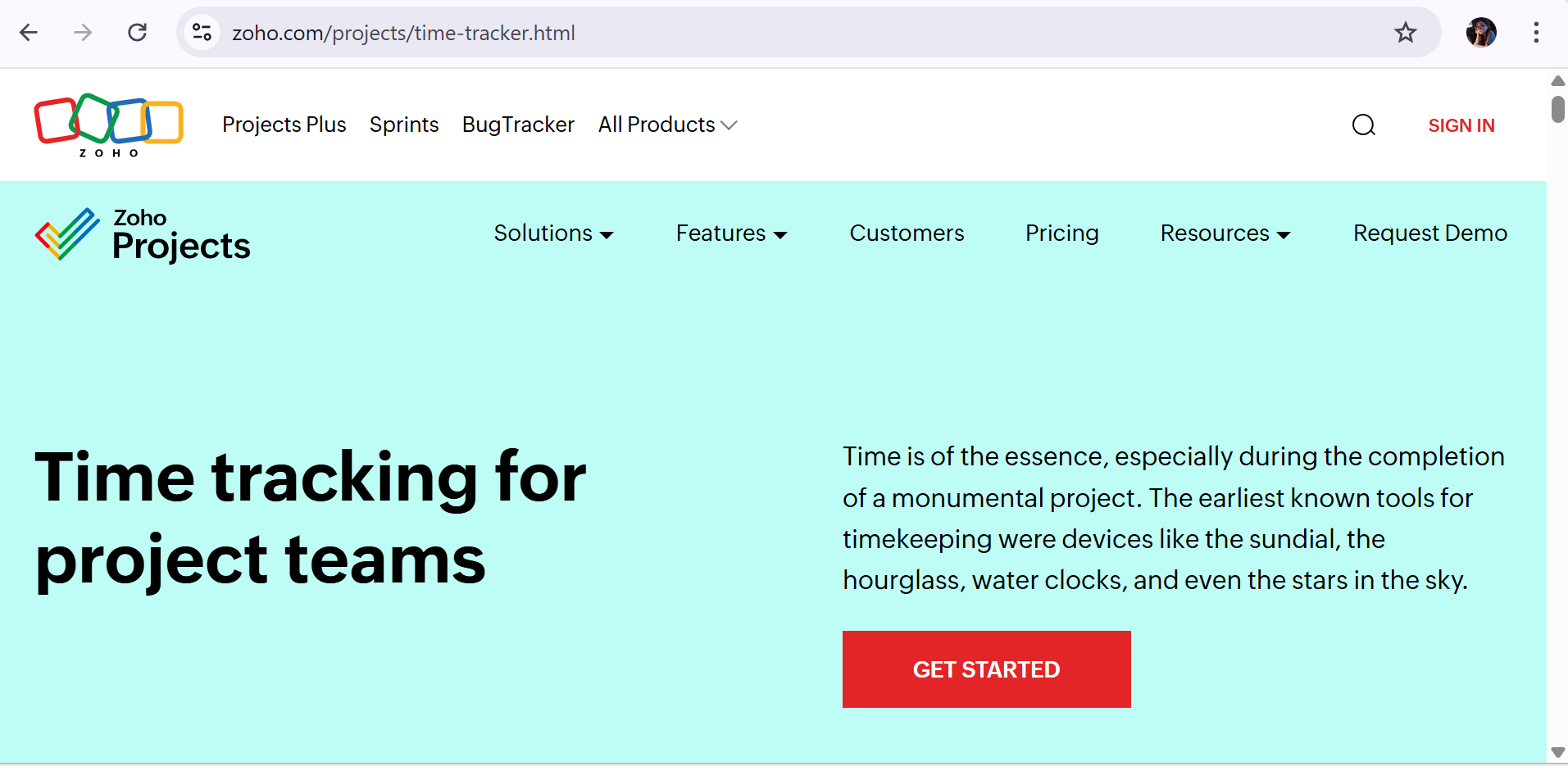
Overview
Zoho Projects is a feature-rich and affordable project management software USA designed to help small and medium-sized businesses manage projects, track issues, and collaborate effectively. Part of the larger Zoho ecosystem, it integrates well with Zoho CRM and other business apps, offering a seamless experience for companies already using Zoho products.
Zoho Projects supports task management, time tracking, document sharing, and reporting, making it a solid choice for teams that require comprehensive project oversight on a budget.
Key Features
- Task & Milestone Tracking: Organize tasks into lists and milestones with dependencies and priorities.
- Issue Tracking: Manage bugs and issues directly within projects.
- Time Tracking: Log hours and generate timesheets for billing and productivity analysis.
- Collaboration: Team chat, document sharing, comments, and @mentions keep communication organized.
- Automation: Workflow rules automate repetitive actions like task assignment and notifications.
- Integrations: Works with Zoho CRM, G Suite, Microsoft Teams, Slack, and more.
Use Case Example
A small software development firm in Denver uses Zoho Projects to track development cycles, bug fixes, and client deliverables. Integration with Zoho CRM helps align sales and project teams, while automation reduces manual task updates.
Pricing
Zoho Projects offers a free plan with basic task management for up to 3 users. Paid plans start at approximately $5 per user per month, with Premium and Enterprise tiers unlocking advanced features and increased storage.
Pros
- Cost-effective for SMBs.
- Deep integration with Zoho’s ecosystem.
- Strong task and issue tracking capabilities.
- User-friendly interface.
Cons
- User interface feels dated compared to newer SaaS tools.
- Limited customization options.
- Reporting features could be more advanced.
Final Verdict
Zoho Projects is an excellent choice for SMBs looking for affordable, integrated project and issue management, especially those using Zoho business applications.
#3. ManageEngine

Overview
ManageEngine is a comprehensive IT management software suite designed to help organizations monitor, secure, and streamline their IT infrastructure. With solutions covering IT service management (ITSM), endpoint management, network monitoring, and cybersecurity, ManageEngine is trusted by enterprises and IT teams worldwide for robust and scalable operations.
Features
- ITSM tools – incident, problem, change, and asset management
- Endpoint management – patching, deployment, and remote control
- Network monitoring – real-time insights and alerts
- Identity & access management – secure user authentication
- IT security – threat detection, SIEM, and compliance tools
- Integration support – connects with AD, Microsoft 365, and more
Review
ManageEngine is highly regarded for its wide range of tools within a single ecosystem, ideal for IT teams managing complex infrastructures. Users appreciate its flexibility and cost-effectiveness, though some find the initial setup and interface overwhelming.
Pros
- All-in-one IT management platform
- Extensive features for IT service, network, and endpoint management
- Competitive pricing for the feature set
- Scalable for SMEs and large enterprises alike
- Frequent updates and strong security features
Cons
- User interface can feel outdated in some modules
- Steeper learning curve for first-time users
- Setup can be complex without technical expertise
Final Verdict
ManageEngine is the go-to IT management software for UK businesses seeking a powerful, integrated solution for monitoring, securing, and streamlining their entire IT environment
#4. LogMeIn
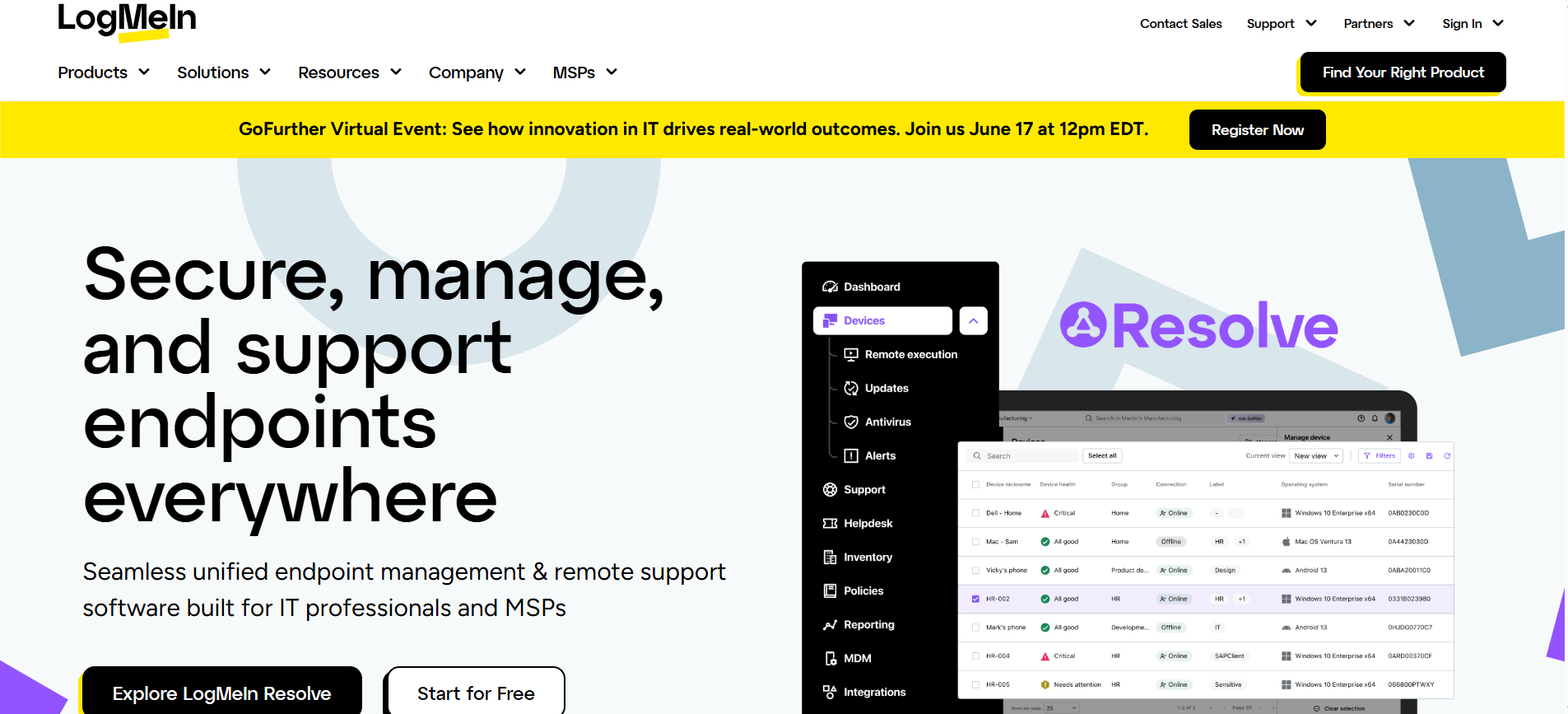
Overview
LogMeIn is a well-established remote access software offering robust remote desktop and IT management features. It’s designed for both individual users and businesses, providing reliable access to remote computers, along with powerful collaboration and support tools.
Features
- Multi-platform support – Windows, macOS, iOS, and Android
- Remote desktop control – access and manage computers remotely
- File transfer – easy drag-and-drop file sharing
- Remote printing – print documents from any remote location
- Collaboration tools – video conferencing, chat, and file sharing
- Security – 256-bit AES encryption, two-factor authentication
Review
LogMeIn offers a comprehensive set of features, making it a favorite for businesses. However, it is considered relatively expensive, which might be a limitation for smaller teams or individuals.
Pros
- Remote access software offers a full suite of collaboration and support tools
- Remote access software supports high-quality remote desktop access
- Remote access software provides strong security with encryption and 2FA
- Remote access software integrates well with business tools
Cons
- High pricing for full functionality
- Can be overwhelming for smaller businesses or personal use
- Requires multiple subscriptions for additional features
- User interface could be simplified
Final Verdict
LogMeIn is ideal remote access software for medium to large enterprises that require a full set of tools, from IT management to collaboration, but its pricing may be too high for smaller teams.
#5. Chrome Remote Desktop
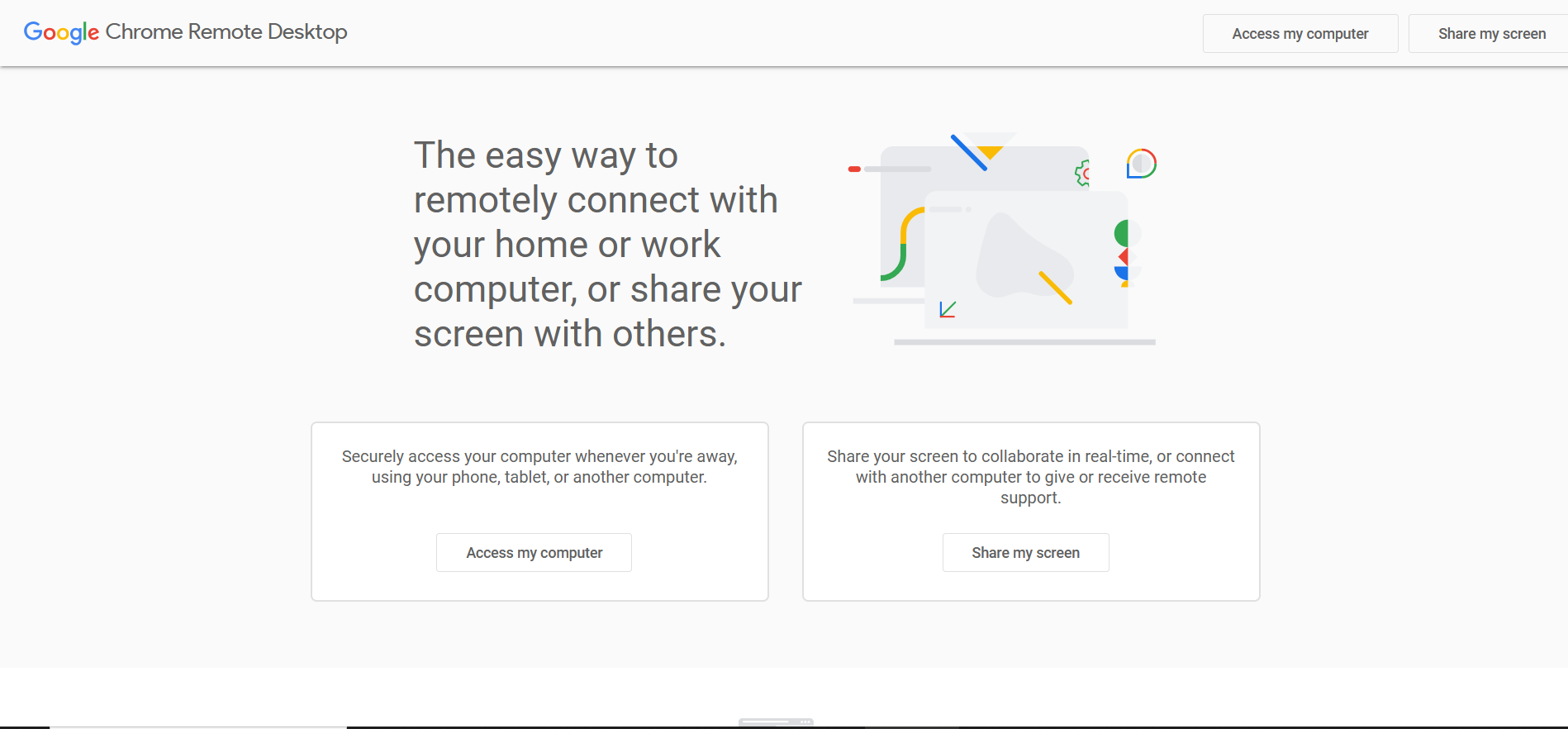
Overview
Chrome Remote Desktop is a free and easy-to-use remote access software that works via the Chrome browser or mobile app. It’s an excellent solution for individual users or small businesses needing basic remote access capabilities without the need for additional software installation.
Features
- Free remote access – simple access via Chrome browser or app
- Cross-platform support – Windows, macOS, Linux, iOS, and Android
- One-click access – easy connection setup through Chrome
- Secure connections – encrypted sessions for secure data transmission
- No installation required – works directly through Chrome browser
- Easy file transfer – drag-and-drop file sharing between devices
Review
Chrome Remote Desktop is ideal for users seeking a simple, no-cost solution. While it provides reliable remote access, it lacks advanced features like remote printing or session recording that are available in other paid tools.
Pros
- Remote access software is completely free
- Remote access software offers simple setup and no installation
- Remote access software works across multiple platforms
- Remote access software provides secure, encrypted connections
Cons
- Lacks advanced features like remote printing and file management
- No built-in session recording or auditing features
- Limited integration with business tools
- Performance may be less reliable on slow connections
Final Verdict
Chrome Remote Desktop is the go-to remote access software for personal use or small businesses that need a simple, cost-free solution for basic remote access.
#6. Microsoft Remote Desktop (MSRD)
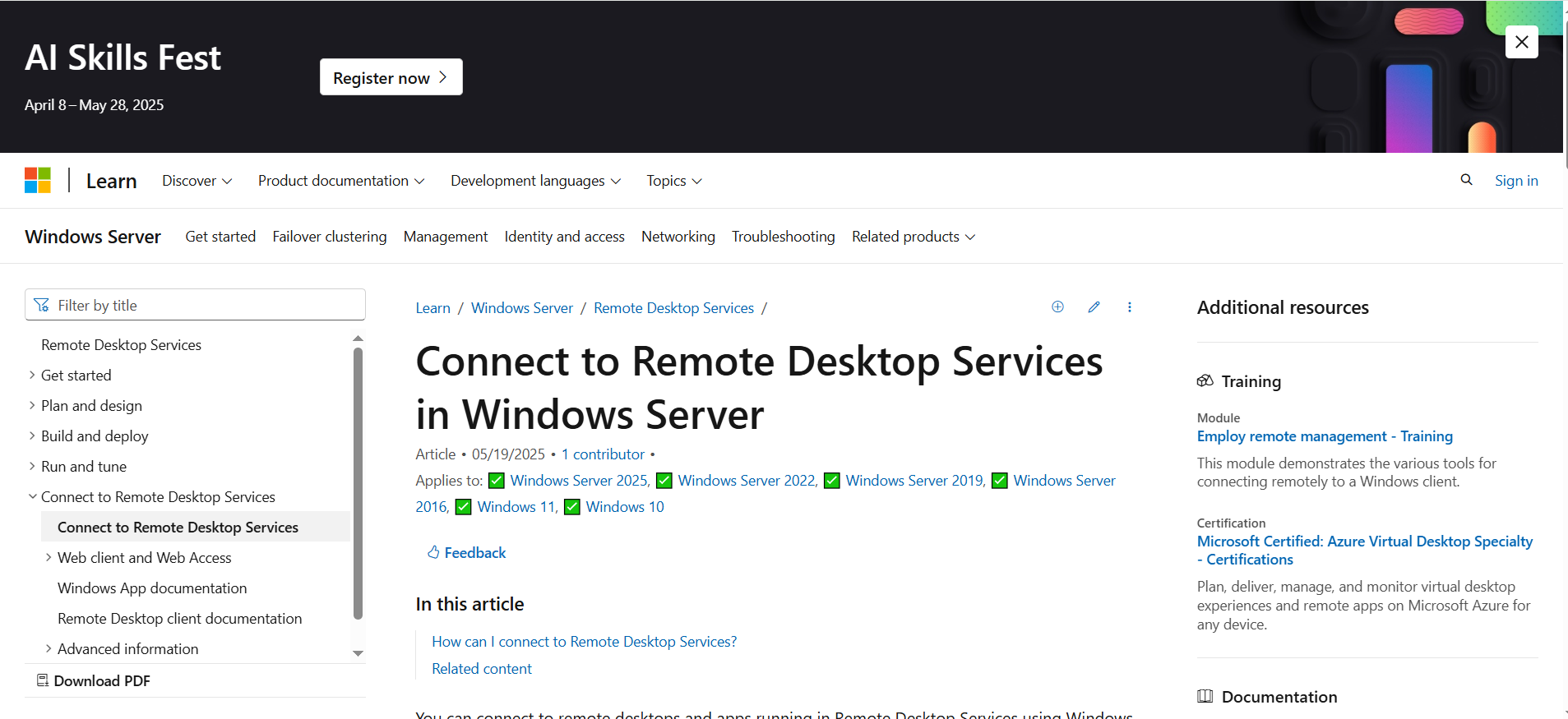
Overview
Microsoft Remote Desktop (MSRD) is a powerful remote access software for Windows-based networks. It allows users to remotely access and control their Windows desktop, making it a top choice for businesses heavily relying on Microsoft ecosystems.
Features
- Native Windows support – seamless access to Windows devices and servers
- Multi-session support – access multiple sessions simultaneously
- High-definition support – supports high-resolution remote sessions
- Secure access – encrypted connections with RDP (Remote Desktop Protocol)
- Integration with Microsoft Active Directory – easy authentication and access management
- Remote desktop gateways – securely access corporate networks
Review
MSRD is highly recommended for businesses using Windows devices, offering a secure and reliable connection. However, it requires configuration and is limited to Windows platforms, which may not be suitable for cross-platform environments.
Pros
- Remote access software integrates seamlessly with Windows environments
- Remote access software supports high-quality, multi-session access
- Remote access software offers robust security with RDP encryption
- Remote access software works well within Microsoft Active Directory
Cons
- Limited support for non-Windows platforms
- Initial setup can be complicated for non-technical users
- Lacks advanced features like file transfer or collaboration tools
- Can be less flexible than third-party solutions
Final Verdict
Microsoft Remote Desktop is perfect remote access software for businesses or individuals who rely on Windows devices and require secure, efficient remote connections within Microsoft ecosystems.
#7. GoToMyPC
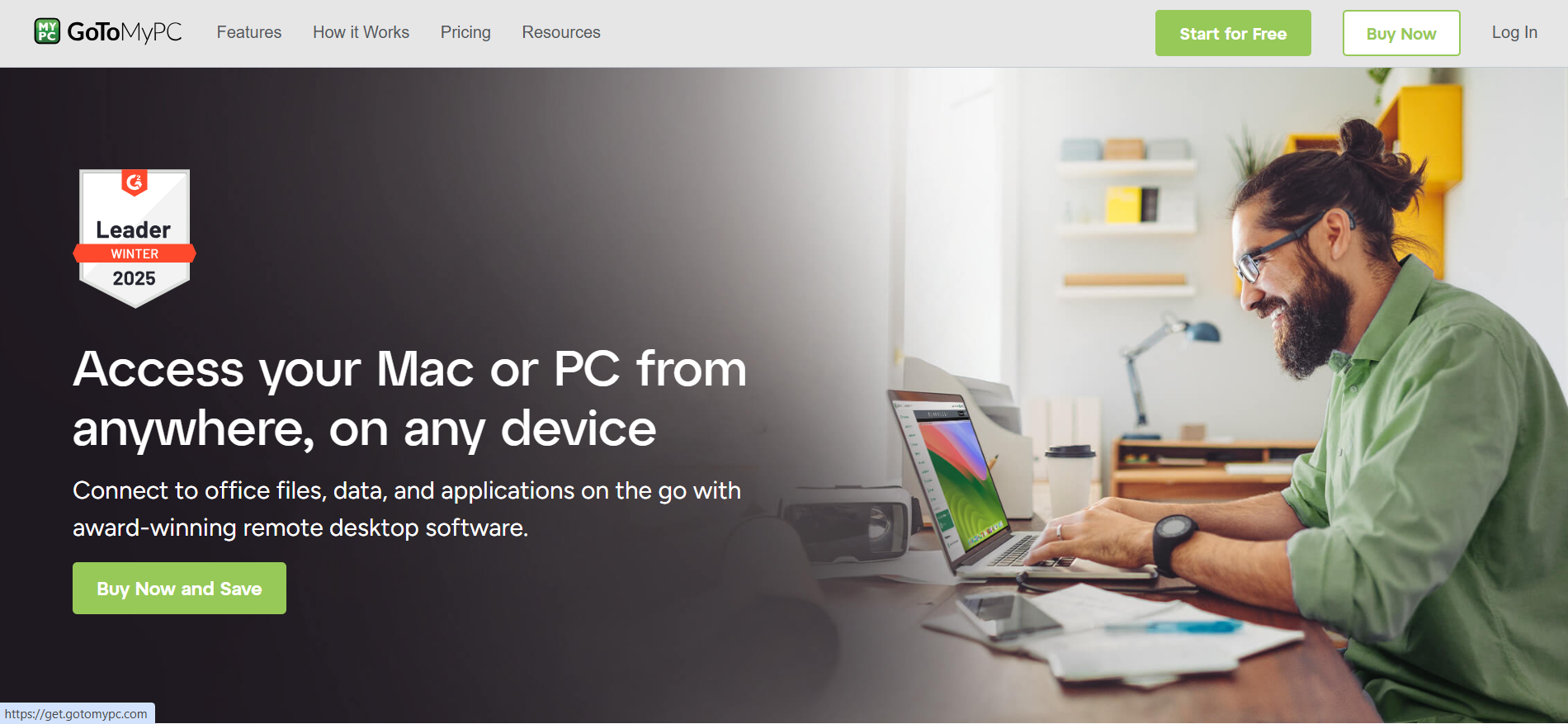
Overview
GoToMyPC is a user-friendly remote access software designed for personal use and small to mid-sized businesses. It provides fast and secure remote access to computers, with a focus on simplicity and ease of use.
Features
- Remote desktop access – full access to your desktop from any location
- File transfer – move files between local and remote devices
- Multiple users – allow multiple users to connect to the same remote machine
- Remote printing – print documents remotely
- Security – AES 256-bit encryption and two-factor authentication
- Mobile access – access your computer from Android and iOS devices
Review
GoToMyPC is a reliable solution that is easy to use and provides secure access. However, it may not be feature-rich enough for larger teams with complex needs.
Pros
- Remote access software is simple and user-friendly
- Remote access software offers secure and encrypted connections
- Remote access software provides flexible file transfer capabilities
- Remote access software supports multiple devices, including mobile
Cons
- Pricing may be higher for individual users
- Lacks advanced features available in enterprise solutions
- Can be slower on lower bandwidth connections
- No native integration with other business tools
Final Verdict
GoToMyPC is a solid choice for individual users or small teams seeking an easy-to-use remote access software with secure remote desktop access.
#8. ConnectWise Control (formerly ScreenConnect)
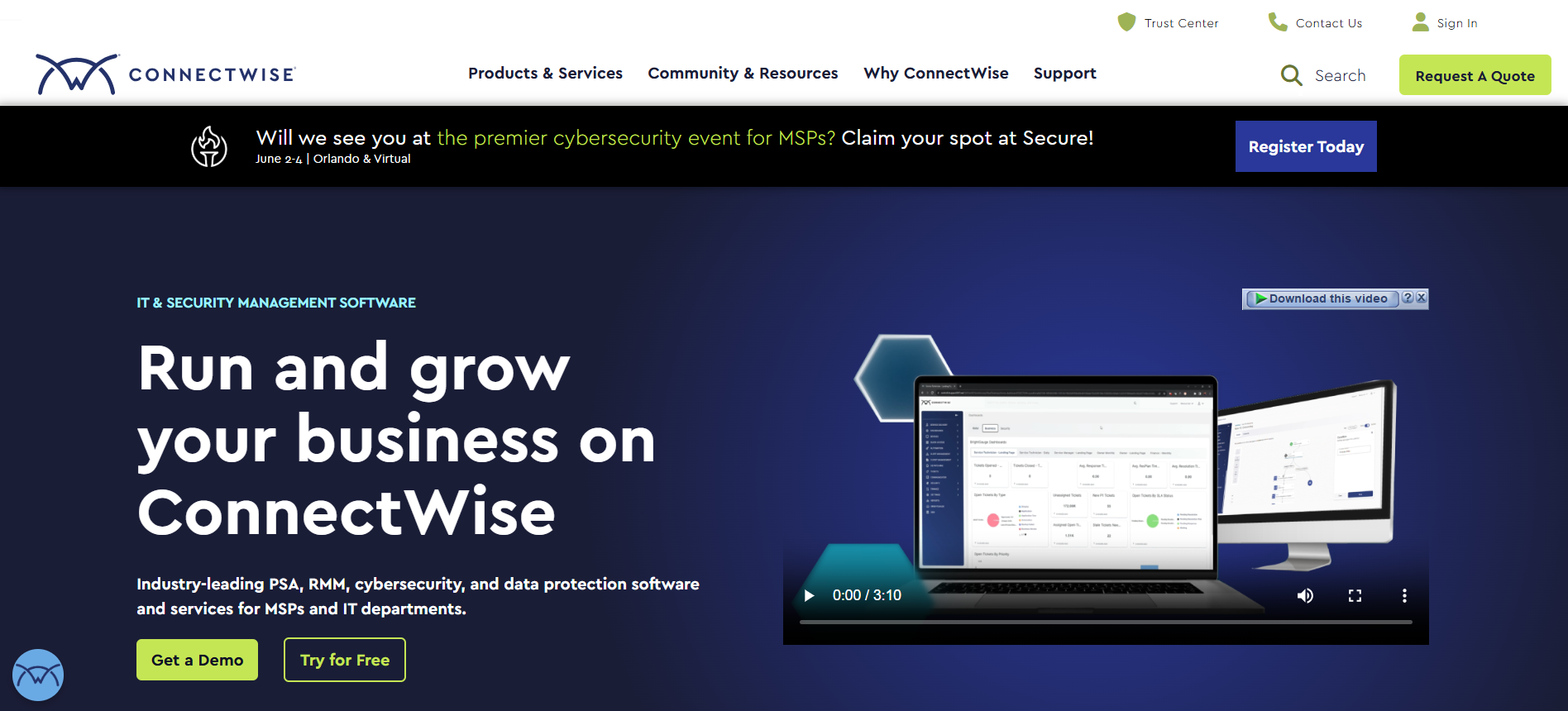
Overview
ConnectWise Control is a highly secure and flexible remote access software designed for IT professionals and managed service providers (MSPs). It offers powerful remote desktop capabilities and tools for support, troubleshooting, and device management.
Features
- Multi-session support – access and manage multiple devices simultaneously
- Remote troubleshooting – diagnose and resolve issues remotely
- File transfer – easily share files between local and remote devices
- Session recording – for compliance and auditing
- Customizable interface – adjust the look and feel for different needs
- Secure access – AES-256 encryption and two-factor authentication
Review
ConnectWise Control is highly regarded for its advanced IT support features, making it ideal for MSPs and IT teams. However, its pricing may be higher than simpler solutions, making it less ideal for small businesses.
Pros
- Remote access software is ideal for IT support and troubleshooting
- Remote access software offers multi-session support for simultaneous access
- Remote access software includes session recording for compliance
- Remote access software offers advanced security features
Cons
- High pricing compared to simpler tools
- Initial setup and configuration may require technical expertise
- Lacks native integrations with third-party business tools
- Not as intuitive as some other remote access tools
Final Verdict
ConnectWise Control is ideal remote access software for IT professionals and MSPs who need advanced remote support and troubleshooting capabilities.
#9. RemotePC
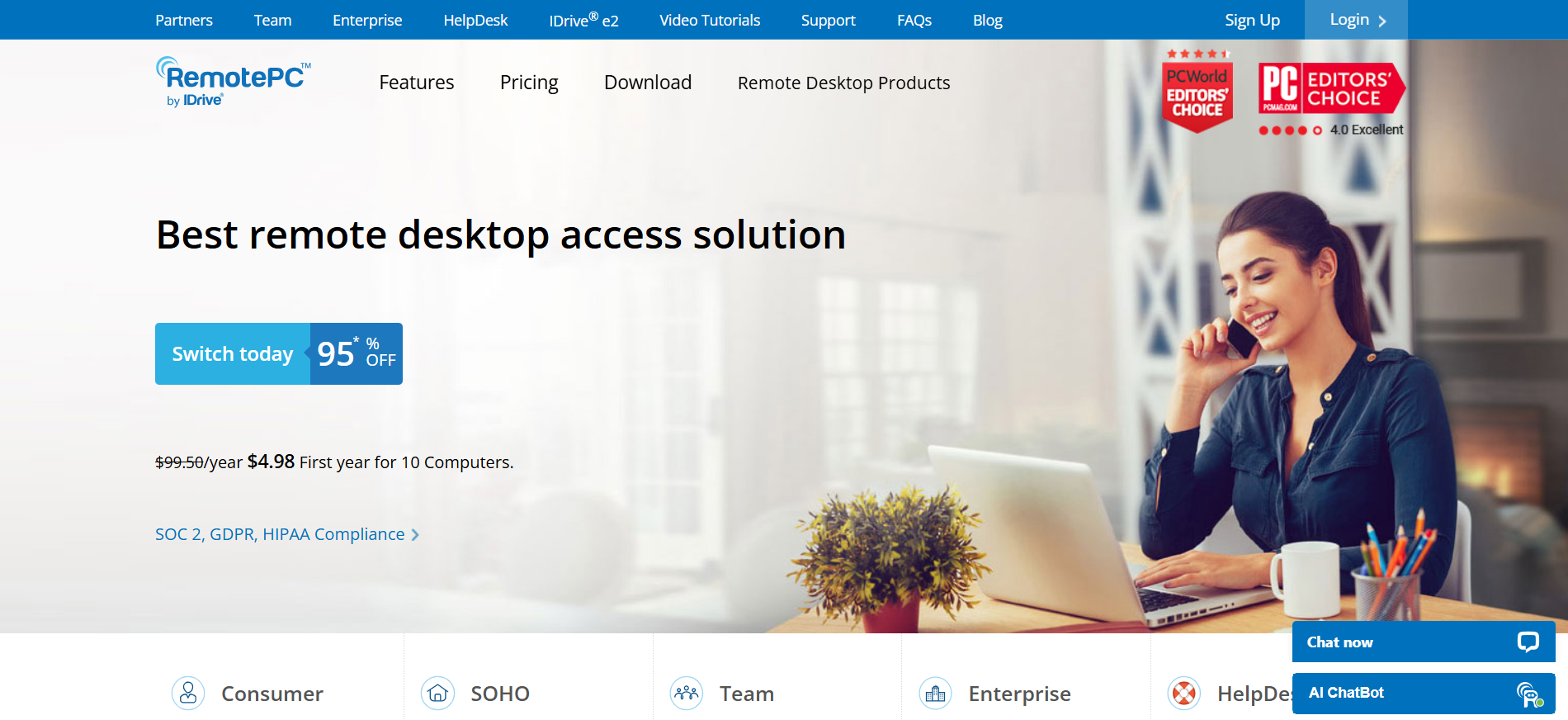
Overview
RemotePC is a simple yet powerful remote access software that provides remote desktop access, ideal for individuals, small businesses, and enterprises that need secure, reliable access to their systems.
Features
- Multi-device support – works on Windows, macOS, iOS, and Android
- Remote desktop access – access your computer remotely from anywhere
- File transfer – drag-and-drop file sharing between local and remote systems
- Secure connections – end-to-end encryption and two-factor authentication
- Session recording – track remote sessions for compliance
- Unlimited devices – connect to as many devices as needed under one account
Review
RemotePC is praised for its simplicity and security features. It is easy to use, making it suitable for a wide range of users, from individuals to small businesses. However, it lacks some of the more advanced features found in enterprise-grade solutions.
Pros
- Remote access software is cost-effective and user-friendly
- Remote access software provides strong security with encryption and 2FA
- Remote access software supports multiple device connections
- Remote access software offers seamless file transfers
Cons
- Limited advanced features for large enterprises
- No native integration with other business tools
- Lacks collaborative tools like chat or video conferencing
- Some users report performance issues on lower bandwidth
Final Verdict
RemotePC is an excellent remote access software for users seeking simple, secure, and cost-effective remote desktop access for personal or business use.
#10. Zoho Assist
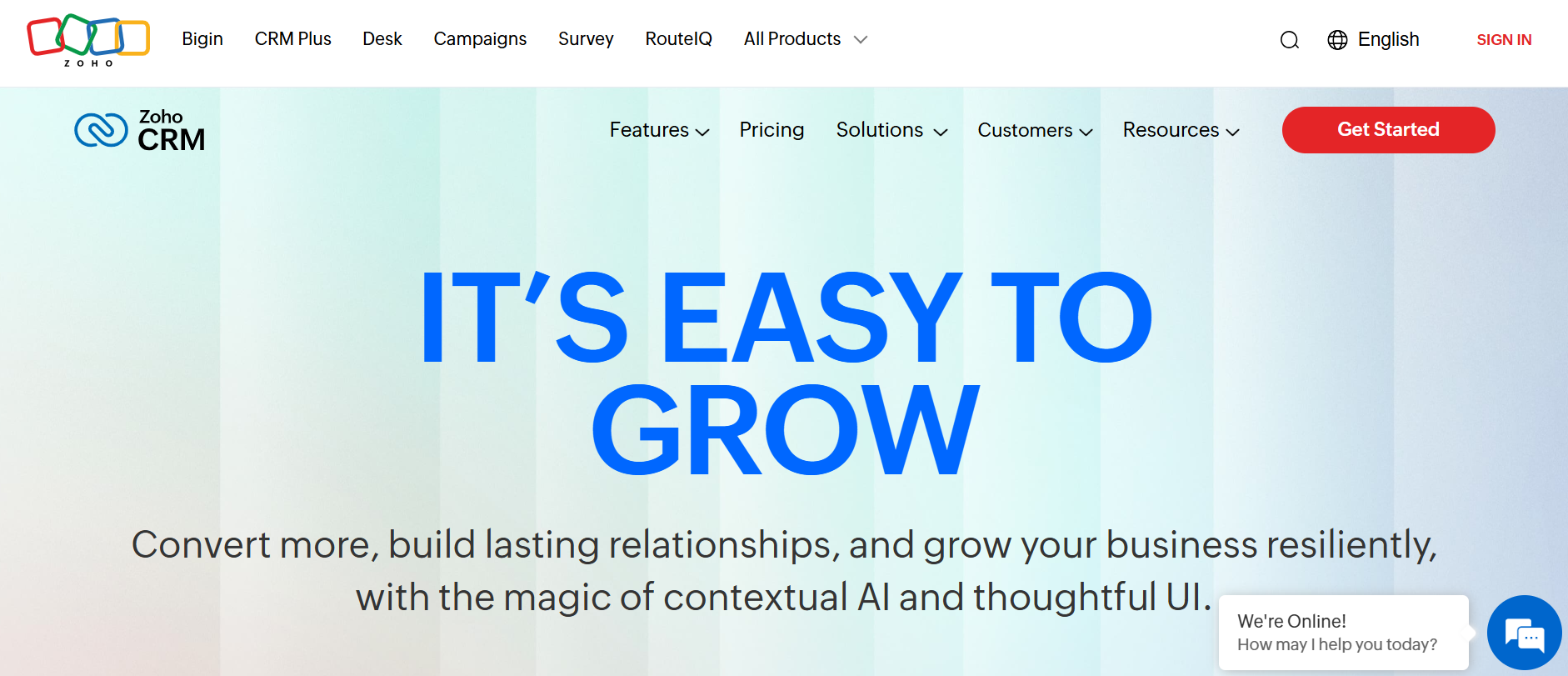
Overview
Zoho Assist is a cloud-based remote access software designed for IT professionals, providing secure remote support, file transfer, and unattended access to remote devices. It’s part of the Zoho ecosystem, making it ideal for users already using Zoho’s suite of tools.
Features
- Remote support – access and troubleshoot remote devices in real-time
- Unattended access – set up unattended remote access to machines
- File transfer – easily transfer files between remote and local devices
- Multi-session support – manage multiple remote devices simultaneously
- Security – AES 256-bit encryption, two-factor authentication
- Integration – connects with Zoho CRM, Zoho Desk, and other business tools
Review
Zoho Assist is ideal for IT support teams and small businesses already using Zoho products. It is affordable and provides a solid set of remote access features, but it may not have the performance or features of enterprise-grade solutions.
Pros
- Remote access software integrates well with the Zoho ecosystem
- Remote access software offers secure remote support and unattended access
- Remote access software includes file transfer and multi-session support
- Remote access software is affordable and easy to set up
Cons
- Lacks some advanced features compared to competitors
- Interface can be less intuitive
- Reporting features are limited
- Only suitable for small to medium-sized businesses
Final Verdict
Zoho Assist is great remote access software for businesses already using Zoho products and seeking affordable, secure remote support solutions.
#11. VNC Connect
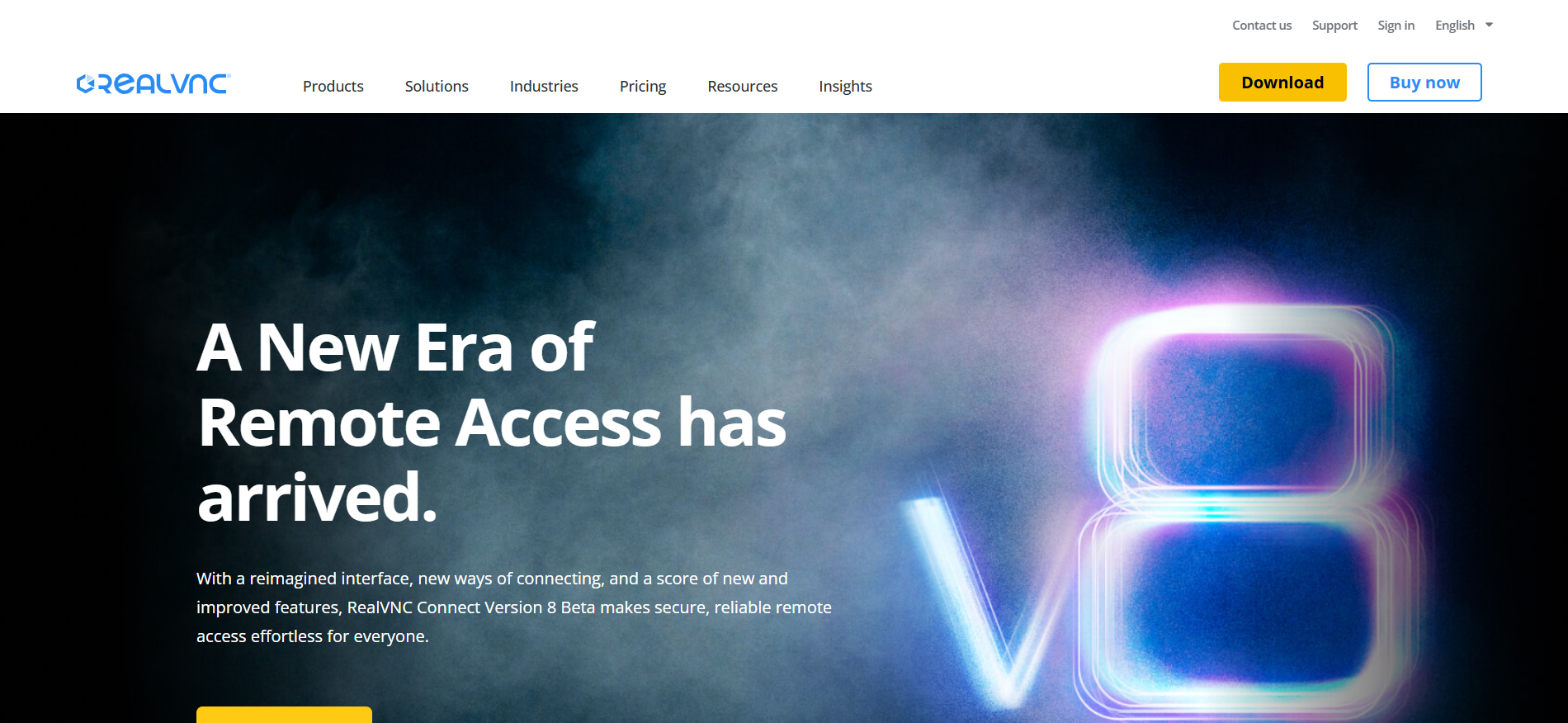
Overview
VNC Connect is a cross-platform, remote access solution that uses the VNC protocol to provide secure, scalable access to desktops and servers. It is ideal for businesses that require open-source or flexible, customizable solutions.
Features
- Cross-platform support – Windows, macOS, Linux, Raspberry Pi
- Remote access – easily connect to desktops or servers
- File transfer – simple drag-and-drop between local and remote devices
- Security – end-to-end encryption, password protection, and two-factor authentication
- Customizable – open-source version available for advanced customization
- Session recording – track and record remote access sessions
Review
VNC Connect is ideal for users who need a customizable, open-source remote access solution. While it offers great flexibility, its interface may not be as polished as other mainstream tools.
Pros
- Remote access software offers strong security features
- Remote access software supports cross-platform access
- Remote access software includes file transfer capabilities
- Remote access software offers flexible, customizable solutions
Cons
- Open-source version may require technical expertise to set up
- Interface could be more user-friendly
- Lacks advanced collaboration tools
- Not as feature-rich as other premium options
Final Verdict
VNC Connect is the best remote access software for businesses that need a customizable, open-source solution with secure access.
#12. SolarWinds Dameware
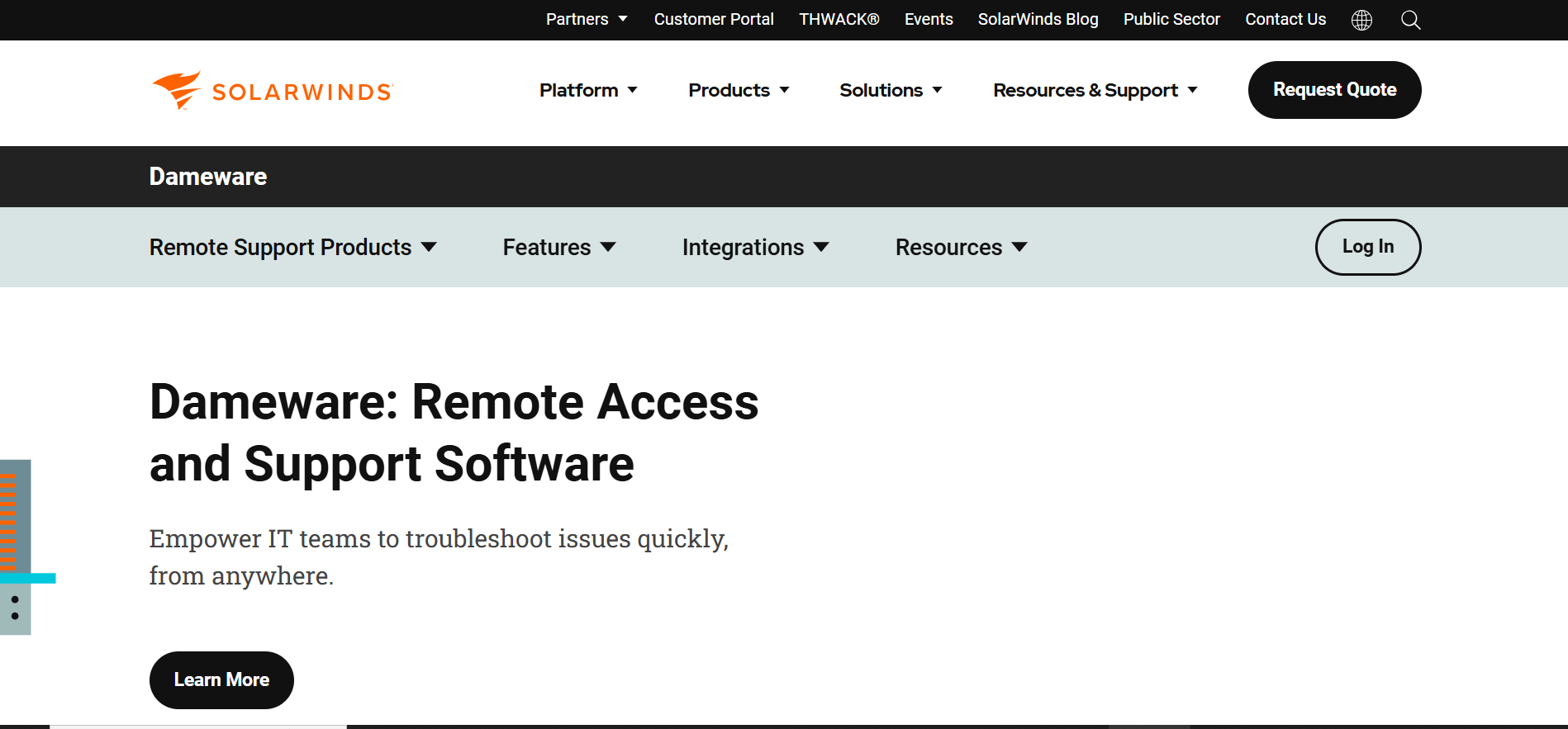
Overview
SolarWinds Dameware is a remote access software designed for IT professionals, offering both on-demand and unattended access to remote systems. It’s ideal for businesses that need to troubleshoot and manage remote devices securely and efficiently.
Features
- Remote access – both on-demand and unattended
- Multi-platform support – Windows, macOS, and Linux
- File transfer – easily share files between devices
- Session recording – capture all remote sessions for auditing
- Integration – integrates with SolarWinds IT management products
- Security – AES encryption, two-factor authentication, and role-based access
Review
Dameware is powerful and scalable, making it ideal for larger IT teams or managed service providers. However, its pricing and complexity might be too much for smaller businesses.
Pros
- Remote access software is ideal for IT professionals and MSPs
- Remote access software integrates well with SolarWinds products
- Remote access software offers strong security features
- Remote access software supports both on-demand and unattended access
Cons
- Expensive for small businesses
- Steep learning curve for new users
- Lacks some user-friendly features found in simpler tools
- Some users report performance issues on slower networks
Final Verdict
SolarWinds Dameware is powerful remote access software for IT teams and MSPs that require advanced management tools and high security.
#13. Parallels Access
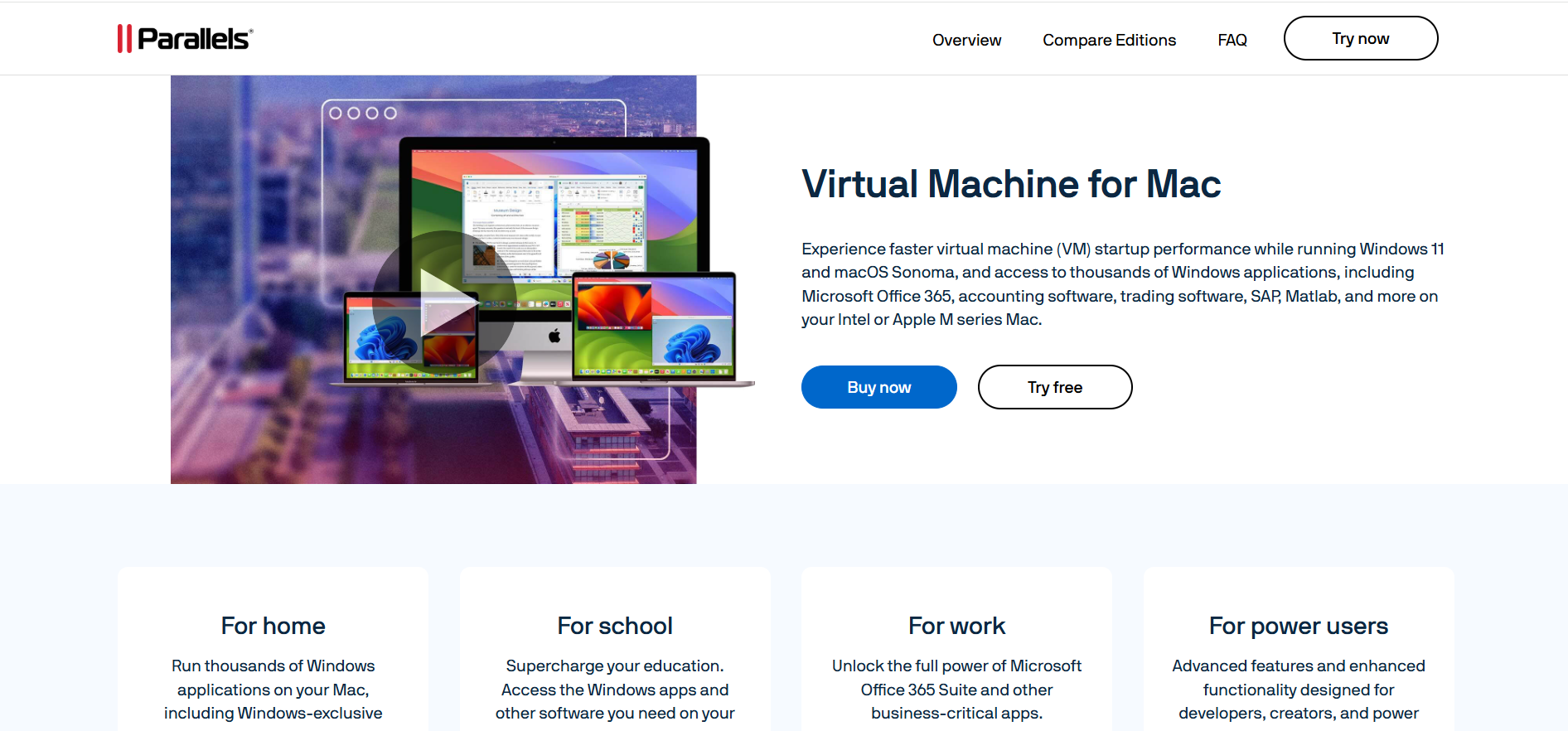
Overview
Parallels Access offers remote access software specifically designed for accessing Mac applications from any device. It’s particularly useful for users who need seamless access to Mac-based applications remotely.
Features
- Remote access – full control over Mac applications and desktops
- App streaming – stream Mac applications to any device
- File transfer – drag-and-drop file sharing
- Multi-device support – access from Windows, macOS, iOS, and Android
- Security – AES 256-bit encryption, two-factor authentication
- Performance – optimized for low latency connections
Review
Parallels Access is ideal for Mac users who need easy access to their devices and applications remotely. However, it’s less suitable for businesses that need broader cross-platform support.
Pros
- Remote access software is optimized for Mac applications
- Remote access software supports easy app streaming
- Remote access software provides secure remote connections
- Remote access software offers drag-and-drop file transfer
Cons
- Limited to Mac applications and desktops
- Less cross-platform support than other solutions
- Lacks advanced features like collaboration tools
- More suitable for individual users than businesses
Final Verdict
Parallels Access is perfect remote access software for Mac users who need seamless access to their devices and applications from any location.
#14. BeyondTrust Remote Support
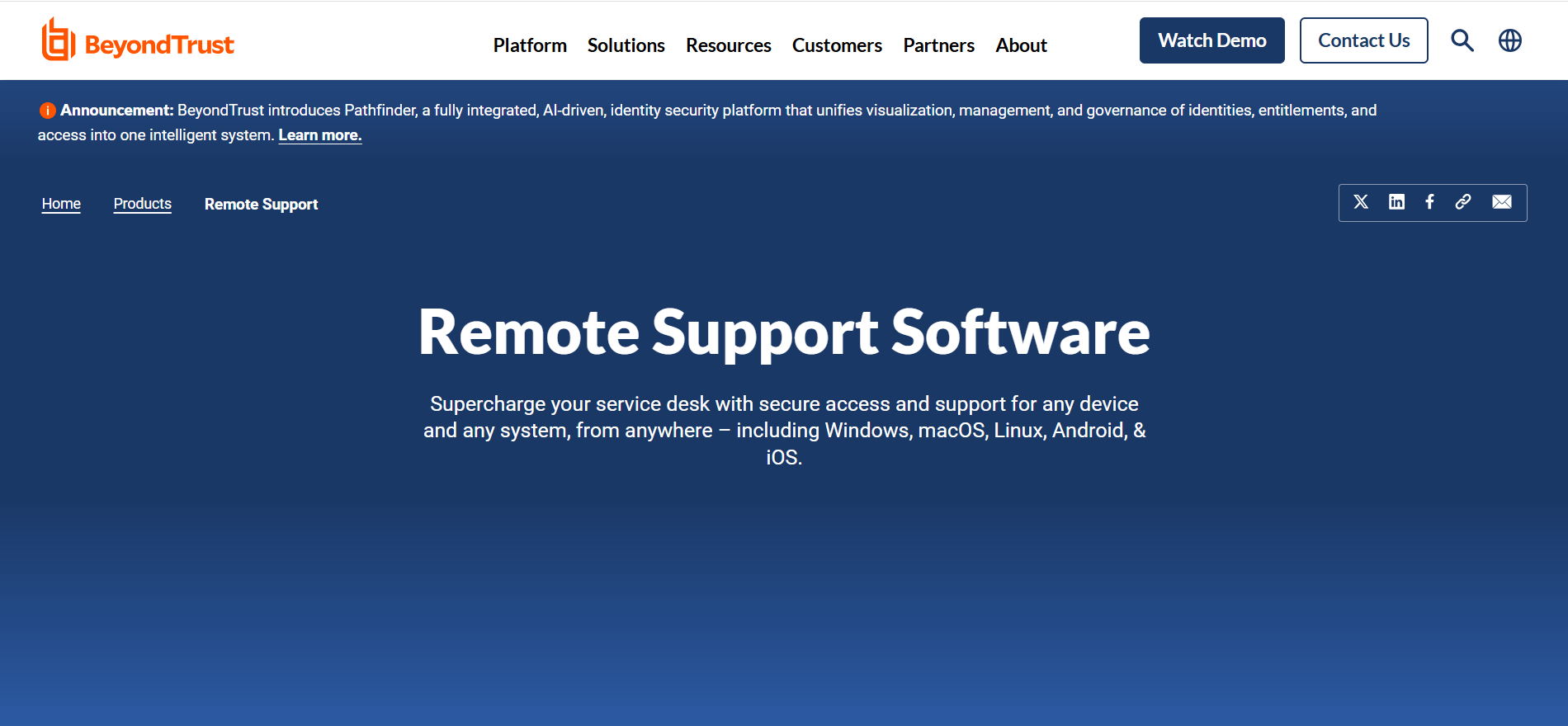
Overview
BeyondTrust Remote Support is a secure remote access software solution designed for IT support teams. It offers advanced security features and is used by businesses that need high-level control over remote access.
Features
- Secure remote access – with granular session control and monitoring
- Multi-platform support – Windows, macOS, Linux, iOS, Android
- File transfer – encrypted file sharing between devices
- Session recording – track all remote access sessions
- Two-factor authentication – ensures secure access to systems
- Integration – integrates with IT management tools for added functionality
Review
BeyondTrust Remote Support is a powerful tool for IT professionals and organizations that require secure, audited remote support. However, its enterprise-level pricing may not be suitable for smaller businesses.
Pros
- Remote access software offers advanced security and monitoring features
- Remote access software integrates well with IT management tools
- Remote access software supports cross-platform access
- Remote access software includes session recording for compliance
Cons
- Expensive for smaller organizations
- Can be complex to set up for new users
- Lacks some collaboration tools
- Pricing may be too high for personal or small business use
Final Verdict
BeyondTrust Remote Support is ideal remote access software for IT teams needing advanced security and remote troubleshooting capabilities.
#15. Citrix Workspace
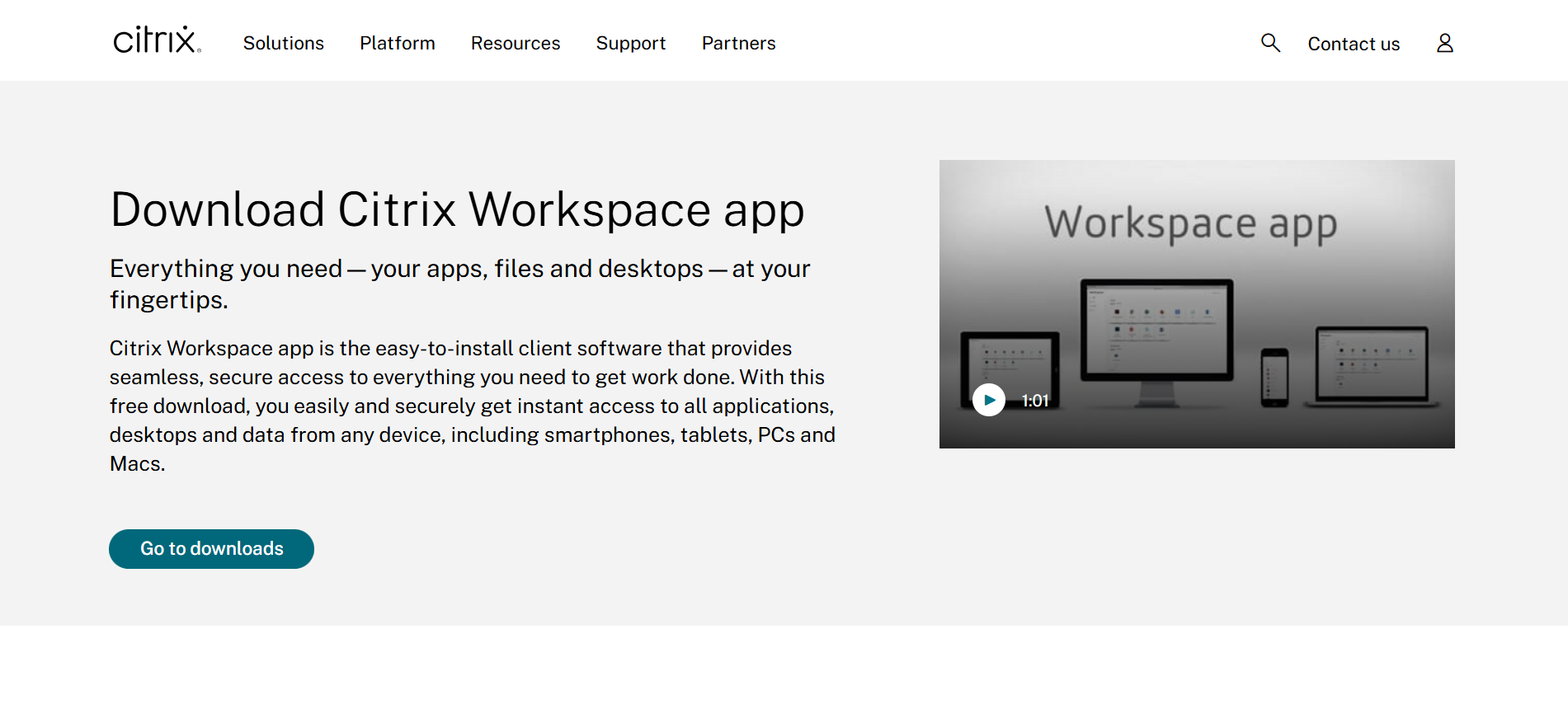
Overview
Citrix Workspace is a comprehensive remote access software solution designed for enterprise environments. It allows businesses to securely manage virtual workspaces and applications, offering remote access to employees across devices and locations.
Features
- Virtual workspace management – manage user access and resources remotely
- App delivery – secure delivery of applications to any device
- Multi-device support – access from Windows, macOS, iOS, and Android
- Security – end-to-end encryption, multi-factor authentication, secure gateway
- Integration – integrates with existing enterprise systems like Microsoft Active Directory
- Cloud-based access – scalable and flexible for growing businesses
Review
Citrix Workspace is ideal for large organizations that need to manage virtual environments and deliver applications securely. It may be more complex than necessary for smaller businesses or individual users.
Pros
- Remote access software is designed for enterprise-grade environments
- Remote access software provides secure virtual workspace management
- Remote access software integrates well with enterprise IT systems
- Remote access software offers scalable cloud-based solutions
Cons
- Complex setup and configuration
- High pricing for full functionality
- Requires technical expertise to optimize
- May be overkill for smaller organizations
Final Verdict
Citrix Workspace is an ideal remote access software for large enterprises needing to manage secure, scalable virtual workspaces and applications across multiple devices.
Conclusion
As businesses continue to embrace remote and hybrid work models, remote access software has become indispensable for seamless connectivity, efficient IT management, and secure support. Whether you’re an IT professional, a business owner, or an individual user, selecting the right remote access solution is crucial for maintaining productivity, minimizing downtime, and ensuring data security.
The top tools in this guide—ranging from TeamViewer, with its comprehensive support for cross-platform access, to Citrix Workspace, designed for large enterprises requiring secure, scalable virtual environments—offer solutions tailored to various business needs. Tools like AnyDesk and Splashtop focus on performance and affordability, while solutions like LogMeIn and ConnectWise Control offer robust features suited for IT professionals and MSPs looking for advanced management capabilities.
Key considerations when choosing remote access software include performance requirements, security features, ease of use, and integration with existing business tools. Additionally, the scalability and pricing of the solution should align with your business size, whether you are a small startup, an SMB, or a large enterprise.
Investing in the right remote access software empowers your team with the flexibility to work remotely while ensuring secure, efficient access to critical systems. Whether you need basic remote access for personal use or a sophisticated, enterprise-grade solution for managing virtual workspaces, the right tool will boost your team’s productivity, enhance collaboration, and help maintain business continuity.
In summary, choosing the right remote access software should be based on a balance between performance, security, usability, and cost. By understanding your specific needs, you can find the solution that best fits your workflow and supports your business goals in 2025 and beyond.
Frequently Asked Questions (FAQs)
What is the best remote access software for small businesses in 2025?
For small businesses, Chrome Remote Desktop, Zoho Assist, and RemotePC are excellent, cost-effective solutions. These tools offer user-friendly interfaces, strong security features, and affordable pricing. They are ideal for small teams needing secure, simple remote access without complex setups.
Are these remote access software tools secure?
Yes, most remote access solutions, including TeamViewer, AnyDesk, and LogMeIn, offer robust security features such as end-to-end encryption, two-factor authentication, and secure password protection to ensure that your remote connections are safe and protected against unauthorized access.
Can I use these tools on multiple devices?
Most remote access software tools, including TeamViewer, AnyDesk, and Splashtop, support multi-platform access, meaning you can access your remote system from any device, including desktops, laptops, tablets, and smartphones (iOS and Android).
Which remote access software is the best for IT support?
For IT support, tools like ConnectWise Control, SolarWinds Dameware, and BeyondTrust Remote Support are ideal, as they provide advanced remote troubleshooting, session recording, and robust IT management features that are essential for professional support teams.
Is there any free remote access software available?
Yes, Chrome Remote Desktop is a free, easy-to-use tool that allows remote access to your computer from anywhere. It’s a great option for individuals or small businesses that need basic remote desktop access without any cost.