Movies often feature captivating soundtracks, memorable quotes, and other audio elements that not only entertain but can also help reduce stress. Sometimes, you may want to download a specific soundtrack or quote to your device in a high-quality audio format. However, with limited storage space on your phone, finding an efficient way to store these audio files becomes essential.
This is where an MP3 converter comes in, enabling you to convert audio files while retaining their original quality. With so many converters available, selecting the best one for high-quality audio conversion can be tricky. Not all converters are created equal, and choosing the right one is crucial for getting the best results.
Let’s dive into how to find the perfect MP3 converter for your audio needs.
How to Set Up an MP3 Converter
Setting up an MP3 converter is a straightforward process. Here’s how to do it step by step:
- Choose the Right MP3 Converter Software
Start by selecting an MP3 converter that meets your requirements, whether you need advanced features, speed, or support for multiple audio formats. - Download the Installation File
Visit the official website of the chosen software and download the installation file. Make sure you’re downloading from a reputable source to avoid malware. - Install the Program
Run the installation file and follow the instructions provided by the installation wizard. Accept the terms and conditions and choose the destination folder for the installation. - Launch the MP3 Converter
Once the installation is complete, you can launch the program by double-clicking its desktop icon or finding it in your program files. - Select the Audio File to Convert
Open the program’s interface and browse to the audio file you want to convert. Make sure it’s a supported format for the converter. - Choose the Output Location
Select the target folder where you’d like the converted MP3 file to be saved. This will help you easily locate the file once the conversion is done. - Convert the Audio File to MP3
Press the “Convert” button or similar option to start converting your audio file to MP3. The process should only take a few seconds to a few minutes, depending on the file size.
Best MP3 Converter in 2026
Here is the list of Best Free MP3 Converters in 2026:
- AllavSoft
- By Click Downloader
- HitPaw Video Converter
- Snap Downloader
- 4k Downloader
- Uni Converter
- Hand Brake
- Movavi
- Podcastle
- Convertio
- VSDC
- VLC
- MediaHuman Audio Converter
- Freemake video converter
- Cloud Convert
- Free Convert
- Musify
- Apowersoft video converter studio
1. Allavsoft:
In two easy steps, you can convert Spotify to MP3 with Allavsoft, a video and audio converter! To download the Spotify track in MP3 format by default, copy and paste the track you want to be converted, then click the download button. The track can also be converted into other audio formats, including WMA, AC3, and more. The simple two-step conversion process and the capability to download audio and video files from over a thousand online content streaming sites make Allavsoft stand out.
This software is an excellent Spotify Playlist Downloader due to the batch conversion feature it offers. Additionally, Allavsoft excels thanks to its batch download and conversion feature, which enables simultaneous download and conversion of multiple Spotify tracks. You can also stop and start the conversion process at any time. In the end, this is the best application for downloading Spotify playlists.
Why Choose Allavsoft?
- Can batch-download playlists from other services like Deezer, YouTube, Vevo, Tidal, MTV, Bebo, Slutload, and SoundCloud.
- It can also convert to well-known audio formats such as MP3, WMA, WAV, AAC, Apple Lossless M4A, AIFF, RA, FLAC, OGG, AU, and more.
- Includes breakpoint resume
- You can preview files.
Pricing Plans:
It’s important to remember that Allavsoft is a paid application that costs $19.99 per month. Before purchasing, you can always try their free trial to see how it works.
2. By Click Downloader – #1 Best MP3 Converter
If you want to convert youtube videos to Mp3 format is a just few clicks then you can try By-Click downloader. This software is specially created for the windows operating system.
It is the safest and most secure way to download and convert videos from the most well-known websites. Including Instagram, Facebook, TikTok, and others. Here, all of your downloads are risk-free, smooth, quick, simple, and cost-free.
You may use it to download as many videos as you desire at once and in any quantity thanks to its simple interface.
How to use By Click Downloader to convert a YouTube video to an MP3:
- First, go to the official website By clicking downloader and installing it.
- Run the program now, and change the MP3 setting.
- The video Link should now be copied and pasted into the “Paste URL” field.
- Set any other preferences you have for the downloaded file, such as the Audio Quality.
- Now Press “download”
- Track your playlist while taking advantage of the bulk download available here with just one click
3. SnapDownloader – Best MP3 Converter
The most well-known YouTube to Mp3 converter is called SnapDownloader. It can also download videos from more than 900 streaming websites. With SnapDownloader, you may arrange your downloads so that they begin even if you aren’t connected to the internet. It has a built-in video trimmer that allows you to take just the desired part of your movie.
Users can access an in-app search bar for YouTube videos with a download button thanks to the feature’s built-in youtube search. The in-app proxy is another useful function that lets you access websites that could be blocked in your location. You can download multiple videos from numerous websites at once because it supports multitasking.
Furthermore, you can easily download channels, playlists, VR, and 3d stuff. In contrast to its rivals, it has an intuitive user interface. There is always customer support available. Moreover, it supports many file kinds, involving including AVI, M4A, WAV, AIFF, and MP4.
Pros
- 15 videos may be downloaded simultaneously.
- Incredibly quick video processing without speed limits
- UI that is clear and friendly
- No advertisements
Cons
- Free for 48 hours
4. 4kDownload – Top Mp3 Converter
Simply copy the link and paste it into the program to convert the movie quickly. Then, select “Extract audio” or “Extract MP3” depending on the output format and grade you prefer. Now, all you have to do is tap “Extract.” This is how a 4K downloader operates.
The application detects ads automatically, and they are not uploaded. You may set up a 4K Video Download to shut off as soon as uploads are complete and restrict the data speeds to prevent consuming excessive bandwidth for other activities.
It doesn’t contain any bundled third-party applications, is incredibly flexible, is ad-free, and is simple to use. You can get videos from a range of online by utilizing this converter. YouTube, Vimeo, Dailymotion, and Facebook might be among them. There are 150 different audio extraction assets utilized for video audio, including MP3, FLAC, OGG, and M4A.
Simply copy the link and paste it into the program to transcode the video. Select the output format and quality that you want, then select “Extract audio” or “Extract MP3.” Now, all you have to do is tap “Extract.” This is how a 4K downloader operates.
Pros
- Stunning and Practical Free Version
- Video downloads with 8K resolution
- Downloads in a Variety of Formats, Including MP
- Fantastic customer service
Cons
- No mobile version
5. HitPaw – Fast Video Converter:
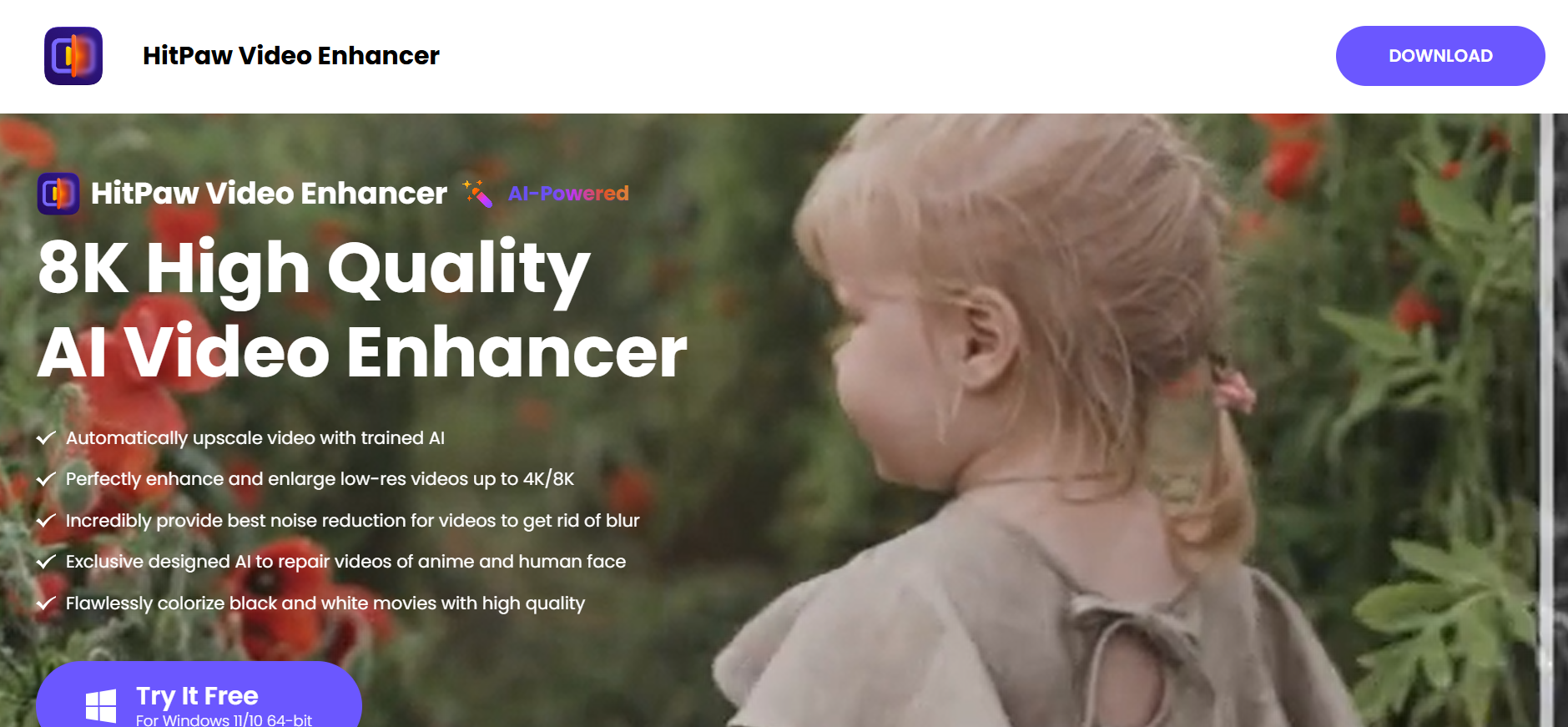
HitPaw Video Converter is a very fast and convenient converter that allows users to convert videos from one format into another. It supports various video formats, including MP4, AVI, MKV, WMV, MOV, and more. HitPaw extracts audio from video files and converts audio files between different formats. It is designed to be easy to use with a simple and attractive interface and can convert videos quickly and efficiently.
HitPaw not only converts videos to various formats but also provides key features such as image and video compression, image converter, video to GIF converter, and even allows you to add subtitles to the video you’re editing. These tools make it a more reliable choice for you among other converters.
Pros
- It supports a wide range of audio and video formats
- High-quality conversion
- It can convert multiple videos at once
- Easy to use
- Fast conversion rate
Cons
- Limited editing options
- Available for Windows and Mac only
6. UniConverter – Best Free MP3 Converter
Uni converter is the best mp3 video converter that can work with a wide range of platforms including Youtube, Amazon, and TikTok. The platform may presently be used to convert videos into more than 1000 different formats.
Additionally, it is one of the very few video processing applications that can download, convert, and edit UHD and 4K videos. In addition to conversion, UniConverter also lets you edit videos, burn them to disc, add captions, compress them, and do a lot more.
Wondershare has a reputation for producing leading software that makes processing videos simple, and UniConverter is the latest offering. The tool is simple to use and succeeds in particular because along with its support for numerous video formats and improved editing capabilities.
Pros
- Recognizing Smart Video Formats
- can combine several videos without losing the original quality of each.
- Video Auto Reframe
- capture video
Cons
- No cons
7. HandBrake:
HandBrake is a fantastic choice for anybody using Windows, Linux, or Mac. This open-source format switcher is ideal for you if you prefer total control over every aspect of your tools. Just keep in mind that doing so means you won’t have any help if something goes wrong. HandBrake also functions as a disc ripper, enabling users to extract music and video content from CDs.
Pros
- It is entirely free.
- Range of video and audio files supported
- Ability to rip from discs and Blu-rays
Cons
- It works better for videos
8. Movavi:
The main goal of Movavi Converter’s design is to make you comfortable. The greatest converter is an MP3 converter that is simple to use and extremely straightforward. You only need to upload your files, select the new file type, and click the Convert button.
After the conversion is complete, you may easily and rapidly upload your files to a website like Youtube. Movavi Converter is the best. But it’s not like that. With the help of this utility, you may convert MP3 files and, before conversion, minimize their size.
If the audio files are not your thing, there is no need to think. You may also use this tool to convert your videos to MP3s. This Window frames converter is a premium tool, however, it offers a free trial so users can assess its functionality before purchasing.
Pros
- AI support allows for the upscale of some files.
- The user interface is simple.
- Excellent compression without sacrificing quality
Cons
- Since you must download it, it uses up computer storage
9. Podcastle:
An incredibly user-friendly online audio converter is called Podcastle. Your MP3 file can be converted into another file type in a matter of seconds. You can convert your MP3 to a pretty wide variety of audio file formats using it. It truly offers all the file types you might need for your project
The fact that you don’t have to download anything makes Podcastle the best. Drag and drop your MP3 files into the MP3 converter, select the target file format, and export are the only steps required to convert them.
Pros
- It is and always will be free.
- No computer storage is required
- Straightforward interface
- Superior compression
- A variety of audio file formats are available.
Cons
- Since it is online, an internet connection is required to use it
10. Convertio:
Convertio is an entirely online MP3 converter, much like Podcastle. This implies that you can convert files without installing anything using it with any current web browser. You are allowed to swiftly convert files with Convertio, but there is a 100 MB size restriction and a private link required. If you are over the limit, nevertheless, you must pay for the affiliation. Convertio is the best to download.
Pros
- No download is needed.
- Maximum security
Cons
- Unsupported file types include some
11. VSDC:
With Windows 10, 11, and earlier versions of Windows, VSDC is a free MP3 converter. The use is really quick and efficient despite its rather outdated appearance. You can convert and download directly from the URL to MP3 by utilizing these outstanding features.
The MP3 will be taken from the server and converted into the format you specify if you have a link to the file, in which case VSDC will perform the functions of both a ripper and a converter.
Pros
- Suitable with all Windows versions
- Gives you the ability to quickly download and rip your favorite internet tunes.
Cons
- The interface appears dated
12. VLC:
VLC is another best MP3 video downloaders on our list. It can work best for the best quality video conversion at the fastest speed. Furthermore, it supports the playing of multimedia in a huge wide range of formats.
This platform allows HD conversion of a wide range of file types, including music and video files. Additionally, you shouldn’t purchase or use video converters that include watermarks. As everyone is aware, VLC is completely unrestricted free. With the majority of music and video files, it performs wonderfully. It can also download audio or video streams, as we’ve seen before.
Pros
- Wide range of supported file types
- No cost at all
- Complex controls, like a filtration editor with a simple interface
Cons
- Unlike some of the rival solutions, not as simple to convert as
13. MediaHuman Audio Converter:
If you are looking for a free mp3 converter you can try the MediaHuman Mp3 converter. It allows you to cover video into audio. You can add fade-in and fade-out techniques, perform basic edits, and convert video to audio. The ID3 labels used by this app to store artist identities and other information will help people start an audio collection to arrange it nicely.
Using this audio converter will allow you to extract the audio tracks from video files. The most common video file types are supported, including MP4, AVI, MKV, 3GP, MPEG, and WMV in addition to many more. Simply specify the output audio format and input the video file.
Pros
- Free of cost
- allows for simple editing
- and distributes media using ID3 tags.
Cons
- limited cooperation
14. Freemake video converter:
By using the Freemake Video converter you are allowed to extract videos and convert them to Mp3 files. It enables MP3-to-MP3 ripping to reduce the video to a lesser size and is an excellent choice for very basic editing, particularly for video formats. In addition to cutting the start and finish of your files, the software can rotate and turn portions.
Pros
- identifies more than 500 file types
- a few editing features
- Free from charges
Cons
- slower than some rival options
- It’s not quite as simple to use as some other interfaces.
15. Cloud Convert:
Try CloudConvert if you need a free converter that is secure and easy to use. Since it operates automatically from your browser, you can use it on platforms other than PCs. Cloudconvert is compatible with more than 200 files. This software lets you download the audio or video file and then convert it into Mp3.
Programmers can also use the API. The main limitation of this MP3 converter is that it only allows 25 free conversions per day.
Pros
- The smooth, simple-to-use interface
- Several file formats are supported
Cons
- Minutes and conversions are limited before payment is due.
16. Free Convert:
Free convert is another best option for those who don’t want to break the bank. It offers a few restricted capabilities for individuals who don’t want to buy a subscription, such as restricted file downloads and “non-priority” downloads, which will take longer.
Pros
- convenient online interface
- a secure environment
- more than 450 file types
Cons
- Freemium design means that if you use it to convert a lot of files, you must pay.
17. Musify:
You may download and convert songs, albums, and playlists into MP3 files using Musify. Additionally, it maintains the original file quality when working with more than 1000 websites.
Before selecting “convert” and picking a location to store the converted files, paste the URLs of the songs or videos you want to download. It also gives you the option to save files in M4A and WAV.
Pros
- song downloader
- compatible with over a thousand websites
- To MP3, M4A, or WAV, convert files
- no-quality-loss download
- updating frequently
Cons
- The interface might be complicated
18. Apowersoft video converter studio:
Without sacrificing any of the original quality, Apowersoft Video Converter enables you to convert videos to MP3 format. In addition, you can download and convert files in MP4, MKV, HEVC, MOV, and other formats. Apowersoft video converter provides a lot of extra capabilities that aren’t seen in other video converters. Crop, trim, clip joining, and other features are included in this list. Easy to use and pretty straightforward interface.
Pros
- Convert audio and video to various formats.
- maintain the original file’s quality
- tools for editing video
- easy interface
- a quick video converter
Cons
- No major cons
Things to consider before choosing an mp3 converter
Compatibility with browsers
The file will be converted using online resources, after which you can download it. These tools occasionally contain system restrictions that leave the files unsuitable with your device’s operating system or browser.
Functionality
It enables the conversion of videos into audio formats with high resolution. The majority of tools also allow you to select the download quality. With the use of some technologies, you may also download audio files that include captions that can be viewed by the majority of audio players on multiple devices.
Usability
The downloaded file stays on the device for as long as required. It makes it simple to store the needed files. These products typically have a very user-friendly interface that is simple to learn.
Adaptability
The files have been converted and downloaded in the versatile MP3 format. All current browsers accept this format, making it the best mp3 audio format for browser support as well.
The internet also provides a variety of tools for the conversion of YouTube to MP3 (“youtubetomp3app”); as a result, it is simple to locate suitable replacements even if one of the programs or websites is no longer accessible.
Maintainability
Once downloaded, a converting application stays a reliable component of the device with minimal maintenance for however long is required.
Conclusion
An MP3 converter is a useful tool for anyone looking to save soundtracks, quotes, or other audio files from movies while preserving quality. By choosing the right software and following the steps above, you can quickly convert audio files into MP3 format and manage your device’s storage more efficiently. Explore the various converter options to find the one that meets your needs and start enjoying your favorite audio clips in high quality.
Frequently Asked Questions (FAQs)
What is an MP3 converter used for?
An MP3 converter is used to convert audio files from various formats (such as WAV, AAC, or FLAC) into MP3 format, making them compatible with most devices while maintaining quality.
Can MP3 converters handle video files?
Yes, some MP3 converters can extract audio from video files, allowing you to convert the audio portion into MP3 format.
Are there free MP3 converters available?
Yes, there are many free MP3 converters, such as Audacity, Freemake Audio Converter, and VLC Media Player, that offer high-quality audio conversion without cost.
Will converting audio files to MP3 affect the quality?
If you choose a low bit rate during conversion, it can reduce audio quality. Opt for higher bit rates (e.g., 320 kbps) to preserve the original audio quality as much as possible.
Is it legal to convert audio files from movies?
It depends on copyright laws in your country. For personal use, it’s generally acceptable, but sharing or distributing copyrighted material may violate copyright laws.
