Are you looking for a way to download and enjoy your favorite Spotify playlists offline? You’ve come to the right place! In this guide, we’ll show you how to convert Spotify playlists to MP3 files, making it possible to listen to your favorite tracks on any device, without needing an internet connection.
Spotify is one of the most popular audio streaming platforms worldwide, offering an extensive catalog of songs across various genres and artists. With both free and premium subscription options, Spotify caters to different music lovers. However, one limitation is that even with a premium plan, you cannot directly download music as MP3 files for offline playback.
Fortunately, there are simple and effective methods to convert Spotify songs to MP3, allowing you to transfer your playlists to an MP3 player or other devices. In this guide, we’ll explore some of the best tools for converting Spotify to MP3, enabling you to download music from Spotify and listen to it offline on your computer or mobile devices.
How to Choose the Best Spotify to MP3 Converter
When selecting a Spotify to MP3 converter, there are some important factors to consider to ensure you choose the best tool for your needs:
- Ease of Use
The converter should be user-friendly, making it easy to convert Spotify songs with minimal effort. A tool that doesn’t display ads during the conversion process can provide a better experience. - High-Quality Conversion
Look for a converter that maintains the original audio quality. This ensures that the MP3 files sound just as good when played offline. - Stable and Fast Conversion
For those who want to convert multiple songs or entire playlists, a reliable and quick conversion process is crucial. Choose a converter that can handle large batches of songs without slowing down. - Batch Conversion
A tool that allows batch conversion simplifies the process by enabling you to convert entire playlists with a single click. This is a time-saver for anyone with a large music library. - ID3 Tag Preservation
Make sure the converter can retain ID3 tags, such as song title, artist, album, and artwork. This feature helps you organize your music library more efficiently.
Best Spotify To Mp3 Converters 2025:
Here is the list of 10 best Spotify to MP3 Converts that you can use to download Spotify videos in 2025:
- AllavSoft
- By Click Downloader
- SnapDownloader
- 4KDownload
- TuneFab Spotify Music Converter
- MuConvert Spotify Music Converter
- Soundloader Spotify downloader
- Sidify Music Converter
- Noteburner
- SpotiFlyer
- HitPaw Spotify Music converter
- AudFree Spotify Music Converter
- AlltoMP3
1. Allavsoft:
In two easy steps, you can convert Spotify to MP3 with Allavsoft, a video and audio converter! To download the Spotify track in MP3 format by default, copy and paste the track you want to be converted, then click the download button. The track can also be converted into other audio formats, including WMA, AC3, and more. The simple two-step conversion process and the capability to download audio and video files from over a thousand online content streaming sites make Allavsoft stand out.
This software is an excellent Spotify Playlist Downloader due to the batch conversion feature it offers. Additionally, Allavsoft excels thanks to its batch download and conversion feature, which enables simultaneous download and conversion of multiple Spotify tracks. You can also stop and start the conversion process at any time. In the end, this is the best application for downloading Spotify playlists.
Why Choose Allavsoft?
- Can batch-download playlists from other services like Deezer, YouTube, Vevo, Tidal, MTV, Bebo, Slutload, and SoundCloud.
- It can also convert to well-known audio formats such as MP3, WMA, WAV, AAC, Apple Lossless M4A, AIFF, RA, FLAC, OGG, AU, and more.
- Includes breakpoint resume
- You can preview files.
Pricing Plans:
It’s important to remember that Allavsoft is a paid application that costs $19.99 per month. Before purchasing, you can always try their free trial to see how it works.
2. ByClick Downloader
You can download videos from any website with the help of the straightforward program ByClick Downloader. The videos are available for download in various file types, including MP3, MP4, and others. Support is provided for Google Chrome, Firefox, and Internet Explorer. Long videos can be installed using the YouTube ByClick Downloader, even those longer than 20 minutes.
You can download videos from a few websites using the ByClick Downloader. It allows you to install videos in HD or other formats. It provides the option of installing videos through proxies.
The software developed in recent years to install YouTube videos and audio could have been better, more efficient, and more valuable. The ByClick Downloader has many capabilities.
On the other hand, ByClick Downloader flawlessly achieves its objective of enabling the user to quickly and easily install the content they desire from YouTube or other audio sources through a simple, simple-to-follow, step-by-step approach. The ByClick Download includes many features and may be downloaded with just one click.
Pros
- Supports all common file formats for output and high-quality video support.
- Put the Top 100 videos in a queue for future downloads.
- For each audio track, add ID3 tags.
- Utilize the audio you downloaded to create ringtones.
Cons
- Only works for Windows
3. SnapDownloader
Do you have any trouble downloading videos from Chrome?? Downloading videos directly from social media networks like YouTube, Chrome, Facebook, and TikTok creates a messy situation. However, using a snap downloader, you can download videos without trouble.
You can select the video quality in Snap Downloader. You may also choose the size, format, and captions with the snap downloader. Numerous features in this application will simplify the downloading procedure. In addition, you may download videos in bulk with captions in 50 different languages. You can even schedule your files.
Another feature of the SnapDownloader is that it can also download videos in 8K and 4K. Moreover, the Snap downloader can support multiple websites. Use the snap downloader to convert videos to MP3 format rapidly. This software also converts audio and video.
You don’t need to be concerned about VR video support because SnapDownloader allows consumers to save 360° VR videos.
Pros
- rapid conversion of mp3 and mp4
- Easily downloads large files
- High-speed, dependable downloading
Cons
- only a one-day trial period
- only suitable for Mac and Windows devices
4. 4KDownloader
Are you interested in downloading 4K and 8K videos from various platforms? This software is more effective than any other and has an easy-to-use interface. Additionally, it can download videos of the highest possible quality. You only need to copy and paste the link into the browser to use this tool.
With the help of this application, you may download videos in high definition without losing any of the original quality. You can download entire playlists and channels with a single click. You can download captions from the internet and this software using this application. You can download the SRT version of the captions in 50 different languages.
This program includes an in-app proxy setup and downloads entire playlists automatically. It enables 3D video downloads. You can use it to download personal YouTube videos.
Pros
- Playlist Download in Full Auto
- Create an In-App Proxy
- 3D video download assistance
- Save personal YouTube videos
Cons
- No cons
5. TuneFab Spotify Music Converter:
TuneFab Spotify Music Converter is a versatile desktop application for converting Spotify music to the highest possible quality for Spotify Premium and Free users. Removing the DRM can convert Spotify songs to MP3, M4A, FLAC, or WAV formats. As a result, you can always enjoy the recently released Spotify audio, albums, and playlists on any device!
You can also adjust the sample rate and bitrate with this program to better suit your listening habits. Additionally, its batch conversion feature enables conversion at a five times faster speed than other products, so you won’t have to worry about conversion speed. The most appealing feature is the program’s built-in Spotify Web Player, which eliminates downloading the Spotify app and ensures stable and effective conversion performance.
Why Choose Tunefab?
- Capable of converting Spotify to MP3, FLAC, WAV, or M4A without sacrificing quality.
- Supports batch conversion of Spotify playlists and albums.
- Spotify playlist auto-detects rather than copying and pasting.
- It can modify the quality of the output.
- Facilitates rapid batch conversion.
- It can edit or store metadata and ID3 tags.
Pricing Plan:
- 1-month plan: $14.95
- 1-year plan: $49.95
- Lifetime plan: $79.95
6. MuConvert Spotify Music Converter
To convert all Ogg Vorbis songs, playlists, and albums to MP3, M4A, FLAC, or WAV audio without sacrificing quality, MuConvert Spotify Music Converter is an excellent music converter designed for high-quality conversion. As a result, MuConvert Music Converter allows you to download for free your preferred Hip-Hop songs, calming jazz tracks, inspirational rock tracks, and epic classical tracks so that you can listen to them offline on any device.
It has numerous time-saving features, including batch conversion, 5X faster conversion speed, auto-detect music playlists, etc., and is simple for novices. Additionally, it can assist you in enjoying Spotify songs without sacrificing quality!
In addition, the most advanced acceleration technology enables this program to detect music playlists and analyze multiple songs simultaneously automatically. MuConvert Music Converter supports the batch conversion feature and the acceleration technology to increase conversion efficiency and speed up the entire process, saving you time.
Why Choose Muconvert?
- You can convert Spotify albums and playlists to MP3, M4A, FLAC, or WAV without losing quality.
- Spotify playlist auto-detects and analyzes multiple songs simultaneously.
- Change the quality of the output.
- Conversion in batches at a rapid rate.
- Maintain or modify metadata and ID3 tags.
Pricing Plans:
MuConvert Spotify Music Converter offers a free version with some limitations.
You can unlock the full features via the pricing plans below:
- 1-month plan: $14.95
- 1-year plan: $49.95
- Lifetime plan: $79.95
7. Soundloader Spotify Downloader:
One of the most popular Spotify music converters online is Soundloaders Spotify Downloader. It is a free online tool that uses cutting-edge technology to assist you in high-quality Spotify link to MP3 conversion. In addition, during the conversion process, you are not required to register or provide personal information. Finding downloaded songs lets you add metadata about the artists, the cover image, and the release date!
You can download audio files online using the Spotify web player or desktop application for Windows, macOS, and Android users. You can visit the Spotify website and download Spotify songs from your iOS device using Safari for iOS users. However, because it does not permit batch conversion, MuConvert Spotify Music Converter may be a better option for users who require simultaneous conversion of multiple songs or playlists.
Why Choose Soundloader?
- With just two clicks, you can download a song from Apple Music, SoundCloud, Spotify, or YouTube by searching for it.
- It finds the Spotify song you want and converts it to an MP3 file using a sophisticated algorithm.
- It supports a 320kbps download speed.
- Any Spotify track can be downloaded to MP3 format for free.
- Registration and no personal information are required.
Pricing Plans:
This is a free platform!
8. Sidify Music Converter:
Sidify is a different piece of software that helps Spotify users convert their favorite tracks to MP3s like NoteBurner does. Sidify converts your preferred track in just three steps, five times faster than most conventional conversion tools.
You can convert your tracks, playlists, albums, artists, podcasts, and radio to simple MP3, AAC, and other audio files with lossless quality and preserved ID3 tags using this standalone program on a Mac or Windows platform. There are no more restrictions; playback options are endless.
The software lets you keep the original ID3 tags on the track and convert the audio without affecting the quality. Sidify is not only lightning-fast but also extremely user-friendly and of high quality. You’ll love the numerous features, such as batch file conversion, export format options, bitrate selection, and a simple-to-use interface.
Why Choose Sidify?
- The quality of its output ranges from 64 kbps to 320 kbps.
- It has a 100% lossless quality.
- It converts Spotify music to MP3 quickly.
- There are no limits on the number of songs you can download.
- It can convert to multiple audio formats.
- It has a drag-and-drop feature.
Pricing Plans:
Sidify provides a trial version with limited features so that you can evaluate its value. You can pay a one-time $14.95 license fee to unlock all of Orogram’s features.
9. Noteburner:
This user-friendly audio program was developed by the talented people at NoteBurner Inc. and is made to work specifically with Spotify, a popular music streaming service. Spotify songs and tracks can be downloaded and converted to formats using NoteBurner, such as MP3, AAC, WAV, FLAC, AIFF, and ALAC. The best part, too? You won’t have to compromise on quality or wait hours for your files to finish downloading because of the lossless audio and lightning-fast download speeds that are times faster than those of other music converters!
However, NoteBurner also enables you to remove Direct Right Management (DRM) protections from your Spotify playlists and music so that you can save them locally and use them with other applications. Copy and paste the playlist URL into the search field, and NoteBurner will take care of the rest. You can also burn your music to a disc for safekeeping or upload it to cloud storage services like Google Drive or Dropbox!
Why Choose Noteburner?
- Available in a variety of download formats.
- Retains ID3 tags.
- Offers the choice of disc burning or cloud storage.
- Provides faster audio conversion.
- It can convert into multiple audio output formats.
- Provides drag-and-drop.
- Burns music to CD.
Pricing plans:
The Spotify Music Converter by NoteBurner is a paid tool. However, before paying the one-time fee of $14.95 for a full license, you can try it out for free with limited features.
10. SpotiFlyer:
Do you want to listen to your favorite songs from various music streaming services? The SpotiFlyer music converter is the answer! You can listen to music from popular services like SoundCloud, Jio-Saavn, YouTube, and Spotify. Even though some songs may not be able to be converted, the offline music program in SpotiFlyer lets you listen to your favorite tracks at any time, even when there is no internet connection.
But there’s more! For your enjoyment, SpotiFlyer provides high-quality 320kbps downloads. Windows, Mac, and Android are among the devices that can use this amazing tool. Converting Spotify tracks to MP3 preserves ID3 tags, ensuring your music collection remains organized. Copy and paste the shareable links to your preferred songs into the download bar to begin using SpotiFlyer. Access Settings and select the download directory of your choice to modify the location of your MP3 downloads.
Why Choose Spotiflyer?
- Spotify Premium is not required to download audio with no quality loss.
- Spotify can be converted to mp3 with ease.
- You can transfer playlists, tracks, podcasts, and more to MP3 at 320 kbps.
- You can keep all ID3 tags.
Pricing Plans:
Completely free to use!
11. Hitpaw Spotify Music Converter:
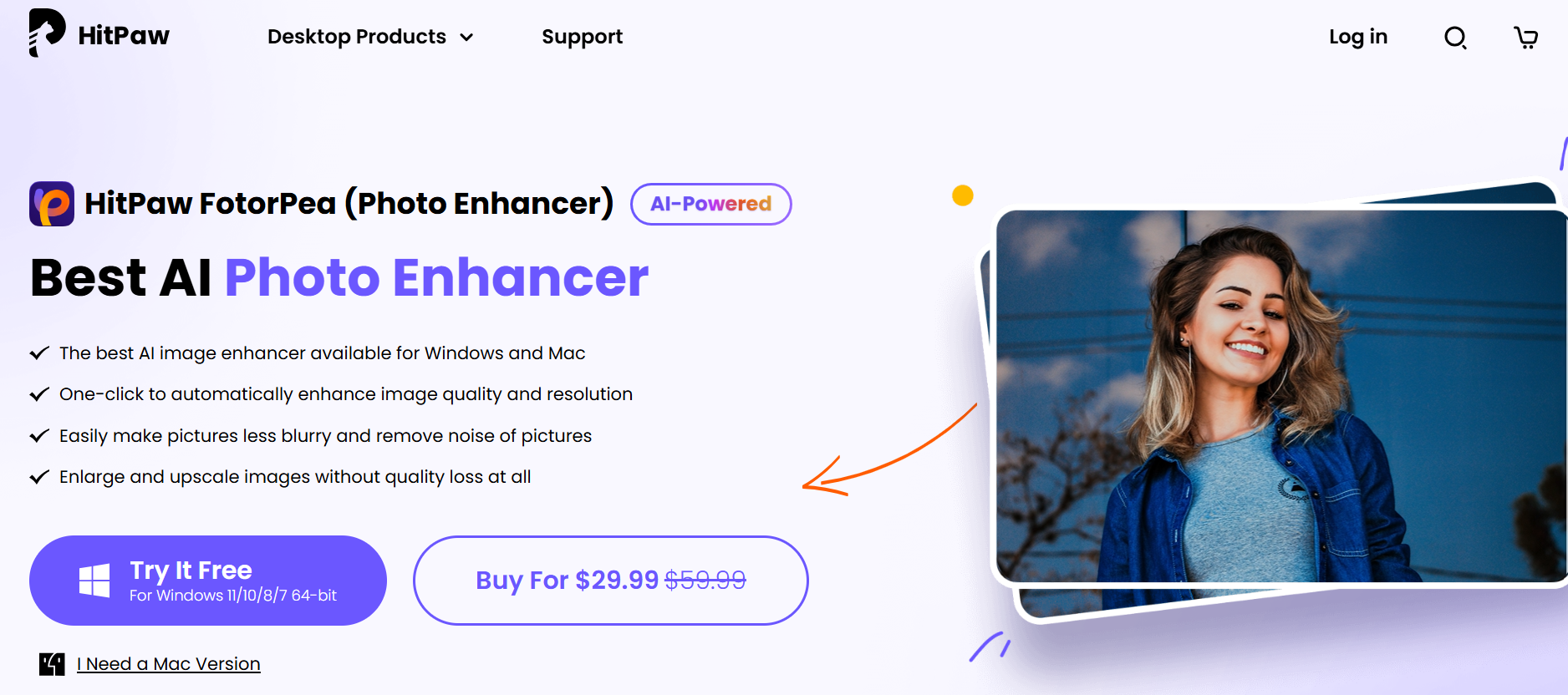
HitPaw Video Converter is highly recommended because it is easy to use even for inexperienced users, offers batch conversion, 120 times faster conversion speed, and keeps all ID3 tag information. In addition, it may make it simpler for you to listen to Spotify music with no degradation in quality! HitPaw Spotify Music Converter’s main interface lets you directly download Spotify music by pasting the URL. This is in addition to converting Spotify music to MP3.
HitPaw Video Converter is an amazing Spotify Music to MP3 Converter that lets users convert Spotify to MP3 and more than 300 other audio formats, such as WAV, OGG, Flac, AAC, etc. When batching Spotify playlists, Hardware Acceleration uses the CPU and GPU to speed up the conversion, which saves a lot of time.
Why Choose Hitpaw?
- Batch converts Spotify music to MP3, WAV, or M4A formats.
- Maintain 100 percent lossless audio quality following the conversion.
- 120 times more quickly convert.
- Support over a thousand websites, including YouTube Music, Apple Music, and SoundCloud.
- Support more than 300 audio formats.
Pricing Plans:
HitPaw Video Converter offers a limited free trial.
The following pricing plans allow you to access all of the features:
- $19.95 per month.
- $59.95 per year.
- $79.95 for a lifetime.
12. AudFree Spotify Music Converter:

AudFree is a visually appealing Spotify music downloader and converter. The software not only looks good, but it also has everything you need to convert Spotify to MP3. There are only two easy steps required to complete the conversion process! Additionally, audio can be converted at an incredible rate without affecting its original quality.
You can also change the quality of your converted Spotify music with the software. The sample rate, bit rate ratio, and ID3 tags can also be modified. The software also gives you the tools to sort your music collection by artist name and album title. You can use it to convert Spotify to MP3 and other formats on a computer at a five times faster rate. This converter lets you change the output quality and other settings. Additionally, its attractive design sets it apart from other tools on this list.
Why choose AudFree?
- Spotify Music Downloader for both free and paid subscribers.
- You can upgrade to support the most recent Spotify desktop client version.
- Music files from the archive are automatically sorted by artist or album.
- It has an intuitive drag-and-drop user interface.
- It helps you keep all of the original metadata and ID3 tags.
- Speedy Spotify Music Converter that works well.
- Pricing plans:
The free version is available.
- It costs $14.95/month,
- $49.95/year,
- $99.95 for a lifetime license.
13. AlltoMP3:
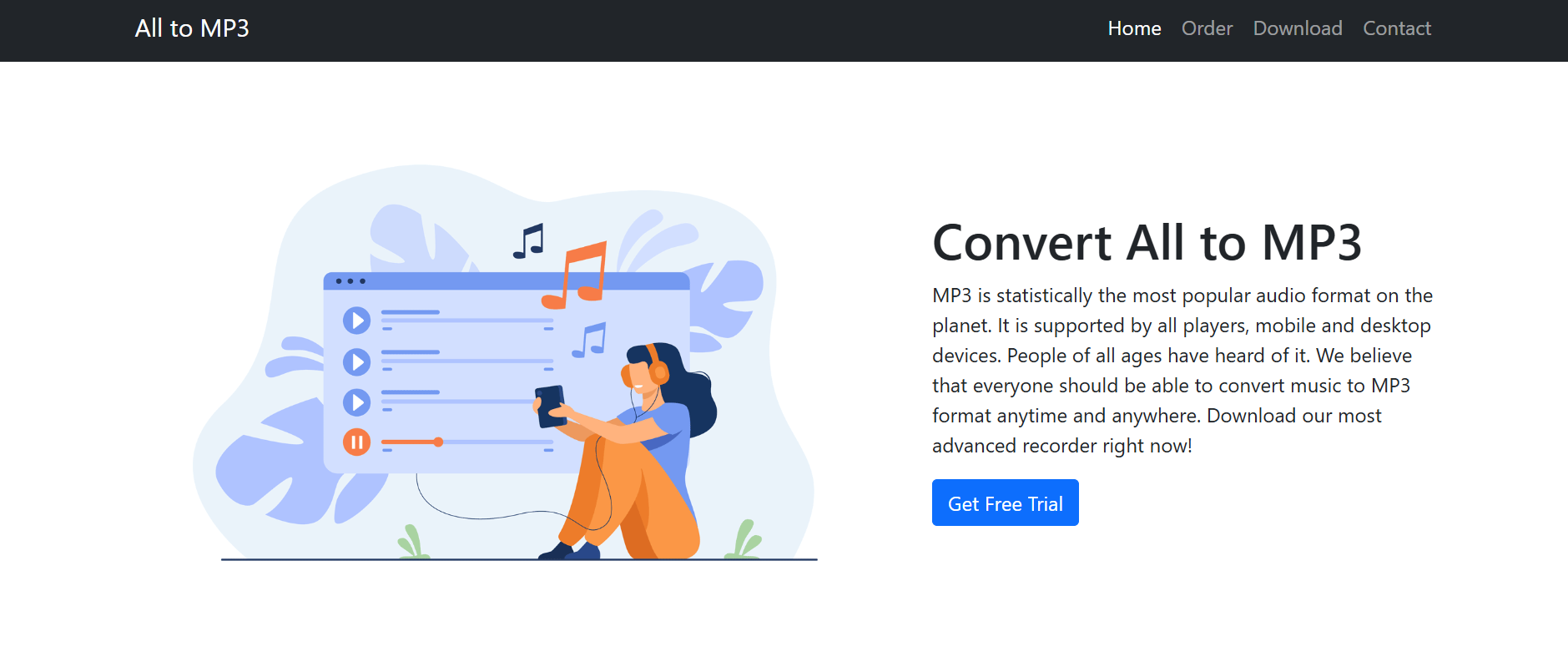
To convert Spotify single tracks, albums, and playlists to MP3, AllToMP3 is a free, open-source desktop application highly compatible with Windows, Mac, GUN, and Linux systems. To convert Spotify songs to MP3 audio files, AllToMP3 is an easy-to-use tool that only requires a few simple steps. It is also possible to download music from a websites, such as YouTube, SoundCloud, Deezer, and so on. It can convert Spotify music with a single click and remove DRM directly from the server!
The format of AllToMP3’s output ought to be a minor drawback. As its name suggests, the software can only be used to download Spotify songs to MP3, and it does not support other output formats like M4A or FLAC. Additionally, the highest output quality only reaches 256 kbps, indicating a quality loss during the conversion. This tool allows you to save Spotify songs with full ID3 tags in batches and supports converting Spotify single tracks, albums, and playlists with URLs.
Why Choose AlltoMP3?
- Clutter-Free UI
- Provides Fast conversion speed
- Include Batch conversion
- Facilitates a Simple two-step conversion
Pricing plans:
Absolutely free to use!
Final Words
Due to its extensive music collection and impressive features, Spotif,y is without a doubt, the most widely used music streaming service worldwide. Music fans can listen to any song on Spotify, whether new or old. However, it might not be easy to download music from Spotify to a CD.
For most non-premium users, Spotify makes it difficult to listen to music offline, which can be irritating! However, the availability of several dependable and excellent converters makes Spotify to MP3 conversion simple.
Remember the ten best tools discussed in this article if you want to make your offline playlist by downloading free MP3 music from Spotify.
Make your first conversion easily by selecting from the list of options on this page!
Frequently Asked Questions (FAQs)
Is it legal to convert Spotify music to MP3?
Converting Spotify music to MP3 for personal use is generally considered acceptable. However, sharing or distributing the converted files without permission may violate copyright laws.
Do I need a Spotify Premium account to use these converters?
Most converters work with both free and premium Spotify accounts, but some may offer better features for premium users, such as faster conversion speeds and higher audio quality.
Can I convert entire playlists with these tools?
Yes, most of the converters listed support batch conversion, allowing you to convert entire playlists with a single click.
Will the converted MP3 files retain the original audio quality?
High-quality converters can preserve the original audio quality during the conversion process. It’s important to choose a tool that supports high-quality output.
How do I transfer the converted MP3 files to my phone?
You can transfer the MP3 files via USB cable, cloud storage services, or a file transfer app. Simply drag and drop the files to your desired location on your phone.
